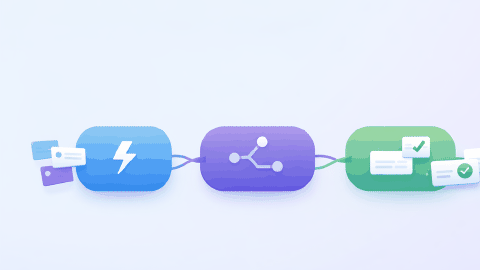How to Use ChatGPT for Translation + Prompt Tips
Use these prompts & tips to effectively use ChatGPT for translation in 2026.
Translating text can be time-consuming and tricky, especially when accuracy and tone are important. Many people struggle with finding fast and reliable translation tools that handle different languages and contexts well.
If you are looking for a way to quickly translate text, using ChatGPT for translation can be a good solution. Though, you need to make sure your prompts are high-quality in order for it to be effective.
ChatGPT can be used for fast and accurate translations by entering specific prompts and adjusting the tone or formality of the output. It supports various languages and offers flexibility for different translation needs.
This blog will show you how to use ChatGPT for translation and share tips to get the best results in 2026.
Benefits of ChatGPT Translation Apps
Using AI for translation offers several key advantages that make it a strong option for those who need fast, reliable translations.
Here are the main benefits of using ChatGPT to translate text:
Available 24/7 - You can get translations anytime, without waiting for human translators.
Supports multiple languages - ChatGPT handles both common and less popular language pairs.
Customizable tone and formality - Users can control the translation's tone, whether formal, casual, or somewhere in between.
Handles long text - Unlike other tools, ChatGPT can translate longer text segments in one go.
Cost-effective - It provides an affordable alternative to professional translation services for smaller tasks.
Whether you need to write a new message in another language or rewrite an existing one, these tools have got you covered.
These benefits make ChatGPT a versatile and accessible tool for a wide range of translation needs. It’s especially useful for users who need quick, context-aware translations.
Use AI Blaze to translate text anywhere.
How to Use ChatGPT for Translation
To make the most of ChatGPT for translating text, it's helpful to break down the process into clear steps.
Here’s a guide to help you get accurate and efficient translations using ChatGPT.
Step 1: Start with a Clear Prompt
The first step is to give ChatGPT a clear and effective prompt. Specify what language you want to translate from and to, such as “Translate this text from English to German.”
This tells the AI exactly what you need, which increases the chances of an accurate translation. If your text has a specific tone (formal or casual), mention that in your prompt.
For example, you can ask for a “formal translation” or “casual translation.”
Step 2: Include Context for Better Accuracy
When working with ChatGPT, providing context is crucial, especially for complex texts. If the text is related to a specific industry, such as legal or medical, mention that in your prompt.
This helps ChatGPT use the right terminology for that field. The more details you give, the more precise the translation will be.
or example, “Translate this medical document from English to French” will lead to more accurate results.
Step 3: Refine the Translation as Needed
After ChatGPT provides the initial translation, you may want to refine it. If certain words or phrases don’t sound quite right, you can ask ChatGPT to adjust them.
You can say, “Make this translation sound more professional” or “Use simpler language.”
This way, you can fine-tune the translation to match the exact tone and clarity you need. Don’t hesitate to ask for revisions to get the best possible result.
Step 4: Review for Nuances and Errors
Although ChatGPT is highly accurate, it's a good idea to review the translation for any subtle nuances or mistakes. Some phrases may not perfectly translate due to cultural differences or idiomatic expressions.
Make sure to double-check the final text, especially if it's for a formal or professional setting. If needed, you can ask ChatGPT to clarify or revise specific parts of the translation.
By following these steps, you’ll get the most accurate and contextually appropriate translations using ChatGPT. Whether for casual conversations or important documents, ChatGPT can handle a variety of translation needs.
How to Use ChatGPT to Translate Text on Any Website
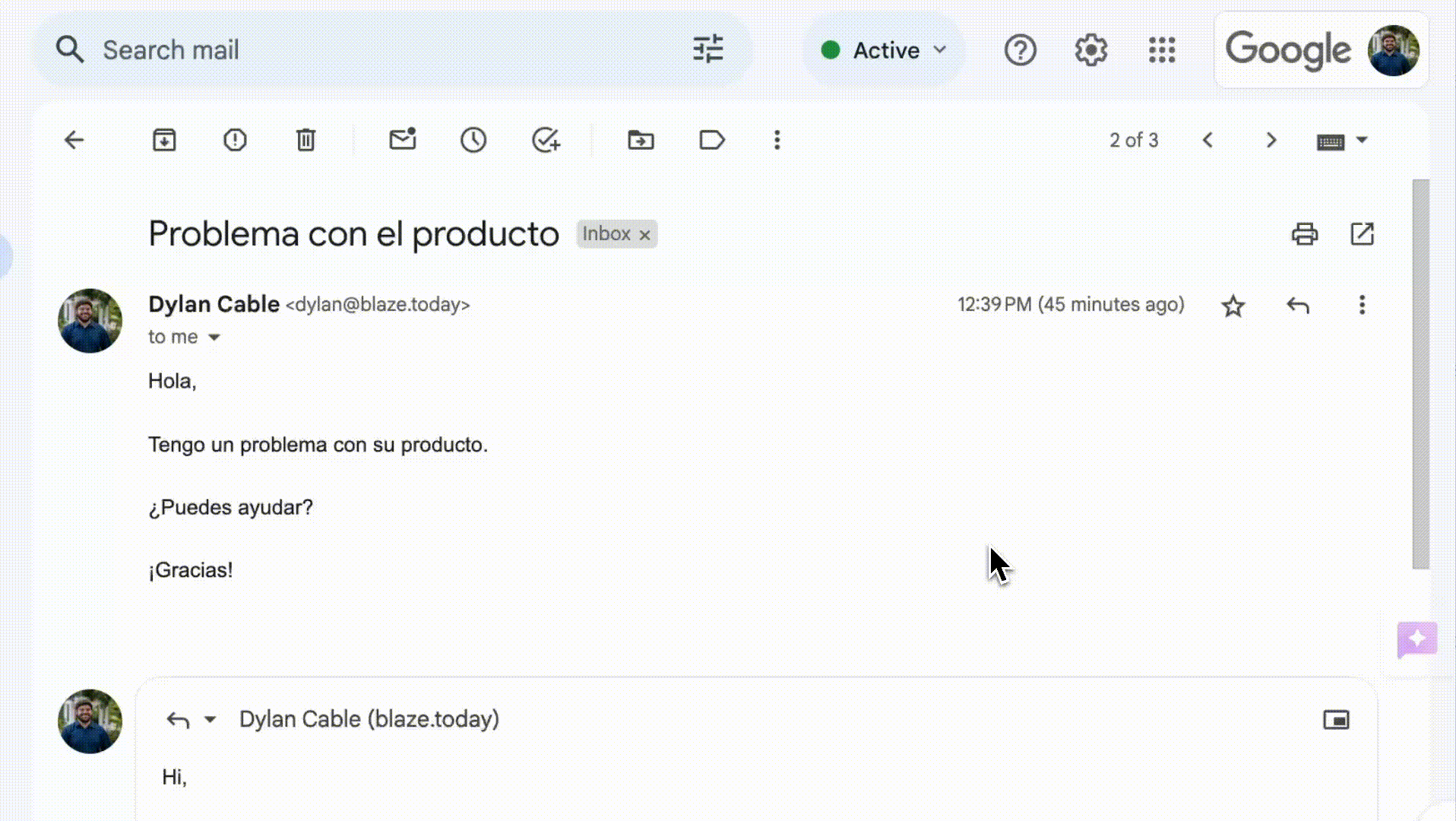
If you are looking for a way to use ChatGPT for translation on any website, give AI Blaze a try.
AI Blaze is an AI agent Chrome extension that helps you quickly translate text to any language on any website, right where you work.
With AI Blaze, you can create & save dynamic prompts and use them anywhere to quickly translate text, images, articles, PDFs, and more!
Features
Translate text, images, and PDFs anywhere using an AI copilot that helps you translate text in seconds.
Translate any page like articles, PDFs, emails, social media posts, and more!
Instantly use GPT-4 on any site with keyboard shortcuts and a dynamic AI sidebar assistant!
Automate any task with AI, like rewriting text, generating new text, summarizing text, translating text, and much more!
AI Blaze is free! - Forget about annoying licenses or credits.
Use AI Blaze to translate text anywhere.
ChatGPT Translation Prompt Tips
To get the best results from ChatGPT translations, it's essential to use specific and clear prompts.
The following tips will help you craft prompts that lead to more accurate and context-aware translations:
Be specific with your request - Clearly mention the language pair and context, such as "Translate this text from English to Italian for a business email."
Match the tone - Ask ChatGPT to adjust the tone to be formal, casual, or friendly depending on the audience.
Set character limits if needed - Specify if you need the translation to fit within a certain word or character count for short messages.
Explain idioms or slang - Provide extra context for idiomatic expressions to get a more accurate translation.
Include specialized terms - Mention any specific jargon or terminology, especially for legal or technical translations.
Provide regional context - Specify which region or dialect you need the translation for, such as "Translate this into Spanish for a Mexican audience."
Ask for clarification - If you're unsure about a translation, ask ChatGPT to explain or rephrase certain sections to make sure the meaning is accurate.
By following these tips, you’ll improve the accuracy and relevance of ChatGPT’s translations. Clear prompts lead to better results, especially when translating for specific contexts.
Mistakes to Avoid When Using ChatGPT for Translation
Even though ChatGPT is a powerful translation tool, there are some common mistakes that users should be aware of.
Here are key mistakes to avoid to ensure your translations are as accurate as possible:
Not Giving Clear Instructions
One of the most common mistakes is providing vague or unclear instructions in your prompt.
If you simply say "Translate this," ChatGPT might not fully understand the context, tone, or language you need.
Always specify the language pair, tone, and any relevant context in your request. This helps ChatGPT generate translations that better meet your needs.
Not Reviewing Complex or High-Stakes Translations
While ChatGPT is highly accurate, relying on it for very complex or critical translations without reviewing the output can lead to problems. For high-stakes documents, like legal contracts or medical texts, it's essential to have a human expert review the translation.
ChatGPT is great for quick translations, but always double-check important documents to ensure all nuances are captured.
Forgetting to Specify Tone
ChatGPT doesn’t automatically know what tone or level of formality you need unless you specify it in the prompt. If you forget to do this, the translation might come out too casual or too formal for your intended audience.
Always make it clear whether you need a formal, informal, or neutral translation to ensure the output matches the situation.
Expecting Perfect Idiomatic Translations
Idiomatic expressions and slang can be tricky for any translation tool, including ChatGPT. If you try to translate idioms or regional slang without providing extra context, the translation might be inaccurate.
Be sure to clarify the meaning of any idioms or cultural references in your prompt to get a better, more accurate translation.
Ignoring Regional Differences
Languages can vary greatly by region, and a single language can have multiple dialects or variations. If you don’t specify the regional context, ChatGPT may produce a translation that doesn’t match the local dialect or usage.
Always indicate the region or country you’re targeting, such as “Translate into French for a Canadian audience” to ensure the translation is culturally appropriate.
Avoiding these mistakes will help you get more accurate and contextually correct translations from ChatGPT. Paying attention to these details can make a big difference in the quality of your translated text.
Use AI Blaze to translate text anywhere.
Example: Translating English to Spanish With AI
Let’s walk through an example of translating text from English to Spanish using ChatGPT.
Suppose you want to translate this sentence: “We are excited to announce the launch of our new product.”
Open ChatGPT or a ChatGPT translation tool and enter a prompt like: “Translate the following sentence from English to Spanish: ‘We are excited to announce the launch of our new product.’”
ChatGPT will return a translation: “Estamos emocionados de anunciar el lanzamiento de nuestro nuevo producto.”
If you need a more formal tone, you can refine the prompt: “Translate the sentence into formal Spanish.”
ChatGPT might then return a slightly more formal version: “Nos complace anunciar el lanzamiento de nuestro nuevo producto.”
You can also adjust the prompt to suit regional Spanish dialects by adding: “Translate the sentence into formal Spanish for a Mexican audience.”
Ensure Effective ChatGPT Translation
Using ChatGPT for translations is fast, flexible, and easy. By following prompt tips and avoiding common mistakes, you can get accurate translations that fit your needs.
Whether you're translating for work, travel, or personal use, ChatGPT can help you bridge language barriers effectively.
Use AI Blaze to quickly translate text anywhere you work using AI for free!