10 Best Chrome Extensions for Mac in 2026
Use these Chrome extensions to work faster and save time while using Chrome on Mac.
Many people enjoy using Chrome on their Mac computers. It's a popular browser because it's fast and works well with many websites.
In fact, In 2021, about 3.2 billion people used Chrome as their primary browser.
If you're looking for a way to upgrade your Chrome productivity on your Mac, use Chrome extensions. Chrome extensions for Mac are small software programs that add specific features or functionalities to the Chrome browser, enhancing your browsing experience and productivity on a Mac computer.
In this article, we will talk about how using Chrome extensions on your Mac can boost your productivity and include the 10 best extensions you can use to get started today.
Why Use Chrome Extensions On Mac?
Using Chrome extensions and apps on your Mac can make your browsing experience much better. They can help you save time by automating repetitive tasks.
Here are some more benefits:
Enhance Browsing Experience: Chrome extensions can significantly improve your browsing experience on a Mac.
Save Time: Automate repetitive tasks on Mac to increase efficiency.
Increase Focus: Use extensions that block distracting websites, helping you concentrate on your work.
Organize Tasks: Extensions can help you manage your tasks and to-do lists more effectively.
Boost Efficiency and Enjoyment: Overall, using extensions makes working in Chrome more efficient and enjoyable.
How To Install Chrome Extensions
![]()
Follow this guide to easily install and download Chrome extensions on your Mac:
With that in mind, let's dive into what features to look for in Chrome extensions and then our list of the best Chrome extensions for Mac.
Best Features to Look For in Chrome Extensions
When choosing the right Chrome extensions for your Mac, it's important to consider the following features:
Ease of Use: The extension should be user-friendly, with clear instructions and a simple setup process.
Good Reviews: Look for extensions that have positive reviews from other users, indicating their reliability and effectiveness.
Security: Ensure the extension respects your privacy and doesn’t collect unnecessary data.
Compatibility: The extension should work well with your Mac, without causing any glitches or slowing down your browser.
By keeping these features in mind, you can select extensions that will enhance your browsing experience safely and efficiently.
10 Best Chrome Extensions For Mac
Using Chrome extensions can help you work faster and boost your productivity while on your Mac machine. Here's our list of the best Chrome extensions for Mac to get you started:
Text Blaze

Text Blaze is the #1 rated productivity extension on the Chrome Web Store with a 4.9 rating & 1,000+ reviews.
With Text Blaze, you can create dynamic text templates and insert them on any site with keyboard shortcuts.
Features
Automate repetitive typing & tasks and save hours every month with text expansion.
Text Blaze is free forever! Say goodbye to annoying licenses or 7-day limited trials.
Text Blaze works ANYWHERE via the Text Blaze Chrome Extension, Windows app, and Mac app!
Create dynamic text templates with placeholders, drop-down menus, if/else rules, autopilot, and more!
Join thousands of teams who are using Text Blaze templates.
Wordtune

Wordtune assists you in refining your sentences, making your writing more compelling and articulate. It offers real-time suggestions to improve the phrasing of your sentences.
This tool can be a great ally for professionals and students alike, helping to elevate the quality of reports, essays, and emails. It is available in both free and premium versions, catering to different user needs.
Forest

Forest is designed to aid you in maintaining focus while working on tasks.
It encourages users to stay away from their phones by growing a virtual tree during the period of focused work; the tree withers if you use your phone.
This visual representation of your focus time can be a motivating factor to stay on task. It is a free tool that adds a fun and interactive element to productivity.
Todoist
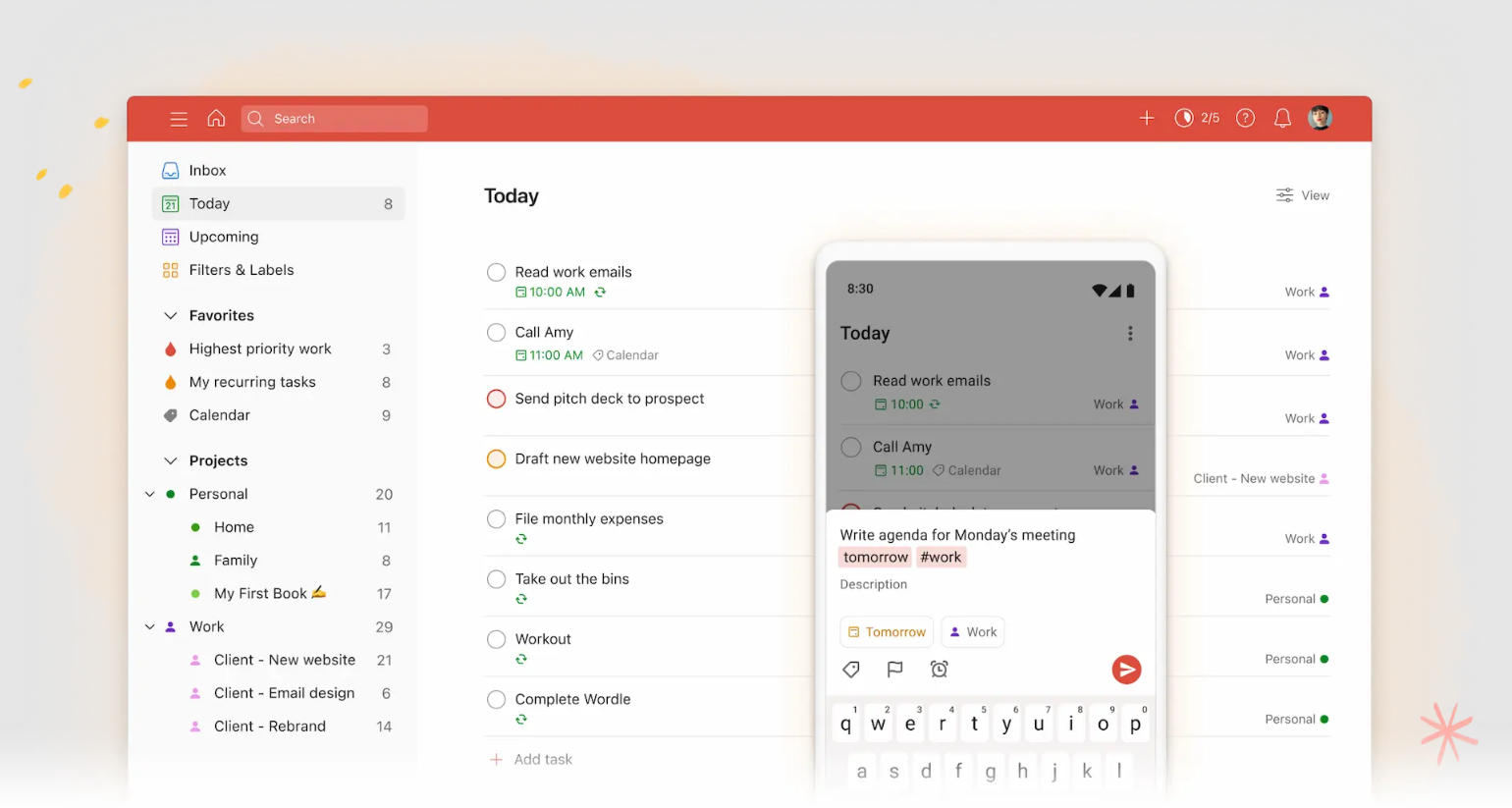
Todoist stands as a robust task management tool, helping you to organize your to-do lists and tasks in a streamlined manner.
It offers functionalities that integrate with other tools and apps, facilitating a seamless task management experience.
Whether it is for personal tasks or collaborative projects, Todoist can handle it efficiently. It offers both free and premium plans to suit various user requirements.
Join thousands of teams who are using Text Blaze templates.
StayFocusd
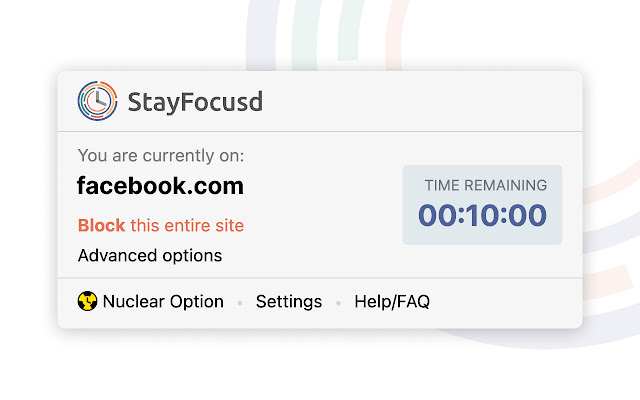
StayFocusd is a tool aimed at enhancing productivity by restricting the time spent on distracting websites.
It enforces strict time limits, helping to curb procrastination and keep you focused on your work.
StayFocusd is a free tool that can be customized to block certain websites completely or limit access to them for a specified period. It encourages users to develop disciplined browsing habits.
Workona
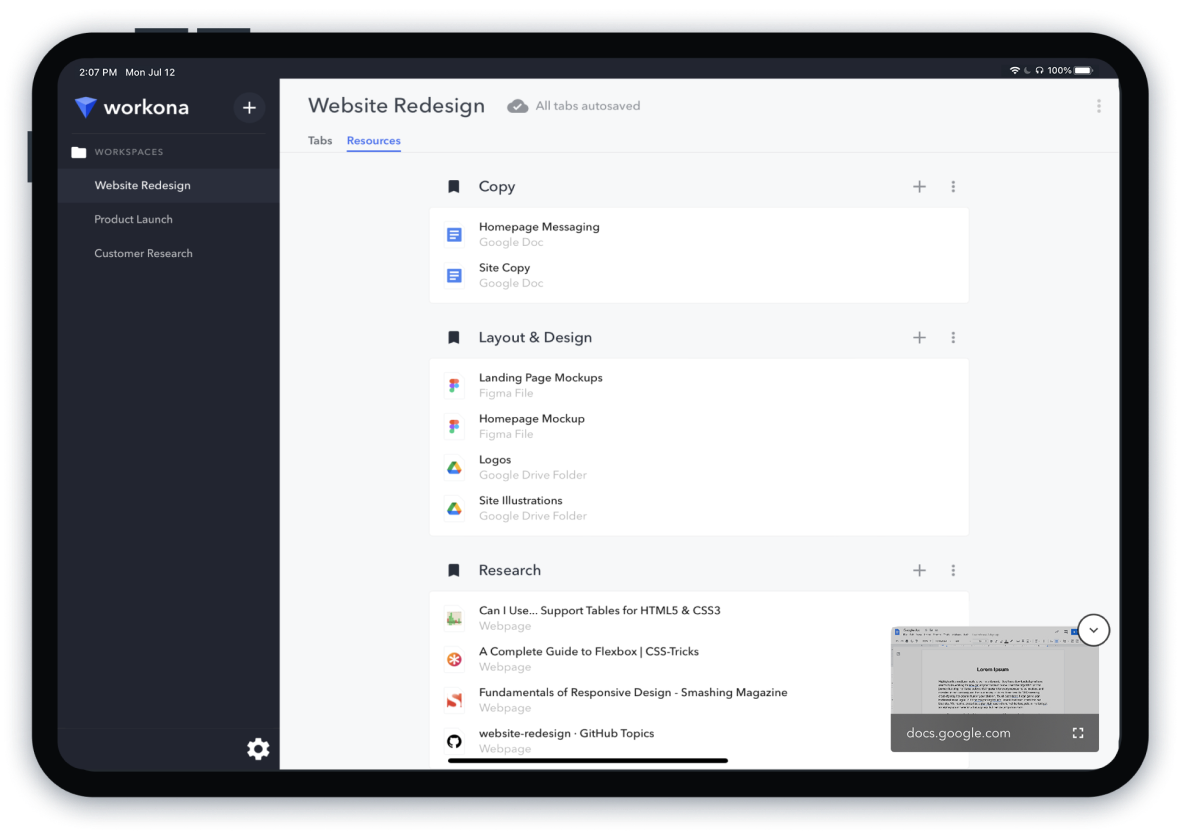
Workona helps in managing browser tabs effectively, preventing tab overload and facilitating quicker access to the needed tabs.
It organizes tabs into workspaces, which is particularly beneficial when handling multiple projects simultaneously.
Workona is a free tool that promotes a clutter-free and organized browsing environment. Workona ensures that you can find what you are looking for without getting lost in a sea of tabs.
Tango

Tango is an email management tool that categorizes your emails automatically, helping you to prioritize and focus on the most important ones first.
It is a free tool that aims to save users time and reduce the stress of handling a flooded inbox.
By sorting emails into different categories, it ensures that you can attend to your emails in a structured manner. Tango brings organization and efficiency to your email management process.
Screencastify
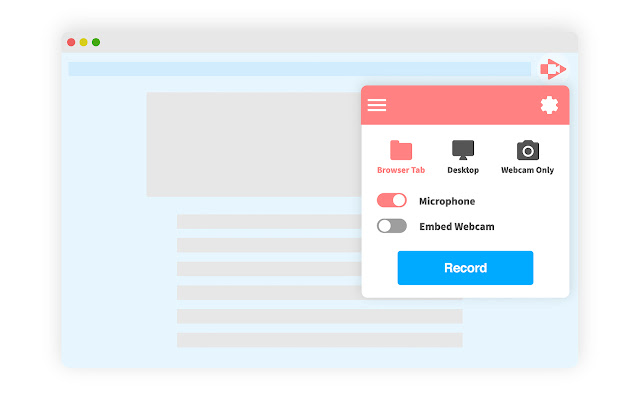
Screencastify is a screen recording tool that simplifies the process of creating videos for various purposes.
It offers a user-friendly interface that allows even the beginners to create high-quality screen recordings with a few clicks.
Screencastify is available in both free and premium versions, providing options for different user needs. Screencastify stands out for its ease of use and the quality of recordings it can produce.
LINER ChatGPT
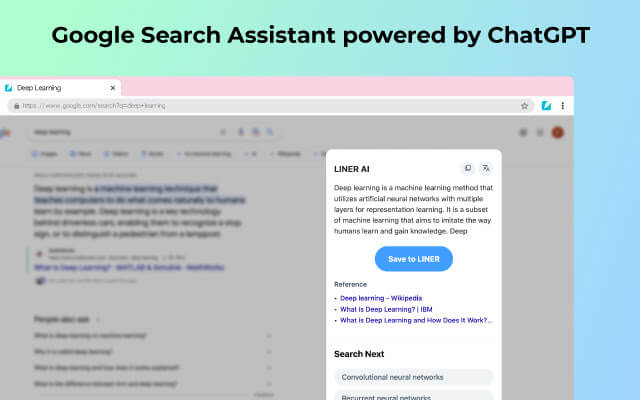
LINER ChatGPT is a tool that assists in highlighting and saving important sections of articles and PDFs.
It facilitates easy organization and retrieval of these highlights, making the research and studying process more efficient.
LINER ChatGPT is a free tool that can be a great aid for students, researchers, or anyone looking to annotate and refer back to important information from various sources. Tools like Liner help in keeping your research organized and easily accessible.
Join thousands of teams who are using Text Blaze templates.
SwiftRead
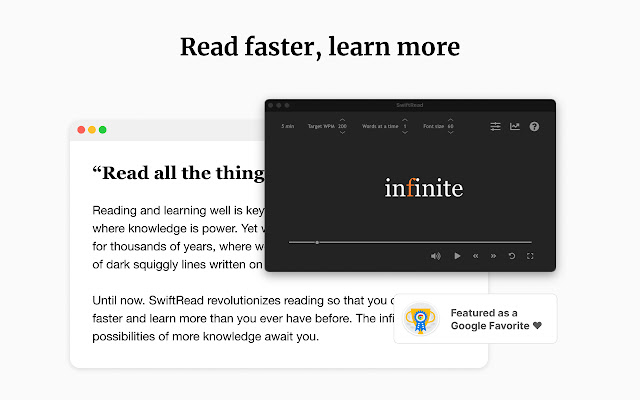
SwiftRead employs a speed reading technique to help users consume online content more quickly.
It allows you to adjust the reading speed to your preference, aiding in faster comprehension of the material.
SwiftRead is a free tool that can be particularly beneficial for individuals who have a lot of content to go through in a limited time. SwiftRead offers a unique approach to reading online content, promoting efficiency and saving time.
Use Chrome Extensions to Save Time on Mac!
Chrome extensions can greatly enhance your browsing experience on Mac by adding new features and functionalities to the Chrome browser. From automating repetitive typing to helping you stay focused, there is an extension for almost every need. Remember to choose extensions that are secure and have good reviews to get the most out of them.
Use Text Blaze to automate repetitive typing, create templates for any scenario, and boost your productivity today!




