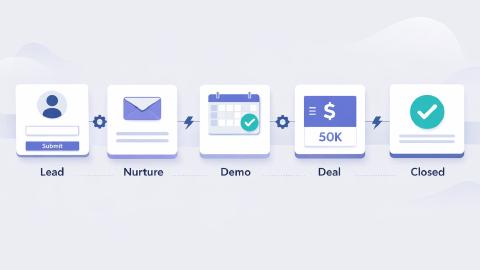10 Best Chrome Extensions for Opera & How to Set Them Up
Set up Chrome extensions on Opera and save time in 2026.
For many Opera browser users, productivity is key. Whether it's quickly finding information, organizing bookmarks efficiently, or just having a smooth browsing experience, Opera has always been a reliable choice.
But what if there was a way to further enhance this productivity? Well, there is! By integrating Chrome extensions into the Opera browser, users can add new functionalities that streamline tasks even more.
These extensions are like adding superpowers to the browser, offering tools and features that make browsing not just faster, but smarter too. In this article, we'll cover how to set up Chrome extensions on Opera and the 10 best Chrome extensions for Opera in 2026.
How to Set Up Chrome Extensions On Opera
Setting up Chrome extensions on your Opera browser is a straightforward process.
Just follow these simple steps and you'll be enjoying a more customized browsing experience in no time:
And there you have it! You can now enjoy a range of additional functionalities on your Opera browser, enhancing your productivity and browsing experience.
Read on to see our list of the 10 Best Chrome Extensions for Opera in 2026.
Benefits of Using Chrome Extensions On Opera
Using Chrome extensions on your Opera browser comes with a plethora of benefits that can enhance your browsing experience.
Here are some of the standout advantages:
Enhance Functionality: Customize your browser to suit your needs and preferences, making your browsing experience more personalized and efficient.
Save Time: With the right extensions, you can perform tasks with a single click that would otherwise take several steps to complete, saving you precious time.
Get Organized: Many extensions help in keeping your browser organized, ensuring that you can find what you need without wading through clutter.
Improve Security: Extensions can help in securing your online data, providing additional layers of security to protect your information.
User-Friendly: Chrome extensions can make your Opera browser more user-friendly, adding features and functionalities that enhance usability.
Cost-Efficient: Many Chrome extensions are free to use, offering valuable functionalities without any cost.
By leveraging Chrome extensions, you can turn your Opera browser into a powerful tool that is tailored to meet your specific needs and preferences, making your online journey smoother and more enjoyable.
10 Best Chrome Extensions For Opera
Alright, now to the exciting part! Here are the ten best Chrome extensions that you can set up on your Opera browser in 2026:
Text Blaze

First up on our list of the best Chrome extensions for Opera is Text Blaze. Text Blaze is a productivity tool that helps you create smart text templates and insert them anywhere online using keyboard shortcuts.
With Text Blaze, you can automate repetitive typing, create templates for emails, responses, and follow-ups, boost productivity, and get more done.
Using Text Blaze's Chrome extension, you can use shortcuts to quickly insert text on any site (Gmail, Outlook, HubSpot, etc).
Text Blaze helps you type faster, use AI to work faster, create powerful, customizable templates, and save time with ease!
Price: Text Blaze is free forever. Pro plans start at $2.99/mo billed annually.
Best Feature: Use keyboard shortcuts to automate repetitive typing and create templates for any scenario.
Join thousands of teams who are using Text Blaze templates.
AdBlock
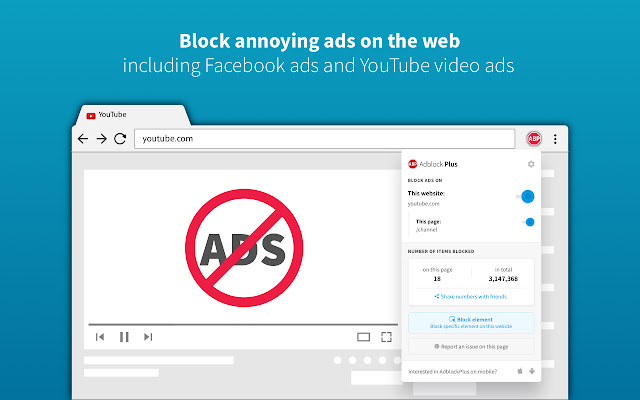
AdBlock is a powerful extension that helps users to maintain a clean and focused browsing experience by blocking unwanted ads.
Whether it's pop-ups, video ads or banner ads, AdBlock keeps them at bay, allowing users to enjoy a distraction-free browsing session. It's a great tool for those who find ads intrusive and disruptive to their workflow.
Price: Free
Best Feature: Whitelist websites and support your favorite sites by allowing ads to be displayed.
LastPass
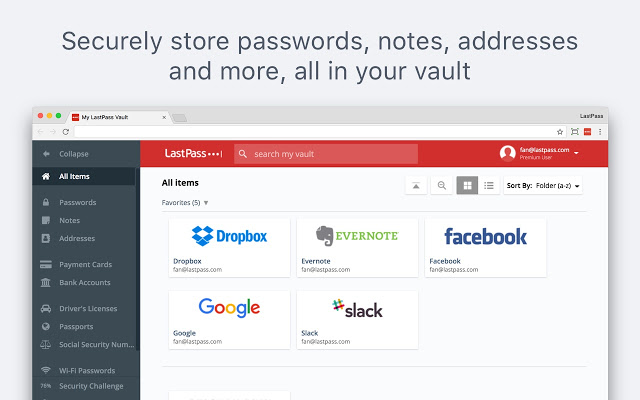
LastPass is a password management extension that securely stores all of your passwords in one place.
It helps in generating strong passwords for different sites and automatically fills in login details, saving time and enhancing security. It's a must-have for anyone looking to streamline their online security process.
Price: Free plan + premium plan for $3.00 per month billed annually.
Best Feature: Auto-fill passwords and save time and reduce the stress of remembering multiple passwords.
Evernote Web Clipper
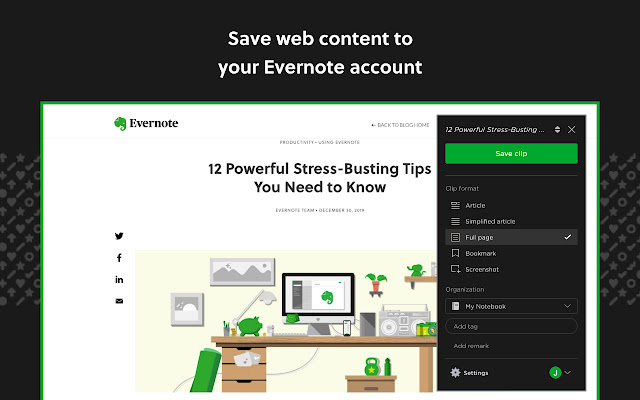
Evernote Web Clipper allows users to save interesting articles, web pages, or PDFs with a simple click.
It helps in organizing saved clips into notebooks, tagging them for easy retrieval, and adding remarks or highlights. It's a fantastic tool for researchers, students, or anyone who wants to keep their favorite web content organized.
Price: Free
Best Feature: The highlight feature allows to highlight important sections of web pages before saving them for easier reference.
Grammarly
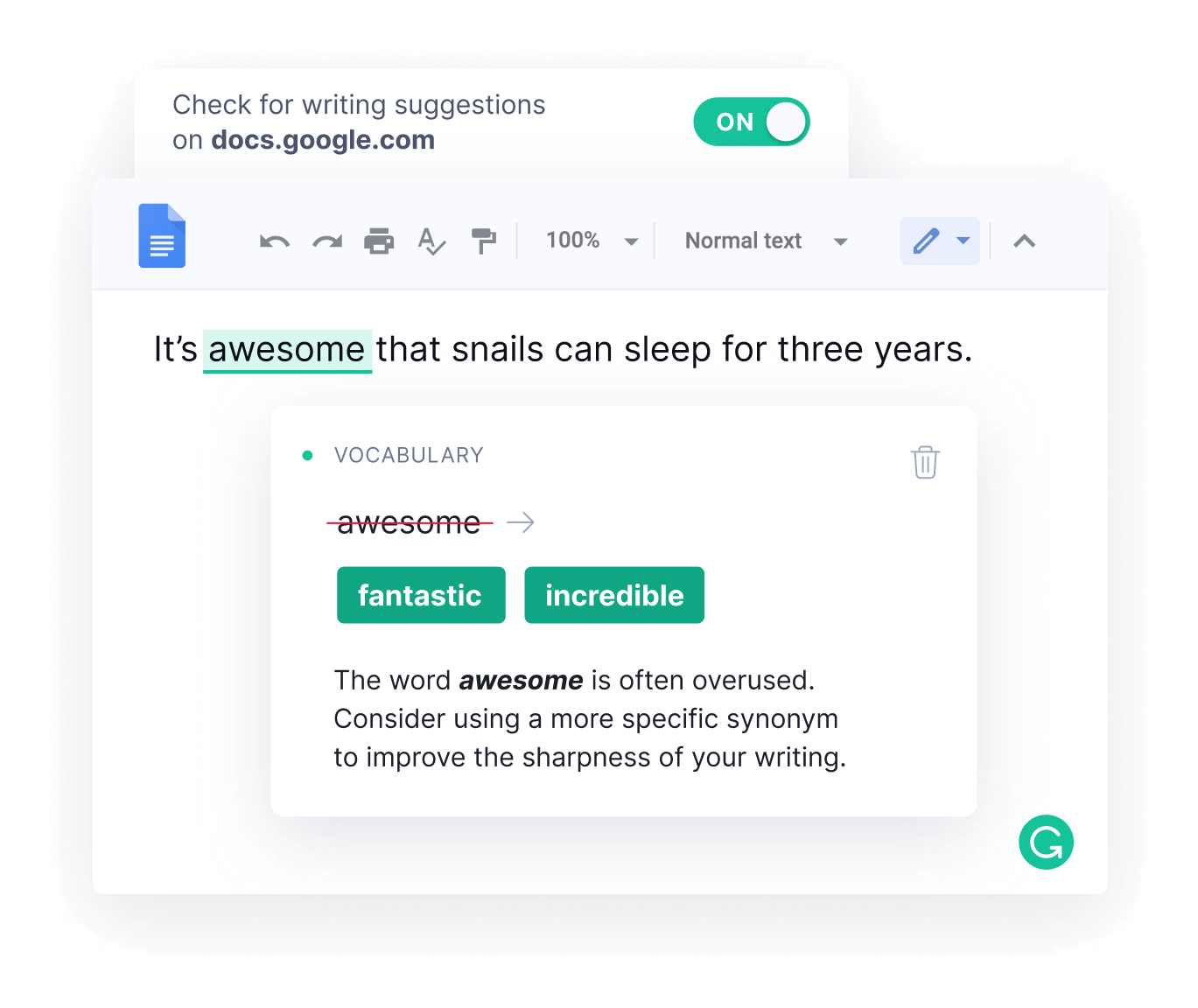
Grammarly is a writing assistant that helps in enhancing your writing by checking for grammatical errors, suggesting better word choices, and even checking the tone of your message.
It's a fan favorite tool for professionals, students, and anyone looking to improve their writing skills and edit their writing with ease.
Price: Free plan + premium plan for $12/mo.
Best Feature: Tone detector that helps users understand how their message might be perceived, ensuring effective communication.
Join thousands of teams who are using Text Blaze templates.
Todoist For Chrome
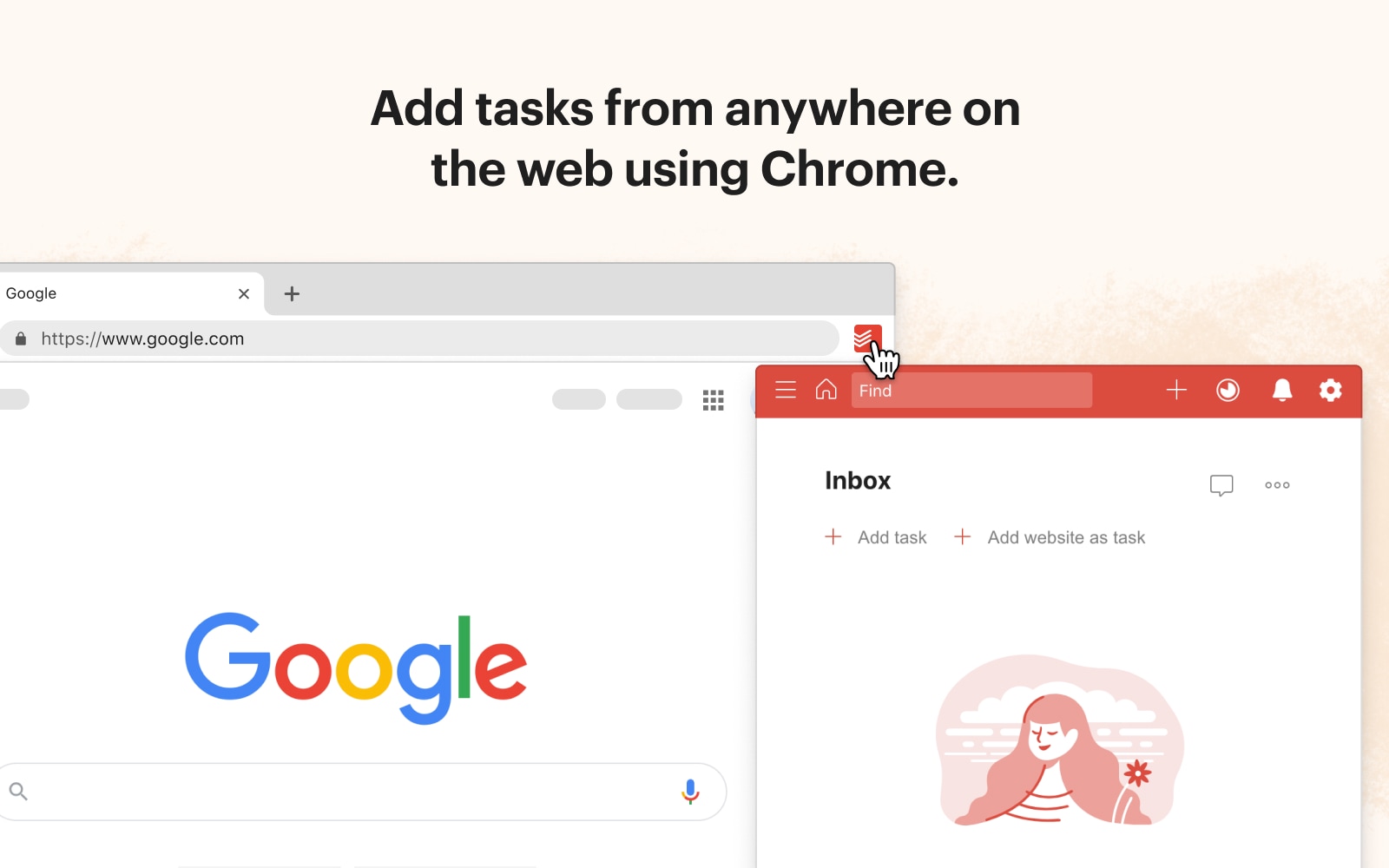
Todoist is a task management extension that helps you keep track of all your tasks and projects in one place.
It allows you to set deadlines, prioritize tasks, and even collaborate with others on shared projects. It's a fantastic tool for staying organized and ensuring that you never miss a deadline.
Price: Free plan + pro plan for $4 per month billed yearly.
Best Feature: Task prioritization that helps you to focus on your most important tasks first.
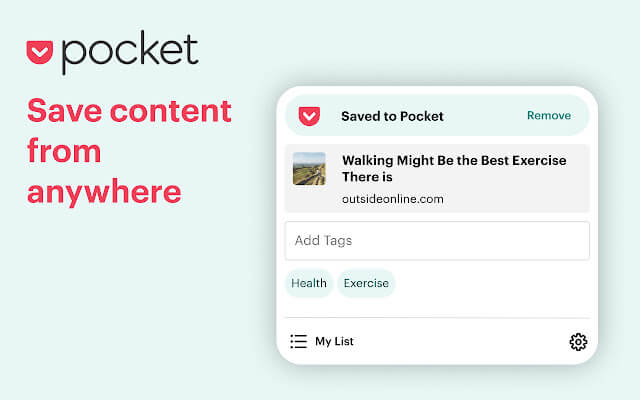
Pocket is a content-saving extension that allows users to save articles, videos, and more to view later, even offline.
It helps in reducing tab clutter and ensures that users can access their saved content from any device. It's a great tool for those who come across interesting content but don't have the time to view it immediately.
Price: Free plan + premium membership for $44.99/year.
Best Feature: Offline access allows users to access their saved content without an internet connection.
Momentum
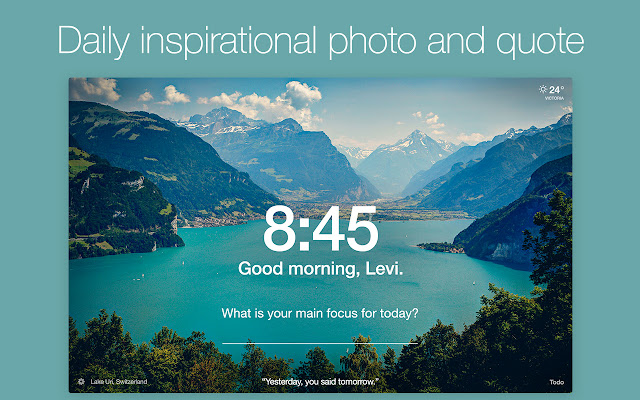
Momentum replaces the new tab page with a personalized dashboard featuring to-do lists, weather updates, and daily inspiration.
It helps users stay focused and organized by providing a central hub for their daily tasks and goals. It's a great tool for individuals looking to add a personal touch to their browser.
Price: Free plan + pro plan for $3.33/month.
Best Feature: Daily inspiration that provides users with motivational quotes and beautiful images to start their day on a positive note.
OneTab

OneTab is a browser extension that helps in reducing tab clutter by converting all your open tabs into a list.
It not only helps in organizing your tabs but also saves up to 95% of memory by reducing tab overload. It's a fantastic tool for users who tend to open many tabs and then struggle to manage them.
Price: Free
Best Feature: The memory-saving feature, which significantly reduces the amount of memory used by the browser, resulting in a faster browsing experience.
Pushbullet
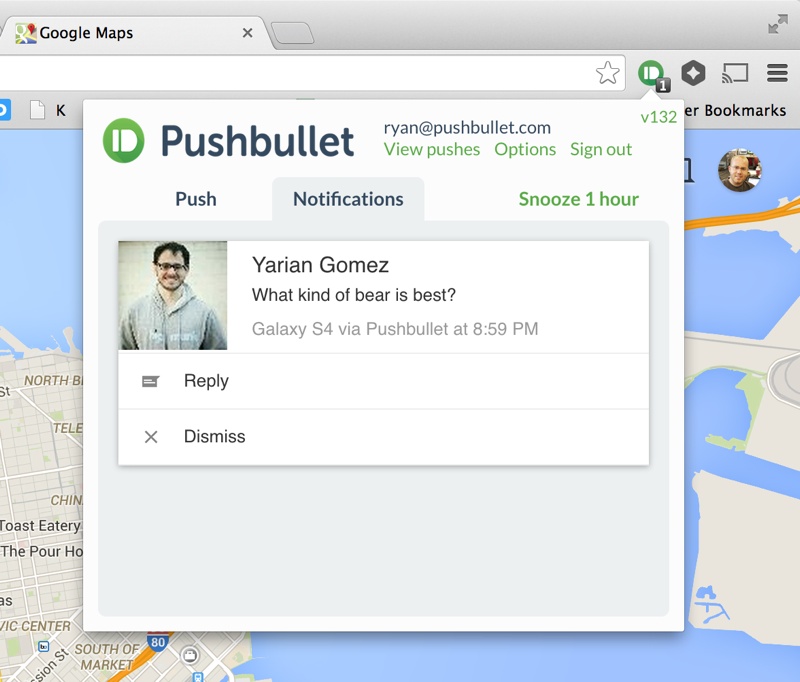
Pushbullet facilitates seamless sharing of links, files, and more between your devices.
It helps in keeping your devices connected, allowing you to, for instance, send a link from your phone to your computer with ease. It's a great tool for users looking to streamline the sharing process between their devices.
Price: Free plan + pro plan for $3.33/mo billed yearly.
Best Feature: Universal copy and paste allows users to copy text on one device and paste it on another.
Join thousands of teams who are using Text Blaze templates.
Use Chrome Extension On Opera Today!
So there you have it, folks! Setting up Chrome extensions on your Opera browser is a simple process that unlocks a world of enhanced functionalities and a more personalized browsing experience.
Don’t miss out on the opportunity to make the most of your Opera browser in 2026!
Use Text Blaze to save time, automate repetitive typing, and boost productivity on any site!