Work Faster With The 10 Best Chrome Extensions for Recruiters in 2026
Use these Chrome extensions to save time and boost productivity as a recruiter.
Recruiting is a job with many different responsibilities. Recruiters have to find the right people for the job, talk to them, and make sure they are a good fit. It can take a lot of time and effort.
But, what if there was a way to make it a bit easier? Well, Chrome extensions can help. These are little tools that you can add to your Chrome browser to help you do your job better.
Chrome extensions for recruiters are tools that integrate with your Chrome browser to streamline and enhance various aspects of the recruitment process, from sourcing candidates to scheduling interviews, ultimately saving time and improving efficiency.
In this article, we'll cover the 10 best Chrome extensions for recruiters that help them work faster and boost productivity in 2026.
Why Use Chrome Extensions As a Recruiter?
Using Chrome extensions can really help recruiters save time and be more organized. These tools can help you find information faster and keep track of all the details. They can even help you communicate with potential candidates in a better way.
Though, it's not just about saving time. Chrome extensions can also help recruiters be more effective. They can help you find the right people more easily and make sure you don't miss out on a great candidate.
So, using Chrome extensions is not just about making your job easier, it's about doing your job better.
Types of Work Chrome Extensions Can Help Recruiters With
Chrome extensions can help with a variety of tasks done daily by recruiters. Here are a few examples:
Candidate Sourcing: Chrome extensions can aid recruiters in finding potential candidates more efficiently, with tools that help in searching for individuals based on their skills or experience, making it easier to find the right person for the job.
Everyday Communication: Extensions can streamline communication by helping you schedule meetings, send emails, and even keep track of conversations, ensuring you stay organized and maintain a steady flow of communication with potential candidates.
Organization and Efficiency: Tools are available to help manage a multitude of open browser tabs or clip and save important articles and resumes, aiding recruiters in maintaining an organized workspace and efficient workflow.
Writing Assistance: Extensions like Grammarly can assist recruiters in maintaining a high standard of written communication, offering real-time grammar and spelling checks to enhance professionalism in messages and emails.
Meeting Scheduling: Chrome extensions can simplify the scheduling process, integrating with calendar platforms to allow easy setup of meetings and interviews, with features like automatic time zone detection to avoid scheduling conflicts.
By utilizing Chrome extensions in these areas, recruiters can save time and enhance their efficiency, making the recruitment process smoother and more effective.
Must-Have Chrome Extension Features Recruiters Need
In the fast-paced world of recruiting, having the right tools at your disposal can be a game-changer. Here are some must-have features in Chrome extensions that recruiters need:
Integration with Popular Platforms: Extensions that integrate seamlessly with platforms like LinkedIn, Gmail, and various calendar apps can streamline your workflow, allowing for a more cohesive and efficient recruiting process.
Automation of Repetitive Tasks: Features that automate repetitive tasks, such as sending follow-up emails or filling out forms, can save recruiters a significant amount of time, allowing recruiters to focus on more strategic aspects of their role.
AI-Driven Insights: Extensions offering AI-driven insights into candidate personalities or matching potential hires based on specific criteria can give recruiters a valuable edge, helping to identify the best fit for a role more quickly and accurately.
Easy Scheduling: Tools that simplify the scheduling process, offering features like automatic time zone detection and integration with calendar platforms, are essential in avoiding scheduling conflicts and saving time during the recruitment process.
Organization and Clipping Tools: Features that help in organizing your browser workspace efficiently, such as tools for managing open tabs or clipping and saving important content, can be a lifesaver, helping recruiters to keep all vital information neatly organized and easily accessible.
Real-Time Writing Assistance: Extensions that offer real-time writing assistance can help recruiters maintain a high standard of communication, ensuring messages and emails are well-written and free of errors, which is vital in presenting a professional image to potential candidates.
By ensuring that the Chrome extensions they use have these must-have features, recruiters can streamline their processes, making their workflow smoother and more efficient, and ultimately helping them to find the best candidates for the roles they are looking to fill.
10 Best Chrome Extensions For Recruiters
Here's our list of the best Chrome extensions for recruiters. These extensions can help you work faster in a variety of ways, such as eliminating repetitive typing, scheduling meetings faster, optimizing LinkedIn profiles, and much more!
Text Blaze
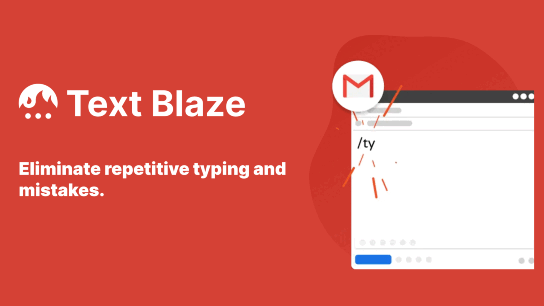
Text Blaze is a tool that helps recruiters save time by automating repetitive typing. With Text Blaze, you create smart text templates that can be inserted in any site or app using keyboard shortcuts.
Whether you want to automate basic phrases, messages on LinkedIn, or common recruiting emails, Text Blaze can help you do it faster. With Text Blaze, you can create templates for any email/message and personalize them by adding placeholders for names and more.
Price: Free forever.
Standout Feature: Use keyboard shortcuts to quickly insert customizable email/message templates.
Join 700,000+ who are using Text Blaze templates to recruit effectively.
Boomerang for Gmail
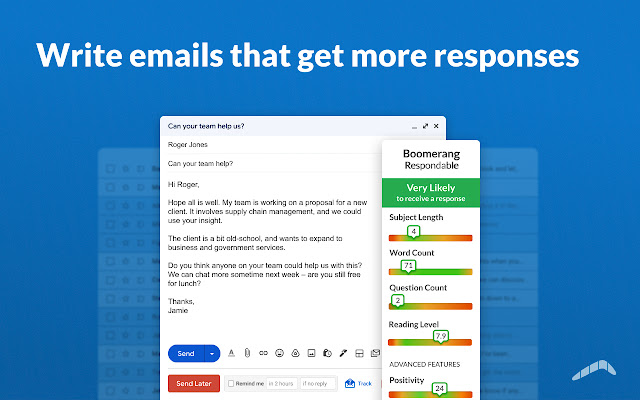
Boomerang is a Chrome extension that allows recruiters to schedule emails to be sent at a later time, and set up reminders to follow up on emails. It helps in managing your email communications efficiently, ensuring that you can maintain a steady and timely communication flow with potential candidates.
Boomerang is a great tool for keeping your inbox organized and preventing important emails from getting lost in the shuffle. It can be a recruiter's best friend in managing communications with potential hires.
Price: Free plan available; paid plans start at $4.98 per month billed annually.
Standout Feature: Email scheduling and follow-up reminders to maintain timely communication.
Calendly
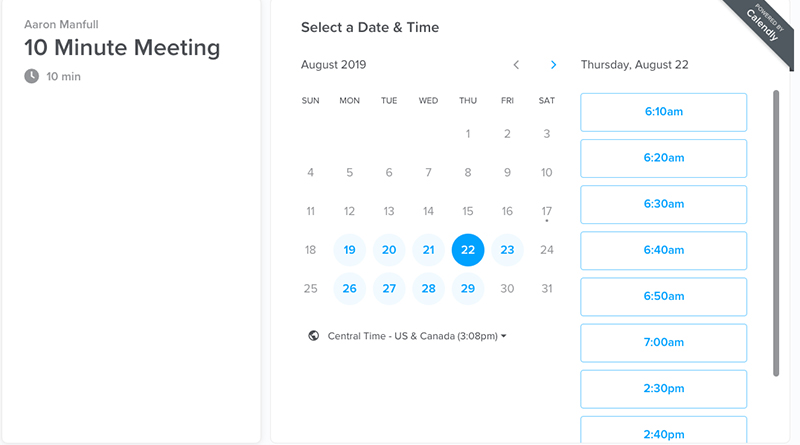
Calendly is a scheduling tool that integrates with your Google Calendar, allowing recruiters to easily set up meetings without the hassle of back-and-forth emails. It provides a simple interface where candidates can see your availability and choose a suitable time for the meeting.
Calendly helps in saving time and avoiding scheduling conflicts, making the recruitment process smoother. It is a must-have tool for recruiters looking to streamline the scheduling process.
Price: Free plan available; paid plans start at $8 per month.
Standout Feature: Easy integration with Google Calendar for hassle-free scheduling.
hireEZ
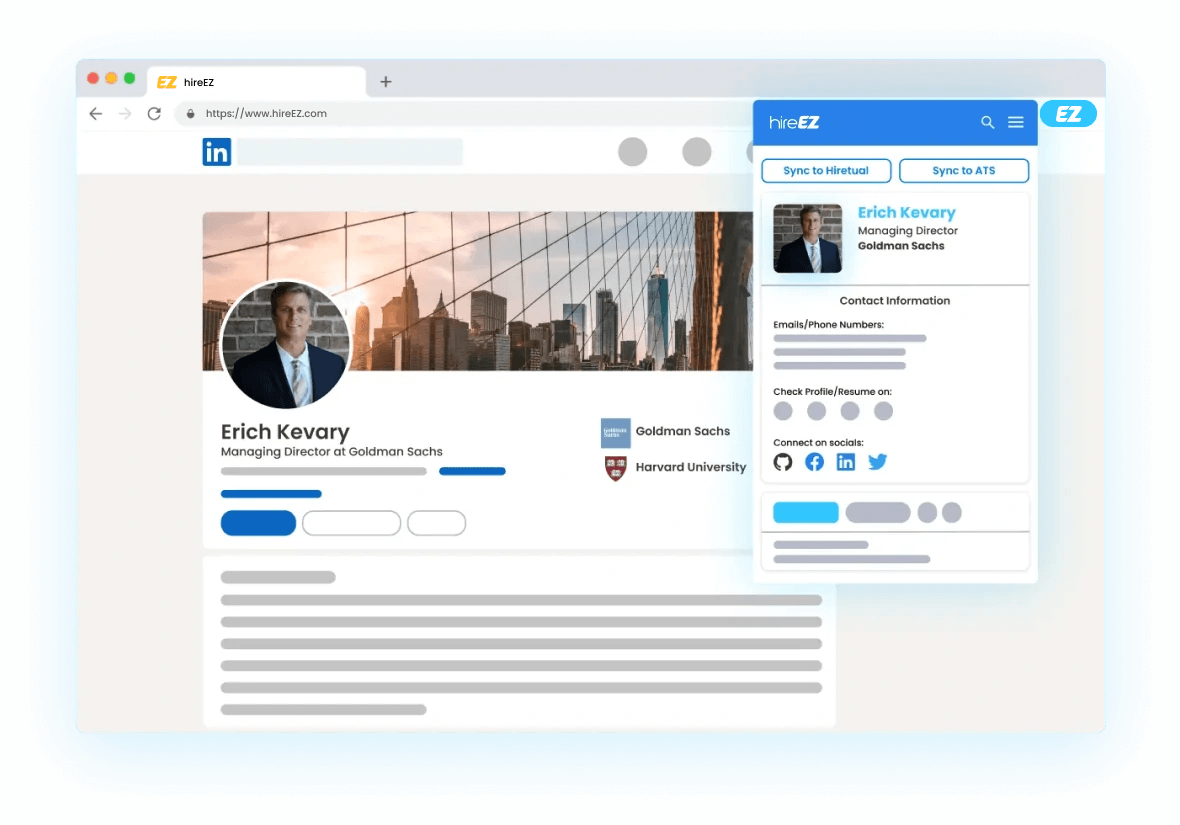
hireEZ is a powerful tool that assists recruiters in finding the best talent across various platforms including LinkedIn, GitHub, and more. It automates the candidate sourcing process, helping recruiters to find potential hires more efficiently.
hireEZ offers features like AI-driven candidate matching and analytics to help you make data-driven decisions. It is a great tool for recruiters looking to leverage technology to enhance their recruiting process.
Price: Pricing is available upon request from the hireEZ website.
Standout Feature: AI-driven candidate matching to find the best talent efficiently.
Join 700,000+ who are using Text Blaze templates to recruit effectively.
Grammarly
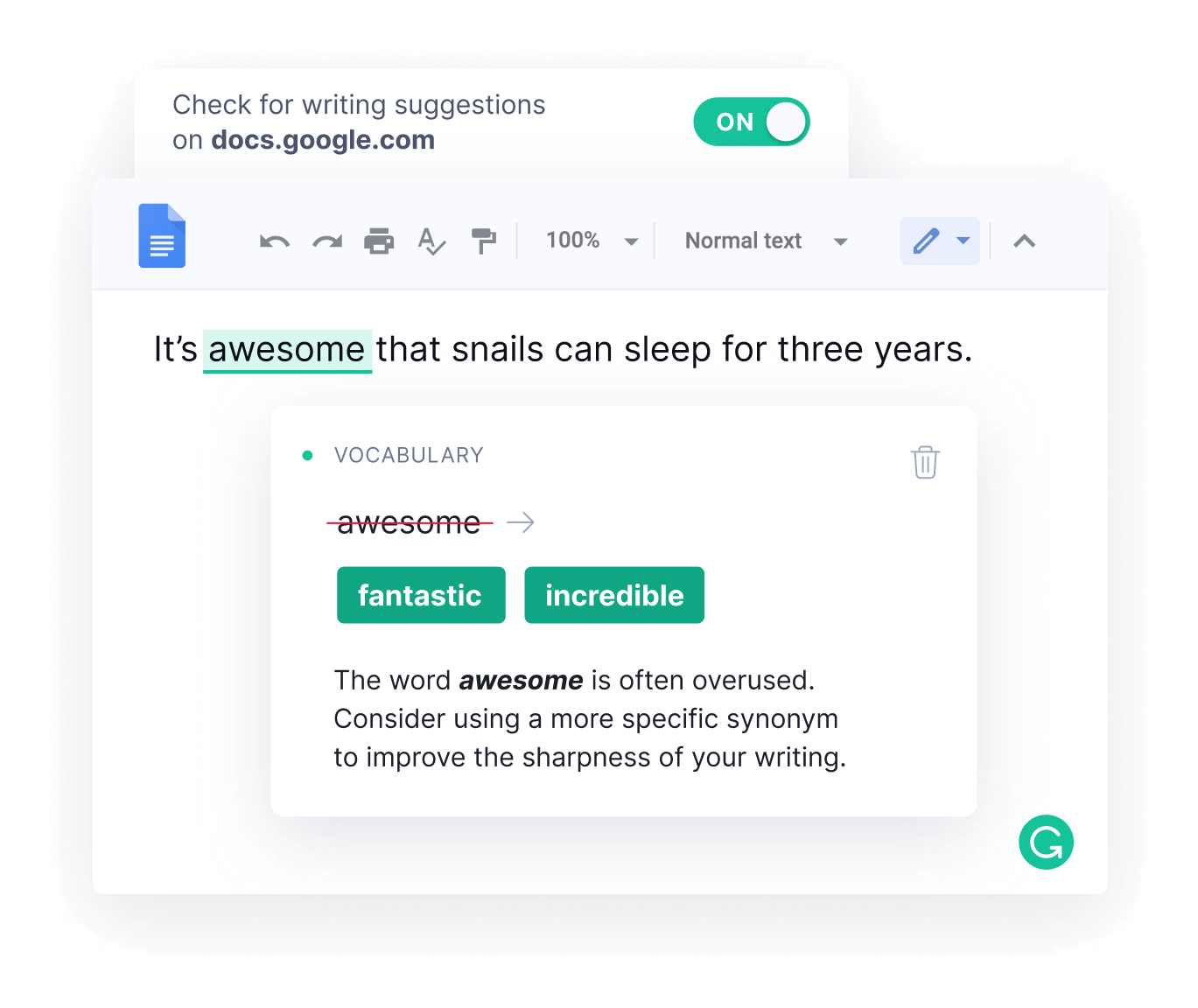
Grammarly is a writing assistant that helps recruiters ensure their messages and emails are well-written and error-free. It offers real-time grammar and spelling checks, enhancing the quality of your written communications.
Grammarly can help in creating a professional image in front of potential candidates by avoiding typos and grammatical errors. It is a great tool for recruiters who want to maintain a high standard of communication.
Price: Free plan available; premium plan for $12/month.
Standout Feature: Real-time grammar and spelling checks to enhance written communication.
LinkedRadar
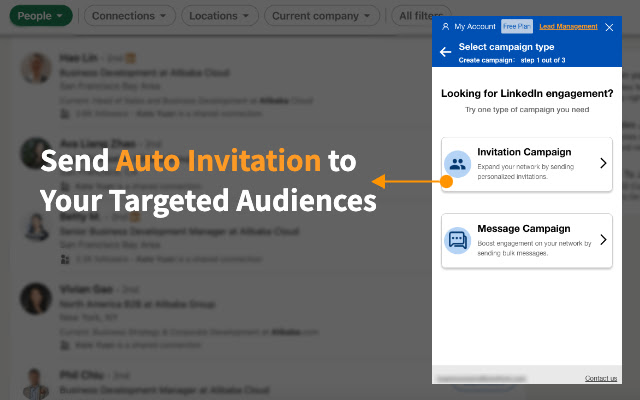
LinkedRadar is a Chrome extension that helps recruiters to manage their LinkedIn network more effectively. It offers features like automatic connection requests and follow-ups, helping you to build and maintain your network without spending a lot of time.
LinkedRadar can be a great tool for recruiters looking to expand their LinkedIn network and stay in touch with potential candidates. It automates the networking process, saving recruiters time and effort.
Price: Starter plan for $14.9/mo.
Standout Feature: Automated LinkedIn networking features to build and maintain your network efficiently.
OneTab

OneTab is a Chrome extension that helps recruiters manage their browser tabs more efficiently. It consolidates all your open tabs into a single tab, where they are listed individually, helping in reducing clutter and saving memory.
OneTab is a great tool for recruiters who work with multiple tabs open, helping them to stay organized and focused. It can be a real game-changer in managing your browser workspace efficiently.
Price: Free.
Standout Feature: Consolidates all open tabs into one, reducing clutter and saving memory.
WhenX
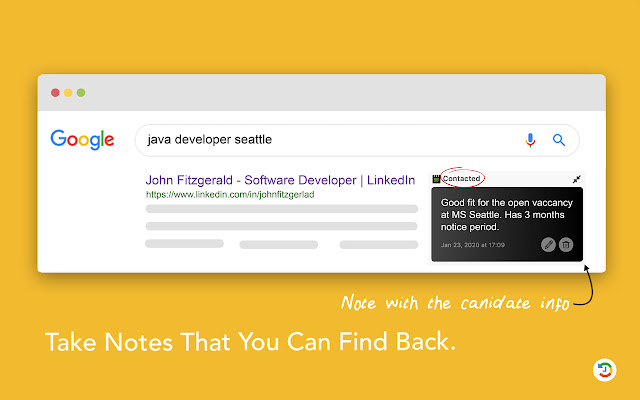
WhenX is a Chrome extension that helps recruiters to schedule meetings easily and efficiently. It integrates with various calendar platforms, allowing you to see your availability and that of your candidates in real-time.
WhenX offers features like automatic time zone detection, making it easier to schedule meetings with candidates from different geographical locations. It is a great tool for recruiters looking to streamline the scheduling process and avoid conflicts.
Price: Free plan; premium plan for €25/month.
Standout Feature: Real-time availability and automatic time zone detection for hassle-free scheduling.
Evernote Web Clipper
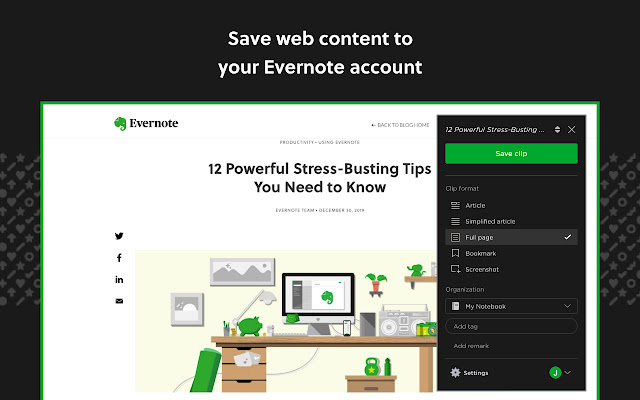
Evernote Web Clipper allows recruiters to save interesting articles, blogs, or resumes they come across online in a well-organized manner. It helps in keeping all the important information at one place, making it easier to access and refer to it later.
Evernote Web Clipper is a great tool for recruiters who want to build a repository of useful resources and candidate information. It helps in keeping your recruitment research organized and easily accessible.
Price: Free.
Standout Feature: Easy clipping and organization of online content into notebooks.
Read Smart Scheduler
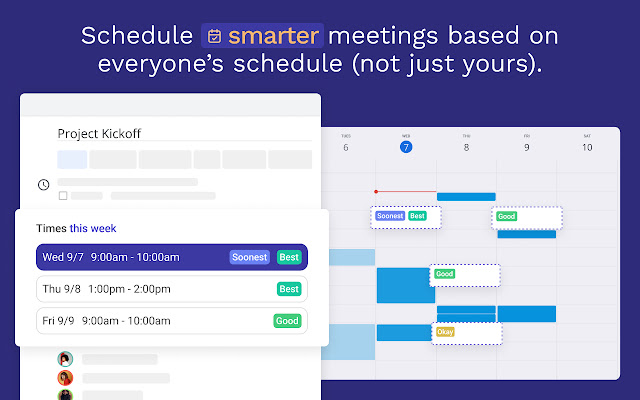
Read Smart Scheduler is a tool that integrates with Google Calendar, facilitating the easy scheduling of meetings directly from your calendar. It is designed to simplify the process of setting up interviews and other meetings, saving recruiters valuable time and effort.
Read Smart Scheduler is particularly beneficial for recruiters who conduct numerous virtual interviews, helping them to schedule meetings swiftly and efficiently. It aims to streamline the scheduling process, offering a smoother experience for both recruiters and candidates.
Price: Free plan; pro plan for $15/month.
Standout Feature: Direct integration with Google Calendar for easy and quick scheduling of meetings.
Join 700,000+ who are using Text Blaze templates to recruit effectively.
Use Chrome Extensions to Work Faster & Recruit Effectively!
Recruiters have a big job with many tasks. Chrome extensions can make this job easier and more effective. From finding the right candidates to communicating with them better, these tools are a big help. Try some of them to see how they can help you.
Use Text Blaze to save time, automate repetitive typing, and recruit more effectively.




