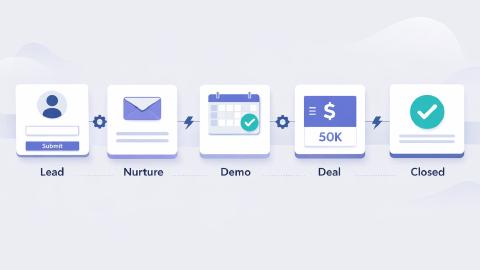10 Must-Have Chrome Extensions & AI Tools For Teachers in 2026
Save time with these 10 Chrome Extensions for teachers & educators.
The digital age is in full swing, and education has not been left behind. Today's educators face the challenge of navigating an ever-evolving technological landscape, as they strive to deliver the best possible learning experiences for their students.
Amidst this technological revolution, Google Chrome has emerged as a fantastic tool for teachers around the world. It offers a wide range of extensions that are designed to make life easier for educators.
In fact, according to Yahoo Finance, "EdTech usage among K-12 schools has increased by 99% since the year 2020."
In this article, we explore the top Chrome extensions for teachers in 2026 that can revolutionize your teaching process.
What Are Chrome Extensions and How Are They Used?
Before we delve deeper into specific extensions, it's crucial to understand what Chrome extensions are and how they work.
Using these extensions is simple. You can find and add them via the Chrome Web Store. Once added, these extensions will live right alongside your address bar, ready to be used whenever needed.
To use an extension, you just need to click on either the extension's icon or the puzzle icon in the Chrome toolbar. Most extensions will have options or settings that you can adjust to suit your needs.
Chrome extensions can help with basic tasks such as writing report card comments (math, English, ESL, and other subjects).
![]()
In the context of education, Chrome extensions are handy tools for teachers, making tasks like lesson planning, grading, and communication with students more manageable and efficient. Now, let's explore some top Chrome extensions for teachers in 2026.
Why Should Teachers Use Chrome Extensions?
There are several compelling reasons why teachers should leverage the power of Chrome extensions. Let's break them down:
They save you time: From grading assignments to giving feedback, these tools can help manage your workload effectively.
They boost your productivity: Whether it's keeping track of to-do lists, blocking distracting websites, or quickly finding educational resources, these tools can help you stay on top of your game.
They enhance student engagement: Some extensions can transform boring lessons into fun, engaging, and interactive experiences.
They help with classroom management: Some Chrome extensions can help manage online classrooms, making tasks like assignment distribution, grading, and communication easier.
They help you personalize learning: With the right extensions, teachers can personalize learning experiences to suit each student's needs.
They improve your communication: Chrome extensions can streamline communication, making it easier to give feedback, clarify doubts, and keep students informed about important updates.
10 Best Chrome Extensions for Teachers in 2026
Now that we've explored why teachers should use Chrome extensions, let's dive into some of the best ones in 2026.
1. Text Blaze

Text Blaze is the ultimate Chrome Extension & EdTech tool for teachers in 2026.
With Text Blaze, you can create smart text templates and insert them anywhere you work with keyboard shortcuts.
Whether you are sending weekly reports, grading assignments, or providing feedback to students, Text Blaze can help you do it faster.
Features
Automate repetitive typing and boost productivity with dynamic text templates that you insert with keyboard shortcuts.
Personalize your feedback with placeholders that help you tailor your comments, feedback, and emails to every situation.
Create dynamic templates with placeholders, drop-down menus, toggle fields, if/else rules, autopilot, data transfer, and more!
Text Blaze is free forever! Forget about annoying 7-day trials or licenses.
Text Blaze works anywhere via the Text Blaze Chrome Extension, Windows app, and Mac app!
Text Blaze is perfect for teams! Guide your team's communication and workflows anywhere you work! Learn more here.
Pricing
- Free forever. There is no limited time trial, use Text Blaze forever for free!
Join over 700,000+ others who are using Text Blaze templates.
2. Google Classroom
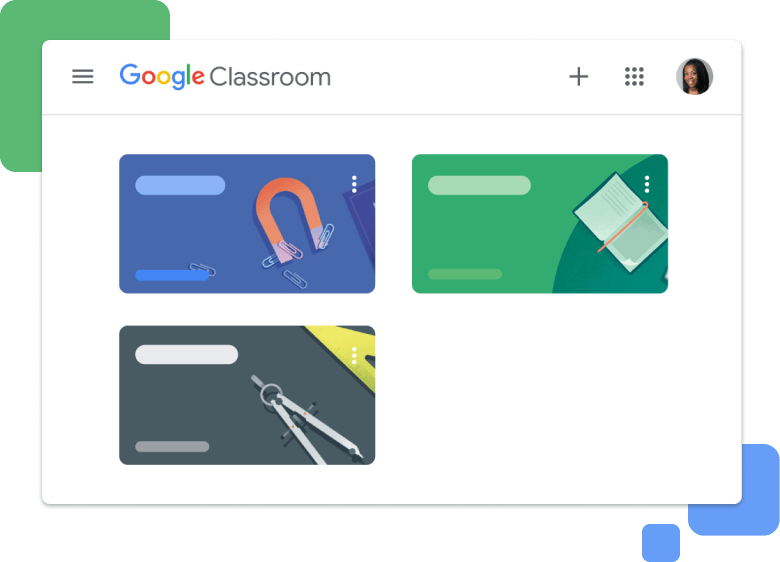
Google Classroom is a must-have for any teacher using Google's suite of educational tools.
It provides seamless integration with Google Drive, making it easy to assign, collect, and grade assignments.
Moreover, it simplifies classroom communication, making the dissemination of announcements and updates a breeze.
Pricing
- Free.
3. Grammarly
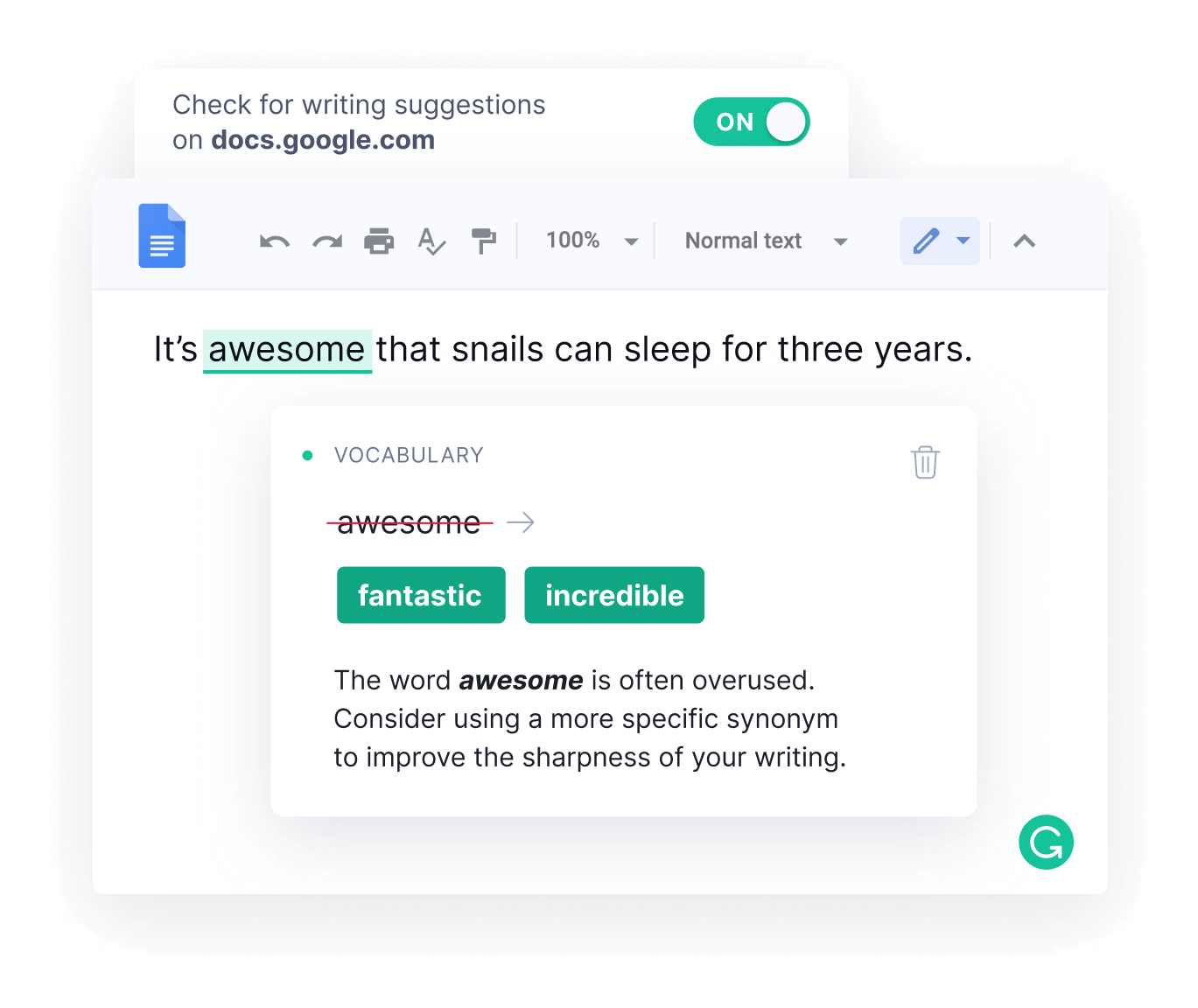
Grammarly is a teacher's best friend when it comes to improving students' writing skills. This extension checks for grammar, spelling, and punctuation mistakes in real-time.
It also offers detailed explanations of these errors, helping students understand their mistakes and learn from them.
Additionally, Grammarly can enhance students' academic writing by providing suggestions for vocabulary enhancement and sentence structure.
Pricing
- Free plan + $12/month for the premium version.
4. Loom
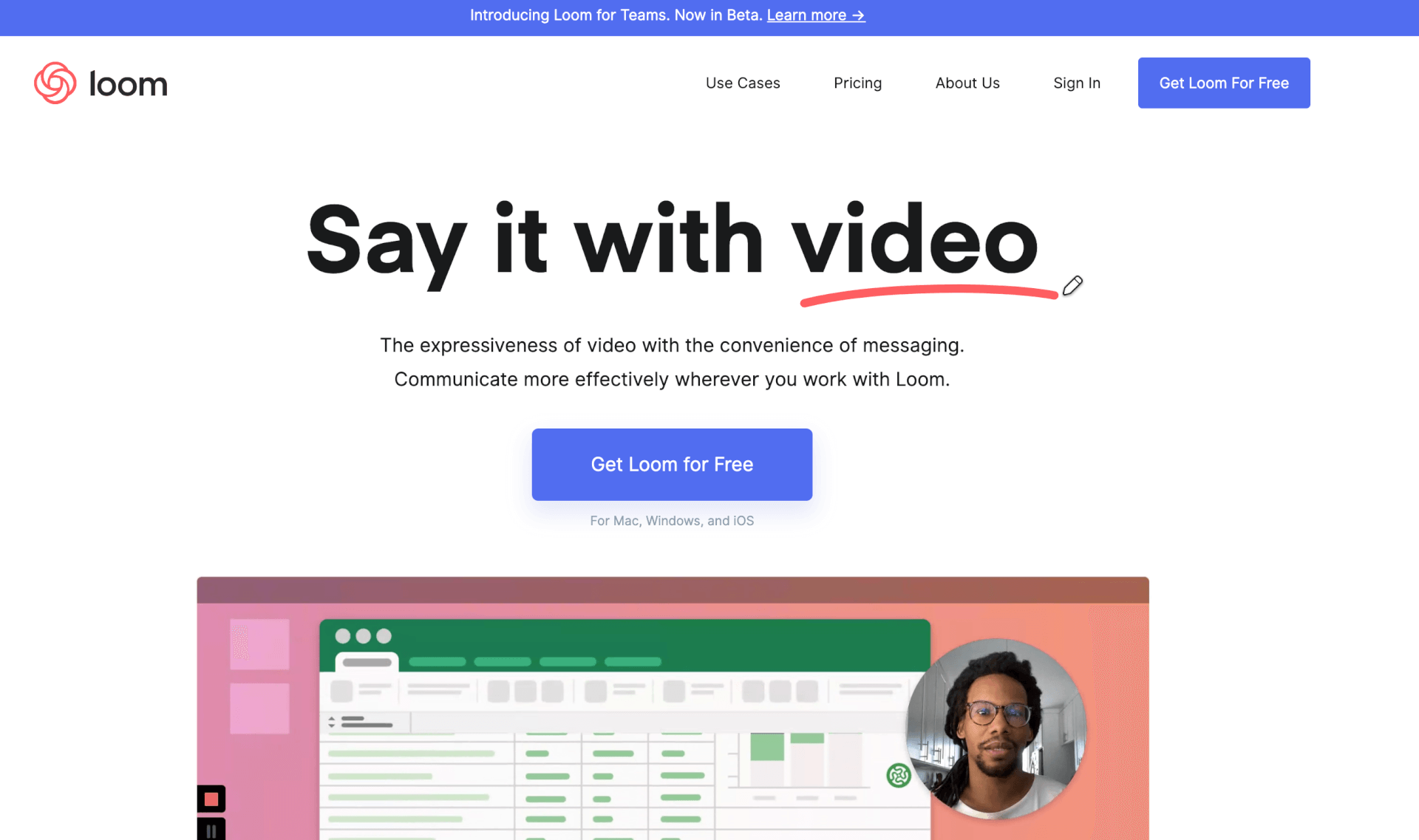
Loom is a Chrome extension that teachers can use to create video content easily and effectively. It allows you to record your screen, your voice, and your face simultaneously, making it an ideal tool for creating instructional videos, providing feedback, or explaining complex concepts.
The videos can be instantly shared with a link, making it convenient for students to access them anytime, anywhere.
Moreover, Loom helps foster a personal connection with students, especially in remote learning environments, by providing a platform where teachers can visually and verbally engage with their learners.
Pricing
- Free plan + $12.50/month for the business plan.
5. Smallpdf
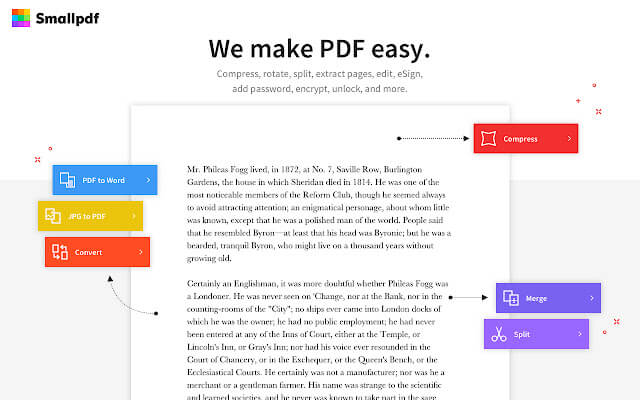
Smallpdf is a highly versatile Chrome extension that proves to be extremely useful for teachers. It provides a suite of PDF tools that allow you to compress, convert, merge, split, and edit PDF files with ease.
This can be particularly helpful for managing teaching materials, sharing resources with students, or compiling student work.
Additionally, Smallpdf provides an easy way to convert various file formats like PowerPoint presentations or Word documents into PDFs, ensuring consistency and accessibility when disseminating learning materials.
Pricing
- Free plan + pro plan for $9/month billed annually.
6. Mote
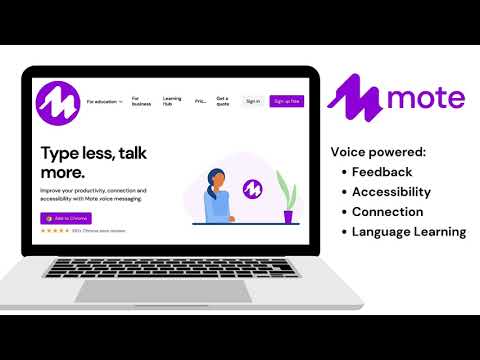
Mote is a revolutionary extension that allows teachers to leave voice comments on Google Docs, Slides, and Classroom.
With mote, you can quickly & seamlessly transform student feedback from audio to to text, saving you time and allowing you to focus on your feedback.
Plus, it adds a personal touch to your comments, making them more effective and meaningful.
Pricing
- Free plan + unlimited plan for $59.40/year.
Join over 700,000+ others who are using Text Blaze templates.
7. Kami

Kami is a brilliant tool for interactive learning. It enables you to view, annotate, share and collaborate on documents in real-time.
Kami also provides a lot of other useful tools for educators, such as its annotation bank, voice comments, and assessment mode features.
This makes group projects, peer reviews, and feedback sessions more efficient. With Kami, you can transform any document into an interactive canvas.
Pricing
- Free plan + teacher plan for $99/year.
8. Pocket
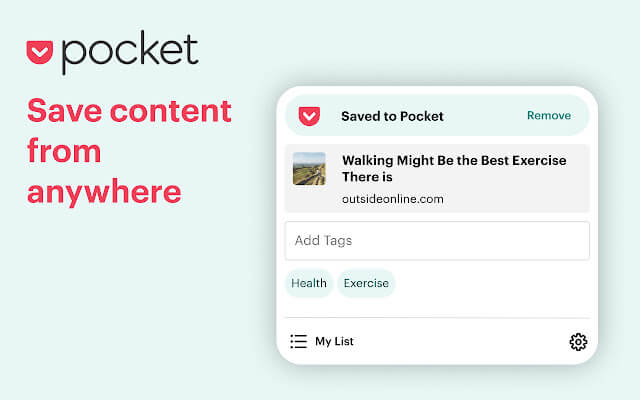
Pocket is an invaluable Chrome extension for teachers who constantly find and share educational resources. It allows you to save articles, videos, and webpages from any site for later access.
This means you can build a repository of resources when you find them, and then access or share them with your students when needed.
Pocket also offers a clutter-free reading view, making the reading experience more enjoyable and focused, which is ideal for both educators preparing lessons and students engaged in research.
Pricing
- Free plan + premium plan for $44.99/year.
9. Read Aloud
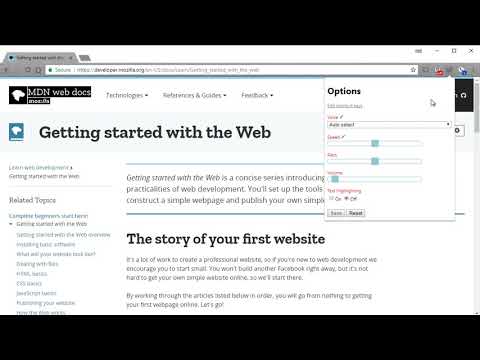
Read Aloud is a Chrome extension that offers significant benefits for educators.
This tool can convert text on a webpage into speech, making it a fantastic aid for students with visual impairments, learning disabilities, or those who simply benefit from auditory learning.
It supports multiple languages and a variety of voices, which can be customized for speed and pitch, making it adaptable to individual student needs.
Pricing
- Free.
10. Edpuzzle

Edpuzzle is a Chrome extension that allows you to customize videos for classroom use. It's an incredibly useful tool for creating engaging multimedia lessons.
Plus, with Edpuzzle, you can create engaging, interactive lessons for students to improve learning outcomes.
You can choose a video, edit it down to the essential points, insert interactive quiz questions, and track student progress. It’s a game-changer for enhancing student engagement and comprehension.
Pricing
- Free plan + pro teacher plan for $13.50/month.
Best AI Tools For Teachers
AI has seemingly taken over the tech space, and many teachers are using AI to save time.
One primary way educators interact with AI is by using AI checkers for teachers, which helps teachers check for AI writing within student work & assignments.
However, many teachers are actually using AI to improve their own workflows. Here are the X best AI tools for teachers:
AI Blaze: AI Blaze helps teachers use AI anywhere to write/improve text with keyboard shortcuts + create a prompt generator.
Canva Magic Write: Canva's magic write feature helps educators quickly draft content in Canva using the power of AI.
Eduaide.ai: Eduaide.ai is an all-in-one AI tool to help teachers create lesson plans & other resources using AI.
Slidesgo: Slidesgo has an AI presentation maker that helps you quickly create engaging presentations with AI.
Curipod: Curipod helps teachers plan + deliver interactive lessons for students on any topic with the help of AI.
Kittl: Kittl provides teachers with an accessible platform to create professional educational materials without complex design skills.
Use Chrome Extensions to Save Time This School Year
In a rapidly digitalizing world, Chrome extensions serve as valuable tools for modern teachers. Utilizing EdTech tools helps you stay ahead and focus on what matters most: your students.
Use Text Blaze to save time, improve learning outcomes, and provide high-quality feedback with ease.
What are you waiting for? Give Text Blaze a try for free today!