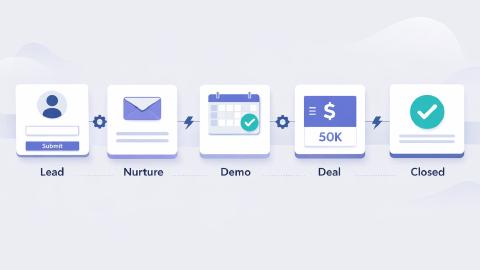5 Best Free Coconote AI Alternatives for Note-Taking in 2026
Skip the stress of messy notes. These 5 free Coconote AI alternatives help you study faster, quiz smarter, and stay on track in 2026.
Taking good notes is hard when you're juggling lectures, readings, and assignments. It just takes too much time.
If you’re falling behind or struggling to stay organized, using an AI note-taking app can help you save time and actually understand your material.
In 2024, research showed that 86% of students use AI in schoolwork, with about a fourth of them using it daily.
Coconote is one option, but it might not work for everyone. There are many awesome AI note-taking apps out there for students.
In this article, we'll list out the 5 best free Coconote AI alternatives for note-taking in 2026. Let's dive in!
What is Coconote AI? Coconote App Review

Coconote is an AI note-taking app designed for students who want quick, organized notes without writing everything out themselves. It turns videos, documents, and lectures into readable, editable study material.
Best feature: Coconote can turn PDFs into brainrot videos. Who doesn't love watching a brainrot video while studying?
Our review: Coconote is useful for students, but it isn't the most compatible tool, and its pricing plan may cause some students to look for alternatives.
What Does Coconote AI Do?
Coconote AI offers several tools that help students turn messy content into clear, useful study materials.
Here are a few features that Coconote AI offers:
Generate Notes
Coconote can turn videos, lectures, and PDFs into short, clean notes. This helps students save time and focus on understanding instead of transcribing.
The notes are organized in a readable format so you can skim or review easily. It's useful for catching up on missed classes or summarizing long readings.
They can even help you generate notes from lectures to help you save time.
Create Flashcards
With one click, Coconote turns your notes into flashcards. This feature helps with active recall and makes studying more efficient.
You don’t have to manually create study decks for each topic. It’s especially helpful for test prep or spaced repetition.
Turn PDFs Into Brainrot Videos
Brainrot Mode turns uploaded PDFs into short, rapid-fire video explainers. These videos are fast-paced and use simplified language to help with memorization.
It’s designed for students who want to absorb information quickly without reading long passages. This works well for reviewing notes on the go or during cram sessions.
Generate Tests and Quizzes
Coconote can generate practice quizzes from your study materials. This lets you test your understanding without looking up questions.
You get a mix of formats like multiple choice and short answer. It’s a solid way to prep for exams and identify weak spots.
How Much Does the Coconote App Cost Per Month?
Coconote offers a free pass for 7 days, but after that you have to upgrade to a paid plan.
If you are looking for a free AI tool to help you take notes, don't worry, there are plenty of options. Check out the tools below to find one that works for you.
Use AI Blaze to streamline note-taking for FREE.
Should I Use an AI Note-Taking App?
If you’re overwhelmed with lectures, readings, and trying to stay organized, an AI note-taking app can be a smart solution. We recommend trying one out, you might be surprised how useful they can be.
Here are a few reasons you should use an AI note-taking app:
Save Time in Class and After - AI tools can summarize lectures and generate notes while you focus on listening and learning. You don’t need to rewrite or rewatch everything later.
Turn Notes into Study Materials - Many apps convert your notes into flashcards or quizzes instantly. This helps you review faster without extra effort.
Stay Organized Across Subjects - AI note-takers keep everything sorted with tags or folders. You can easily search for key points before a test.
Handle Different File Types - You can upload PDFs, paste text, or link videos. The AI formats it all into one clean, usable place.
Review on the Go - Some tools generate short videos or summaries perfect for mobile review. It’s easy to squeeze in quick study sessions between classes.
If you're already struggling to keep up, trying one of these tools might make a big difference. You don’t need to pay to get started—many solid options are free.
How to Choose a Coconote AI Alternative
Not every AI note-taker is made the same. Some only work on mobile, which isn't super useful if you prefer to take notes on your laptop or desktop.
Here’s what to look for when picking a good Coconote AI alternative:
Works Across Formats - Choose a tool that handles PDFs, videos, and text so you can upload anything. Not just on mobile.
Has Built-In Study Tools - Look for features like flashcards, quizzes, or search so you can review quickly.
No Hidden Limits - Free plans should give you enough uploads or access to test it out properly.
Organizes Content Well - Tags, folders, or smart search help you stay on top of your materials.
The most important thing to look for in these types of tools is compatibility. Does it require file uploads? Does it only work on mobile? Look for a tool that is flexible in how it works and you won't be disappointed.
5 Best Free Coconote AI Alternatives
Ineffective study methods and apps are a thing of the past. These AI note-taking apps will supercharge your note-taking so you can focus on studying.
Here's our list of the 5 best free Coconote AI alternatives:
| Tool | Description | Price |
|---|---|---|
| AI Blaze | Free personal AI note-taking and studying assistant that works on any website. | 100% free for students. |
| Knowt | Upload files, PDFs, and audio to generate notes with AI. | Limited free plan available. |
| Memrizz AI | AI note-taking for medical students that helps with flashcards. | Limited free plan available. |
| Feynman AI | Create notes, mind maps, and flashcards using the Feynman technique with AI. | 3 free notes per account. |
| Raena AI | Make your notes your own tutor using AI. | Free plan with limits. |
1. AI Blaze
First up on our list of the best free Coconote AI alternatives is AI Blaze.
AI Blaze is your personal AI studying & writing assistant that helps you quickly generate study guides, take notes, answer questions, solve problems, and much more!
With AI Blaze, you can use AI to generate study guides based on your textbook, syllabus, or any other course materials in just a few seconds! Plus, it works on any website!
Features
Generate notes and summaries with AI - Quickly generate notes on any website to help you study.
Create practice tests & check your answers - AI Blaze can even help you study by generating practice tests, grading your answers, and providing feedback!
Get help with homework - AI Blaze can answer any homework question and explain it to you to help you learn.
No file uploads necessary! With AI Blaze, you can create study guides, generate notes, and answer questions anywhere online without having to upload any files!
AI Blaze is free! - Forget about annoying licenses or subscriptions!
- 100% free for students.
- Works on any website.
- Dynamic prompts.
- Only available on Chrome.
Use AI Blaze to streamline note-taking for FREE.
2. Knowt
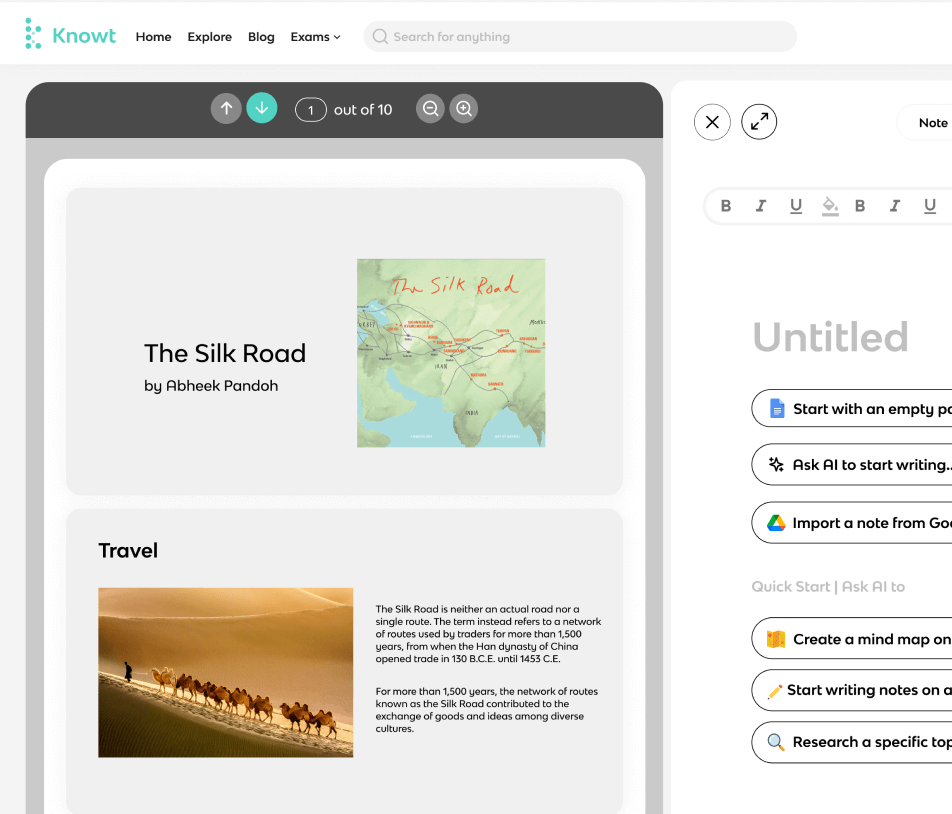
Knowt is an AI note-taking app focused on flashcards and quizzes. You can upload your notes or use AI to generate them from a topic, then instantly turn them into test prep materials.
Tools like Knowt are especially helpful for classes that require a lot of memorization.
3. Memrizz AI
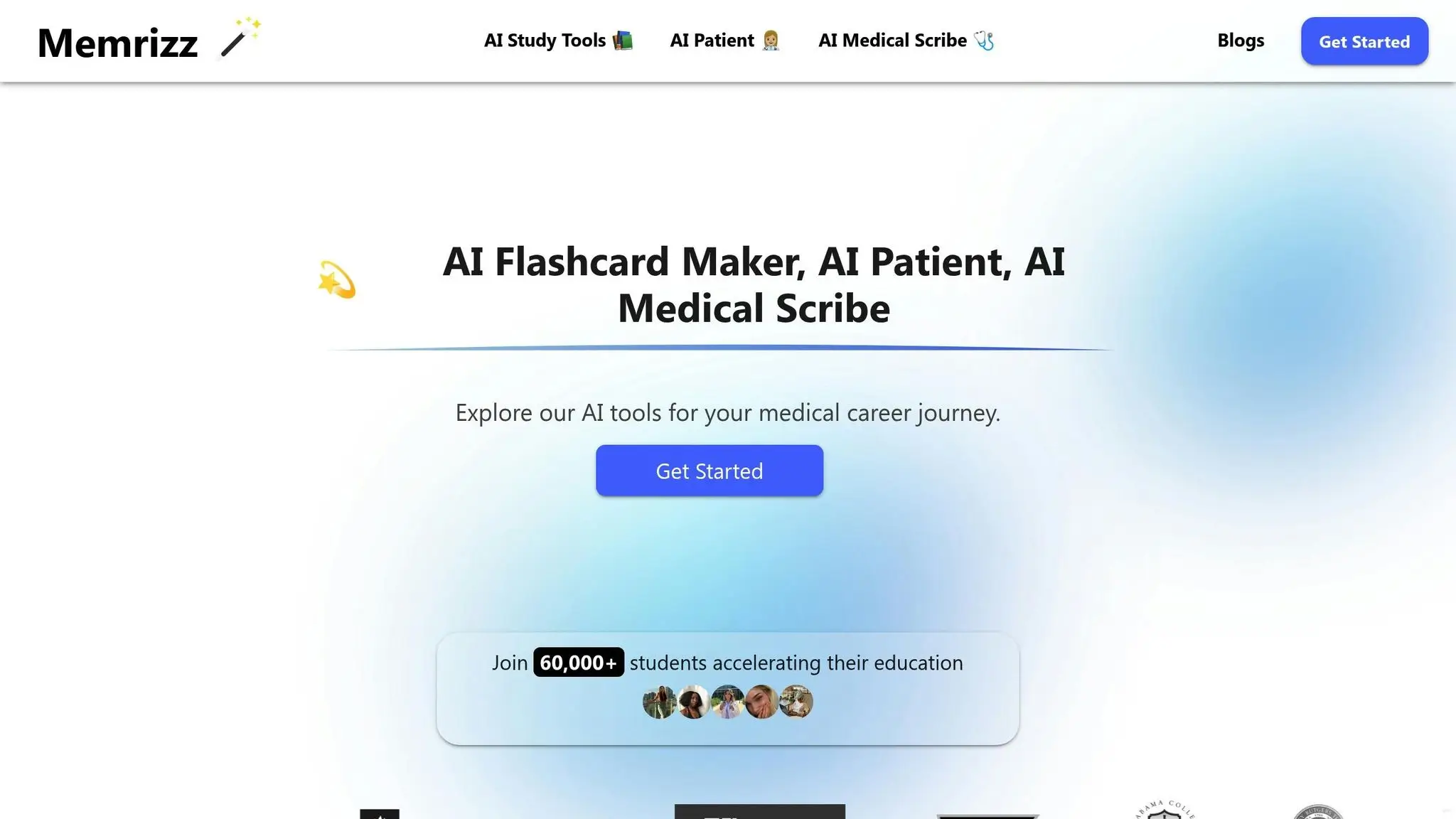
Memrizz AI creates structured study notes from messy content like transcripts or video lectures. The interface is clean and focused on simplicity, making it easy to use during class.
You can also use it to review flashcards built from your own notes. It’s a helpful pick if you want fast, distraction-free studying.
4. Feynman AI

Feynman AI uses the Feynman technique to turn your notes into plain language explanations. It’s designed to help you actually understand complex topics by rewriting them in simpler terms.
You can input your existing notes or start from a lecture summary. It’s best for concept-heavy courses like science, math, or philosophy.
5. Raena AI
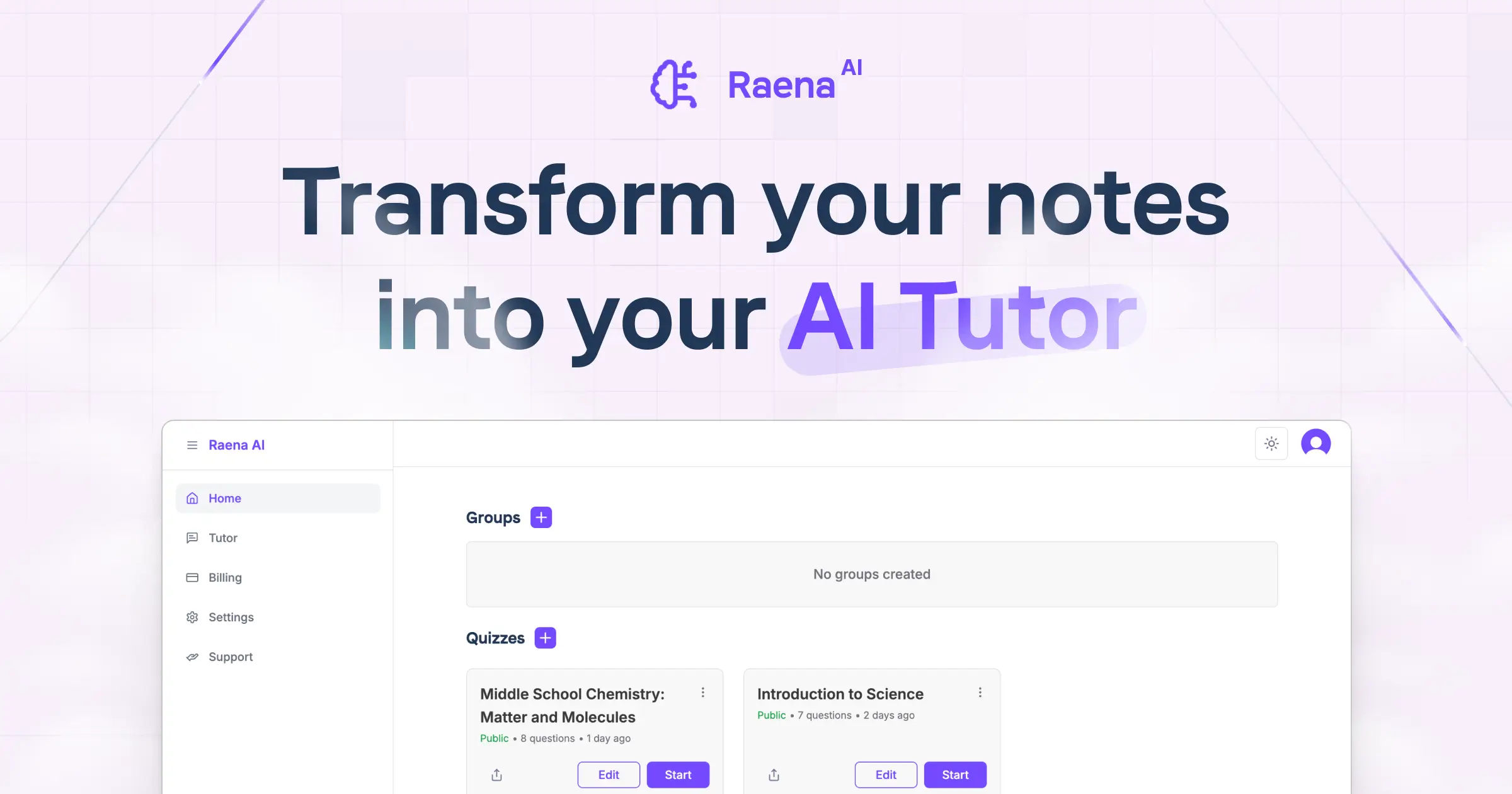
Raena AI is a free AI study assistant built for students who want help summarizing and organizing their materials. You can upload files or paste content to generate clean notes, then quiz yourself afterward.
Tools like Raena AI are good if you have a lot of questions while studying.
Start Taking Better Notes With AI
Coconote AI offers some helpful tools, but it's not the only option, especially if you're on a budget. Whether you need to summarize lectures, turn notes into flashcards, or prep with auto-generated quizzes, there are free tools that can do the job.
The right AI note-taking app can save you time, reduce stress, and help you actually remember what you’re learning. Try a few out and see which one fits your study routine best.
To recap, our suggestion for the best free Coconote AI alternative is AI Blaze. AI Blaze is your personal AI note-taking and studying assistant that works on any website. Plus, AI Blaze is 100% free for students.