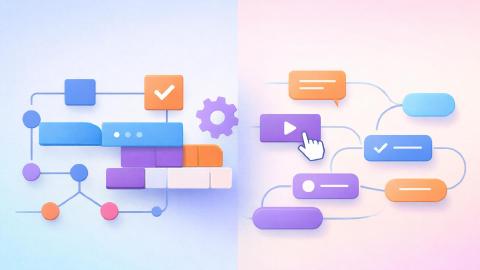5 Best Free Compose AI Alternatives for Email in 2026
Use these Compose AI alternative and email generators to write professional emails and responses in 2026.
Writing emails can feel like a chore, especially when you're busy, unsure how to say something, or just staring at a blank screen.
That's why so many people are turning to AI email generators to save time and get unstuck. They help write new emails and generate responses to existing ones.
If you’ve tried Compose AI and feel like it’s not quite the right fit, there are other options that might work better.
In this article, we'll list the 5 best free Compose AI alternatives for email in 2026. Let's dive in!
What is Compose AI?
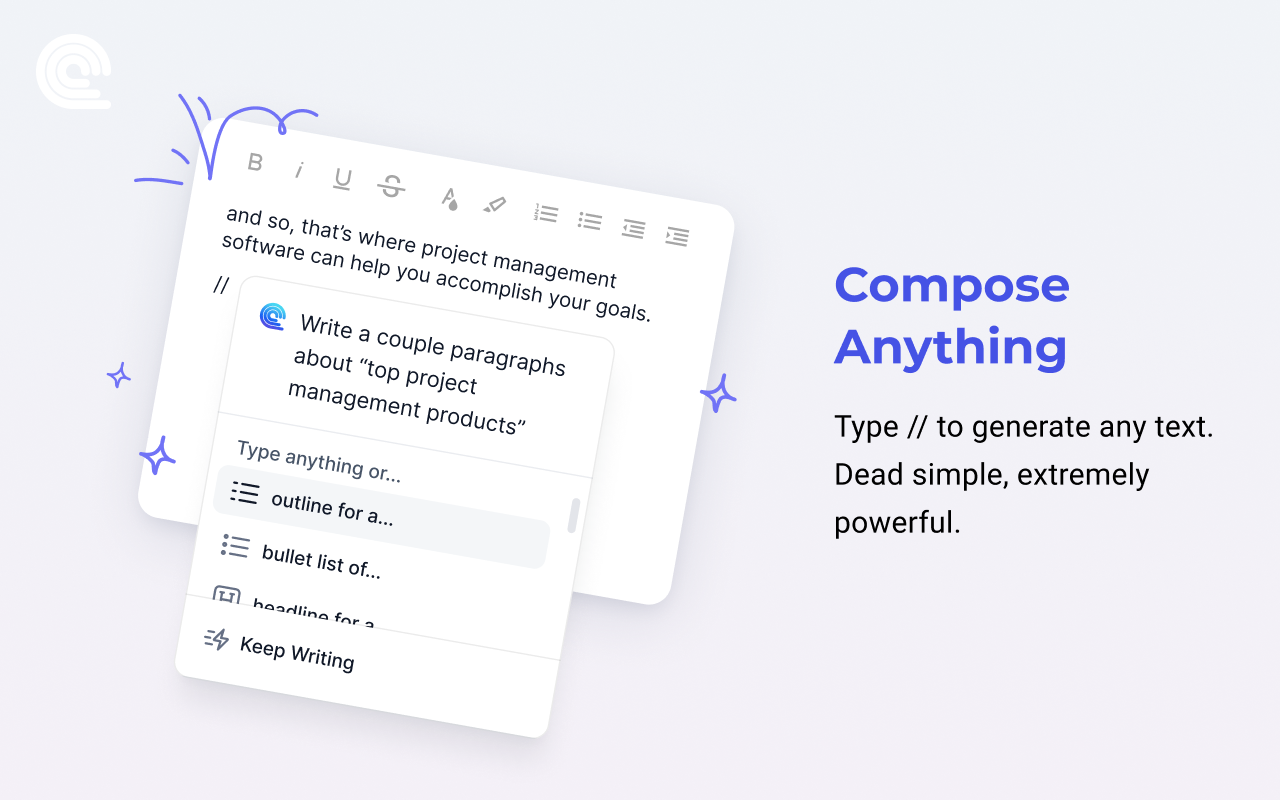
Compose AI is an AI writing tool that helps users write emails and other content directly in their browser. It works as a Chrome extension that suggests sentences, rewrites messages, and finishes emails as you type.
It's useful, but there are other AI tools and alternatives out there that might work better for you.
Is Compose AI Free?
Compose AI offers a free plan, but it only includes 1,500 words per month (as well as other limitations). To get more access to AI email writing features, you have to upgrade to a paid plan.
If you need more control or better formatting tools, you might hit a wall with the free tier. That’s where looking for a Compose AI alternative can help.
Use AI Blaze to generate emails anywhere for free.
Why Use AI Email Generators?
If you're tired of spending too much time writing emails or unsure how to word things clearly, you're not alone. AI email generators are designed to speed things up and take the guesswork out of common writing tasks.
Here are the benefits of using an AI email generator:
Save time writing daily emails - You can draft replies, intros, and follow-ups faster without starting from scratch each time.
Improve clarity and tone - The tools help you rephrase or adjust tone so your message sounds more natural or professional.
Sound more professional in your writing - AI tools help you avoid awkward phrasing, grammar issues, or overly casual language.
Get unstuck when you're unsure what to say - AI suggestions help you start or finish an email when you're staring at a blank screen.
Reply faster in your inbox - Some tools even work directly in Gmail or Outlook so you can generate replies without switching tabs.
If you regularly write or respond to emails, an AI writing tool can help you communicate faster, clearer, and with less mental effort.
How to Choose a Compose AI Alternative
If you're switching from Compose AI, it's important to know what features actually matter for writing emails faster.
Here’s what to look for based on how you write, where you work, and what kind of support you need:
Platform Compatibility
Make sure the tool works where you do—Gmail, Outlook, LinkedIn, or inside CRMs. A Chrome extension is useful if you want to write directly in your browser.
If it only works in a separate editor, you’ll waste time switching back and forth. Choose something that fits into your workflow.
Tone and Style Controls
You don’t want every email to sound the same. Look for tools that let you choose the tone—formal, casual, friendly, etc.—or rewrite messages based on your goals.
This helps you sound more natural and professional. Good customization keeps the AI writing flexible.
Smart Editing and Rewrite Options
The ability to proofread, rewrite, shorten, or expand messages is key for fast editing. Some tools show you what’s changed so you can compare drafts easily.
This helps you quickly fine-tune your message without starting over. If you often revise emails, this feature makes a big difference.
Value in the Free Plan
Some tools offer free versions with useful features, while others limit you after a few uses. Know what’s included before you commit.
If you write a lot of emails, you’ll want something that doesn’t cut you off too soon. Look for a plan that gives you enough to use it regularly without hitting a wall.
5 Best Compose AI Alternatives
If Compose AI isn’t working out for you, don't worry, there are are other free tools that can help with email writing.
Here's our list of the 5 best Compose AI alternatives:
| Tool | Description | Price |
|---|---|---|
| AI Blaze | Free personal AI email and writing assistant that works on any website. | Free to use. |
| WriteMail AI | A simple AI writing tool to generate emails and responses. | Limited free usage. |
| Friday Email AI | An AI email writing tool that helps improve grammar and tone. | Free trial available. |
| Lindy AI | An AI assistant that helps with writing and automating common tasks. | 400 free credits per month. |
| Jasper AI | A marketing-first AI writing tool for generating emails and content. | Starts at $49/month. |
1. AI Blaze
First up on our list of the best free Compose AI alternatives is AI Blaze.
AI Blaze is your personal AI email and writing assistant that helps you generate content and improve your writing anywhere you work.
Features
Streamline email writing with AI - AI Blaze can help you write emails and responses in any situation. It uses context to write better responses.
Improve your writing with AI - Generate text, rewrite text, and improve your writing anywhere you work with AI.
Answer questions with AI - Get the answer to any question you have with AI.
Instantly use GPT-4 on any website - Use keyboard shortcuts or a dynamic sidebar to use AI prompts on any site.
AI Blaze is free! Forget about licenses or subscriptions.
- Free to use.
- Works on any website.
- Dynamic prompts.
- Only available on Chrome.
Use AI Blaze to generate emails anywhere for free.
2. WriteMail AI
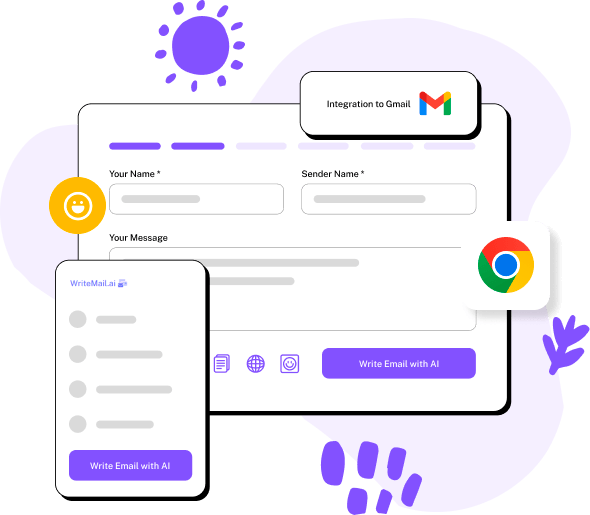
WriteMail AI focuses specifically on email writing. It can generate full drafts based on a short prompt, rewrite replies in a specific tone, or summarize long email threads.
You don’t need to install anything—just paste your prompt into the web app and get your email. It’s useful if you need quick email drafts without a full writing assistant.
3. Friday Email AI
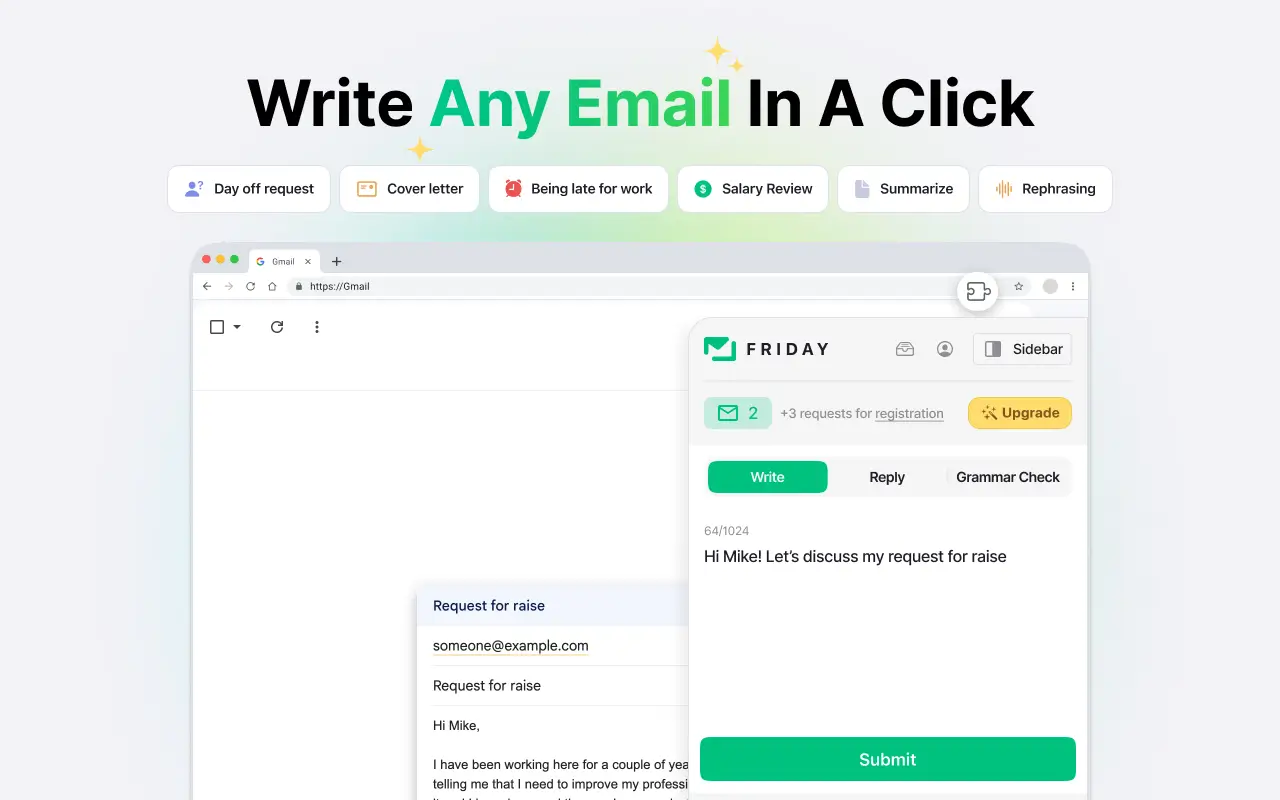
Friday Email AI helps with daily email tasks like writing updates, summaries, or quick responses. You can give it a prompt and choose the type of message you want—like a follow-up or thank you.
It also has templates to make repetitive writing faster. While it’s more structured than some tools, it’s helpful for routine messages.
4. Lindy AI
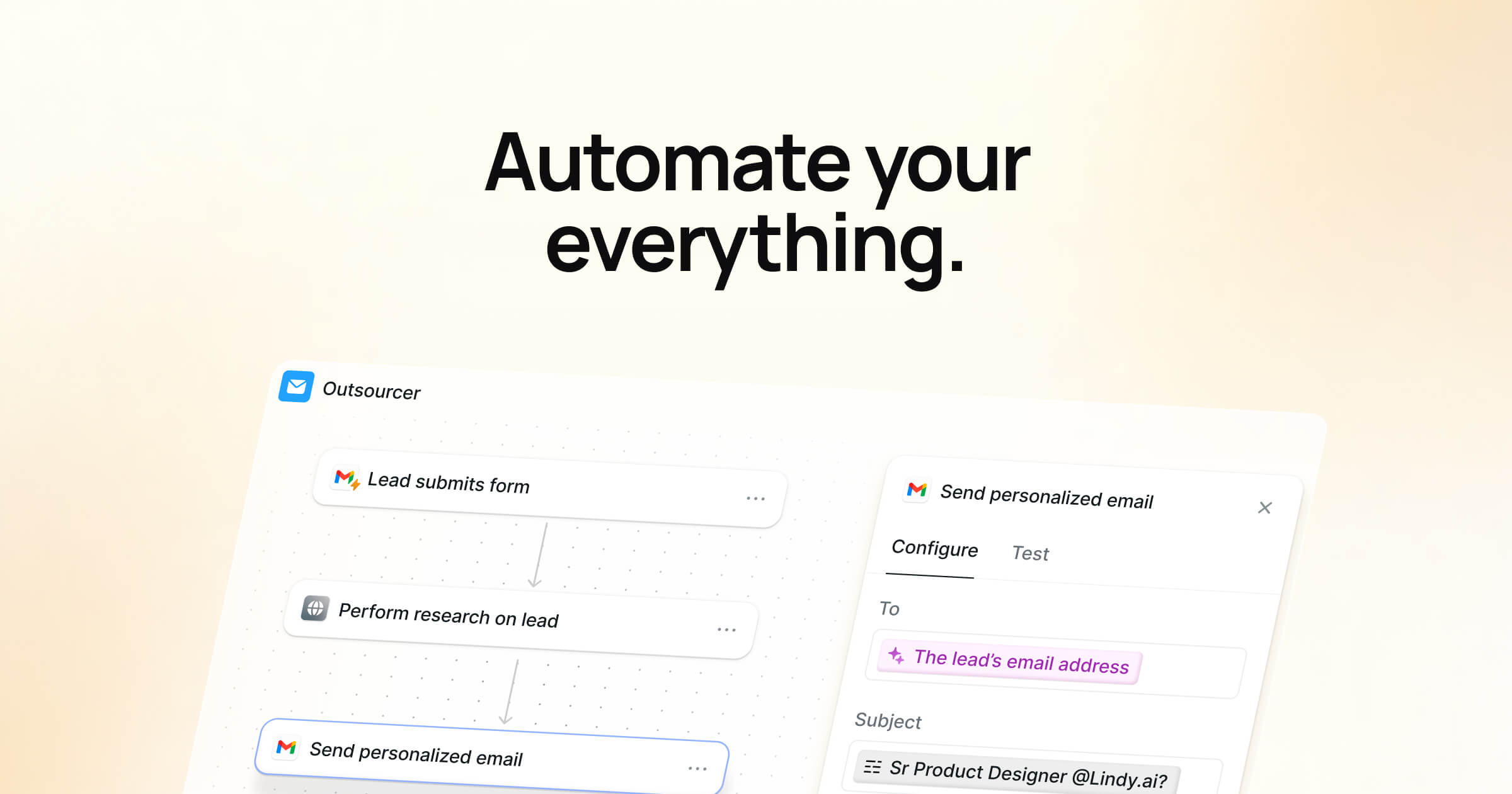
Lindy AI is a personal assistant for your email. It can draft responses, generate new emails, and even help schedule meetings based on the email context.
It integrates into your calendar and email inbox to provide context-aware suggestions. If you want something closer to an AI helper than just a writing tool, Lindy might fit your style.
5. Jasper AI
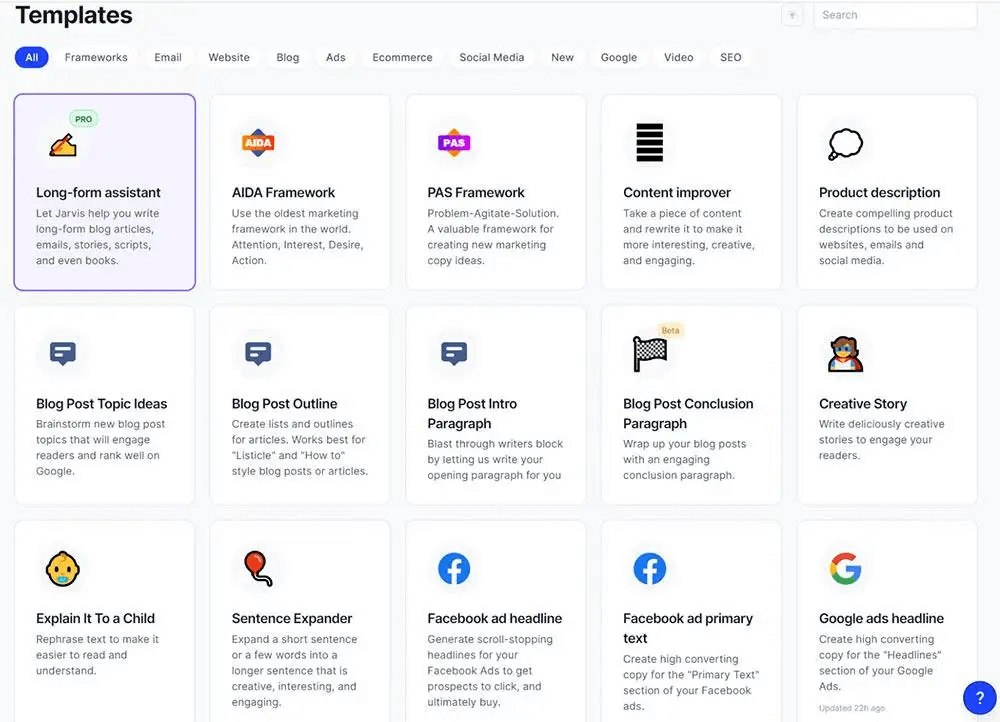
Jasper AI isn’t just for marketing. It also offers tools for email writing. You can use templates for outreach, replies, or newsletters, and customize the tone and structure.
The email writer works well with short prompts, generating full drafts quickly. Tools like Jasper are best for users who want more control over how the message sounds and feels.
Try a Better Fit for Writing Emails
Compose AI works well for some people, but it’s not the only option. If you need more flexibility, better tone control, or fewer restrictions, one of these Compose AI alternatives might be a better fit.
Try a few and see which one helps you write emails faster and more effectively.
To recap, our suggestion for the best free Compose AI alternative for emails is AI Blaze. AI Blaze is your personal AI writing assistant for emails and just about anything else you need help with.