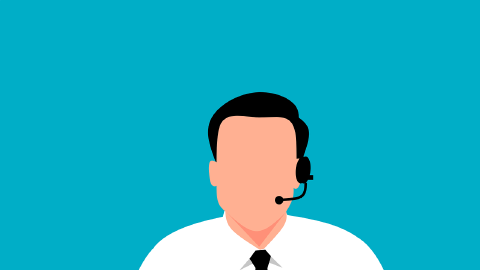40 Professional Customer Service Response Templates in 2026
Improve your customer service by responding quickly with these customer service response email templates.
Customer service response emails are the messages you send to customers when they reach out for help, have a question, or give feedback. These emails are a crucial part of maintaining a good relationship with your customers.
A well-crafted response can turn a one-time buyer into a loyal customer. Customer service response emails are the digital handshake between you and your customers, setting the tone for your relationship. Using templates for these emails can make your job easier and help you deliver a more personalized and efficient service.
According to Intercom research, 95% of customers in America say that customer support communication that make them feel valued affects their decision to continue buying from the company.
In this article, we'll cover everything you need to know about customer service response emails, such as how to write them professionally, how to handle angry customers, issue refunds, and request payment.
Best Practices For Responding to Customer Service Emails
When you're responding to customer service emails, there are several best practices to keep in mind:
Maintain a fast response time: A fast response shows the customer that you value their time. Research shows that the average response time is 12-24 hours (with live chat being about 3-5 minutes).
Read requests carefully: Make sure to read the customer's email thoroughly to understand their issue or question fully. Misroutes can significantly hurt customer relationships.
Be clear and concise: Avoid using jargon or complicated terms. Keep your language simple and to the point. Good communication -> effective customer support.
Follow up when necessary: If the issue requires more time to resolve, make sure to follow up with the customer to keep them in the loop.
Personalize your response: Use the customer's name and refer to any past interactions if applicable (more below).
How to Respond to Frustrated Customers via Email
Calming a frustrated customer is crucial not only for resolving their immediate issue but also for maintaining a long-term relationship with them. When a customer is frustrated, they're looking for acknowledgment and a solution, and how you handle this can make or break their loyalty to your company.
Steps to De-escalate the Situation
Start by recognizing the customer's feelings. Use empathetic language like, "I understand this has been a frustrating experience for you." You can also thank them for their understanding to show your gratitude.
Even if the issue wasn't directly your fault, a simple apology can go a long way. Say something like, "I'm really sorry you've had to deal with this."
Don't let the customer's email sit in your inbox. A quick response shows that you're taking their concerns seriously.
If you need more time to resolve the issue, be honest about it. Let the customer know what steps you're taking and give them a realistic timeframe for resolution.
After acknowledging their issue, offer a concrete way to solve the problem. Make sure it's a solution that you can deliver on to rebuild trust.
Once the issue is resolved, follow up with the customer to make sure they're satisfied with the outcome. This shows that you care about their experience from start to finish.
By taking these steps, you can turn a potentially negative experience into an opportunity to demonstrate excellent customer service.
Join 700,000+ who are using Text Blaze templates.
How to Ask For Payment Professionally via Email
Asking for payment in an unprofessional manner can have serious repercussions for your business. It can damage your reputation, strain customer relationships, and even lead to legal complications. Therefore, it's crucial to approach this sensitive issue with tact and professionalism.
Things to Keep in Mind
Always maintain a courteous tone. You're more likely to get paid on time if the customer feels respected. Also, clearly state what the payment is for, how much is due, and when it's due. Ambiguity can lead to misunderstandings.
Make it as easy as possible for the customer to pay by offering various payment methods (if possible). If the payment is overdue, have a timeline for sending reminders. The first reminder can be gentle, but each subsequent one should be progressively more firm, without becoming confrontational.
Finally, always keep a record of all communication regarding payments. This can be useful if there are any disputes later on.
Examples
"Dear [Customer's Name], I hope you're well. I wanted to remind you that Invoice #12345 for [Service/Product] is due on [Date]. You can make the payment via [Payment Options]. Thank you for your prompt attention to this matter."
Dear [Customer's Name], I hope all is well. I noticed that Invoice #12345, which was due on [Past Due Date], has not been paid yet. Could you please process this payment at your earliest convenience? Thank you."
"Dear [Customer's Name], I wanted to remind you that Invoice #12345 is now [X days] overdue. We value your business and would appreciate it if you could settle this invoice as soon as possible."
How to Professionally Issue a Refund via Email
Issuing a refund in an unprofessional manner can be detrimental to your business.
It can erode customer trust, tarnish your brand's reputation, and even lead to negative reviews or complaints. Therefore, it's essential to handle refunds with the same level of professionalism and care as you would any other aspect of your business.
Things to Keep in Mind
Time is of the essence when a customer is unhappy. A quick response can mitigate further dissatisfaction.
Even if the issue wasn't directly your fault, acknowledging the customer's experience and offering an apology can go a long way in maintaining a positive relationship.
Clearly explain how the refund will be processed, how long it will take, and if there are any steps the customer needs to take. If there are any delays or issues with the refund, communicate this to the customer promptly and honestly.
Finally, Keep a record of all interactions regarding the refund. This can be useful for internal reviews and in case of any future disputes.
Examples
"Dear [Customer's Name], Thank you for bringing this to our attention. We're sorry to hear that you're not satisfied with [Product/Service]. We're processing your refund request and will update you shortly on the next steps."
"Dear [Customer's Name], We're in the process of issuing your refund for Order #6789. The refund will be processed within 5-7 business days and will be credited to your original payment method."
"Dear [Customer's Name], We're pleased to inform you that your refund for Order #6789 has been processed. You should see the funds in your account within the next 3-5 business days."
By handling refunds professionally, you not only resolve the immediate issue but also leave the door open for future interactions with the customer. This approach turns a potentially negative experience into an opportunity to demonstrate your commitment to customer satisfaction.
How to Personalize Customer Service
Templates are great, but personalization is key. Personalization is more than just using the customer's name. It's about making the customer feel like they're not just another ticket number. Here are some ways to personalize your customer service:
Know your customer: Use any data you have on the customer to tailor your responses. For example, if they're a long-time customer, acknowledge that.
Be specific: When offering solutions, tailor them to the customer's specific problem. This shows you've paid attention to their issue.
Add a personal touch: Sometimes, a simple "Hope you're having a good day!" can make all the difference.
Personalizing your customer service emails can have a significant impact on the quality of your service. It can also improve your customer relationships by making the customers feel appreciated.
A great way to personalize support is by using empathy statements in your responses.
How to Automate Repetitive Emails to Customers
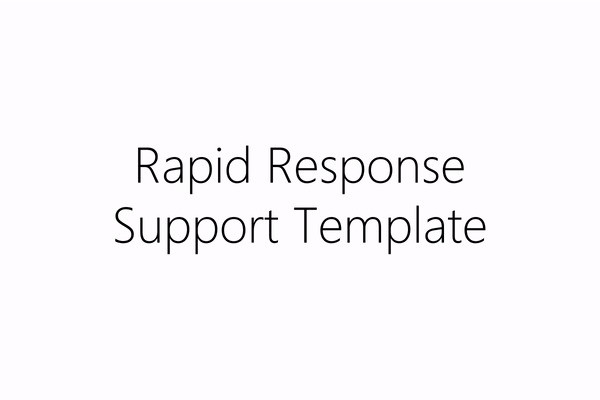
If you find yourself typing the same customer service emails over and over, give Text Blaze a try. Text Blaze helps you create useful text templates and insert them on any site or app using keyboard shortcuts.
Text Blaze helps customer support professionals create templates for accurate, effective customer communication. With Text Blaze, you can automate repetitive typing and improve your customer service and response speed with keyboard shortcuts.
Whether you want to automate canned responses, route tickets, or common support responses, Text Blaze can help you do it 5x faster! Not only that, but Text Blaze helps you personalize your support emails with placeholders to make sure you maintain your personal touch.
Join 700,000+ who are using Text Blaze templates.
Customer Service Email Templates
Using templates for customer service emails offers several advantages that contribute to high-quality customer support. Templates ensure consistency in communication, helping to maintain a uniform tone and message across all customer interactions.
However, it's important to remember that templates should serve as a starting point; they can and should be customized to fit the specific needs and questions of each customer.
Copy templates to use them anywhere:
5 General Customer Service Response Templates
These templates are your go-to for general customer inquiries. They can be used for anything from thanking a customer for their business to acknowledging a simple question.
Thank you for reaching out to us. How may I assist you today?
We appreciate your interest in [Product/Service]. What would you like to know more about?
Thanks for your patience while we look into your issue.
We apologize for any inconvenience you've experienced. We're actively working to resolve this.
Your feedback is invaluable to us. Thank you for taking the time to share your thoughts.
5 Customer Acknowledgment Response Templates
These templates are designed to acknowledge customer inquiries, letting them know that you've received their message and are working on it.
We've received your inquiry and will get back to you within 24 hours.
Thanks for your question. Our team is currently reviewing it.
Your request is in process. We'll update you shortly.
We're currently reviewing your account details and will get back to you soon.
Your order is confirmed and on its way. Thank you for choosing [Your Company].
5 Professional Customer Service Email Response Templates
These templates are for more formal situations where you want to convey a sense of professionalism and assurance.
Thank you for your email. Our team is investigating your issue and will update you shortly.
We appreciate your business and are committed to resolving your concern as quickly as possible.
Your satisfaction is our top priority. We're diligently working on your request.
We're taking immediate steps to address your concerns and will keep you updated on our progress.
Your case has been escalated to the appropriate department for immediate action.
Need help with ticket routing? Check out our article Ticket Routing Best Practices to learn how to route tickets effectively.
5 Response Email Templates to an Angry or Upset Customer
These templates are crafted to address customers who are angry or upset, aiming to de-escalate the situation and find a resolution.
I understand this situation is frustrating for you. We're actively working to resolve it.
We apologize for the inconvenience you've experienced. Let's work together to find a solution.
Your concerns are valid, and we're taking immediate steps to make things right.
We deeply regret the oversight and are taking immediate action to correct it.
I understand your disappointment and assure you we're working on a resolution.
Join 700,000+ who are using Text Blaze templates.
5 Customer Complaint Response Email Templates
These templates are designed to handle customer complaints, aiming to resolve issues and regain customer trust.
We're sorry you're experiencing this issue. Our team is actively working on a solution.
Thank you for bringing this to our attention. We're investigating the matter.
We apologize for the inconvenience and assure you your issue is our top priority.
We're working diligently to resolve your complaint and will update you as soon as possible.
Your feedback is crucial for us to improve. We're taking steps to ensure this doesn't happen again.
5 Refund Money to Customer Email Templates
These templates help you navigate the sensitive issue of issuing refunds, aiming to make the process as smooth as possible for the customer.
We're processing your refund and appreciate your patience during this time.
Your refund is confirmed and will be processed within the next 5-7 business days.
We apologize for any inconvenience and assure you your refund is on its way.
We regret that our product didn't meet your expectations. Your refund will be issued shortly.
Your refund request has been approved. Please allow 5-7 business days for processing.
5 Customer Check-In Email Templates
These templates are for checking in on customers, either after a purchase or during an ongoing service.
How are you finding Text Blaze? We'd love to hear your thoughts.
We hope everything is going smoothly with your recent purchase.
If you have any questions or concerns, we're here to help.
Just checking in to see how you're enjoying Text Blaze.
We hope you're satisfied with Text Blaze. Please let us know if you have any feedback.
Note: Feel free to customize these templates to include your company's name instead of Text Blaze to quickly communicate with customers.
5 Simple Acknowledgement Email Reply Samples
These templates are for acknowledging receipt of customer emails, letting them know you're on the case.
Got it, thanks! We're looking into your request.
Your email has been received. Our team is on it.
Acknowledged. We'll get back to you as soon as possible.
Message received. We appreciate your patience.
We've received your email and will update you shortly.
Wrapping Up
Customer service response emails are essential for maintaining good relationships with your customers. Using templates can make this task easier and more efficient, but don't forget to add a personal touch.
Use Text Blaze to automate repetitive typing, respond to requests faster, and improve your customer support!