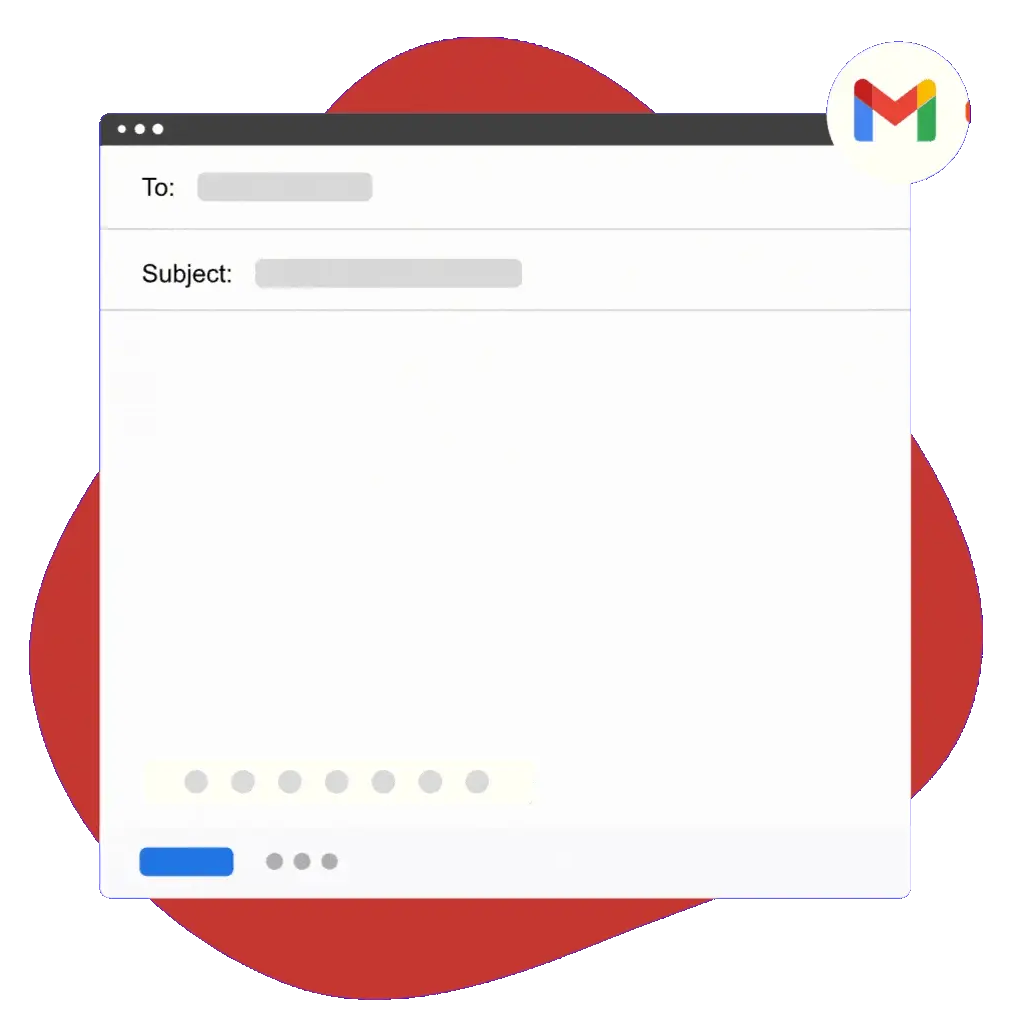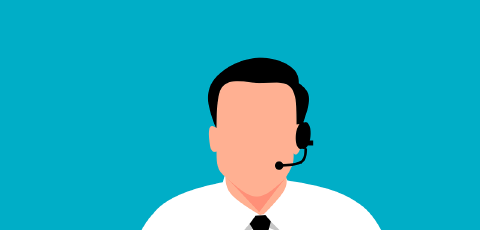How We Manage Customer Support at Text Blaze By Using Text Blaze
One of the things that we at Text Blaze love about Text Blaze itself is that we can use it to actually create internal systems for any team.
One example is customer support. While responding to customers, support messages should be concise, consistent, and professional. We use Text Blaze to make this possible.
We have a variety of templates that we use to handle customer support messaging. That’s why we’re writing this article: to show you how we manage customer support at Text Blaze by using Text Blaze.
Check out our Customer Support Gallery and Case Study to see how Text Blaze makes customer support consistent, professional, and simple.
Why We Use Text Blaze to Manage Customer Support
Keeping Messaging Consistent
One of the primary reasons we use Text Blaze to manage customer support is that it helps keep messaging consistent.
Our keyboard shortcuts allow us to rapidly insert and send customer support messages. However, they also help us keep these messages consistent as different team members are responsible for customer support on a daily basis.
Shared snippets with customizable templates make sure that everyone is on the same page and keep customer support replies consistent.
Personalization at Scale
Another reason we use Text Blaze to manage customer support is that it helps us personalize all of our messages quickly.
You can insert a Text Blaze template and send a message nearly instantly. On top of that, formtext commands help us take personalization to the next level. Formtext commands can act as placeholders for customer names, business names, and more.
So, when we insert a template, we use formtext commands to truly personalize our customer support messages. Scroll down to the “Templates” section to see some examples of how we do this.
Organizational Responsibility
The final reason we use Text Blaze to manage customer support is that it helps promote organizational responsiveness and responsibility.
We used shared snippet folders that each team member can use. We do this so that everyone uses the same customer support messages.
Text Blaze’s Organization features help to keep teams on the same page. The same is true for our team, as we use organizationally-shared customer support templates and snippets.
Templates
Basic Messages
This is a snippet we use to send a time-based greeting to customers.
Note: the name will be added based on who the email is being sent to.
This snippet is used to add an automated signature to our messages and emails.
P.S. Would you like to see Text Blaze on other platforms such as Windows, Mac, Android, iOS and Linux? Survey - Text Blaze for other platforms
Note: the name and title will be added based on who the email is being sent to.
This is our basic email message template.
Here's something to help you hit the ground running: https://blaze.today/guides/quickstart/
There's a video at the top of the page. I recommend you start with that.
{import: [community]}
Note: "{import: [community]}" adds the Community Snippet below.
This is a snippet we use to tell users about our Text Blaze Community Page.
We're very beginner-friendly, and every question (no matter how basic) gets a helpful answer.
You can find it here: https://community.blaze.today
Hope to see you inside :-)
This snippet tells users how they can change the email for their account.
{note: preview=no}#instructions #email-change
{endnote: trim=right}
{note: trim=right}
Account type: {formmenu: default=Individual; Business; name=type}
{endnote: trim=right}
{if: type="Individual"; trim=right}
You can change the email address associated with your Text Blaze account by following the step-by-step walkthrough here:
{link: https://community.blaze.today/t/how-do-i-update-my-email-address/534/2}How do I update my email address?{endlink}
{else: trim=right} {note}Check this box if user is the org owner {formtoggle: name=owner}
{endnote: trim=right} In a business account, users aren't allowed to change their email addresses, because snippet sharing is tied directly to the email account (for security reasons).
To change your email account, you'll need to: {if: owner}- temporarily transfer the ownership of the organization to another user in the org (IMPORTANT!) {endif: trim=right} - leave the organization (with your current account) - change the email address of your account by following this procedure: {link: https://community.blaze.today/t/how-do-i-update-my-email-address/534/2}How do I update my email address?{endlink} - get the admin to add your account back into the organization using the new email address {if: owner}- transfer ownership to your new email address {endif: trim=right}
{endif: trim=yes}
Sales, Billing, Subscriptions
This is a template we use to send a message when someone wants to find their latest invoice.
Here's the direct link: https://dashboard.blaze.today/configure/account
Once you're on that page, you'll see a button labelled "Update card details" and three dots next to it.
Click on the dots and a menu will open up with the option to download your latest invoice.
Let me know if anything is unclear.
This is a response we send when someone shows interest in Text Blaze.
Thank you for your interest in Text Blaze.
{formmenu: default=Text Blaze Business is designed specifically for teams.; Text Blaze Pro offers some great sharing capabilities, but when it comes to team functionality, Text Blaze Business is the way to go.; cols= 55}
A Business subscription allows you to create an "Organization" in Text Blaze, where you can:
- add team members
- create custom member properties
- assign members to different teams
- share snippet folders with individual users, entire teams, or even the whole organization
- set up various access levels
- have centralized billing
This is a message we send when someone wants to update their billing information.
To update the invoice information, please go to your Text Blaze business page and:
- Click on the Billing tab
- Click "Show billing details"
- Click the three dots (next to "update card details")
- Click "invoice description" and update the invoice details.
Issue Resolution
We use this template when we think a customer has used conflicting shortcuts.
Please have a look at this video: Conflicting Shortcuts - Text Blaze Troubleshooting
The video explains how to check whether you have conflicting shortcuts, how to identify them, and how to fix them.
Let me know whether this works for you. If you're still having trouble, I'm happy to jump on a quick troubleshooting call at your convenience.
This snippet is used to inform customers of limitations of free accounts.
You can keep using Text Blaze on the Free plan as frequently and for as long as you wish.
That said, there are some limitations to the Free plan, namely:
- The maximum number of active snippets you can have (although you can use those snippets as many times as you want)
- The maximum number of characters that a snippet can contain
- The maximum number of people with whom you can share each snippet folder
Additionally, snippets including "Pro Commands" (form fields, dynamic logic, and formulas) can only be used a limited number of times per day.
If you find that Text Blaze is becoming increasingly useful in your day, I suggest you try out a Pro subscription, even if just for 1 month.
We've intentionally kept the Pro subscription fee super low. Even if you use it just a couple of times per month, it still pays for itself in time saved. There are also monthly or yearly (discounted) options available, so you can choose what works best for you. All the details are in the "Your Plan" page in your Text Blaze Dashboard.
{formtoggle: name=Mention Business} P.S. If you're looking specifically for team features (be it a startup, NPO, or massive corporation with multiple teams), I strongly recommend you have a look at our dedicated guide "Managing Teams and Organizations with Text Blaze Business".
{endformtoggle: trim=right}
This is a message we send once we resolve a customer’s issue.
{import: [community]}
Note: "{import: [community]}" adds the Community Snippet.
See What All You Can Do With Text Blaze!
Our favorite thing about Text Blaze is that there’s just SO many things you can do with it. If you haven’t already, give it a try to see what all you can do with Text Blaze!
Our keyboard shortcuts help you create templates that you can quickly insert anywhere online. Whether you’re using templates in Gmail, HubSpot, or LinkedIn, you can use these Text Blaze anywhere to save time and boost your productivity!
You can download our Chrome Extension for free today and get instant value without having to pay $1. You’ll be surprised by all you can do with Text Blaze. Give it a try today!
Hi there! You made it all the way down to the bottom of this article. Take a few seconds to share it.
Want to turbo charge your work with templates and snippets? Text Blaze is the fastest way to do that.