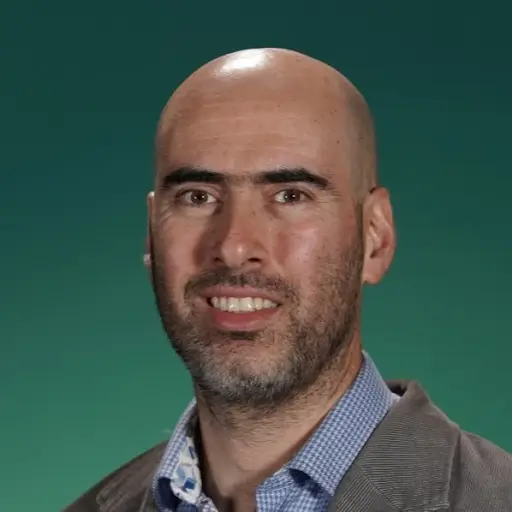Days between dates calculator that works anywhere with a keyboard shortcut
Calculate the number of days between any two dates without having to stop typing
Sometimes you need to type the number of days between two dates. To do that, you would typically need stop whatever you're doing, find a calendar, count the days and then go back and type the number. This process interrupts your flow, wastes time and is error-prone.
With Text Blaze, you can automate the entire process. Simply type a pre-define shortcut select the dates and the number of days will be automatically typed for you.
Insert the number of days between two dates
Use this snippet to dynamically calculate the number of days between two dates. When you type the keyboard shortcut, the preview below will pop-up. Select the two dates it will automatically calculate the number of days. Press Enter and number will be typed for you.
Just give me the number of days!
Need to just type the number of days, without the full sentence? No problem! The snippet below behaves exactly like the snippet above, but the output is just a number - the number of days between the two dates.