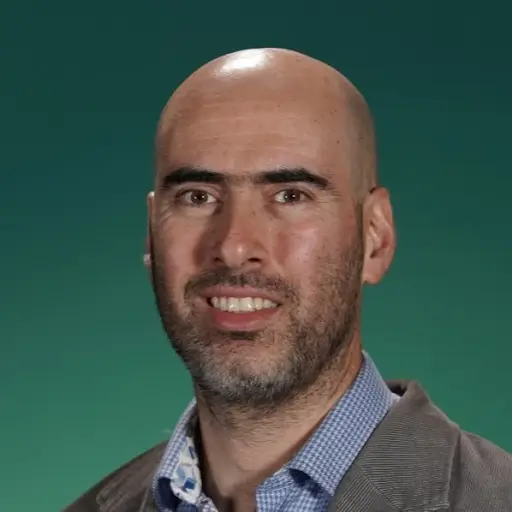Date calculator that works anywhere - insert the date with a keyboard shortcut
Insert the date any number of days from today quickly and accurately
Sometimes you need to type a date in the future. To do that, you would typically need stop whatever you're doing, find a calendar, calculate the date and then copy it over. This process interrupts your flow, wastes time and is error-prone.
With Text Blaze, you can automate the entire process. Simply type a pre-define shortcut and the date will be automatically typed for you anywhere you are.
Insert the date in any number of days
Use this snippet to dynamically calculate the date any number of days from today. When you type the keyboard shortcut, the preview below will pop-up. Enter the number of days in the future and the date will automatically be calculated. Press Enter and that date will be typed for you wherever you are.
The following snippet uses a different date format:
Maybe you just want to know what day of the week will be a number of days from today:
Any number of days from any date (not just today)
But why stop there? If you need to calculate the date x days from any date, you can do that easily as well.