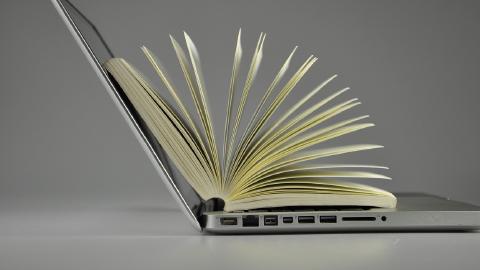Decision Tree Template: How to Create an Online Decision Tree in 2026
Streamline your communication and decision-making using a decision tree.
Making effective decisions is a critical part of customer support and IT. When dealing with a wide range of scenarios and queries, it is often difficult to decide the best approach quickly.
Fortunately, there's a tool to make this process easier: the decision tree.
Decision trees are tools that aid in decision-making, boost communication, and help improve the customer experience. A decision tree is one way to implement Standard Operating Procedures (SOP).
In this article, we'll discuss the power of decision trees, how to use them effectively in your day-to-day work, and provide a template you can use to get started.
What Is a Decision Tree?
A decision tree is a diagram that visually maps out possible outcomes of different decisions. Think of it like a tree: each branch represents a potential choice, and each leaf symbolizes the result of that choice.
Decision trees start with a single box or node that branches out into multiple possibilities, which then branch out further, creating a "tree" of options.
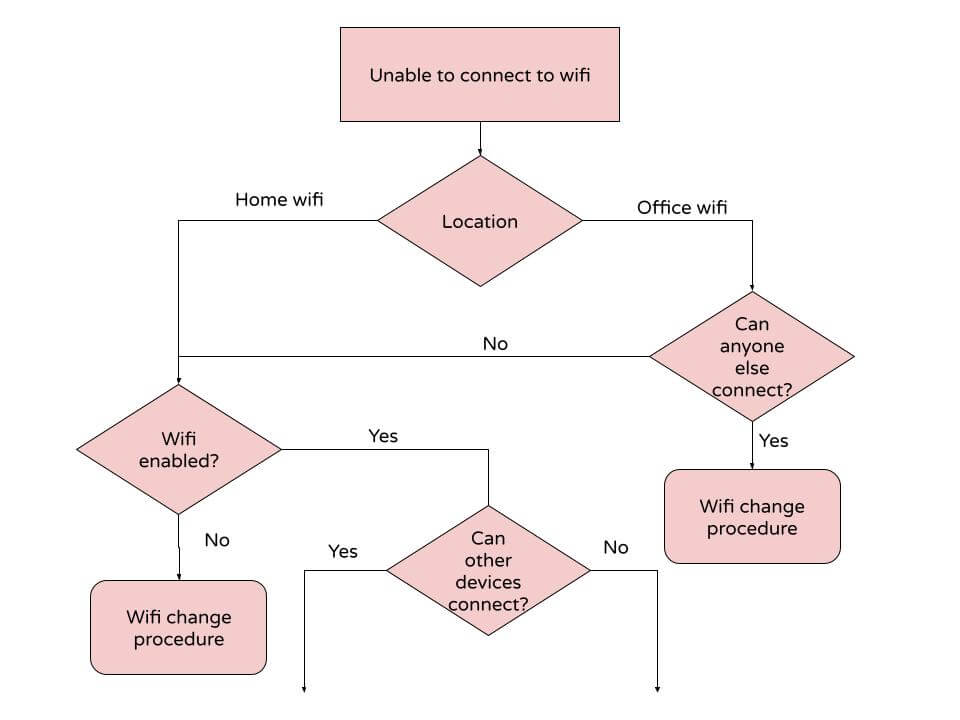
The decision tree is more than just an organizational tool; it's a visual representation of a complex process. It helps simplify decision-making by breaking down the choices into smaller, manageable steps, and by showcasing the potential consequences of each choice.
With a decision tree, you can see the whole picture before making a decision, ensuring a more informed and efficient process.
What Are Decision Trees Used For?
In the context of customer support, decision trees can be incredibly useful for troubleshooting and problem-solving. They are excellent tools for mapping out complex customer issues and identifying the quickest and most efficient resolutions.
For example, if a customer is experiencing an issue with a product, a decision tree can help customer support or IT help desk representatives navigate through a series of potential solutions based on the specifics of the problem. It ensures that no possible solution is overlooked, and that the most effective approach is taken.
Moreover, decision trees can assist in training new team members by providing a clear, visual method of understanding company protocols and troubleshooting processes.
It makes the learning process more streamlined and effective, setting up new employees for success from the start.
How Do Teams Use Decision Trees?
Both Customer support teams & IT help desk teams alike can use decision trees in several practical ways. Here are some of the key uses:
Troubleshooting Customer Issues: A decision tree can map out the step-by-step process to handle various customer problems. When a customer contacts the support team, the representative can navigate the decision tree to guide the customer to a resolution, which leads to more effective customer support.
Training Tool for New Team Members: Decision trees can be used to help new team members understand company protocols, common customer issues, and the best approaches to resolve them.
Standardizing the Decision-Making Process: Decision trees can be used to standardize the decision-making process across the team. This ensures consistency in the approach to various scenarios, improving the overall quality of customer support.
Efficiency in Repeated Issues: For common or recurring issues, decision trees save time by providing a quick reference point. This enables the team to respond swiftly and effectively, enhancing customer satisfaction.
Risk Assessment and Management: Decision trees can help teams evaluate potential risks associated with different decisions. By considering all possible outcomes, teams can make more informed decisions and manage potential risks proactively.
By incorporating decision trees into their workflow, teams can enhance their efficiency, provide more effective solutions, and ultimately, elevate the customer experience.
How Do You Create & Use a Decision Tree? (Steps)
Creating and using a decision tree might sound complicated, but it's actually quite simple. Here's a basic step-by-step guide.
Step 1: Identify the Decision
Start with a clear idea of the decision to be made. This is the root of your tree.
Step 2: Consider Possible Choices
For each potential decision, consider all possible choices. These will form the branches of your tree.
Step 3: Evaluate Outcomes
For each choice, identify possible outcomes. These become the leaves on your branches.
Step 4: Analyze the Decision Tree
With the tree fully fleshed out, analyze the different paths. Which outcomes are the most desirable? Which paths are the most efficient or feasible?
Step 5: Make the Decision
Use the visual representation provided by the decision tree to make the most informed choice.
Remember, a decision tree is not static. As new scenarios or solutions arise, you can add new branches or leaves to your tree, ensuring it's always up-to-date and effective.
How to Create Decision Trees in Minutes
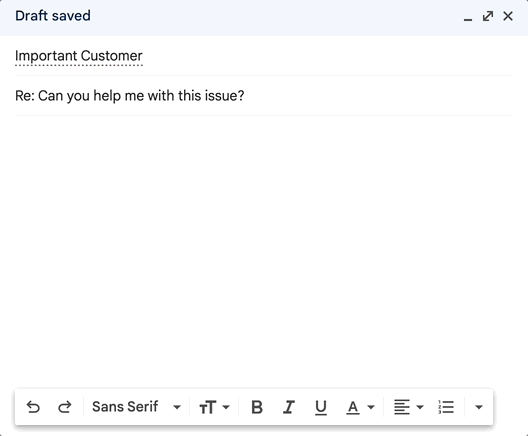
Utilizing decision trees can help you streamline decision-making and communication for your team.
Use Text Blaze to create your next decision tree and automate repetitive typing with keyboard shortcuts. With Text Blaze, you create smart text templates that work anywhere online.
Using Text Blaze, you can:
- Make sure your team gets the right message every time.
- Create interactive decision trees and standard operating procedures that work anywhere you do.
- Ensure security and compliance and increase productivity using personalized response templates.
- Reduce mistakes and misrouted requests to improve your customer experience.
Join thousands of teams who are using Text Blaze templates.
Decision Tree Template
Troubleshooting Decision Tree For Customer Issues
This template can be used to aid in decision-making for customer support teams addressing customer issues.
Did the live troubleshooting call resolve the issue? {formmenu: ; no; yes; name=q4} {endif}{if: q1=yes and q2=yes and q3=no and q4=yes} {error: Next steps: close the ticket}{elseif: q1=yes and q2=yes and q3=no and q4=no} {error: Next steps: escalate request to Tier 2 team by placing it in their ticket queue}{endif}{endnote}
Decision Tree For Permission Changes
This template can be used by IT professionals to ensure the process of permission change is smooth and efficient.
{error: Select an option from the menu above to proceed}{elseif: not infoprovided}
{error: End of decision tree - You will need to request more information from the requestor. Send them the following note} {elseif: infoprovided}
2) Is approval for the request required? {formmenu: ; yes; no; name=approvalrequired} {endif}{if: approvalrequired=yes} 3) Has approval been received? {formmenu: ; yes; no; declined; name=approvalreceived}{endif}{if: approvalrequired=no or (approvalrequired=yes and approvalreceived=yes)} {error: TAKE ACTION: add to relevant Active Directory Group(s)}
{if: approvalrequired=yes}4) {elseif: approvalrequired=no}3) {endif}Have the Active Directory Group addition(s) been made? {formmenu: ; yes; no; name=ADaddsdone}{endif}{if: (approvalrequired=no or (approvalrequired=yes and approvalreceived=yes)) and ADaddsdone=yes} {error: End of decision tree - Confirm with the requestor that the permission change is working}
Click "insert" to send them the below message: {endif} {endnote}{if: infoprovided=no}{note} Click "insert" to send them the below message:
{endnote}To proceed with this request you will need to provide all of the following information: A B C {elseif: infoprovided=yes and (approvalrequired=yes and approvalreceived=no)}{note}{error: End of decision tree - Seek approval for changes before proceeding} Click "insert" to send them the below message:
{endnote}I will need to seek approval for this change and will confirm to you when this has been completed.{elseif: infoprovided=yes and (approvalrequired=yes and approvalreceived="declined")}{note}{error: End of decision tree - Approval was declined, alert the requestor with the following message}
{endnote}Approval for this change was required. After seeking approval, it was declined because {formtext: name=decline reason} so I am unable to complete this change.{elseif: ADaddsdone=yes}I have added you to the requested group(s) - can you please confirm that the updated permissions as working as expected?{elseif: ADaddsdone=no}{error: Complete the addition(s) to Active Directory to proceed}{endif}
Ticket Routing Decision Tree
This template can be used to help customer support teams avoid misrouted tickets with an effective decision tree.
What is the nature of the request? {formmenu: ; functionality question; pricing question; billing issue; compliance matters; name=type}{if: type="functionality question"}
What product area is the question about? {formmenu: ; end-user product; API product; administrative features; integrations; name=productareas}{if: type="functionality question" and (productareas="end-user product" or productareas="administrative features")}
{error: This request can be handled by the Tier 1 Customer Support team. If you need assistance with the issue, ask your team lead.}{elseif: type="functionality question" and productareas="API product"}
Is this a question about what the API product can do and/or how it works, or does the customer need troubleshooting of their API product's setup? {formmenu: ; API functionality question; API troubleshooting; name=APIissue}{if: APIissue="API functionality question"}
{error: This request can be handled by the Tier 1 Customer Support team. If you need assistance with the issue, ask your team lead.}{elseif: APIissue="API troubleshooting"}
{error: Escalate this issue to the API Support team by placing it in their ticket queue.}{endif}{elseif: type="functionality question" and productareas="integrations"}
{error: This request should be fielded by the Technical Support team. Escalate the issue to them by placing it in their ticket queue.}{endif}{elseif: type="pricing question"}
What type of pricing question is this? {formmenu: ; general question; downgrade request; upgrade request; name=pricingq}{if: type="pricing question" and (pricingq="downgrade request" or pricingq="upgrade request")}
{error: Send this request to the customer's Customer Success Manager. Look them up in Salesforce to see who that is, and add them as a CC to the ticket.}{elseif: type="pricing question" and pricingq="general question"}
{error: This request can be handled by the Tier 1 Customer Support team. If you need assistance with the issue, ask your team lead.}{endif}{elseif: type="billing issue"}
What is the billing issue the customer is reporting? {formmenu: ; refund request; overbilled; change payment method; explanation of charges; cancelation request; name=billingq}{if: type="billing issue" and billingq="refund request"}
How much would the refund be if approved? {formtext: default=0; name=refundamount}{if: refundamount<500}
{error: You can approve this refund at your discretion.}{elseif: refundamount>=500}
{error: A refund over $500 requires approval from your team lead. Seek that approval before messaging anything to the customer.}{endif}{elseif: type="billing issue" and (billingq="overbilled" or billingq="change payment method")}
{error: Assign this request to the finance team by placing it in their ticket queue.}{elseif: type="billing issue" and (billingq="explanation of charges" or billingq="cancelation request")}
{error: This request can be handled by the Tier 1 Customer Support team. If you need assistance with the issue, ask your team lead.}{endif}{elseif: type="compliance matters"}
{error: Assign this request to the security and legal team by placing it in their ticket queue.}{endif}{endnote}
Join thousands of teams who are using Text Blaze templates.
Decision Trees as a Tool For Powerful Teams
In summary, decision trees are powerful tools for simplifying complex decision-making processes. They allow customer support & IT help desk teams to visualize every possible outcome of a decision, ensuring a more informed and efficient approach.
Use Text Blaze to create decision trees, streamline workflows, automate repetitive typing, and get the right message every time when communicating with customers.