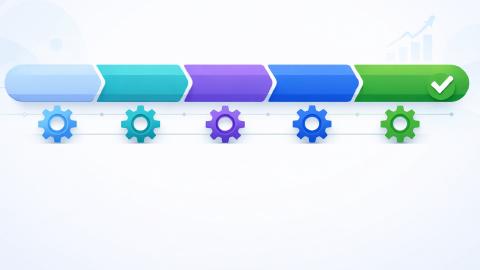How to Use an Email Generator For Gmail in 2026
Use an email generator to quickly automate emails in Gmail and save time.
Writing emails can feel like a chore, especially if you're sending the same kinds of messages over and over again. Imagine if there was a way to automate this process and save some precious time.
An email generator for Gmail is a tool that automates the process of creating and sending emails in Gmail, saving you time and effort. Automating emails using an email generator can help you boost productivity and get more done. In fact, lots of people are already using automation to help them write emails.
According to Campaign Monitor, automated emails generate 320% more revenue than non-automated emails.
In this article, you'll learn what an email generator for Gmail is, how it can make your life easier, and how you can use it to automate your work today.
What Is an Email Generator For Gmail?
An email generator for Gmail is a software or online service designed to automate the process of creating emails. This tool helps you create templates for Gmail that you can insert and use quickly. It reduces the time you spend writing repetitive emails, which increases your productivity.
Users can customize the settings to fit their specific needs. These tools often come with pre-designed templates that you can adapt for various situations. Whether it's for professional or personal use, an email generator can be a real time-saver.
What Do Email Generators Do?
Email generators serve various functions, from automating email signatures to generating random email addresses and crafting work-specific emails. Let's dive into these three primary features.
Email Signatures
One of the most common uses of an email generator is to create and automate email signatures. An email signature is a block of text or graphics that appears at the bottom of your email messages.
With an email generator, you don't have to manually insert your signature every time you send an email. Instead, the tool automatically appends it to all outgoing messages, ensuring consistency and helping you create professional email signatures.
Work Emails
Common work emails are another area where an email generator can prove invaluable. If you often find yourself sending similar emails in a professional context—such as responses to client inquiries, follow-ups, or team updates—an email generator can automate this for you.
You can customize templates to fit your company's branding and messaging. This not only saves time but also ensures that all work emails maintain a consistent tone and style, upholding your company's professional image.
Random Email Addresses
Another feature of email generators is the ability to create random email addresses. This can be particularly useful for testing purposes or when you need a temporary email address.
Below are some examples of when you might need a random email address:
Testing an App/Tool: If you're a developer or even a regular user wanting to test an app or tool that requires an email address, using a random one keeps your primary inbox clean.
Signing Up for a Newsletter/Service: Sometimes you might want to sign up for a newsletter or an online service just to check it out. Using a random email address helps you do this without committing your primary email.
Reduce Spam: By using a random email address for less important sign-ups, you can help reduce the amount of spam that comes into your main inbox.
Use AI Blaze to automate your work anywhere with AI.
Types of Emails You Can Automate With an Email Generator
Automating emails can be a real lifesaver when it comes to repetitive tasks. Different types of emails can be automated, depending on your needs. Let's go through some of the common types.
Standard Replies to Frequently Asked Questions
Automating standard replies can save a lot of time, especially if you often receive the same questions from customers or clients. You can create a template for each commonly asked question and then automate the replies. This ensures that you give a consistent and accurate answer every time.
Example: If you frequently get asked about your business hours, you can have a pre-set reply stating, "Our business hours are from 9 AM to 5 PM, Monday to Friday."
Follow-up Emails
Follow-ups are essential in business settings and can be automated for efficiency. Whether it's a follow-up after a meeting, a sales call, or a job interview, you can set these to send at specific times. This helps maintain consistent communication without you having to remember every single follow-up.
Example: If you had a sales call with a potential client, you can set an automated email to send a day later, saying, "It was great speaking with you yesterday. Do you have any more questions about our services?"
Newsletters
If you send out newsletters regularly, automating them can help you maintain a consistent schedule. This is especially useful for businesses or individuals who share updates, news, or content with a list of subscribers. With a good email generator, you can schedule these in advance, ensuring they go out at the right time.
Example: You can schedule a weekly newsletter to go out every Monday morning, featuring the latest blog posts or company news.
Order Confirmations
For those running an online business, automating order confirmations can streamline your operations. Once a customer makes a purchase, an automated email can be sent out immediately, confirming the order and providing essential details like shipping information.
Example: As soon as a customer completes a purchase, they receive an automated email that says, "Your order has been received and is now being processed. Your tracking number is XYZ123."
Appointment Reminders
If your business revolves around appointments, automating reminders can reduce no-shows and last-minute cancellations. These can be set to go out a day or even just a few hours before the scheduled time.
Example: If you run a dental clinic, an automated email could be sent 24 hours before the appointment, saying, "This is a reminder for your dental appointment tomorrow at 3 PM. Please call us if you need to reschedule."
Automating these different types of emails can dramatically reduce the manual work involved, allowing you to focus on more critical aspects of your business or daily activities.
Use AI Blaze to automate your work anywhere with AI.
What About AI Email Generators?
AI email generators are becoming increasingly popular. They leverage machine learning algorithms to create more personalized and context-relevant emails. Unlike standard email generators that rely on pre-set templates, AI-powered tools can generate emails based on the context and recipient.
This adds a layer of personalization that can be highly beneficial, especially in business settings where the recipient's engagement is crucial. However, it's essential to review any emails generated by AI tools to ensure they meet your expectations and standards.
Benefits of Using an AI Email Generator:
Contextual Understanding: AI email generators have the ability to understand the context of a conversation, which allows for more personalized responses.
Adaptability: These generators can adapt to various tones and styles, making your emails feel less robotic and more like they were written by a human.
Time-Saving: AI-powered tools can generate emails faster than a person manually crafting each message, making it highly efficient for large-scale operations.
Dynamic Updates: Some AI email generators can update their algorithms based on user feedback and interactions, continually improving the quality of generated emails.
Using an AI email generator offers several advantages that can make your email communications more efficient and personalized.
Best Free Email Generator Tool
If you are looking for an AI email generator tool, look no further than AI Blaze.
AI Blaze helps you instantly use GPT-4 anywhere you work to boost your communication & productivity.
With AI Blaze, you can write & improve your messages with AI in seconds. Whether you need to generate emails or improve existing ones, AI Blaze helps you do it faster!
Features
Use GPT-4 instantly in any site with keyboard shortcuts and a dynamic AI assistant sidebar.
Boost your communication by using AI Blaze to generate new messages and rewrite pre-written messages using page context to generate personalize messages every time!
Create dynamic AI prompts with placeholders, toggle fields, drop-down menus, if/else rules, and more.
Share AI prompts with your team to boost your team's productivity, communication, and workflows.
Use AI Blaze to automate your work anywhere with AI.
Email Generators For The Win!
An Email Generator for Gmail is an excellent tool for automating repetitive email tasks. From adding email signatures to generating random email addresses and work emails, these tools can save you significant time.
If you're interested in taking your email game to the next level, consider using an AI-powered email generator for added personalization.
Use AI Blaze to instantly use GPT-4 to boost communication and generate emails with AI in seconds anywhere you work!