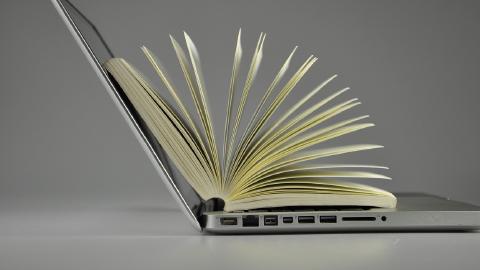35 Email Sign Offs For Professional & Casual Email Salutations
Whether you're responding to a professional or casual emails, using email sign offs is an important best practice.
Email etiquette is the set of rules and guidelines that help people communicate more effectively through email. It's like the table manners of the digital world, making sure everyone is on the same page and no one is left scratching their head.
One key part of email etiquette is how you start and end your emails, known as salutations and sign offs. Email sign offs and salutations are the opening and closing lines in an email that set the tone and convey respect, making them the digital handshake of your correspondence.
According to MySignature.io, 90% of people have only one email signature, while about 9% of people have up to ten.
In this article, we'll cover everything you need to know about email sign offs as well as include examples for a professional, casual, many different types of sign offs.
What Are Email Sign Offs?
Email sign offs are the closing remarks you use at the end of an email. They usually come right before your name and serve as a way to wrap up your message. Think of them as the digital equivalent of saying goodbye or shaking hands after a face-to-face meeting.
They serve multiple purposes:
They signal the end of your message, letting the reader know that you've said all you need to say.
They provide a polite and respectful way to conclude the conversation.
They can set the tone for future interactions, whether they're professional or casual.
In essence, email sign offs are useful because they offer a structured way to end your message, which can be especially helpful in professional settings where clarity and politeness are key.
Most Common Email Salutations
As previously stated, research shows that most people only have one email signature. These are the most common ones:
Best - a basic, but universal email signature that works in any situation.
Regards - a little more formal, useful when you're talking to people you aren't super close to.
Sincerely - more on the formal side, this is typically used when chatting with strangers.
Join 700,000+ who are using Text Blaze templates.
These salutations are commonly used because they are straightforward and universally understood, making it easy for the recipient to gauge the tone of the email that follows.
How to End an Email (Professionally vs Casually)
Choosing the right way to end an email depends on the context and the relationship you have with the recipient. In a professional setting, it's important to maintain a tone of formality. Sign offs like "Sincerely," "Best regards," and "Yours faithfully" are commonly used in professional emails.
Professional convey a sense of seriousness and respect, making them suitable for interactions with colleagues, bosses, or clients.
On the other hand, casual emails allow for a more relaxed tone. When you're emailing friends, family, or even coworkers with whom you have a more informal relationship, you can opt for sign offs like "Take care," "Cheers," or "See ya."
Casual sign offs indicate a sense of familiarity and ease, making them more appropriate for personal conversations.
In summary, the key is to match your sign off with the tone and purpose of your email, ensuring that it aligns with the expectations of your recipient.
What Does "Re" Mean in an Email?
The term "Re" in an email subject line stands for "regarding." It's used to indicate that the email is part of an ongoing conversation or is related to a specific topic. You'll often see it in reply threads or when someone wants to draw attention to a particular issue.
Example: Re: Meeting Agenda for Monday
Example: Re: Invoice #12345
It helps both the sender and the recipient keep track of the conversation and makes it easier to search for related emails later.
35 Best Email Sign Offs & Salutations
The type of sign off you should use depends on conversation you're having. For each type of sign off below, we've included when to send it as well as 5 examples you can use to end your email with ease.
Casual Email Sign Offs
Casual email sign offs are best for conversations with friends, family, or anyone you have a relaxed relationship with. These sign offs convey a sense of ease and informality.
Take care
Catch you later
Bye for now
Peace
Later
Informal Email Sign Offs
Informal sign offs are a step above casual but still maintain a relaxed tone. They're great for less formal work emails or for people you know well but still want to maintain a level of professionalism with.
Best
Talk soon
Cheers
Ciao
Until next time
Friendly Email Sign Offs
Friendly email sign offs strike a balance between casual and professional. They're perfect for when you want to convey warmth but also keep things respectful, such as emails to acquaintances or colleagues you have a good rapport with.
Warm regards
Stay safe
Wishing you well
All the best
Take it easy
Funny Email Sign Offs
Funny email sign offs add a touch of humor to your message. These are best used with people you know well and are sure will appreciate the humor. They're not suitable for formal or professional settings.
Later, alligator
Peace out
To infinity and beyond!
Keep it real
Toodles
Join 700,000+ who are using Text Blaze templates.
Professional Email Sign Offs
Professional email sign offs are the go-to for business and formal correspondence. They convey a sense of respect and formality, making them ideal for interactions with clients, bosses, or anyone in a professional setting.
Sincerely
Best regards
Yours faithfully
Respectfully
Kind regards
Formal Email Sign Offs
Formal email sign offs take professionalism up a notch. These are best used in very formal settings, such as legal or governmental correspondence, or when you're communicating with high-ranking officials.
Yours sincerely
Yours truly
Respectfully yours
Very truly yours
Cordially
Business Email Sign Offs
Business email sign offs are tailored for the corporate world. They maintain a professional tone while also encouraging further correspondence or action. These are suitable for most work-related emails.
Looking forward to your reply
Thank you
Best wishes
Regards
With appreciation
How to Automate Email Sign Offs
If you find yourself sending a lot of emails, automating your sign offs can save you time. To automate your email sign offs, use Text Blaze. Text Blaze helps you create useful text templates and insert them anywhere using keyboard shortcuts.
With Text Blaze, you can create simple or dynamic keyboard shortcuts to save time and keep your emails fresh. Not only that, but using Text Blaze, you can create email templates for any situation to help you respond faster and get more done.
With just a few keystrokes, you can quickly insert email sign offs, salutations, greetings, repetitive phrases, and even common emails. The best part? Text Blaze is free forever!
Here are a few examples of email sign offs that Text Blaze can help you automate:
This template allows you to choose a different salutation each time you type the shortcut.
This template allows you to quickly insert a salutation with a link.
The template below automatically adds a greeting based on the time of day!
Join 700,000+ who are using Text Blaze templates.
Use Email Sign Offs to Boost Your Email Professionalism!
Email sign offs and salutations are small but impactful elements that help set the tone of your email. Whether you're aiming for a casual, friendly, or professional tone, the right sign off can make all the difference. Automating your email sign offs can also save you time and ensure consistency in your digital communications.
Use Text Blaze to automate repetitive typing and create email sign off templates for any situation!