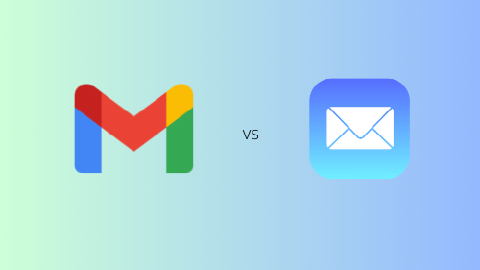6 Email Templates to Schedule a Meeting in 2026
Need to get someone on board for a meeting? These email templates can help.
In almost any industry, meetings are necessary to keep everyone on the same page.
In the current climate, digital meetings are more important than ever in order to connect coworkers that may start to feel very disconnected while working from home.
According to Notta AI, 80% of employees spend up to 1/3 of their workweek in meetings.
Whether you frequently email customers and clients or coworkers and supervisors, sending meeting request emails can take a lot of time (especially if you have lots of meetings).
That's why we wrote this piece. We've included 6 email templates you can use today to schedule meetings with ease.
What Is a Meeting Request Email?
A meeting request email is a professional message sent to colleagues, clients, or stakeholders to invite them to a meeting.
It's an essential tool in business communication, serving as the first step in organizing a meeting. This type of email should clearly outline the purpose, time, and location of the meeting.
To give you a better idea, here are a few examples:
Project Starts/Updates: Sending an email to schedule a meeting at the beginning of a project helps everyone understand their roles and the project plan right from the start.
Weekly Team Check-Ins: A weekly meeting email keeps the team on the same page, discussing progress and upcoming tasks.
Client Meetings: For client meetings, an email sets the stage for a focused discussion on how your services can meet their needs.
Urgent Discussion: In urgent situations, an email quickly brings everyone together to make fast decisions.
Idea Sharing: Scheduling a brainstorming session via email encourages creative thinking and idea sharing for projects like marketing campaigns.
What to Include in Meeting Request Emails
When drafting a meeting request email, several crucial elements should be included to make it effective:
Subject Line: The first thing recipients see. It should be clear and direct, indicating the email's purpose. For instance, "Request for Meeting: Project Update Discussion".
Greeting: A polite opening, such as "Dear [Name]" or "Hello [Team Name]," sets a professional tone.
Purpose of the Meeting: Clearly state why the meeting is necessary. This helps participants understand the importance and prepare accordingly.
Proposed Date and Time: Offer a specific date and time, possibly providing alternatives to accommodate recipients' schedules.
Don't Forget -> Location or Video Call Link: Specify where the meeting will be held, whether it's a physical location or a virtual meeting link.
Agenda or Key Topics: Briefly outline the main points or agenda items to be discussed. This helps participants to come prepared.
Request for Confirmation: Politely ask recipients to confirm their attendance.
Closing and Signature: End with a professional closing, such as "Best regards" or "Sincerely," followed by your name and contact information.
Join 700,000+ who are using Text Blaze templates.
How to Set Up Meetings Via Email
Setting up meetings via email involves more than just sending out an invitation. Here's a step-by-step guide to ensure an efficient process:
Identify Participants: Determine who needs to be at the meeting. Consider the meeting's purpose and involve only those necessary.
Draft the Email: Use the elements mentioned above to create a comprehensive email. Keep it concise and to the point. Check out our templates below to get started!
Check Calendars: Before proposing a date and time, check the availability of key participants, if possible.
Important -> Send the Email Early: Give participants enough time to adjust their schedules. Sending the request a week in advance is typically advisable.
Follow Up: If you don't receive responses, a polite follow-up email can prompt a reply.
Send a Reminder: A day or two before the meeting, send a reminder email with the agenda and any necessary documents.
Be Flexible: Be prepared to adjust the meeting time if multiple participants have conflicts.
6 Email Templates to Schedule a Meeting
Need an email template to help you quickly schedule an email? Give the following templates below a try to schedule your next meeting via email with ease!
Copy templates to use them anywhere:
Meeting Request Email for Customers
It might be difficult to schedule a business meeting with someone you haven't met.
In just one email, you need to cover a lot of territory, including who you are, who you work for, what you can offer them, and why they should meet with you.
All of this information should be presented in the fewest number of lines feasible. Give this template a try to schedule a meeting with a customer.
I'm Jane Doe, your customer contact here at ACME.
How are things going? How have you enjoyed working with ACME?
If there is anything I can do to improve your experience, please let me know.
I'd like to schedule a meeting with you to see how things are going. Let me know what time works for you and I can send you the invitation.
I look forward to hearing from you.
Best, Jane
Check out our Customer Support Templates Page for more templates you can use to save time today!
Meeting Request Email for Coworkers/Team
When dealing with a large team, holding a meeting for everyone to sync can be helpful.
The following email template can help you schedule the meeting with your entire team.
I’d like for us to get together and have a meeting to discuss this month's work. I think seeing all of our faces in one space and providing a place where we can all speak on this will be very beneficial.
I would like to schedule this Zoom meeting on {time: dddd; shift=+2D}.
If this doesn’t work for you, please let me know! Either way, please respond to this email to verify that you will be there.
Take care, everybody, John {link: https://calendar.google.com/calendar/u/0/r/appointment}Want a 1-1 meeting? Schedule on here{endlink}
Meeting Request Email for Anyone
There any many reasons to schedule a meeting. There are also many different types of people in different positions who might want to take part in the meeting.
For very general meetings, try out the following template.
I'm writing to request a meeting with you to discuss next week's project. I would want to meet on {time: dddd; shift=+2D} on Google Meet, if the timing works for you.
{link: https://meet.google.com/}Here's the link to the meeting{endlink}
Please let me know if that works for you or if you prefer another time or day.
Best, Jane
Onboarding Meeting Request Email Template
Meeting with new employees is an essential part of the onboarding process.
This template helps you quickly schedule a meeting with a new employee to make sure your onboarding is smooth and efficient.
I work at ACME as your new manager.
Nice to meet you (via email)! I'd like to schedule a meeting to meet you on a call. We can also discuss your onboarding and next steps on the call.
I'd like to meet at this same time next Monday, {time: dddd YYYY-MM-DD; shift=+1D >MON}. I'll send you the invitation later today or tomorrow.
Please let me know if that works for you.
Congrats again on being hired!
Looking forward to hearing from you! Jane
Join 700,000+ who are using Text Blaze templates.
Triggered Meeting Request Email Template
A trigger event offers you a strong opportunity to connect, generates urgency, and increases your credibility.
The first exchange may appear so sudden and unprompted that the recipient might find it suspicious.
Because you're contacting them for a reason, prospects may avoid this discomfort when using the trigger event email template. Your email appears less like spam and more legitimate as a result of this trigger event.
I decided to reach out because you submitted your contact information on our website.
Are you interested in what we do here at ACME?
If so, feel free to schedule a meeting with me using the link below. I'd love to meet with you to discuss what we do and how we can help you.
I look forward to hearing from you. In the meantime, check out our FAQ if you have any questions.
Best, Jane {link: https://calendar.google.com/calendar/u/0/r/appointment}Schedule a meeting with me{endlink}
Sales Meeting Request Email
Keep in mind that decision-makers and leaders from huge organizations frequently get emails of this nature– and typically just ignore them.
Make sure you use enough lines in your email without making the email overly long, outlining why they should make an exception and reply to you.
Your reader will read your email quickly and determine whether or not to book a meeting with you if you keep it brief and personable. Include your finest accomplishments and your most well-known clientele in your sales email to encourage them to make the proper choice.
I am Jane Doe and I work at ACME in marketing.
Our focus is on helping people save time, and we assist people like you often.
I'd like to arrange a meeting with you so we can talk about this in more detail.
Would you be available on {time: YYYY-MM-DD; shift=1W}? If so, {link: https://calendar.google.com/calendar/u/0/r/appointment}Schedule a meeting with me{endlink}
If you like to meet at a different time, do let me know.
Thanks for taking the time, Jane
Check out our Common Work Emails Templates Page for more templates you can use to save time today!
How to Automate Common Work Emails
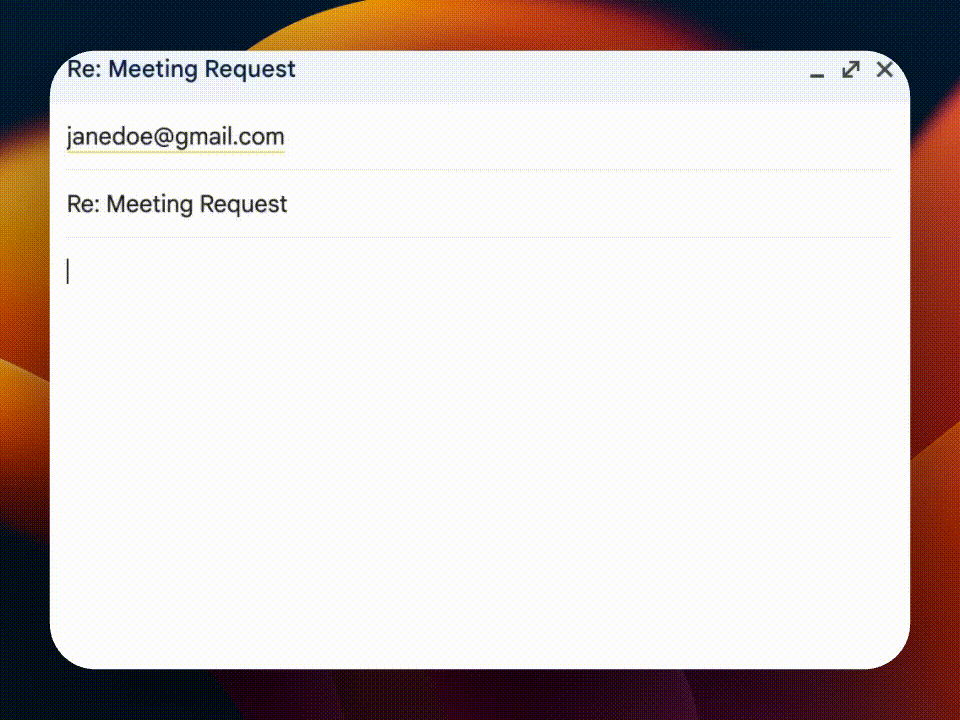
If you hate typing the same emails over and over, give Text Blaze a try to help you automate them using keyboard shortcuts!
Text Blaze allows you to create dynamic text templates and insert them anywhere online using keyboard shortcuts.
With Text Blaze, you can:
Automate repetitive typing anywhere you work!
Save time & boost productivity for free!
Create powerful templates for any situation!
Give Text Blaze a try for free and start saving time and automating repetitive typing today!
Join 700,000+ who are using Text Blaze templates.
Give Text Blaze a Try For Free Today!
Using Text Blaze's intuitive keyboard shortcuts, you can create and customize templates to eliminate repetitive typing forever.
Avoid writing out each meeting request email and save time throughout the day with the click of a button.
Whether you are emailing coworkers or requesting meetings, Text Blaze helps you eliminate repetitive typing forever. Give Text Blaze a try for free today!