6 Best Espanso Alternatives to Save Time in 2026
Looking for a text expander alternative to Espanso? Here are 7 alternatives to Espanso that can help you.
For anyone who loves to get things done quickly on their computer, finding the right shortcuts can be like discovering a hidden treasure.
Text expanders are some of the best-kept productivity secrets. They're like magic helpers for anyone who types a lot, whether you're writing emails, coding, or just jotting down notes.
Instead of typing the same long phrases over and over, text expanders let you type just a few letters and poof! The whole phrase appears.
But with so many options out there, picking the best one can be tough. If you're on the hunt for a tool that makes typing faster and easier, you're in the right place.
In this article, we'll list the 6 best Espanso alternatives to help you save time in 2026.
What Is Espanso?
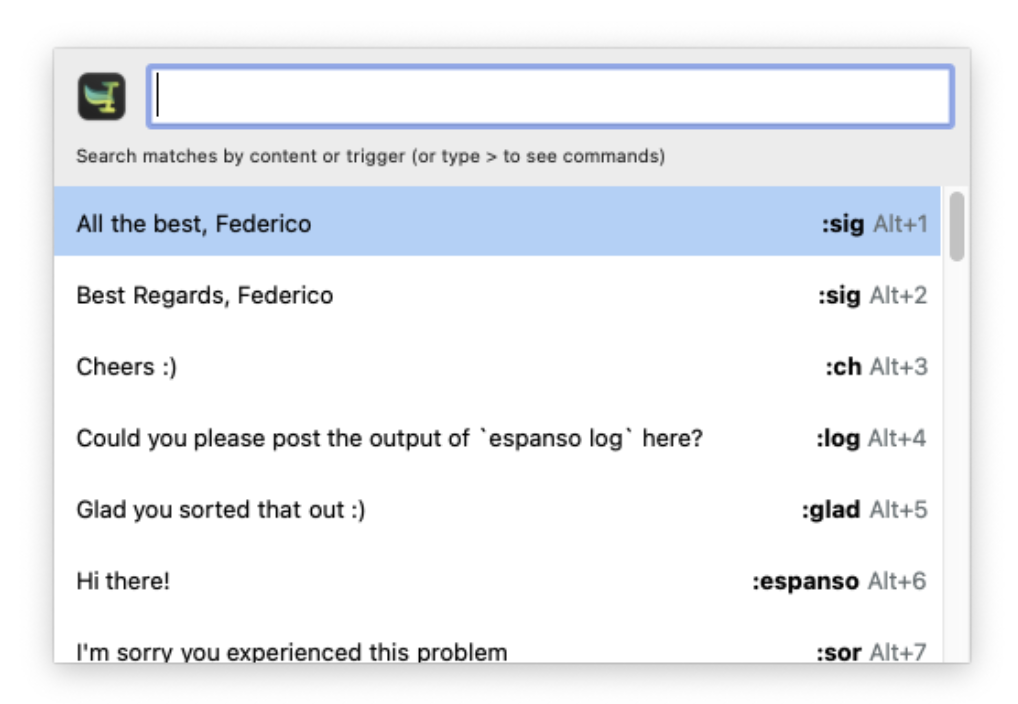
Espanso is a noteworthy contender in the realm of text expansion tools, designed to elevate the typing experience by replacing specified keystrokes with full text snippets.
It operates on the principle of efficiency, allowing users to save precious time and avoid repetitive strain.
Espanso Features
Espanso is a bit like a Swiss Army knife for typing; it's packed with features that make it super versatile and helpful. Here's a quick look at what it can do:
Text Snippets: Automatically replace short abbreviations with longer pieces of text.
Shell Commands Execution: Run commands in your shell directly from your text expander.
Emojis Support: Quickly insert emojis by typing shortcuts.
Forms: Use forms to insert text with variable parts that you can fill in on the fly.
These features make Espanso more than just a text expander. It's a useful tool that can adapt to various tasks, helping you work smarter, not harder.
Espanso Pricing
One of Espanso's strong suits is its pricing model. As an open-source project, it is freely available to the public, which makes it an attractive option for individuals and organizations looking to enhance productivity without incurring additional costs.
This accessibility has made Espanso a popular choice among the text expansion community.
6 Best Espanso Alternatives
While Espanso offers a robust set of features, there are several other tools in the market that cater to different preferences and requirements.
Here's a look at the 7 best Espanso alternatives:
1. Text Blaze

First up on our list of the best free Espanso alternatives is Text Blaze.
Text Blaze is a text expander that helps you boost your productivity through keyboard shortcuts that you can use to create templates that can be used anywhere you work.
Text Blaze Features
Text Blaze helps people automate repetitive typing with keyboard shortcuts.
Text Blaze is free forever!
Text Blaze works on any site or app via our Chrome Extension, Windows app, and Mac app!
Placeholders, business rules, calculations, and more help you create powerful templates for any situation!
Use AI to create templates & draft emails anywhere you work!
Text Blaze is the #1 rated productivity extension on the Chrome Web Store with a 4.9 rating & 1000+ reviews!
Text Blaze Pricing
- Text Blaze is 100% free: Say goodbye to annoying license purchases or limited trials! You can use Text Blaze expand text and save time without ever needing to break out your wallet.
Join 700,000+ who are using Text Blaze templates.
2. PhraseExpress
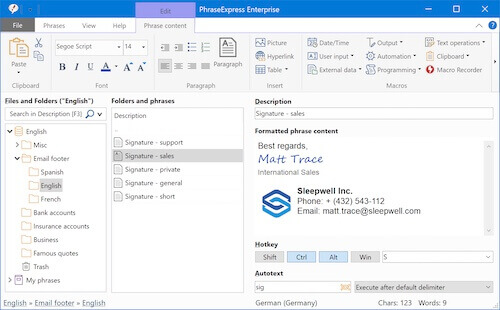
PhraseExpress is an autotext software that has an emphasis on templates that you can use multiple times to save time.
PhraseExpress Features
- Cloud synchronization lets you save phrases online.
- Phrases can be in multiple languages.
- The document-generator helps you create templates for any situation.
- No subscriptions.
PhraseExpress Pricing
- Standard license for $75.59 USD per user.
3. aText
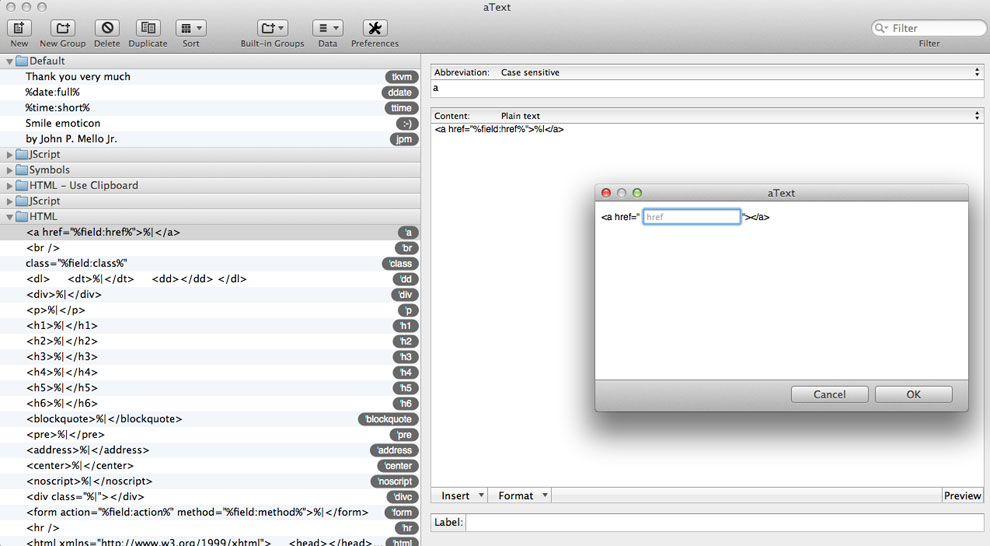
aText is a text automation software that helps you streamline the typing process through text snippets.
aText Features
- Works on Windows and macOS.
- Cloud sync allows you to sync data across shared networks.
- Built-in snippets that can be used for coding (HTML and JavaScript).
aText Pricing
- 1 year license $4.99 per user.
4. TextExpander

TextExpander is another option that helps you automate typing using text snippets.
TextExpander Features
- TextExpander offers plans for both individuals and teams.
- There are different plans for different-sized teams.
- You can use text snippets to automate your typing.
TextExpander Pricing
- Free trial, then individual plan for $4.16 USD per user per month.
Join 700,000+ who are using Text Blaze templates.
5. AutoHotkey
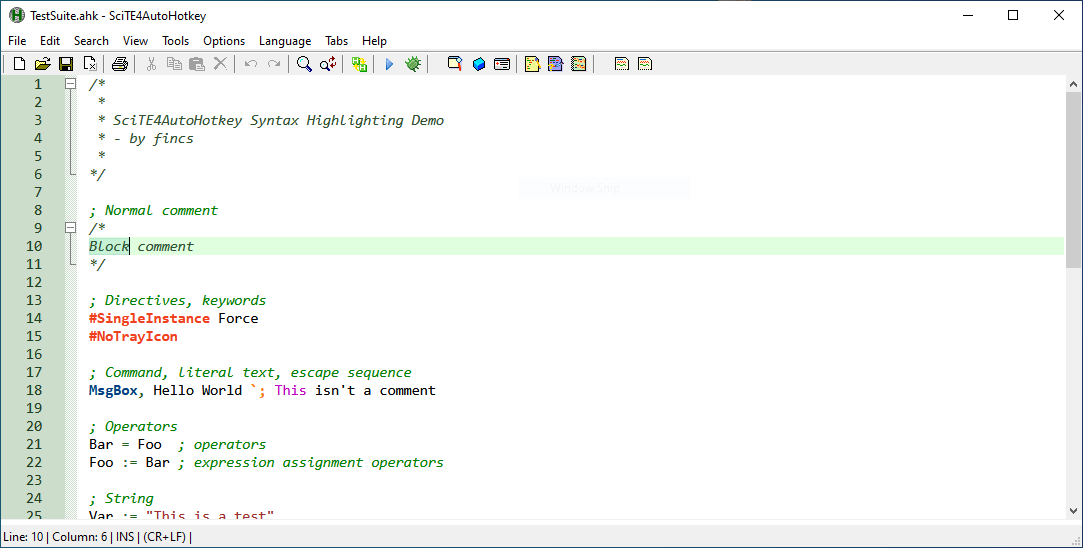
AutoHotkey is an automation scripting language that is used by developers to improve typing.
AutoHotkey Features
- Great tool for developers because of its developed scripting language.
- Open-sourced and hosted on GitHub.
- Many advanced features for complex text expansion.
AutoHotkey Pricing
- Free & open-source.
6. Magical
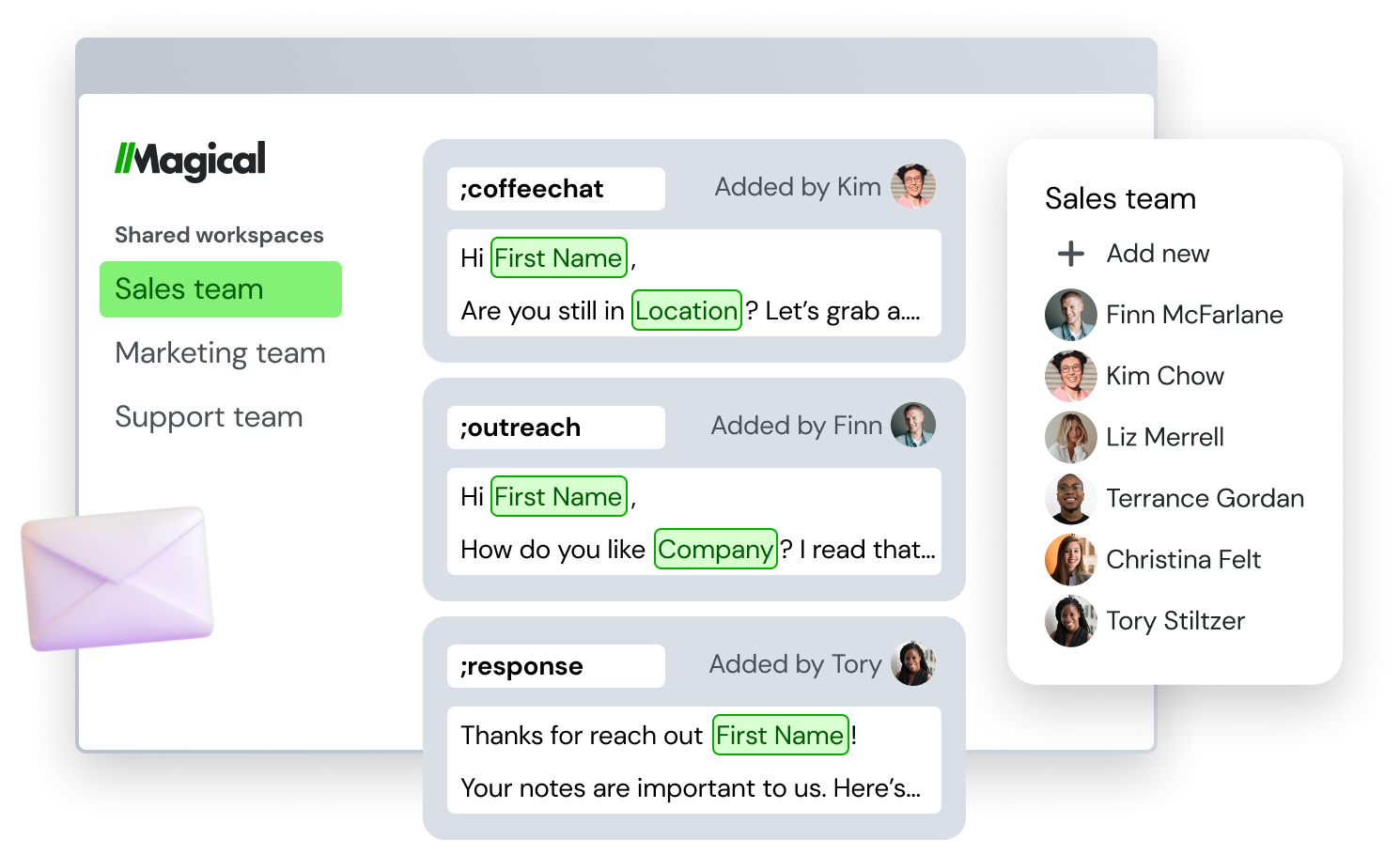
Magical stands out for its simplicity and ease of use, particularly for those who primarily work within web browsers.
It integrates seamlessly with Chrome, allowing users to create and use snippets without leaving their browser window.
Magical Features
- Automate text with keyboard shortcuts.
- Use AI to generate templates.
- Fill forms and automate data transfer.
- Save time with template editing from anywhere.
Magical Pricing
- Free plan & core plan for $6.50 /month/user.
Join 700,000+ who are using Text Blaze templates.
Which Text Expander Is Your Favorite?
There are a lot of options regarding text expanders and ways to boost your typing efficiency. We hope this article gave you an idea of which text expander is best for you.
To recap, our suggestion for the best free Espanso alternative is Text Blaze. Text Blaze is the best free text expander that works on any website!




