How to Assign Tasks in Emails in 2026
Quickly assign tasks in emails using these templates.
In the digital age, email remains a staple in professional communication, proving its worth as an efficient and effective way to assign tasks and keep track of work.
More than just a means of correspondence, email has evolved into a versatile tool capable of task management and productivity tracking.
However, being efficient with email is key. In fact, studies show that overusing email can hurt productivity and leadership.
In this article, we will cover why you should assign tasks via email, how to do it effectively, and provide templates you can use to get started today.
Why Assign Tasks in Emails?
Assigning tasks through emails can increase transparency and accountability in a team. Each member receives the same information at the same time, and the email trail provides a clear record of who was assigned what task and when.
Moreover, for many people, checking their email is the first thing they do at work. Assigning tasks via email ensures that these assignments are seen promptly.
It also consolidates information in one place, minimizing the risk of important tasks getting lost amidst the shuffle of different platforms.
How to Assign Tasks in Emails
To effectively assign tasks via email, one must focus on clarity, specificity, and simplicity. Start by crafting a clear subject line that summarizes the email's purpose.
In the body of the email, break down each task into smaller, manageable parts and assign them to specific individuals. Always specify the deadline and provide as much information as possible about the task, like the desired outcome, any necessary resources, and who to contact for help.
Remember, it's crucial to follow up after sending the task assignment email. This might involve sending reminder emails as the deadline approaches or simply checking in with your team members to see how their tasks are progressing.
What Not To Do When Assigning Tasks via Email
Just as there are best practices to follow when assigning tasks via email, there are also pitfalls to avoid. Here are some key things to avoid:
Avoid vague instructions
Vagueness can lead to confusion, rework, and inefficiencies. When assigning tasks, be as clear and detailed as possible to prevent misunderstandings.
Example:
“Hi employee,
Drop whatever you are doing. We have a new priority, start working on the new presentation. We need it asap.
Thanks, Manager"
Don't overlook the subject line
A poorly written subject line may result in your email being overlooked or even ignored. Make sure your subject line is clear and indicates the purpose of the email.
Don't neglect deadlines
Failing to provide a deadline may cause your team to prioritize other tasks. Always specify a due date.
Example:
“Hi team,
I require the new prototype within the next few weeks.
Thanks, Manager"
Don't forget to follow up
Remember, assigning a task is just the beginning. Following up is essential to ensure tasks are on track.
Tips to Keep in Mind While Assigning Tasks via Email
Assigning tasks through emails can be highly effective if done correctly. Here are some helpful tips to enhance your email task assignment process:
Use bullet points or numbers for clarity: When assigning multiple tasks or detailing instructions, using bullet points or numbers can enhance readability and comprehension.
Provide all necessary resources: Make sure to include any documents, links, or additional resources that will help your team to complete the tasks.
Balance the workload: Be mindful not to overload any one team member with too many tasks. Ensure assignments are fairly distributed.
Encourage feedback and questions: Lastly, always encourage your team to ask questions or provide feedback. This will not only improve communication but also build a sense of collaboration and understanding within the team.
Remember, the goal is to make task assignments as simple and straightforward as possible, reducing potential miscommunication and increasing overall productivity.
How to Automate Common Work Emails
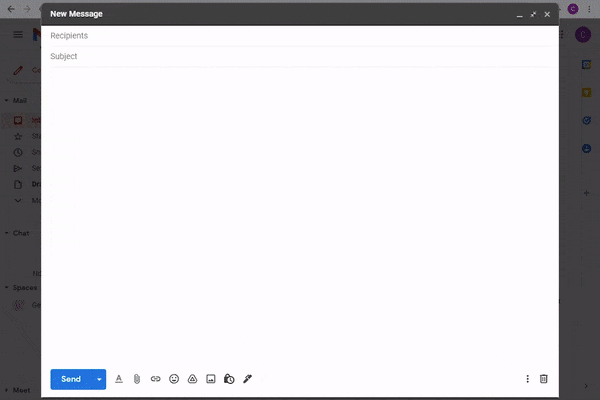
Common work emails, such as emails to assign tasks, can be easily automated (without losing your personal touch) with Text Blaze. Text Blaze allows you to use keyboard shortcuts to insert text templates anywhere online.
Whether you're sending task assignment emails or common work emails, Text Blaze can help you do it faster.
Features:
- Forms (fill-in-the-blank placeholders) allow you to customize your emails to get the right message every time.
- Dynamic logic allows you to create powerful templates, such as an invoice generator.
- You can collaborate with your team to boost team consistency and productivity.
Join thousands of teams who are using Text Blaze templates.
Task Assignment Email Templates
General Email Template to Assign a Task
Hi {formtext: name=first name},
Please prepare GIFs for the first three social media posts on next month's calendar.
This is a {formmenu: name=priority; cols=20; top priority; default=standard priority; low priority} task{if: priority="top priority"} and should take precedence over other tasks.
Timeframe: {formtext: name=timeframe; default=5; cols=3} business days. Deadline: {time: LL; shift={=timeframe}D(skip=SAT, SUN)}. {else}, so consider working on it once higher priority tasks are complete. Try to aim for completion by {time: LL; shift=+2W}. {endif}
Email Template to Delegate Tasks While You are Out of the Office
Hi {formtext: name=first name; cols=8},
I’ll be out of office between {formdate: LL; name=date1} and {formdate: LL; name=date2}, so I’ll need you to cover some things for me while I am away.
I need your assistance in:
{formparagraph: name=task instructions; default=
Communicating with the freelance writers, following up on content deadlines, and submitting the invoices to accounts ; cols=40; rows=5}
Please schedule a meeting for the two of us in the {formmenu: name=time; afternoon; default=morning; evening} of {formdate: LL; name=date3} and we can discuss this in more details before I leave?
Much appreciated,
Email Template to Assign a Specific Type of Task
We are meeting {formtext: name=e.g. a new client} on {formdate: LL} and I need your help preparing for the meeting.
I need your assistance with collecting the following information: {formparagraph: name=info requested; default=; cols=30; rows=4}
I would be grateful if you can send this information to us by {formdate: LL; name=date2}.
We appreciate your help with this request.
Thanks,
Join thousands of teams who are using Text Blaze templates.
Email Template to Help Create a Presentation
We are meeting {formtext: name=e.g. a new client} on {formdate: LL} and they are interested in our products.
I need you to create a presentation for the meeting covering the following: {formparagraph: name=presentation info; default=; cols=30; rows=4}
I would be grateful if you can send this information to us by {formdate: LL; name=date2}.
I appreciate your help with this request.
Thank you in advance,
Email Template for a Task with a Deadline
Hi {formtext: name=first name; cols=8},
I would like to ask you to work on something. Can you please {formtext: name=task name; cols=12} by {formdate: LL}.
The task is {formmenu: name=task1; a bit complicated; default=very simple to do}. Here’s what you need to do:
{formparagraph: name=task instructions; default=; cols=30; rows=4}
I hope these instructions are sufficient. Please let me know if you have any questions.
Best Regards,
Conclusion
Assigning tasks via email provides a universal, transparent, and efficient method of managing tasks within a team. To utilize this approach effectively, ensure your emails are clear, specific, and simple.
Use Text Blaze to automate common work emails, streamline your workflow, boost productivity, and ensure your team stays on the same page.




