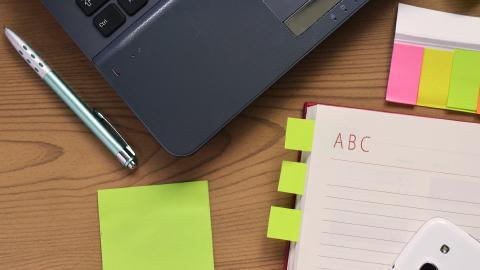5 Best FastKeys Alternatives for Windows in 2026
Check out these FastKeys alternatives to save time and automate typing on Windows in 2026.
If you use Windows for work, you’ve probably noticed how much time gets wasted typing the same things over and over again. Annoying, right?
Tools like FastKeys help automate that, but it’s not the only option out there. There are several great text expansion tools that let you save time and type faster using shortcuts and templates.
In this article, we’ll cover the 5 best FastKeys alternatives for Windows in 2026. Let’s dive in!
What is FastKeys?
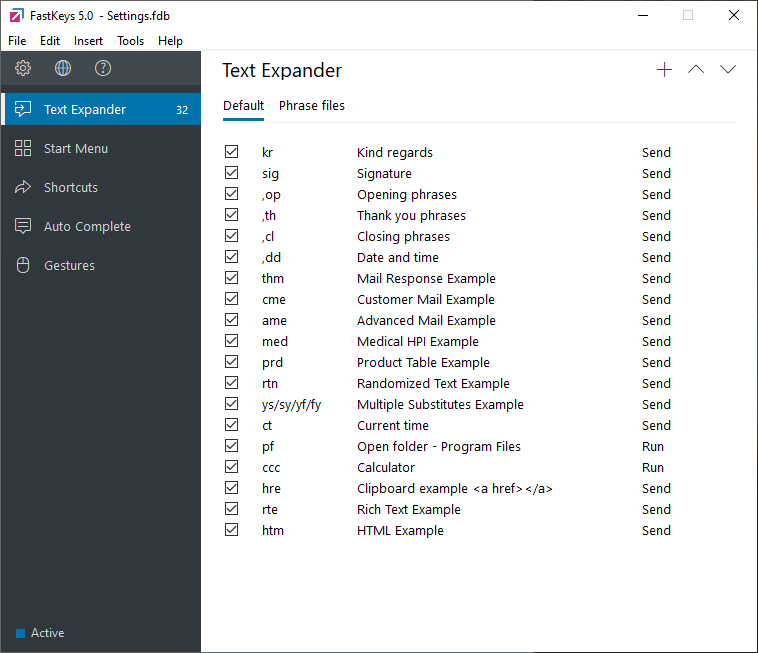
FastKeys is a Windows automation tool that lets you create shortcuts to expand text, run programs, and control your system.
It’s popular among users who want to automate tasks, reduce repetitive typing, and improve productivity. You can create custom abbreviations that automatically expand into longer phrases or commands, helping you type faster with less effort.
Why Should I Use a Text Expander for Windows?
A text expander lets you create quick shortcuts that automatically insert full text blocks when typed. This helps you save time and avoid typing mistakes.
Here are the full benefits of using a text expander for Windows:
Save time - Create shortcuts for commonly used phrases, reducing how much you need to type manually.
Stay consistent - Use the same templates for emails, reports, and messages, keeping your communication uniform.
Avoid errors - Reduce typos and mistakes by using pre-written, accurate snippets.
Work faster anywhere - Many tools work across multiple apps, so you can expand text in browsers, documents, and chat tools.
Automate workflows - Some expanders include logic and forms that make your work more efficient.
5 Best FastKeys Alternatives for Windows
Here's our list of the 5 best FastKeys alternatives for Windows in 2026:
1. Text Blaze

First up on our list of the best FastKeys alternatives is Text Blaze, the ultimate productivity and automation tool.
Text Blaze is #1 on this list because it is trusted by 700,000+ users, with a 4.9 rating and 1,000+ 5-star reviews.
With Text Blaze, you can automate repetitive typing with keyboard shortcuts & dynamic text templates that work on any site or app.
Here's how Text Blaze stands out:
Automate repetitive typing & boost productivity with keyboard shortcuts & dynamic text templates that work anywhere (we mean it).
Text Blaze is free forever! Say goodbye to frustrating licenses or 7-day trials.
Text Blaze works anywhere via the Text Blaze Chrome Extension, Windows app, Mac app, and Edge extension!
Create dynamic templates with placeholders, drop-down menus, if/else rules, autopilot, and much more!
Automate workflows by streamlining data transfer, form-filling, and repetitive typing anywhere you work.
Text Blaze is perfect for teams! Learn more about using Text Blaze for teams to supercharge your team's communication and productivity!
Join over 700,000+ others who are using Text Blaze templates.
2. AutoHotKey
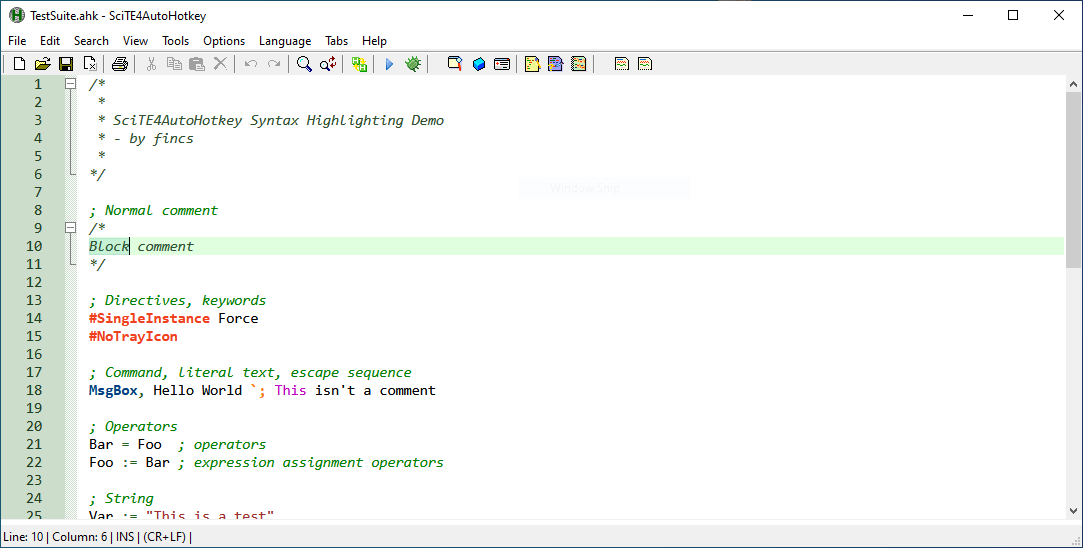
AutoHotKey is a scripting tool for Windows that allows users to automate almost anything. You can create scripts to expand text, launch apps, or control keyboard and mouse actions.
Tools like AutoHotKey take a bit of setup, but once configured, they're pretty flexible for automating custom workflows.
3. Espanso
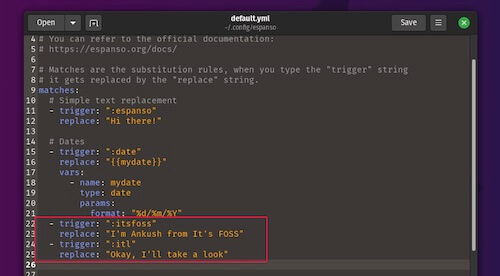
Espanso is an open-source text expander that works through keyboard shortcuts. It runs in the background and replaces abbreviations with longer text blocks.
It supports variables and forms, which help when inserting personalized or structured content. Since it’s open-source, you can customize it to your workflow, and it’s free to use.
4. Beeftext
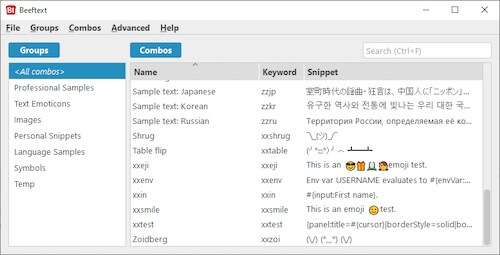
Beeftext is a lightweight text expansion tool for Windows designed for simplicity. You can create keyword triggers that expand into full text anywhere you type.
It’s easy to set up and doesn’t require a complex configuration process. Beeftext is ideal for users who want a quick way to automate typing without extra features.
5. Phrase Express
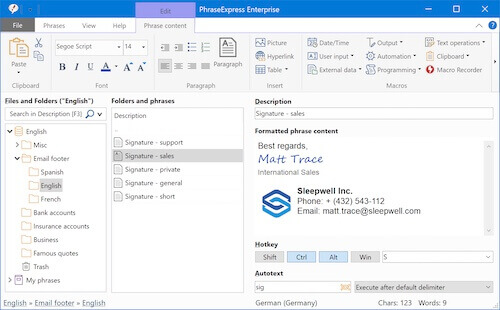
Phrase Express helps you manage and insert text snippets quickly across your Windows applications. It supports automation features like dynamic variables and clipboard management.
Tools like Phrase Express are commonly used in customer support, documentation, and data entry.
What is the Best Text Expander for Windows?
The best text expander for Windows depends on what you’re looking for. Some tools focus on basic text expansion, helping you create quick shortcuts and templates. Others go further, offering advanced workflow automation features that can handle more complex tasks.
It’s also worth thinking about pricing. Some expanders are completely free and cover basic needs, while others use subscription models that include more advanced options like logic, forms, and sharing features.
In the end, the right choice depends on whether you want something simple for everyday typing or a more advanced tool that automates entire workflows—and what kind of pricing structure fits your budget.
To recap, our suggestion for the best FastKeys alternative is Text Blaze. Text Blaze is is trusted by 700,000+ users, with a 4.9 rating and 1,000+ 5-star reviews. Text Blaze helps you automate repetitive typing and workflows anywhere you work on Windows.
Give Text Blaze a try for free today!