7 Best Free Form-Filling Software in 2026
Use form-filling software to automate form-filling online with ease.
Many people face the challenge of repetitive and time-consuming form filling, whether for online purchases, registration processes, or daily business operations.
This common issue not only drains time but can lead to costly mistakes from manual data entry.
Research shows that ~40% of business owners agree that workflow automation helps employees save time on repetitive tasks.
Form-filling software automates these tasks, streamlining the process, reducing errors, and freeing up time for more critical activities.
In this blog post, we'll cover the 7 best free form-filling software and how you can use it to save time + automate work in 2026.
What Is Form-Filling Software?
Form-filling software is a type of application designed to automate the input of data into electronic forms.
This software typically works by storing personal information and automatically populating form fields with this data when required.
Users can save multiple profiles, making it easier to fill out forms in various contexts, such as online shopping, registrations, and business documentation.
Here are some common use cases:
Common Use Cases For Auto Form-Filling Software
Online Customer Transactions
Retail businesses that operate online can significantly benefit from form-filling software to streamline the customer checkout process.
By automating data entry for billing and shipping details, businesses minimize checkout times, reduce cart abandonment, and improve overall customer satisfaction.
This efficiency not only speeds up transactions but also supports a higher volume of sales with less manual oversight needed.
HR Operational Efficiency
Human Resources departments can use form-filling software to automate the paperwork involved in hiring and managing employees.
This includes generating and processing employment contracts, benefit enrollment forms, and compliance documents.
Automating HR tasks reduces manual data entry errors, speeds up the employee onboarding process, and allows HR professionals to focus on more strategic aspects like employee engagement and retention.
Patient Intake in Clinics
Medical clinics and hospitals can deploy form-filling software to manage patient intake forms, medical histories, and insurance details efficiently.
By automating these processes, healthcare providers can reduce waiting times, minimize data entry errors, and ensure better patient data management, leading to improved patient care and operational efficiency.
Call Logging for Support and Sales
Support and sales teams often need to log calls and customer interactions accurately and quickly. Form-filling software can automate the entry of call details, customer feedback, and follow-up actions into CRM systems or support logs.
This not only ensures data accuracy but also speeds up the process, allowing team members to focus more on customer interaction and less on administrative tasks.
It also helps in maintaining detailed records that are crucial for understanding customer needs and improving service delivery.
Financial Reporting
In the financial sector, accuracy and timeliness in reporting are crucial. Form-filling software can be used to automate the completion of complex financial and regulatory reports, such as compliance documents and risk assessments.
This ensures that reports are completed accurately and on time, reducing the risk of penalties for non-compliance and allowing financial professionals to focus on analysis and strategic decision-making.
Why Use Form-Filling Software?
Form-filling software offers numerous advantages that can significantly enhance efficiency and accuracy across various tasks. Here are some key benefits:
Time Savings: Automates data entry, drastically reducing the time spent filling out forms.
Increased Accuracy: Minimizes human errors that can occur with manual data entry.
Enhanced Security: Safely stores sensitive information and provides it only when necessary.
Improved User Experience: Streamlines interactions with digital forms, making online activities smoother and faster.
Cost Efficiency: Reduces the need for extensive administrative support and potential error correction costs.
These benefits demonstrate how form-filling software can be a powerful tool for improving operational efficiencies and enhancing data management practices in both personal and professional settings.
7 Best Form-Filling Software
Here's our list of the 7 best form-filling software in 2026:
1. Text Blaze
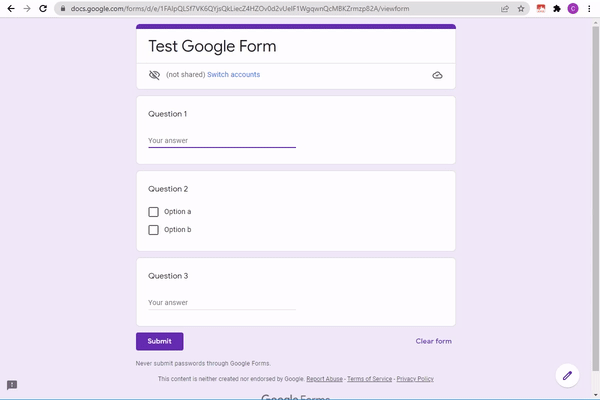
First on our list, and the ultimate workflow automation tool is Text Blaze.
With Text Blaze, you can automate repetitive typing & workflows with smart dynamic text templates that work anywhere you do with keyboard shortcuts.
Text Blaze helps you create text templates to automate emails & messages as well as powerful autopilot to help you automate workflows & form-filling.
Features
Automate repetitive typing & workflows on any website or app via the Text Blaze Chrome Extension, Windows app, and Mac app!
Text Blaze is free forever! Automate repetitive tasks with keyboard shortcuts without ever needing a license or signing up for a 7-day trial.
Text Blaze is the #1 rated productivity app on the Chrome Web Store with a 4.9 rating and 1,000+ reviews.
Create dynamic text templates with placeholders, drop-down menus, if/else statements for dynamic output, calculations, and much more.
Streamline tasks like form-filling with powerful autopilot that emulates key presses & clicks as well as reads data from the page with our site selector.
Join over 700,000+ others who are using Text Blaze templates.
2. Jotform

Jotform is a versatile form builder that also specializes in form automation, making it a perfect fit for businesses that require heavy data collection.
It provides a plethora of customizable templates that serve a variety of industry needs, from customer surveys to event registrations.
Jotform's strong suit is its ability to integrate seamlessly with other databases and third-party apps like Google Sheets and PayPal.
3. RoboForm
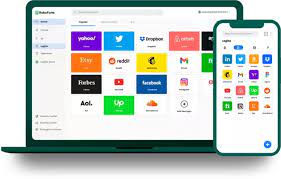
RoboForm is renowned for its robust security features, which make it a trustworthy choice for managing passwords and personal data.
The software uses advanced encryption technologies to ensure that all stored data is secure from unauthorized access.
RoboForm's form-filling functionality is compatible with multiple platforms, including Windows, macOS, Android, and iOS, making it versatile for various user environments.
RoboForm offers offline access to data, ensuring users can fill forms and access their information even without an internet connection.
4. Katalon
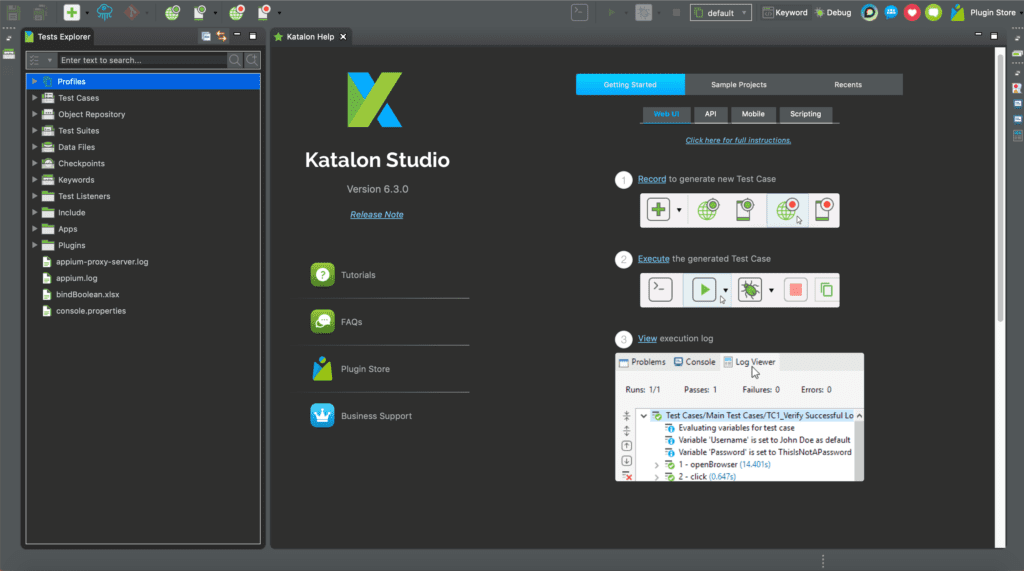
Katalon is tailored for developers and QA professionals who need to automate testing for web applications, including form validation.
It supports automation scripting in several programming languages, providing flexibility for complex test scenarios.
Katalon integrates with popular tools like JIRA and Jenkins, enhancing its utility in continuous integration and continuous deployment (CI/CD) pipelines.
The tool is particularly effective for automating repetitive testing tasks, reducing the chance of human error and increasing testing efficiency.
5. FormDocs
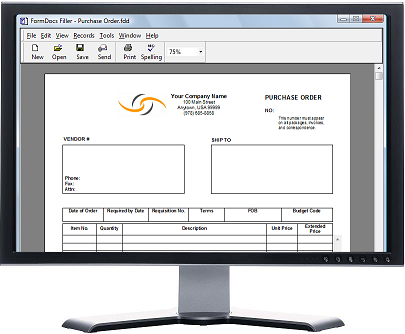
FormDocs is particularly advantageous for businesses that require detailed form creation and management, such as those in the construction and healthcare sectors.
The software supports electronic signatures, which are essential for verifying documents without the need for paper. FormDocs allows users to design, fill, manage, and organize forms all within a single platform, promoting better document management.
It also provides audit trails, ensuring that all form modifications are tracked and recorded for compliance purposes.
6. Fluix

Fluix is designed to cater to the needs of mobile teams, facilitating efficient workflow management and data collection in the field.
This tool enables teams to fill, sign, and submit forms electronically from any location, which is crucial for businesses with field operations.
Fluix supports workflow customization, allowing managers to tailor processes according to specific team or project requirements.
The mobile-first design of Fluix makes it a standout option for businesses looking to enhance productivity and collaboration among remote teams.
7. Fillout
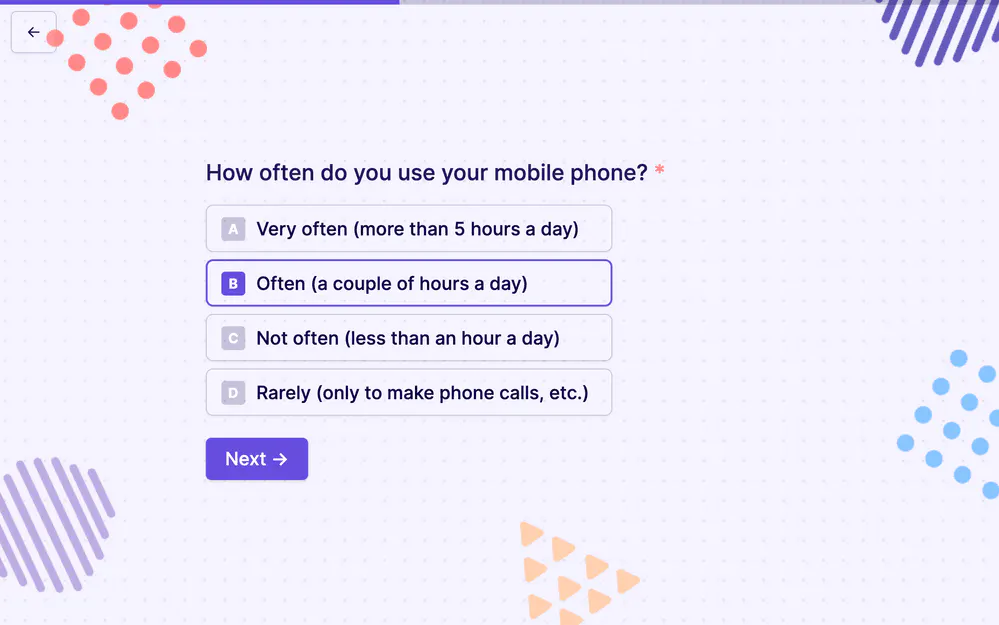
Fillout leverages artificial intelligence to streamline the form-filling process, particularly for complex and dynamic forms like surveys and registrations.
Its AI-driven form builder can dynamically adapt fields based on previous user inputs, enhancing the efficiency and relevance of data collection.
Fillout is particularly useful for gathering detailed and structured data quickly and accurately. The platform's use of machine learning helps in predicting user responses, speeding up the form completion process.
What is the Best Form-Filling Software in 2026?
Choosing the right form-filling software in 2026 can significantly impact productivity and efficiency. Whether for personal use or within an organization, the tools listed above provide robust solutions that cater to a wide range of needs.
By leveraging these technologies, users can ensure that they handle data entry in the most efficient manner possible, saving time and enhancing security.
Use Text Blaze, the ultimate workflow automation app for any site! It works anywhere, it's free, and it saves top users 28 hours/month!




