25 Dot Phrase Templates & Tips in 2026
A step-by-step guide for creating and using dot phrase templates for medical professionals.
If you are a healthcare professional, there are many aspects of your job that you love. However, writing reports and documents aren’t likely to be some of them.
Writing reports and medical documents isn’t fun, but it is important because it helps patients understand the care they receive, as well as the doctors interpret what care they should receive moving forward.
Dot phrases are useful abbreviations that can help make this process much simpler, and help you avoid a few headaches as well if you work in the medical field.
Research shows that interpreter use documentation for clinics improved 43% after implementing dot phrases*.
In this article, we will discuss what dot phrases are, who uses them, how they can help, how Text Blaze can be integrated with them, and, ultimately, provide templates for you to use.
What are Dot Phrases?
Dot phrases, also known as smart phrases, are preformatted text blocks used in electronic medical records.
These phrases allow medical professionals to insert common language and medical information into patient charts quickly.
Using dot phrases, you can streamline the typing of medical phrases, terms, and codes, saving you time and reducing mistakes.
Dot Phrase Examples
Examples of dot phrases include templates for standard diagnostic statements, treatment plans, and follow-up instructions. These might look like:
- .htn for hypertension management
- .dmfollowup for diabetes follow-up visits
These offer a standardized shortcut in documentation and reduce human error while charting.
Benefits of Using Dot Phrases
Dot phrases bring numerous advantages to medical documentation, simplifying the process significantly. Here are some key benefits:
Efficiency: They reduce the time spent typing and filling out paperwork.
Accuracy: Standardized phrases decrease the likelihood of errors in patient records.
Consistency: Ensures uniformity in the information recorded across different patient charts.
Focus on Patient Care: Minimizes administrative tasks, allowing healthcare providers to devote more time to patient care.
Customization: Can be tailored to specific medical specialties or requirements of healthcare facilities.
These benefits collectively enhance the productivity and quality of healthcare services, making dot phrases a valuable asset in any medical practice.
How to Use Dot Phrases to Save Time
Using dot phrases effectively can significantly reduce the time spent on medical documentation.
Here’s a step-by-step guide to creating and implementing these phrases in your electronic medical records (EMR) system:
1. Identify Commonly Used Terms and Phrases
Start by gathering data on the most frequently used terms and phrases in your daily documentation.
Analyze patient records to pinpoint repetitive elements such as standard diagnostic statements, treatment protocols, or follow-up instructions.
For example, terms like: "type 2 diabetes mellitus in control" or "routine childhood vaccination" are prime candidates for conversion into dot phrases.
This initial step ensures that the dot phrases you create will be relevant and highly utilized, enhancing overall efficiency.
2. Create a Dot Phrase Library
Once you have identified the common phrases, the next step is to create a comprehensive dot phrase library.
Utilize your EMR system’s customization tools to input these phrases (or use an external tool), assigning each a unique shortcut code.
For instance, ".t2dmcontrol" could swiftly insert "Type 2 diabetes mellitus well-controlled on current medication."
It’s important to keep these codes intuitive and easy to remember to ensure they are used consistently by all healthcare providers in your practice.
3. Train Staff on Dot Phrase Usage
Training is critical to ensure that all healthcare providers know how to use dot phrases effectively.
Organize training sessions to demonstrate how to access and implement these phrases. Provide practical examples and allow staff to practice in a test environment.
Highlight the importance of using these phrases to maintain consistency in patient records and the potential time savings they offer. This step helps in smoothing the transition to a new system of documentation.
4. Monitor and Refine Dot Phrases
After implementation, monitor the usage and effectiveness of the dot phrases. Seek feedback from the medical staff regarding the ease of use and any challenges they are encountering.
This feedback can help identify which phrases are underutilized or need adjustment.
Refining your dot phrase library based on real-world use is crucial for maximizing its benefits and ensuring it meets the evolving needs of your practice.
5. Integrate Dot Phrases into Workflow
Finally, integrate dot phrases into the everyday workflow of your medical team. Ensure that they are easily accessible within the EMR system and encourage regular use through reminders or prompts.
Learn how to automate dot phrases in your EMR for maximum time savings.
This integration makes it easier for staff to adopt these tools as part of their routine, thus saving time and improving the quality of documentation.
How to Automate Dot Phrases in Your EMR
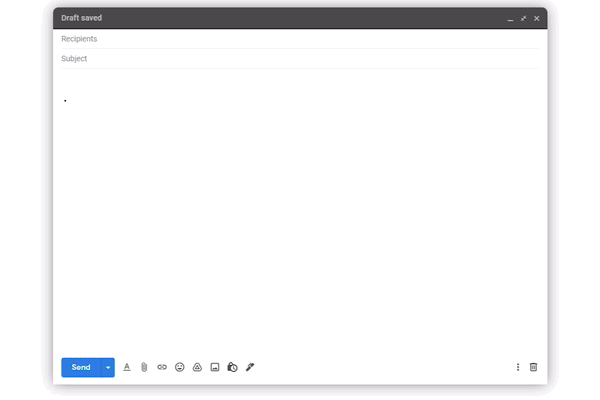
If you are looking for a way to create a dot phrase library or automate your dot phrases, use Text Blaze.
With Text Blaze, you can create smart text templates and insert them in your EMR with keyboard shortcuts.
Text Blaze helps healthcare professionals automate repetitive typing, save time, reduce mistakes, and improve care with dot phrases.
Features
Create HIPAA-compliant text templates for dot phrases, medical documentation, and much more!
Text Blaze shortcuts work in any EMR via the Text Blaze Chrome Extension, Windows app, and Mac app!
Text Blaze is free forever! No more licenses or 7-day trials!
Create dynamic smart templates with placeholders, formulas & calculations, business rules, and more.
Save time & reduce mistakes with accurate, lightning-fast text expansion!
Text Blaze is safe & trusted by healthcare professionals. Check out our HIPAA guide & user stories to learn more.
Join over 700,000+ others who are using Text Blaze templates.
35 Dot Phrase Templates
Using dot phrase templates for various scenarios can help you save time and reduce mistakes.
Here are 35 dot phrase templates you can use to get started today:
Copy templates to use them anywhere:
ED Dot Phrases
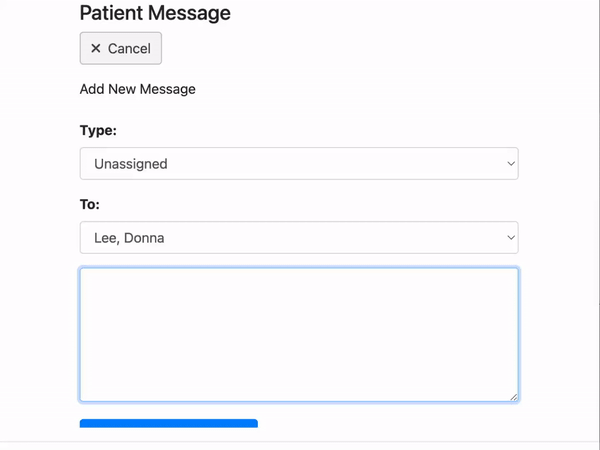
Emergency Department dot phrases include quick entries for common ER scenarios such as trauma, acute pain, or heart attack symptoms, enabling swift documentation under pressure.
Here are a few examples:
Epic Dot Phrases
For users of the Epic EMR system, these phrases are tailored to integrate seamlessly, covering everything from patient history to treatment plans.
In Epic EMR, you can create SmartPhrases, but they are limited in where you can use them and how customizable they are. Give the following Text Blaze templates a try instead:
Physical Exam Dot Phrase
These templates help document comprehensive physical examinations, detailing everything from general appearance to organ systems, ensuring thorough records are kept efficiently.
Cerner Dot Phrases
Cerner-specific dot phrases are designed to optimize the use of this particular EMR system, with phrases that are customized to match its documentation style and workflow.
To create and use dot phrases in Cerner, give the following templates a try:
AMA Dot Phrase
AMA dot phrases are used in instances when patients make decisions against medical advice. Use these dot phrases to maintain proper communication:
Medical Documentation & Charting Templates
Beyond dot phrases, this section introduces comprehensive templates for overall medical charting.
These templates include admission notes, progress notes, and discharge summaries, structured to maximize clarity and compliance with healthcare standards.
Here are examples of dynamic medical documentation & charting templates with Text Blaze:
Patient name: {formtext: name=name} | Date:{time: ddd, DD MMMM YYYY} Subjective symptoms:{note}
- Include symptom dimensions, chronological narrative of patient’s complains, information obtained from other sources (always identify source if not the patient).
- Pertinent past medical history.
- Pertinent review of systems, for example, “Patient has not had any stiffness or loss of motion of other joints.”
- Current medications (list with daily dosages).{endnote}
The patient is a {formtext: name=age; cols=5} y/o {formmenu: male; female} complaining of {formtext:name=chief complaint} for the last {formtext: cols=5} {formmenu: days; weeks; months; years; hours; minutes}.
{formparagraph: cols=50}
Objective findings: {note}
The physical exam and laboratory data section:
- Vital signs.
- Physical exam.
- All pertinent labs, x-rays, etc. completed at the visit.
{endnote}{formparagraph: cols=50}
Assessment/Problem List{note}
Assessment: A one sentence description of the patient and major problem.
Problem list: A numerical list of problems identified.
All listed problems need to be supported by findings in subjective and objective areas above.
Try to take the assessment of the major problem to the highest level of diagnosis that you can, for example, “low back sprain caused by radiculitis involving left 5th LS nerve root.”
Provide at least 2 differential diagnoses for the major new problem identified in your note.
{endnote}{formparagraph: cols=50}
Plan of treatment:{note}
- Your plan for the patient based on the problems you’ve identified.
- Develop a diagnostic and treatment plan for each differential diagnosis.
- Your diagnostic plan may include tests, procedures, other laboratory studies, consultations, etc.
- Your treatment plan should include: patient education, pharmacotherapy if any, other therapeutic procedures. You must also address plans for follow-up (nextscheduled visit, etc.)
{endnote}{formparagraph: cols=50}
Join over 700,000+ others who are using Text Blaze templates.
Use Dot Phrases to Save Time Today!
Dot phrases are useful abbreviations that help make writing medical documents less of a headache.
Using Text Blaze can help integrate dot phrases with snippets, which makes writing these documents and reports easy, and allows you to get back to what matters: your patients.

