10 Essential Gmail Add-Ons & Extensions For Email Productivity
Use these Gmail add-ons to work faster with Gmail and save time.
Gmail is a popular email service that many people use daily for personal and professional communication. It's user-friendly and packed with features to help manage emails efficiently.
However, many people have issues managing their emails, especially as the average person receives about 100 emails per day.
Don't worry! There's a way to boost its functionality even further — through Gmail add-ons. In this article, we'll cover everything you need to know about Gmail add-ons and extensions and provide a list of our top 10 tools you can use to boost email productivity today.
What Are Gmail Add-Ons?
Gmail add-ons are small applications developed by third parties to integrate with Gmail, providing additional features to help you tailor your Gmail environment to your specific needs. They are available in the G Suite Marketplace as well as the Chrome Web Store. Once installed, they assist you with a variety of tasks, making your Gmail more powerful and customized to your preferences.
These add-ons are designed to work seamlessly with Gmail, offering functionalities that go beyond the standard features of Gmail. They can help you organize your inbox better, automate repetitive tasks, and even integrate other tools you use daily, enhancing your productivity and making your Gmail experience more streamlined and efficient.
How Are Gmail Add-Ons Useful?
Gmail add-ons bring a variety of benefits to enhance your email management.
Here are some ways they can be useful:
Automate Repetitive Tasks: Many add-ons offer functionalities that can help automate repetitive tasks, saving you time and reducing the risk of errors.
Schedule Emails: Some add-ons allow you to schedule emails to be sent at a later time, helping you manage communications more effectively, especially across different time zones.
Track Email Opens: Tools are available that notify you when a recipient opens an email, giving you insights into your email communications and helping you to follow up appropriately.
Improve Organization: By bringing functionalities like task management and project management into your Gmail environment, add-ons can help you stay organized and keep track of important tasks and deadlines.
Writing Better: Gmail add-ons can help you write better emails by checking your grammar and spelling in real-time, ensuring your communications are professional and error-free.
For business professionals and anyone looking to enhance their Gmail experience, these add-ons can be a significant asset, helping to streamline work processes and make daily tasks more manageable.
10 Best Gmail Add-Ons For Email Productivity
Text Blaze
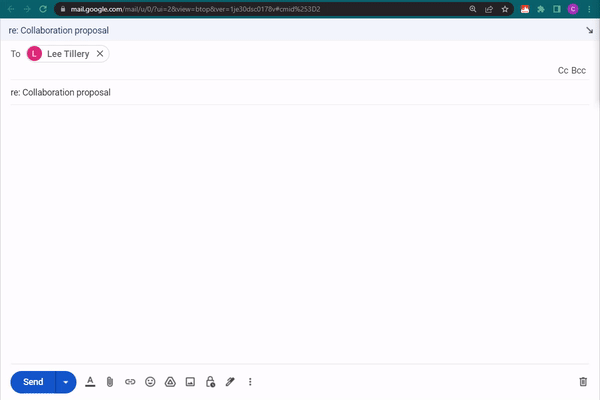
First up on our list of the 10 best Gmail add-ons is Text Blaze. Text Blaze is a tool that integrates with Gmail to help automate repetitive typing tasks with keyboard shortcuts. Text Blaze allows you to insert pre-written text into your emails with just a few clicks, which helps you respond to emails 5x faster.
With Text Blaze, you can create powerful text templates for automated emails, responses, follow-ups, and any repetitive text. Not only that, but Text Blaze's Gmail Command Pack helps you automatically include information in your emails, such as names, email addresses, and more.
Price: Free forever (no trial, free plan lasts forever). Pro plan that starts at $2.99/mo billed annually.
Best Feature: Automate repetitive typing by inserting customizable text templates using keyboard shortcuts.
Available On: Chrome Web Store & Microsoft Store.
Join 700,000+ who are using Text Blaze templates.
Boomerang
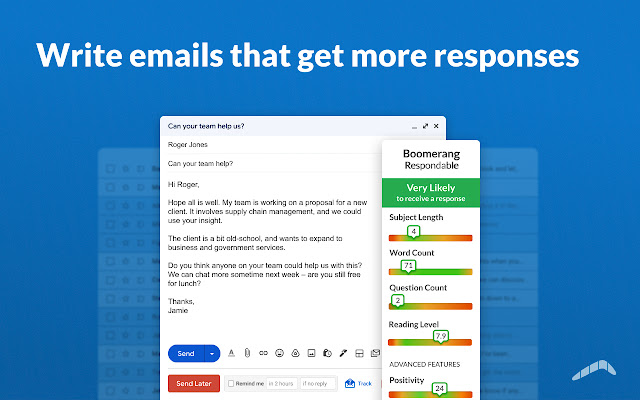
Boomerang is an add-on that integrates seamlessly with Gmail, offering the ability to schedule emails to be sent at a later time. It also allows you to set up reminders, helping you to keep track of important emails. The tool is designed to enhance your email productivity by allowing you to control when your emails are sent. It's a great tool for managing communications across different time zones.
Price: Free plan + personal plans for $4.98/month billed annually.
Best Feature: "Send later" allows you to schedule emails hours, days, and even months later.
Available On: Chrome Web Store & Microsoft Store.
Grammarly
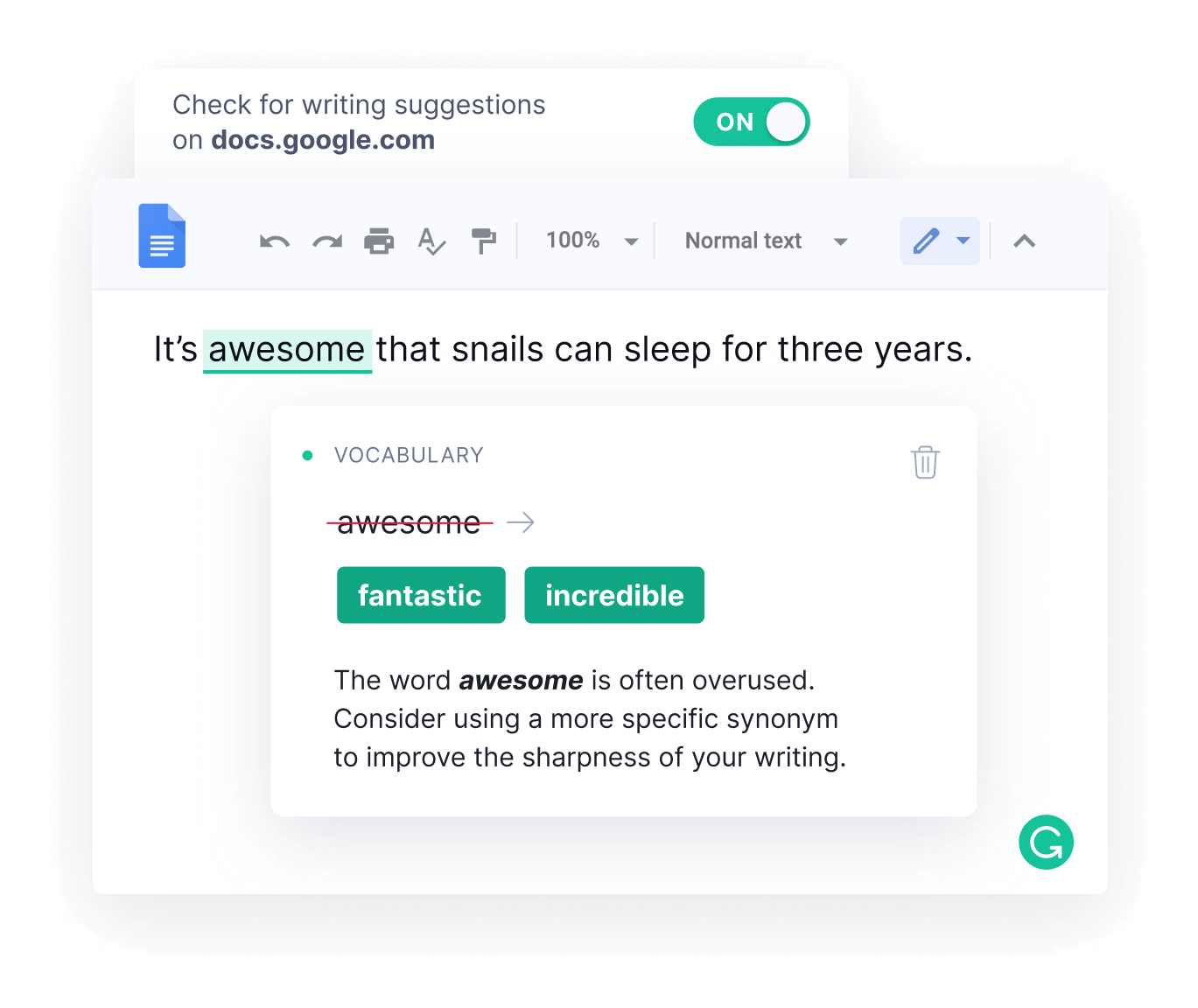
Grammarly is a tool that helps you write better emails by checking your grammar and spelling in real-time. It integrates with Gmail to offer real-time suggestions and corrections as you type your emails. This ensures that your emails are professional and free of typos. It's a must-have tool for anyone looking to improve their written communication.
Price: Free plans + premium plans for $12/month.
Best Feature: Real-time grammar and spelling checks to help you maintain professionalism in your emails.
Available On: Chrome Web Store.
Todoist
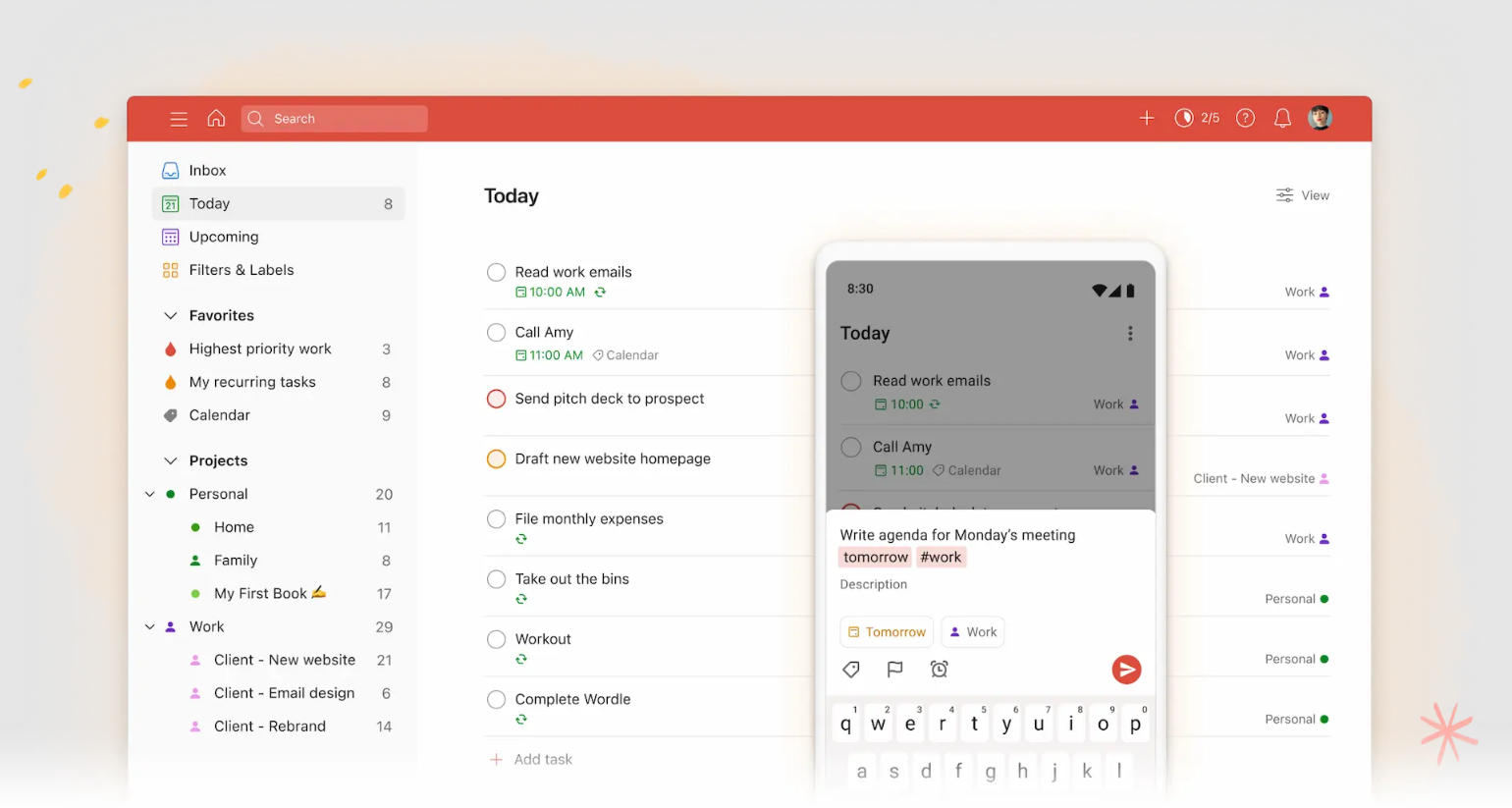
Todoist is a task management tool that integrates with Gmail to help you turn your emails into actionable tasks. It allows you to create a to-do list directly from your Gmail inbox, helping you to stay organized and manage your tasks efficiently. The tool is designed to enhance productivity by bringing task management into your email environment. It's a great tool for keeping track of your tasks and deadlines.
Price: Free plan + premium plan for $4/month billed yearly.
Best Feature: Turn emails into tasks straight from Gmail with just a few clicks.
Available On: Chrome Web Store & G Suite Marketplace.
Trello
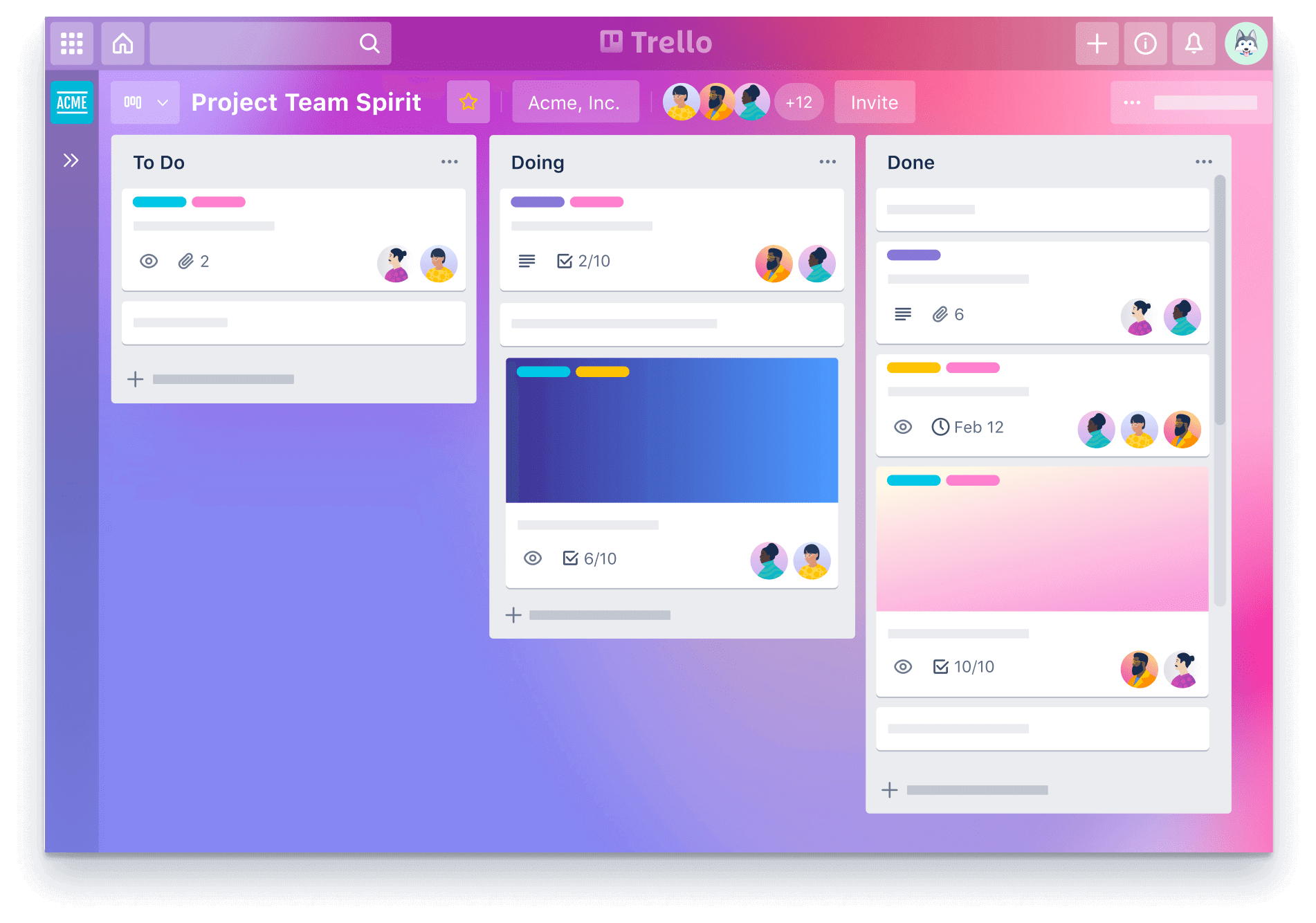
Trello is a project management tool that integrates with Gmail, allowing you to create Trello cards directly from your emails. This helps in organizing your projects and tasks more efficiently. The tool is designed to bring project management functionalities into your Gmail environment, making it easier to manage projects from your inbox. It's a great tool for teams and project managers.
Price: Free plan + standard plan for $5 per user/month if billed annually.
Best Feature: You can create Trello cards from Gmail emails, saving you time and energy.
Available On: Chrome Web Store & G Suite Marketplace.
Join 700,000+ who are using Text Blaze templates.
Zoom for Google Workspace
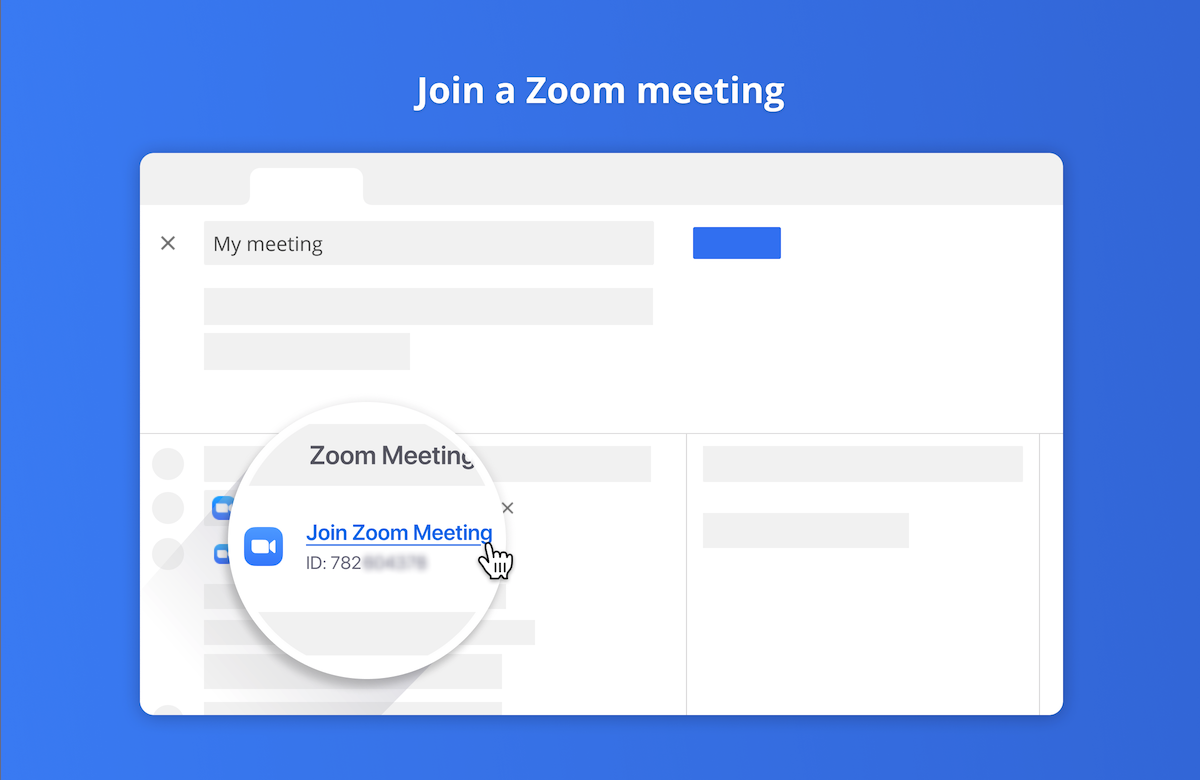
The Zoom for Google Workspace add-on brings the functionality of Zoom directly into your Gmail interface. It allows you to schedule and join Zoom meetings without leaving your Gmail account, offering a seamless integration between the two platforms. This tool is designed to make virtual meetings more accessible and easier to manage from your inbox. It's a great tool for professionals who have frequent virtual meetings.
Price: Free.
Best Feature: Quickly schedule and join Zoom meetings from Gmail.
Available On: Chrome Web Store & G Suite Marketplace.
Dropbox for Gmail
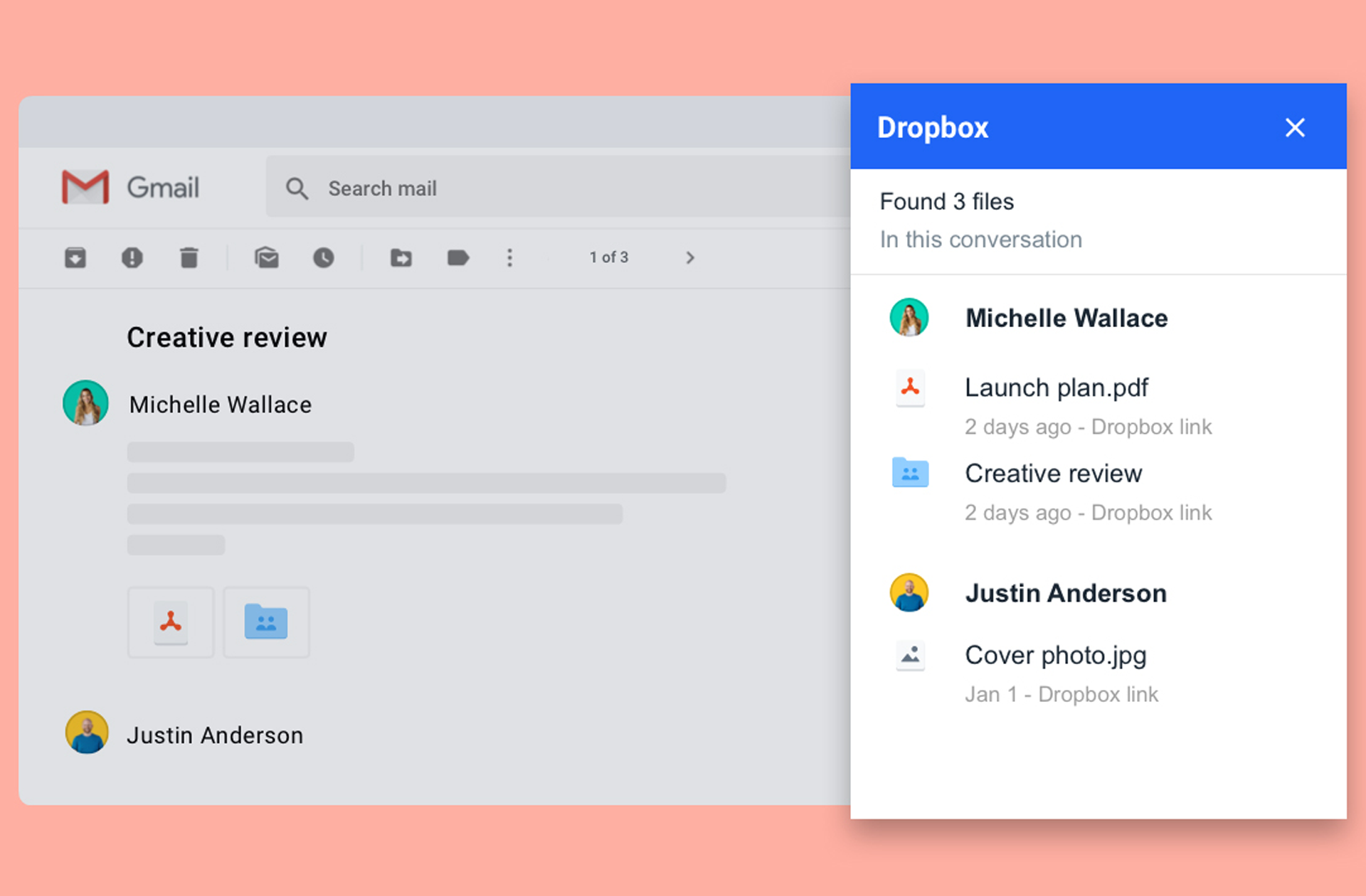
Dropbox for Gmail is an add-on that integrates Dropbox with your Gmail account, allowing you to access and share Dropbox files directly through Gmail. It facilitates easy attachment of Dropbox files to your emails, making the process of sharing files more streamlined. The tool is designed to enhance file sharing and management through Gmail. It's a great tool for people who use Dropbox for storing and sharing files.
Price: Basic plan (free) + Plus plan for $9.99 / month.
Best Feature: Attaching Dropbox files to emails directly.
Available On: G Suite Marketplace.
Shared Contacts For Google Calendar
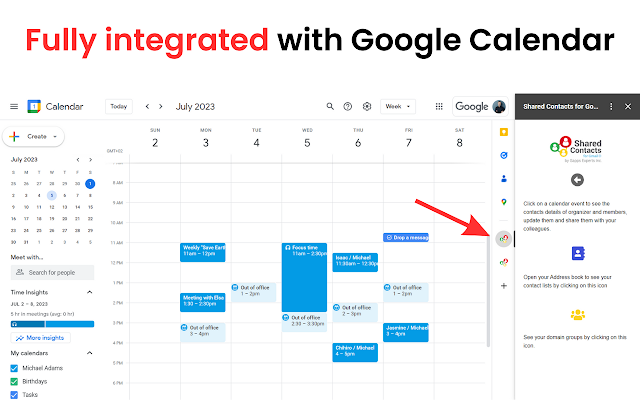
The Shared Contacts For Google Calendar add-on integrates Google Calendar with Gmail, allowing you to easily see and manage contacts for a Google calendar event. It helps quickly manage your contacts and visualize who is invited to certain events. The tool is designed to streamline your scheduling process, making it easier to manage your appointments and who is attending them. It's a great tool for people who rely heavily on Google Calendar for scheduling.
Price: Free trial then $1.29/month if billed yearly.
Best Feature: Manage contacts and see which members are attending events from Google calendar.
Available On: G Suite Marketplace.
Mailtrack
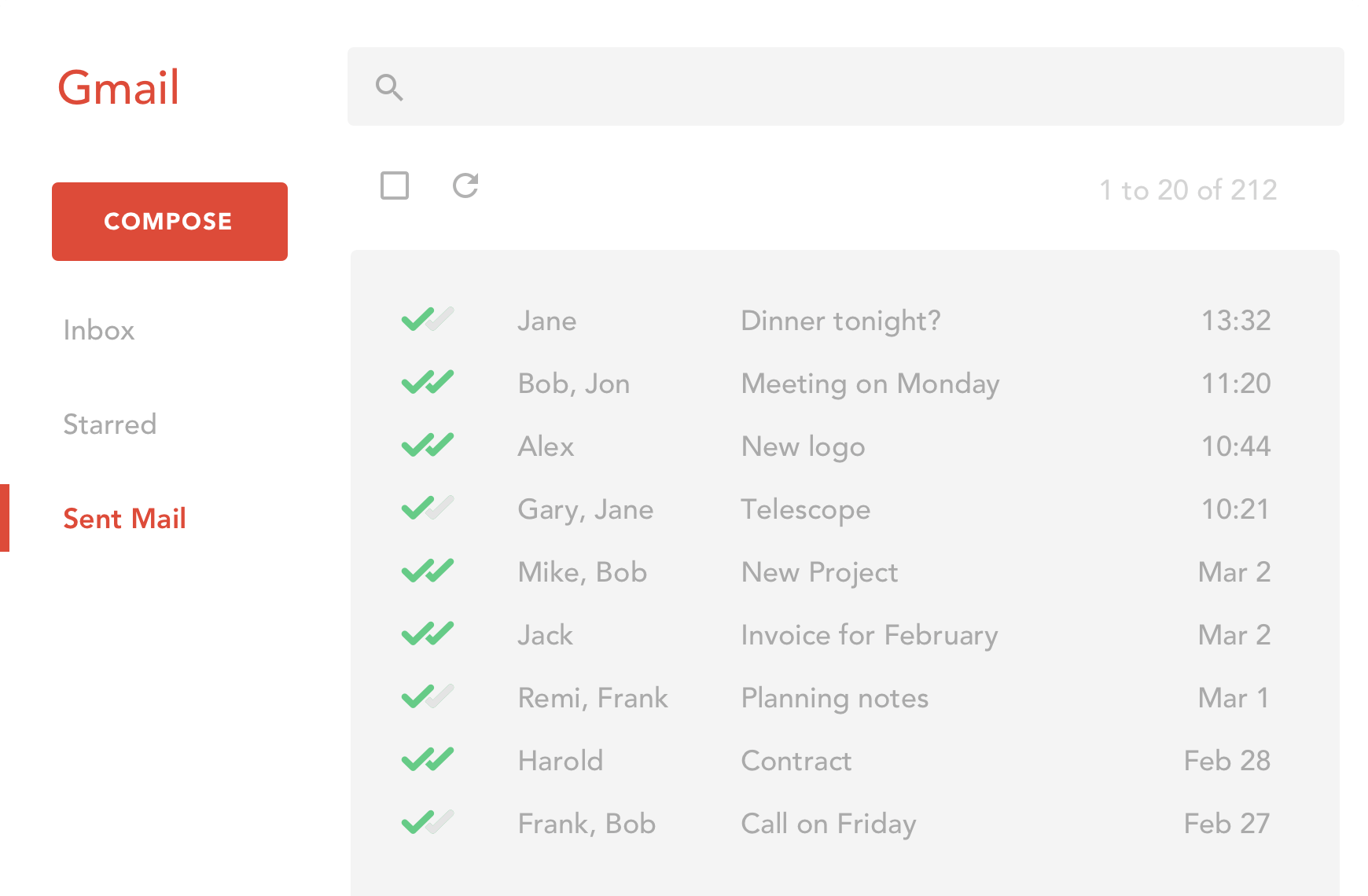
Mailtrack is an add-on that allows you to track your sent emails and get notified when they are read. It integrates with Gmail to offer real-time notifications, letting you know the status of your sent emails. The tool is designed to give you more control and insight into your email communications. It's a great tool for people looking to enhance their email tracking capabilities.
Price: Free plan + Pro plan for $4.99 per user / month.
Best Feature: Real-time email read notifications.
Available On: Chrome Web Store & G Suite Marketplace.
Simplify Gmail
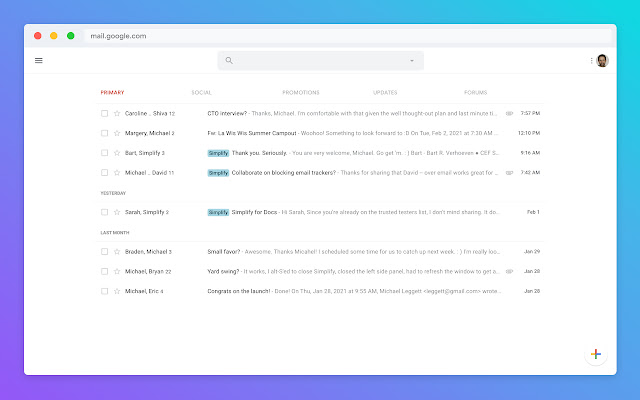
Simplify Gmail is a tool that helps you clean up your Gmail interface, offering a more minimalistic and distraction-free environment. It works by removing unnecessary elements and focusing on the essential features, helping you to concentrate better on your emails. The tool is designed to enhance your focus and productivity while using Gmail. It's a great tool for people looking to declutter their Gmail interface.
Price: Free trial then $2/month billed annually.
Best Feature: Creating a cleaner, more focused Gmail interface.
Available On: Chrome Web Store.
Join 700,000+ who are using Text Blaze templates.
Use Gmail Add-Ons to Work Faster!
Gmail add-ons are small yet powerful tools that can significantly enhance your Gmail experience. They offer functionalities ranging from scheduling emails to automating repetitive typing tasks.
Explore the G Suite Marketplace & Chrome Web Store to find the perfect add-ons for your needs and elevate your email productivity.
Use Text Blaze to automate repetitive typing, save time, and use shortcuts to respond to emails faster.

