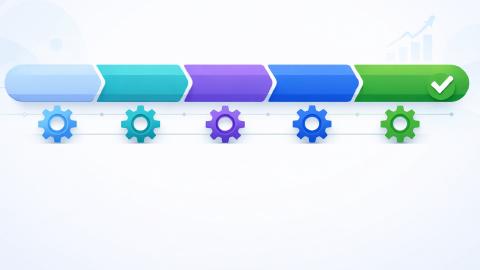Google Keep Templates to Improve Your Note-Taking Efficiency
Are you struggling with note-taking efficiency? These Google Keep templates can help.
Whether you are in school or work full-time, taking notes is an essential part of your day.
Taking notes helps to remember information, keep important facts at hand, and be prepared.
However, it can be difficult to take notes efficiently. Taking notes efficiently is an undervalued, yet crucial, aspect of note-taking.
In fact, research shows that efficient note-taking can force you to pay better attention at school or at work and improve your ability to focus.
One great note-taking tool is Google Keep. It combines utility and simplicity to help you take notes. However, you might struggle with taking efficent notes due to this simplicity.
Don't worry! That's where we come in. In this article, we’ll take a look at a few Google Keep templates that you can start using today to take notes on classes or just create efficient to-do lists.
How to Use These Google Keep Templates
Once you copy the template to your dashboard, simply type the template's shortcut into the "Take a note" Google Keep section and your template will be automatically inserted.
Google Keep Templates You Can Use to Improve Your Notes
Quick Daily To-Do List
This template can help you quickly create a daily to-do list on Google Keep.
Day: {time: MMMM Do}
Morning:
- Shower, get ready
Afternoon:
- Take lunch break, meditate
Evening:
- Go for a walk
Join thousands of teams who are using Text Blaze templates.
Quick Weekly To-Do List
This template is can be used for tracking things that need to be completed on a weekly basis.
Monday
- Buy groceries
Tuesday
- Clean kitchen
Wednesday
- Email boss
Thursday
- Mow lawn
Friday
- Sweep + mop
Saturday
- Rest
Sunday
- Visit family
General Quick Note Template
Due to Google Keep’s simplicity, it is a popular note-taking platform for adding random notes that can be accessed easily at any time and saved to Google Drive or sent to someone via Gmail.
However, we recommend creating a template for your quick notes that make taking them easy to do and also makes them easier to find on your board when needed. This template can be easily customized with Text Blaze as well.
Date: {time: MMMM Do}
Notes:
- Remember Meeting on Monday
- Send emails after meeting
- Check tasks for details
Deadline:
- Meeting on {time: MMMM Do; shift=>MON}
Quick Notes Summary
If you’re using Google Keep for some hardcore note-taking, you’re going to need a template for summarizing those notes.
This template can help you take more-long form notes with summaries.
{formtext: name=Subject; cols=10}: Note Summary
- Summary 1
- Summary 2
{=subject} Key Facts:
- Key fact 1
- Key fact 2
{=subject} Notes:
- All notes here
Note Template for Class Notes
This template can be used to quickly take notes on Google Keep for your classes.
Study Notes for {formtext: name=Subject/Class Name}
Note Body:
- Subject:
- Topic:
- Date: {time: MMMM Do}
- Lecture Summary:
- Key Takeaways:
- Upcoming assignments:
Bulk Notes:
- All notes for the class here
Join thousands of teams who are using Text Blaze templates.
Give Text Blaze a Try For Free Today!
We hope you found some value in this piece. Feel free to copy, customize, and use these Google Keep templates as you see fit.
Using Text Blaze's intuitive keyboard shortcuts, you can create and customize templates to eliminate repetitive typing forever. Avoid burnout and save time throughout the day with the click of a button.
Whether you are taking notes or writing to-do lists, Text Blaze helps you eliminate repetitive typing forever. Give Text Blaze a try for free today!