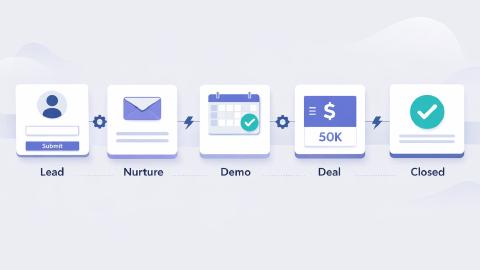Top 10 Google Sheets Alternatives in 2026
Looking for an alternative to Google Sheets? Check out these 10 amazing tools.
Spreadsheets are essential tools for managing data, whether you're a business owner tracking expenses, a teacher keeping attendance records, or a freelancer organizing project timelines.
Using a spreadsheet helps you manage your data, stay organized, and be informed.
While Google Sheets is a popular and convenient option, it's not the only one available.
In this blog post, we'll explore 10 alternatives to Google Sheets that offer unique features and pricing options.
What to Look for in Google Sheets Alternatives
Collaboration Tools: Look for real-time editing and sharing options that enable seamless teamwork, especially if you frequently work with others.
Integration Capabilities: Ensure the alternative integrates well with other tools and software you already use, like project management apps or databases.
Customization and Flexibility: Check for options to create custom formulas, templates, and automation to tailor the tool to your specific workflows.
Data Security: Evaluate the security measures in place, especially if you handle sensitive information, to ensure your data is protected.
Pricing and Scalability: Consider the cost, especially if you need to scale up your usage, to make sure it fits within your budget as your needs grow.
By keeping these factors in mind, you'll be better equipped to choose an alternative that not only meets your current requirements but also supports your future growth.
Taking the time to assess these aspects will help you find a solution that enhances your productivity and collaboration.
10 Best Google Sheets Alternatives
1. Data Blaze

If you are looking for a free Google Sheet alternative, look no further than Data Blaze.
Data Blaze is a spreadsheet tool that not only helps you manage your data, but also access and update it from anywhere. Using Text Blaze keyboard shortcuts, you can add, update , and reference data from anywhere online.
Features
Data Blaze is free forever! Say goodbye to licenses or subscriptions that other apps require.
Bring your data to life with a variety of field types (text, emails, links, files, dates, and more)!
Organize your data using views that help you visualize your data in many different ways.
Make your data work for you using filters and sorting that help you keep track of everything, right in your database.
Create forms to collect data! Data entered in the form is automatically stored in Data Blaze.
Collaborate on shared spaces with your team.
Price: Data Blaze is 100% free!
Best Feature: Bring your data to life with a variety of useful data types, views, and more.
Data Blaze is the #1 free Airable, Excel, and Google Sheets alternative.
Use Data Blaze to organize your data from anywhere for free.
2. Airtable
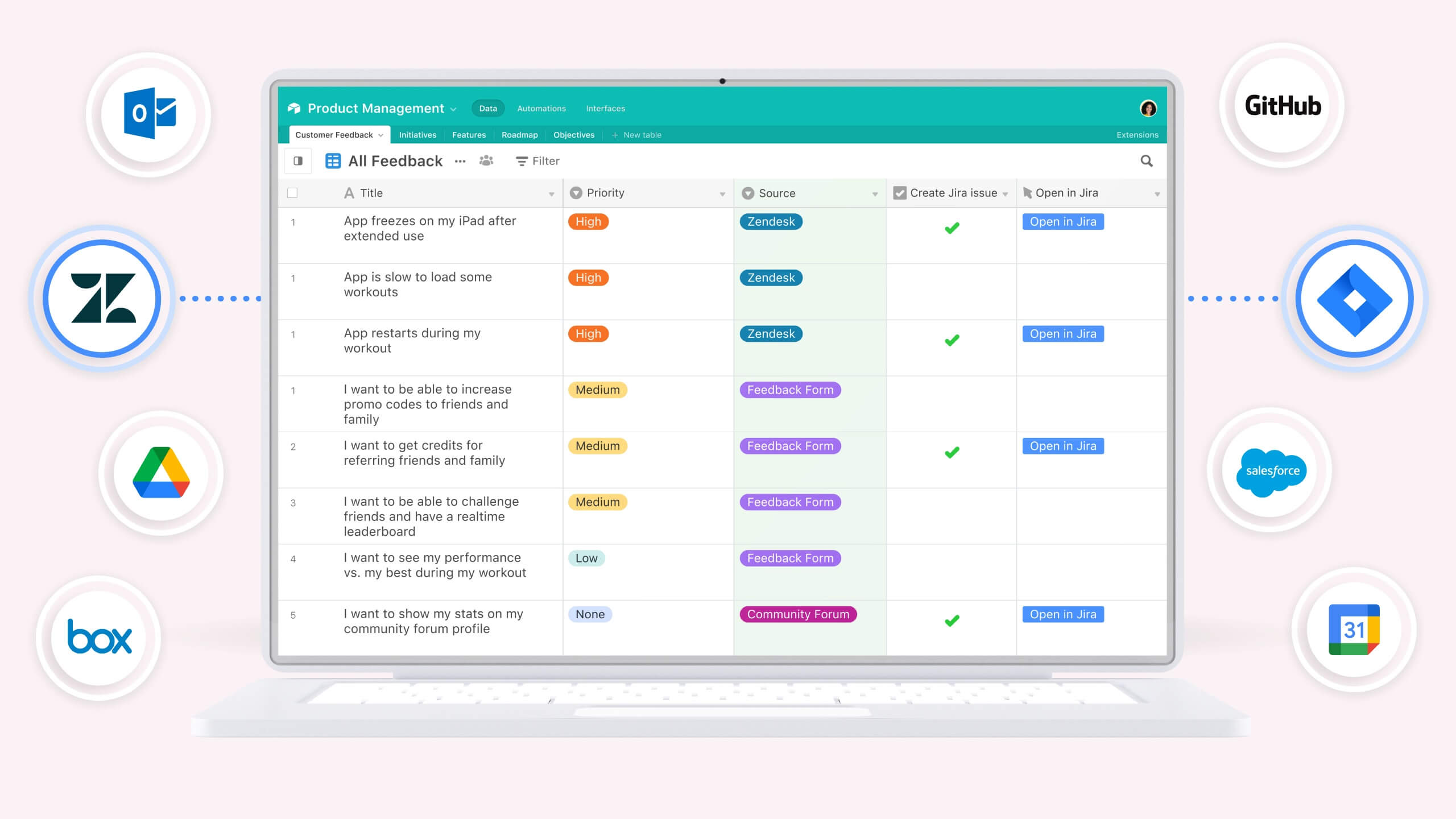
Airtable is a modern spreadsheet tool that combines the functionality of a spreadsheet with the usability of a database.
It offers a range of templates for different use cases, including project management, content planning, and customer relationship management. Airtable also allows users to collaborate in real-time and attach files to records.
Price: Airtable offers a free plan, as well as paid plans starting at $10 per seat/month billed annually.
Best Feature: No-code app building.
3. ClickUp
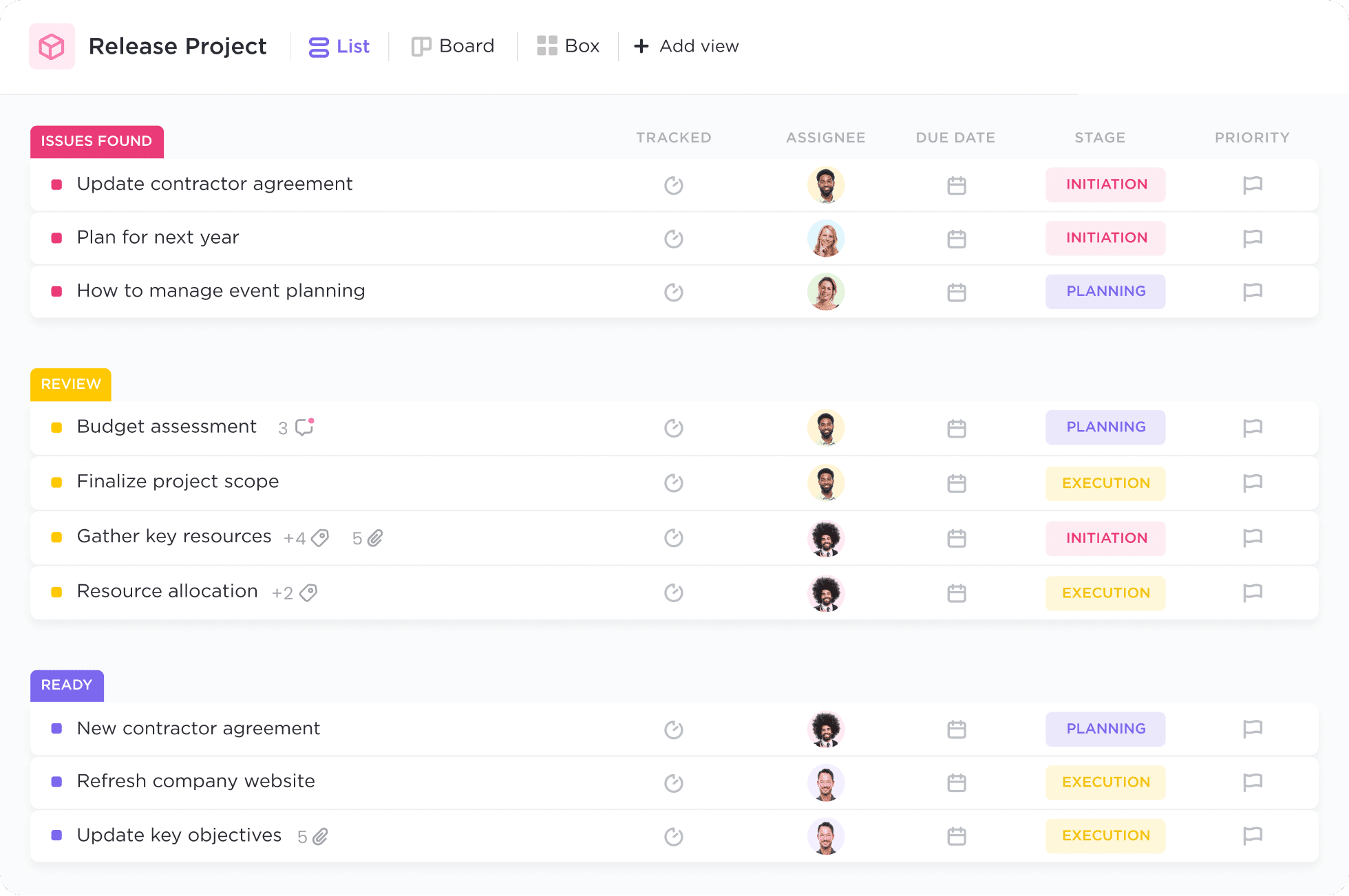
ClickUp is a versatile project management tool that also includes a spreadsheet-like feature for organizing and managing data.
It allows users to track tasks, projects, and workflows while keeping data structured in customizable views. ClickUp's spreadsheet view is particularly useful for project tracking, allowing for easy manipulation of data without the need for complex formulas.
Price: Has a free plan, unlimited plan for $7/user/month, and a business plan for $12/user/month.
Best Feature: Useful automations to streamline workflows.
4. Rows.com
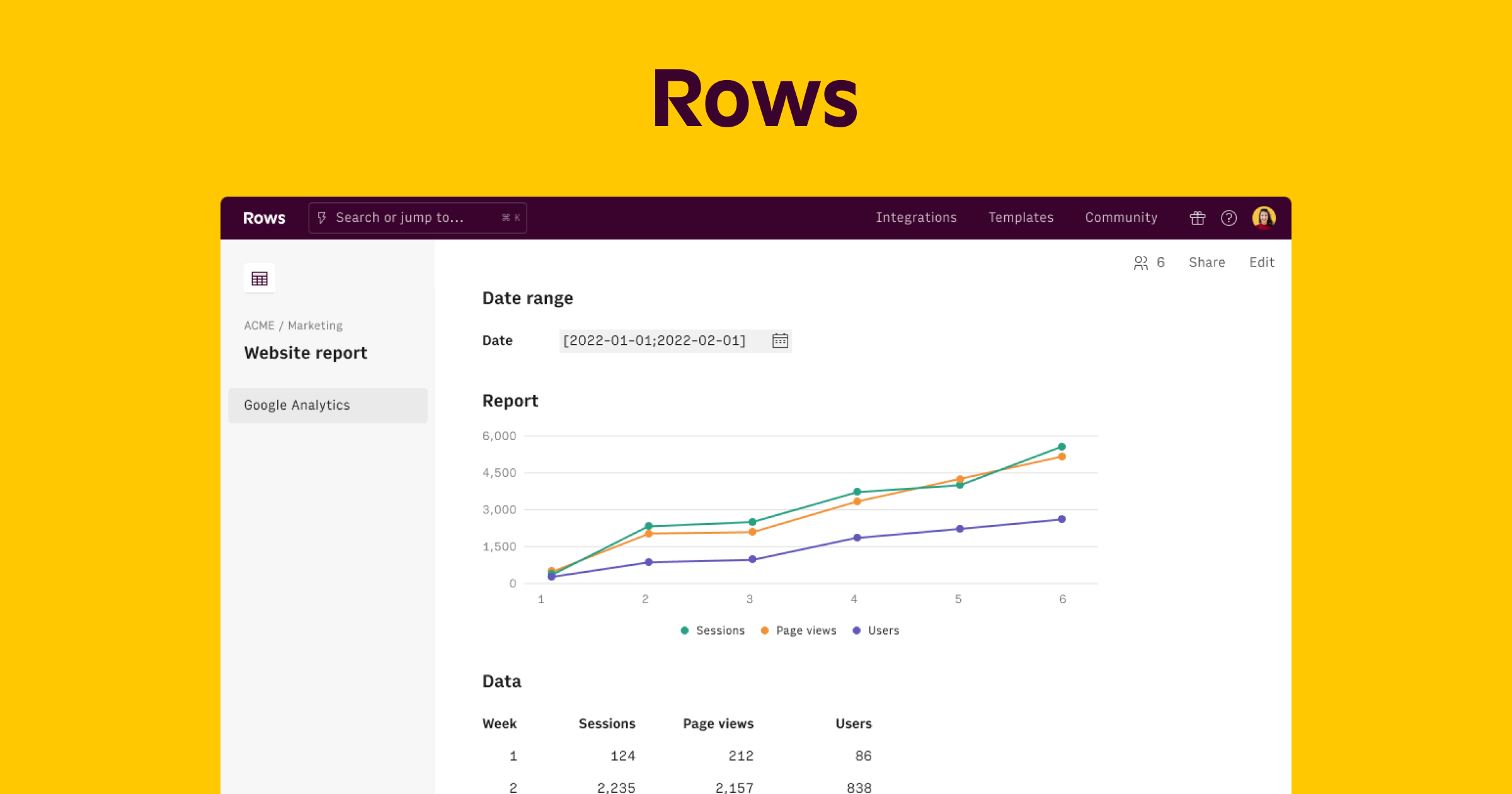
Rows.com is a cloud-based spreadsheet tool that focuses on collaboration and automation. It provides an intuitive interface where users can create, share, and collaborate on spreadsheets in real-time.
Rows.com also offers a range of templates and custom functions to help users get started quickly. It's designed for teams that need a powerful yet simple tool for handling data-driven tasks.
Price: Free plan, Plus plan ($15/user/month), Pro plan ($22/user/month).
Best Feature: Dynamic functions & an action menu.
Use Data Blaze to organize your data from anywhere for free.
5. Baserow
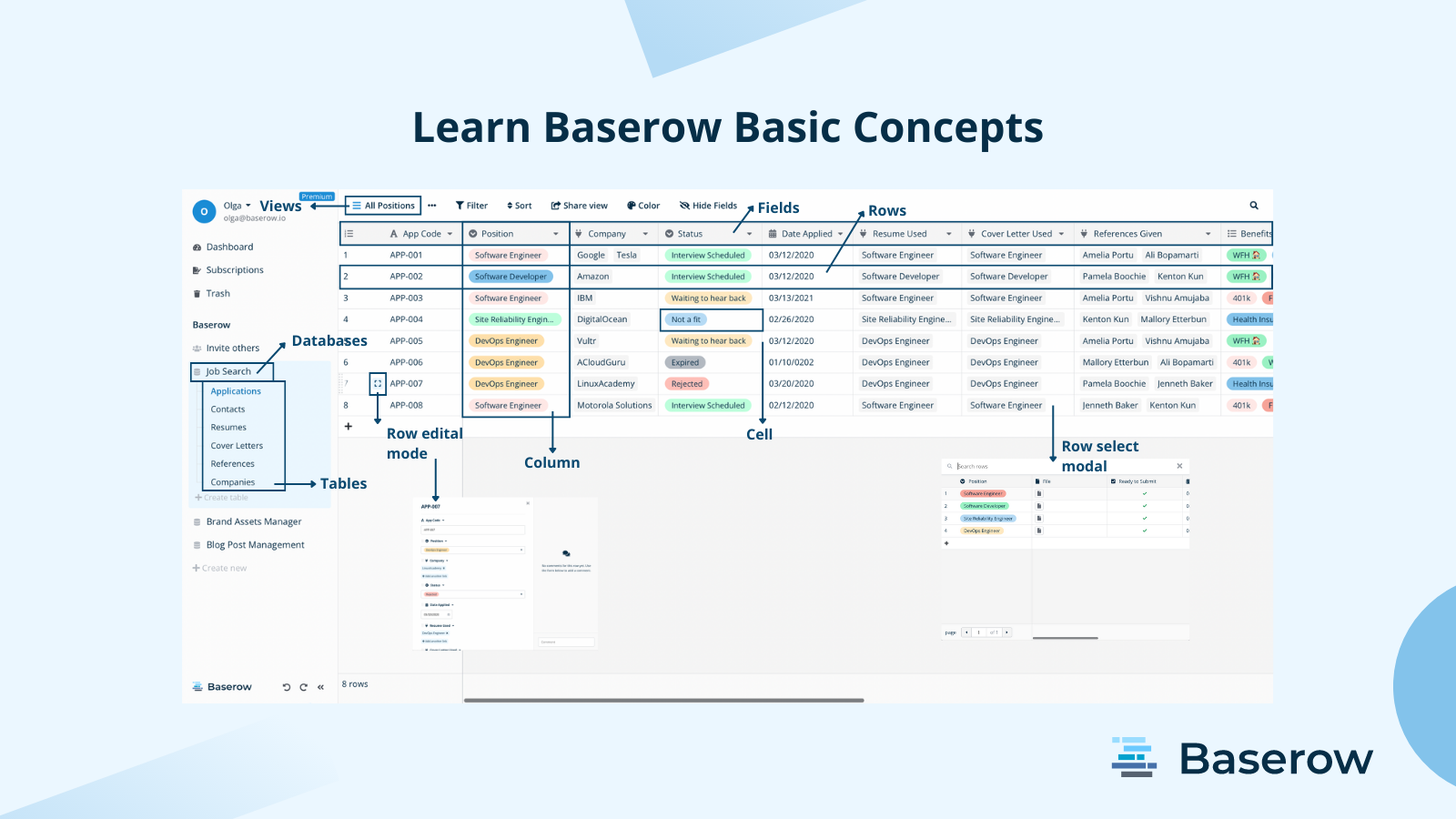
Baserow is an open-source no-code database tool that offers a spreadsheet-like interface for managing data. It allows users to create, customize, and share databases without needing advanced technical skills.
It also supports collaboration, making it easy for teams to work together on data projects in real-time. This tool is a good choice for those who need a customizable database solution that combines the familiarity of spreadsheets with the power of a database.
Price: Free, Premium ($5/user/month), and Advanced ($20/user/month) plans with increasing features and capacity.
Best Feature: No-code application builder.
6. Kintone
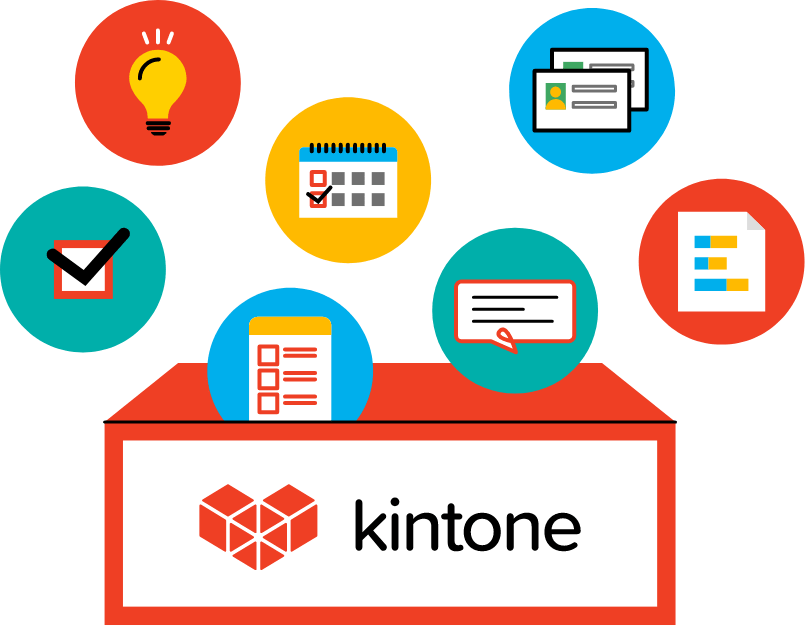
Kintone is a customizable workplace platform that includes a spreadsheet-like database feature. It allows users to create and manage data-driven applications without coding, making it accessible to a wide range of users.
It provides users with the ability to build custom applications to fit specific business processes, ensuring that data management aligns with organizational needs.
Price: Kintone offers a single plan at $24/user/month with a minimum of 5 users ($120/month), including all features.[/q]
Best Feature: Custom reporting capabilities.
7. Apple Numbers
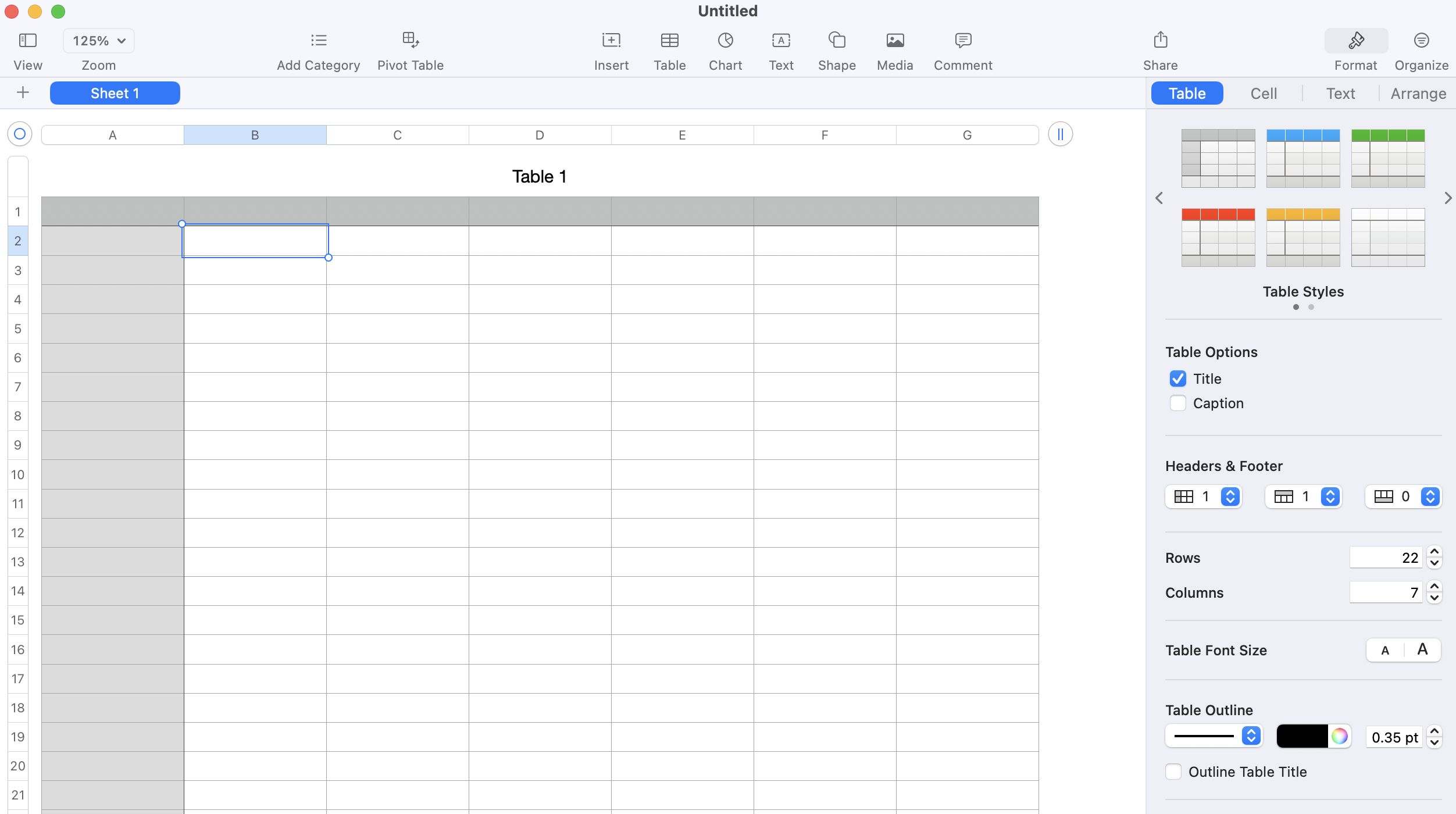
Apple Numbers is a spreadsheet application that comes pre-installed on Apple devices. It features a sleek, user-friendly interface that allows for easy creation of visually appealing spreadsheets.
It also supports collaboration with other users through iCloud, enabling real-time editing and sharing across different Apple devices. For those within the Apple ecosystem, it seamlessly integrates with other Apple apps and services, offering a cohesive experience.
Price: Free.
Best Feature: Works on both macOS & iPhone.
8. Microsoft Excel
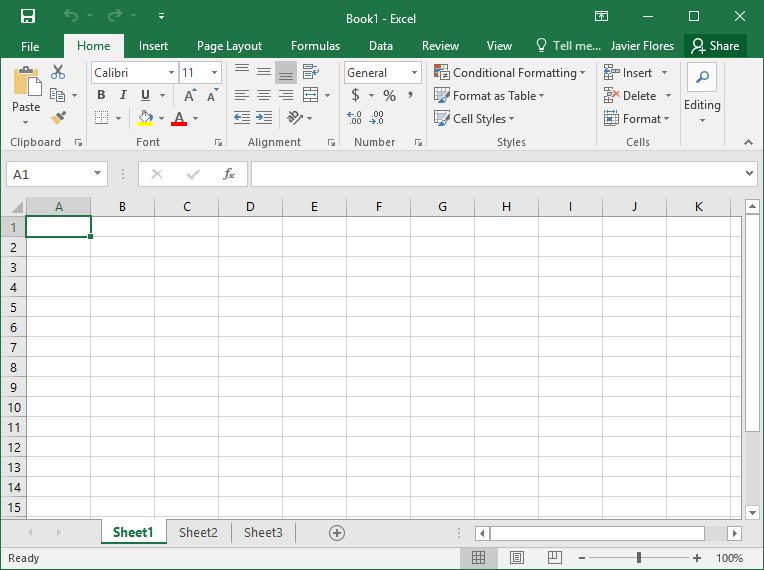
Microsoft Excel is a powerful spreadsheet software that has been around for decades.
It's a staple in many businesses and academic institutions, and offers advanced functionality such as PivotTables, data analysis tools, and the ability to create macros. One unique feature of Excel is its extensive library of formulas and functions, which can be customized to meet specific needs.
Price: Excel is available as part of Microsoft Office, which offers a Business Standard plan for $12.50 user/month.
Best Feature: AI Copilot to help you analyze your data.
Use Data Blaze to organize your data from anywhere for free.
9. Zoho Sheet
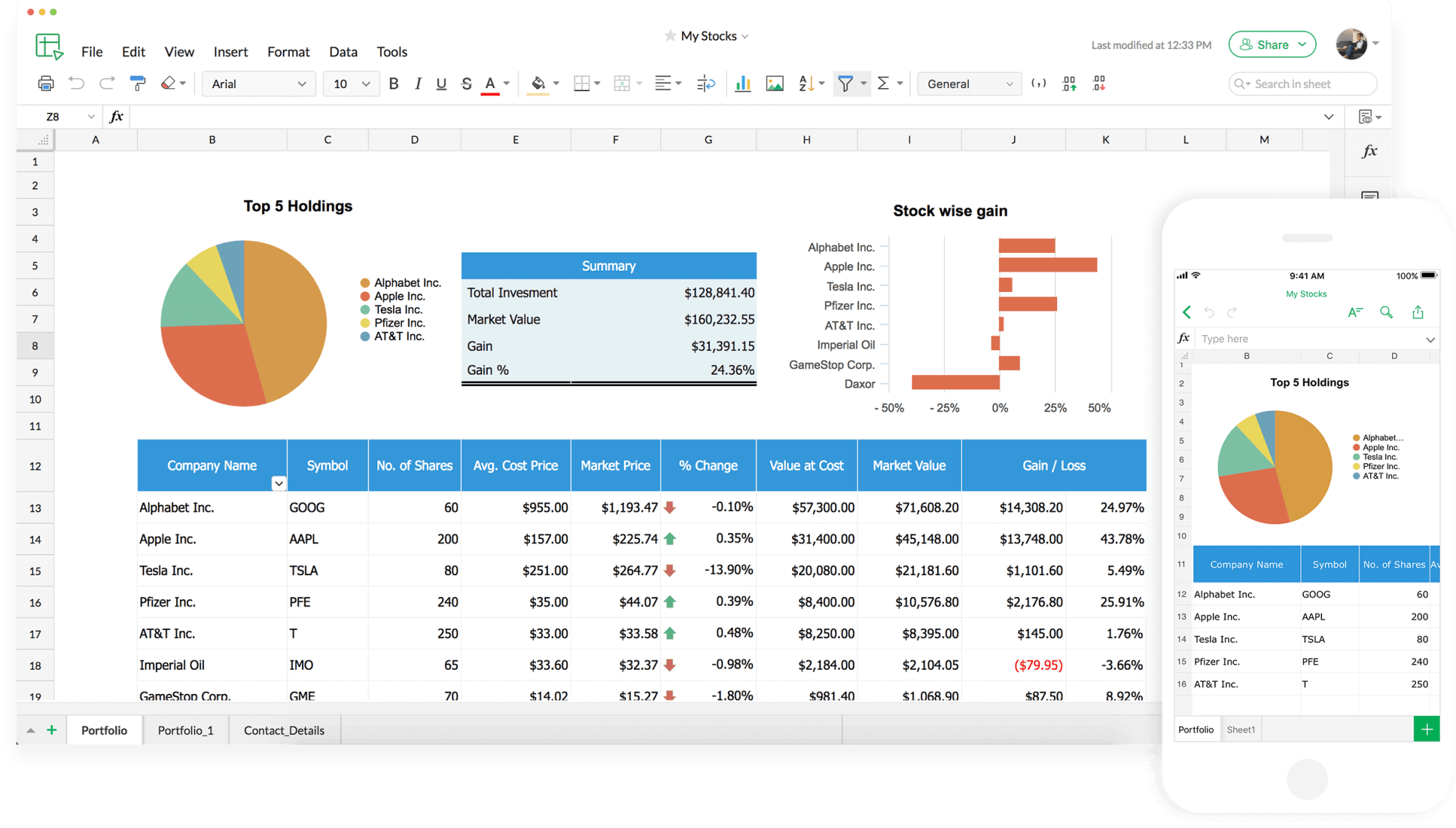
Zoho Sheet is a cloud-based spreadsheet tool that offers collaboration features, custom charts, and pivot tables.
It also integrates with other Zoho apps, such as Zoho CRM and Zoho Projects. Zoho Sheet offers a unique feature called Data Cleanup, which automatically detects and removes duplicates and formatting errors in data.
Price: You can use Zoho Sheet for free.
Best Feature: Many different integrations to help you get the most out of your data.
10. LibreOffice Calc
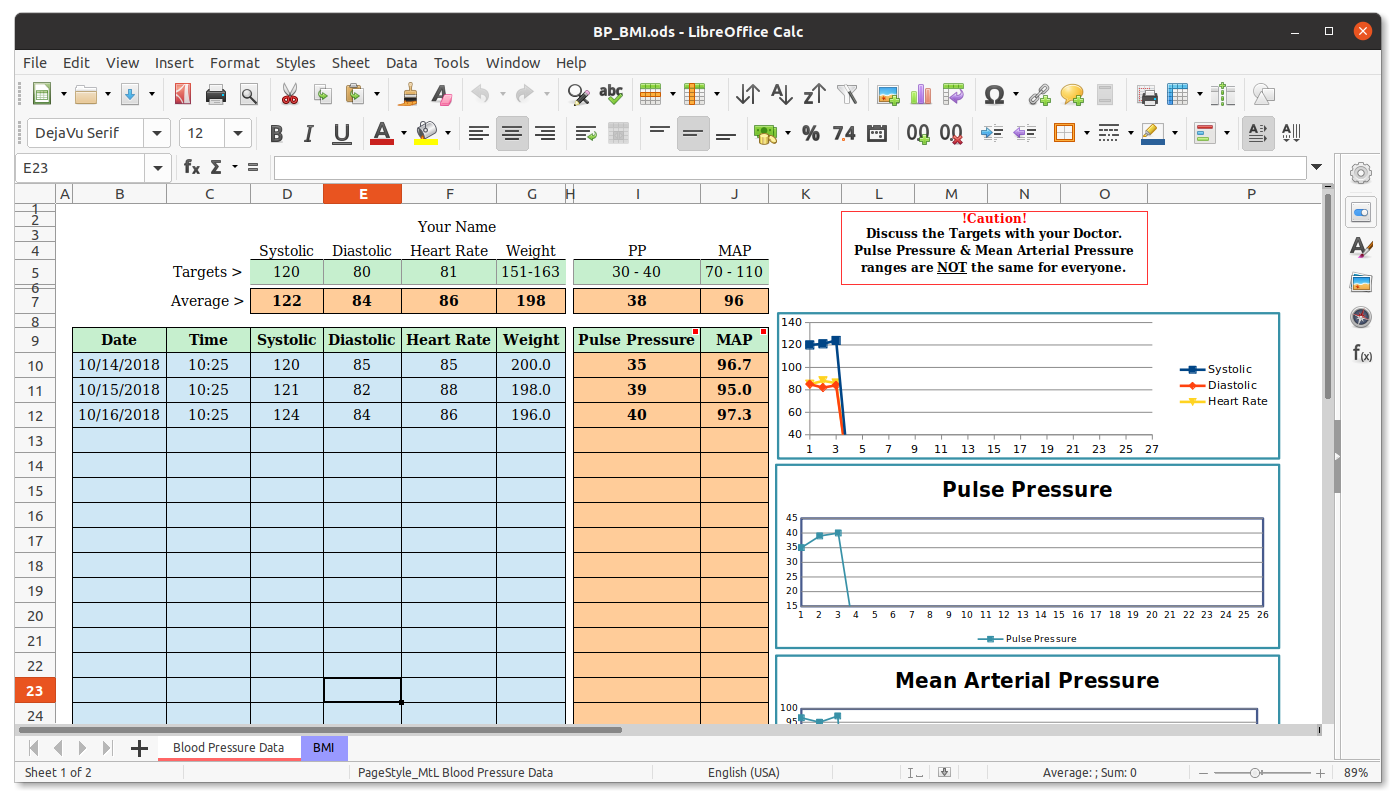
LibreOffice Calc is a free and open-source spreadsheet tool that offers many of the same features as Google sheets, including advanced formulas, pivot tables, and charts.
It also supports a range of file formats, including Excel files, making it easy to switch between programs. One unique feature of LibreOffice Calc is its ability to import and export PDF files, which can be useful for creating fillable forms.
Price: LibreOffice Calc is free to download and use.
Best Feature: Scenario Manager to help you understand your data.
Which Google Sheets Alternative is Your Favorite?
While Google Sheets is a popular choice for managing data, there are many alternatives available that offer unique features and pricing options. Whether you're looking for advanced functionality, collaboration features, or a free and open-source option, there's a spreadsheet tool out there that will meet your needs.
Use Data Blaze if you are looking for a free Google Sheets alternative that offers many useful data-management features.
The best part? Data Blaze is completely free! Give Data Blaze a try for free today!