9 Holiday Email Templates to Automate Your Email Today
If you want to improve your email marketing and boost engagement with your customers, use these 9 holiday email templates today.
Email marketing remains one of the most powerful forms of marketing today. Studies show that email marketing still reaches a vast majority of people online every year.
There are many ways to utilize email marketing, and emails focused on holidays are one great way to do so. You can focus emails around specific holidays as a way to engage with your customers and offer seasonal discounts.
In this article, we’ll tell you how to write an effective holiday email and provide templates to help you get started and improve your business’s email marketing today.
Why send holiday emails?
Email marketing is an effective way to reach consumers and get the word out about your business, its products and services, and any upcoming events/promotions.
Sending emails around holidays is a great strategy, as people might be more likely to spend money around these times. Not only that, but you can use holidays as themes for your emails to get your customer’s attention.
Tips on Writing Holiday Emails
- Choose a Holiday Theme - The first step is to choose the holiday you want to focus on. Once you do that, you can start generating ideas on how to focus your email on that specific holiday while also mentioning your business or customers.
- Plan ahead - The most important aspect of writing holiday emails is to make sure you write them ahead of time. Even if it is months in advance, you can still write your holiday emails and plan when you want to send them. Plus, that leaves you with plenty of time to edit them if you want to make changes.
- Get creative - Writing holiday emails requires some creativity, as you have to take an upcoming holiday and put a spin on it that relates to your business.
- Use promotions to your advantage - Holiday sales are very effective at activating customers and getting them to purchase from your business.
- Use technology to automate email marketing - Using tools to help you automate your holiday emails can really upgrade your email marketing. Text Blaze will help you automate your email through keyboard shortcuts that you can use to create templates. These templates can be customized and inserted anywhere online, specifically in your email drafts. You can customize your templates for each holiday and automate your email marketing with Text Blaze to make the process more efficient.
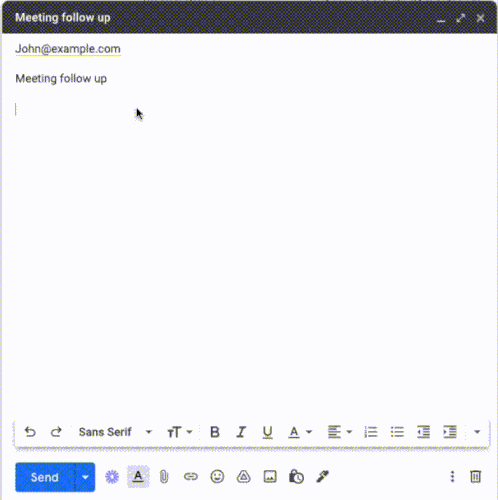
Here’s a video that shows you how to use Text Blaze to automate your email.
Templates
We’ve provided some templates below to help you get started with automating your email marketing and holiday emails.
New Year's Holiday Email Template
Here at Text Blaze, we would like to wish you a happy new year! A new year brings new opportunities and a fresh start. Thank you for your continued support and loyalty.
To kick off the new year, we will be announcing new product launches. These announcements will be made on {time: 01/05/2022; shift=1W}. Stay tuned!
Thank you, The team at Text Blaze
Spring Season Holiday Email Template
It's spring time, and you know what that means: spring sales!
This is what we have coming up here at Text Blaze: {formparagraph: name=List of upcoming events}.
We appreciate your support and hope that you stay tuned to see what other exciting news we'll share in the future.
Thank you, The team at Text Blaze
Join thousands of YouTubers who are using Text Blaze templates.
Independence Day Holiday Email Template
It's summer and almost time for Independence Day celebrations!
To prepare, here at Text Blaze, we are holding a site-wide promotion. Here are the details: …
The promotion ends on {time: 06/25/2022; shift=1M}, so act fast!
Thank you, The team at Text Blaze
Thanksgiving Holiday Email Template
On behalf of Text Blaze, we'd like to say that we are thankful for your support and loyalty this year. We really appreciate customers like you. We wish you the best on this Thanksgiving Day and the holiday season.
To prepare for the holidays, we decided to kick things off with a day of savings that starts today. Act fast, or you might miss out on some great deals.
Thank you, The Team at Text Blaze
Cyber Monday Holiday Email Template
Monday is Cyber Monday, and we've got loads of sales here at Text Blaze. We have lots of upcoming events for the holidays.
The Cyber Monday sale starts Monday at {time: h:mm:ss A}. Make sure to check back and see all the deals going on.
Thank you, The team at Text Blaze
Black Friday Holiday Email Template
Black Friday is coming up and here at Text Blaze, we have lots of crazy deals coming up!
The Black Friday sale starts at {time: h:mm:ss A}. Make sure to check back all week and see all the deals going on.
Thank you, The team at Text Blaze
Join thousands of YouTubers who are using Text Blaze templates.
Small Business Saturday Holiday Email Template
This Saturday is Small Business Saturday, which is an opportunity for small businesses to showcase what makes them great. It can be tough for small businesses to compete with big companies on Black Friday, which is why Small Business Saturday is so important.
Here at Text BLaze, this is what we have planned for this important day: {formtext: name=details/promotions here}.
We appreciate your continued support.
Thank you, The team at Text Blaze
Christmas Holiday Email Template
The team here at Text Blaze would like to wish you a merry Christmas and happy holidays! This is a time for giving, joy, and peace.
To help give back, we have some fun events planned. Here are the details: {formtext: name=add details here}.
As always, we thank you for your continued support and loyalty. We appreciate customers like you that support our business.
Thank you, The team at Text Blaze
Conclusion
Utilizing holiday emails can have a big impact on your business. Using Text Blaze to customize these emails with templates can help you make the process more efficient.
Not convinced? Give one of our templates a try for yourself to see how Text Blaze can truly help you.




