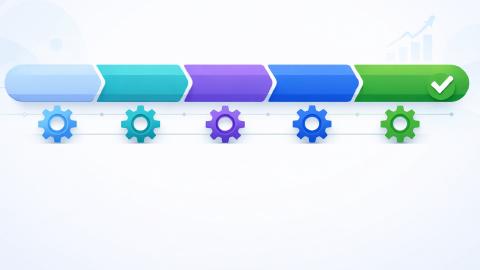5 Best Free Honeybear AI Alternatives in 2026
Give these free Honeybear AI alternatives a try to summarize documents and create study materials in 2026.
Tired of dealing with long readings, packed schedules, and constant deadlines? These things make it hard to keep up with every PDF or article assigned each week.
Tools that summarize documents and help you review key ideas can make studying more manageable, which is why many students look for a Honeybear AI alternative that fits their workflow.
Whether you want faster summaries, clearer explanations, or a simpler way to study from your notes, there are several free options worth exploring.
In this article, we'll cover the 5 best free Honeybear AI alternatives for summarizing and studying in 2026. Let's dive in!
What is Honeybear AI?

Honeybear AI is an AI study tool that helps students work through long documents and readings. You typically upload a file or paste text, and the tool creates summaries or helps answer questions about the content.
Some students use it to get quick overviews of dense chapters, while others use it to check their understanding before exams. It focuses on AI document summarizer features, which makes it helpful if your classes assign a lot of reading.
Is Honeybear AI Free?
Honeybear AI offers a free plan, but it only includes 9 free chats & file uploads total. After that, you have to upgrade to a paid plan.
Once you run out of free file uploads, you have to upgrade to Honeybear AI's Pro plan, which is $12/month.
If you rely on AI tools regularly for multiple classes, those limits can start to feel restrictive. That is one reason many students search for a Honeybear AI alternative that gives more generous free plans or different features.
Always double check the current pricing page, since plans and limits can change over time.
Use AI Blaze to study better with AI for FREE.
How to Choose a Honeybear AI Alternative
When comparing options, think about how you study and what features matter most. A solid alternative should feel flexible and not slow you down.
Here are the main things to look for:
Works without file uploads - Some tools let you paste text or use chat directly, which saves time when you do not have a clean PDF.
Generates different types of content - Look for tools that can create summaries, study guides, flashcards, and explanations.
Expanded free chat access - A generous free plan helps when you need regular help throughout the semester.
Helps with writing - Tools that support rewriting, editing, and clarifying your notes can make studying easier.
These points help you compare each option more clearly. Pick the tool that feels easiest to use during busy weeks.
5 Best Free Honeybear AI Alternatives
Here's our list of the 5 best free Honeybear AI alternatives:
| Tool | Description | Price |
|---|---|---|
| AI Blaze | Personal AI summarizing & studying assistant that works on any website. | 100% free for students. |
| AskYourPDF | Read PDFs with AI and ask questions + summarize. | 1 free document/day. |
| StudyPDF | An assortment of AI tools for summarizing & studying. | $6/month. |
| Coral AI | AI that helps you read and summarize documents. | 2 free uploads, then $30/month. |
| PDFQuiz | Upload files and use AI to summarize documents and create quizzes. | Limited free plan, then $9/month (with character limits). |
1. AI Blaze
First up on our list of the best AI study tools is AI Blaze.
AI Blaze is your personal AI studying & writing assistant that helps you quickly generate study guides, take notes, answer questions, solve problems, and much more!
With AI Blaze, you can use AI to generate study guides based on your textbook, syllabus, or any other course materials in just a few seconds! Plus, it works on any website!
Here's how AI Blaze stands out:
AI that helps you study your way - AI Blaze can help you study with practice tests and study guides for any subject.
Summarize documents with AI - AI Blaze helps you quickly take notes from lectures, powerpoints, PDFs, articles, and more.
Answer questions in seconds with AI - AI Blaze answers any question (like homework questions) to help you learn on any website.
No file uploads necessary! With AI Blaze, you can create study guides, generate notes, and answer questions anywhere online without having to upload any files!
AI Blaze is free! - Forget about annoying licenses or subscriptions.
- 100% free for students.
- Works on any website.
- Dynamic prompts.
- No file uploads necessary.
- Only available on Chrome.
Use AI Blaze to study better with AI for FREE.
2. AskYourPDF

AskYourPDF focuses on letting you upload PDFs and then ask questions directly about the content. After uploading a file, you can request summaries of sections, ask for definitions of terms, or get quick explanations of charts and tables.
This makes it useful when you are dealing with long readings and only need specific parts clarified. Tools like AskYourPDF are helpful if most of your studying revolves around PDF handouts and articles.
AskYourPDF offers 1 free document/day, and after that is costs $14.99/month.
3. StudyPDF
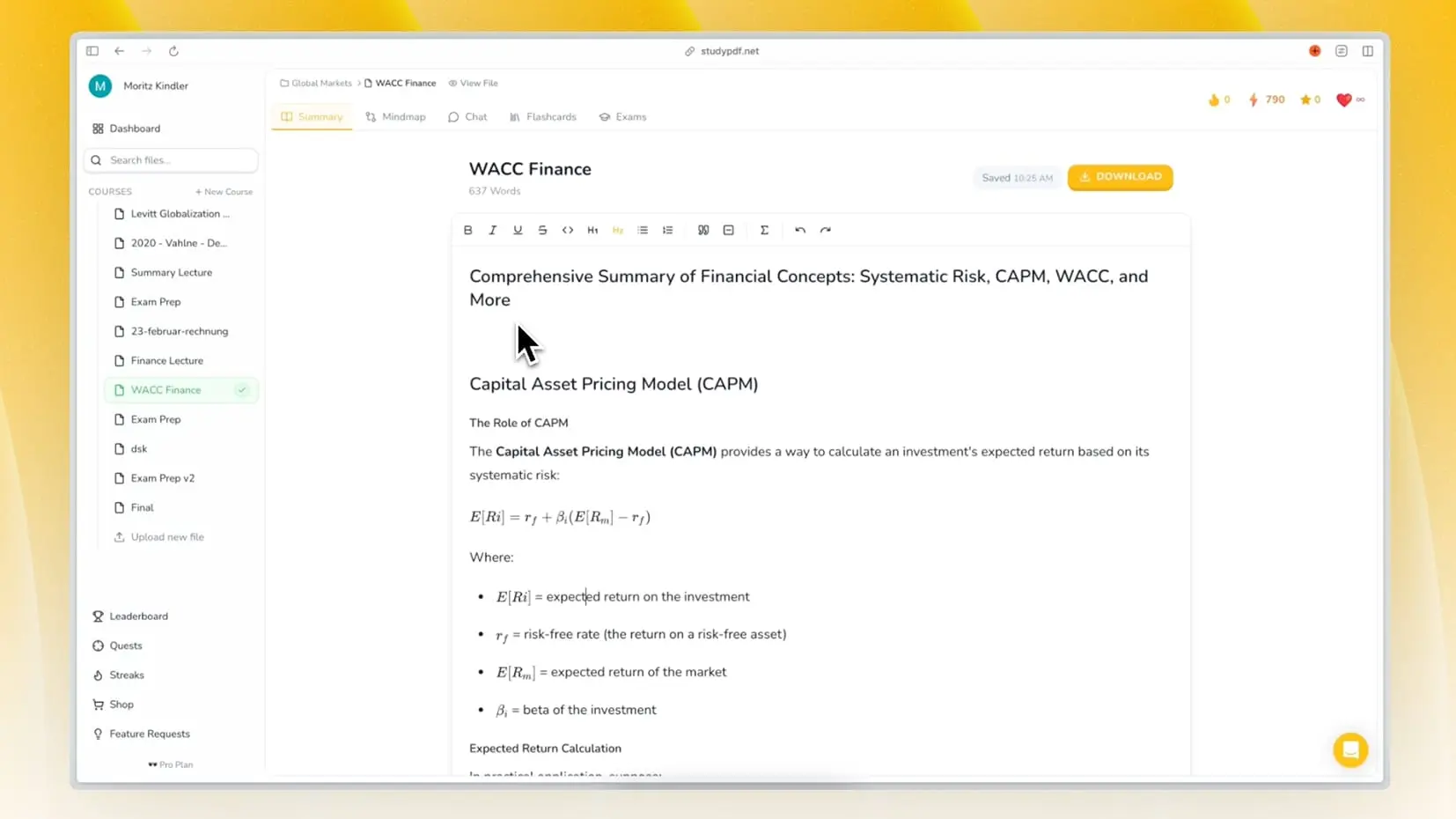
StudyPDF is designed as an AI document summarizer with extra study features built in. It usually lets you upload PDFs and then generate summaries, outlines, or simple notes based on the content.
Some versions of tools like this also support basic quiz or flashcard generation, which can help you test yourself after reading. The interface tends to center around organizing and revisiting your uploaded documents, which can be helpful across a semester.
StudyPDF's Pro plan ($6/month) includes 10 generations/day and its Ultra plan ($9.99/month) offers 25 generations/day.
4. Coral AI
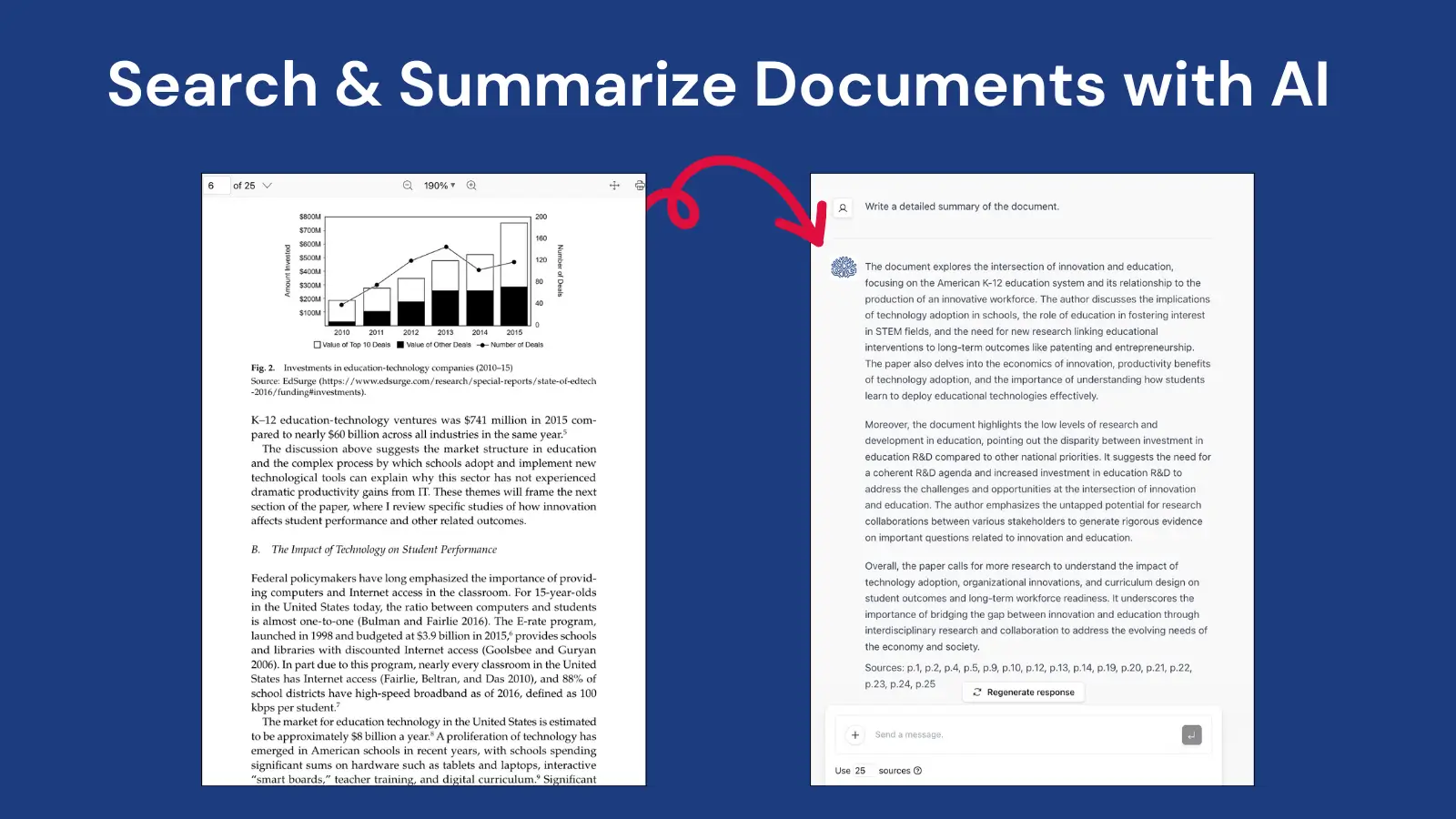
Coral AI is a more general AI study tool that can work with many types of text, not only PDFs. You can paste passages from readings, notes from lectures, or assignment instructions, then ask for summaries or explanations.
This flexibility helps when your materials are spread across different formats like Google Docs, slides, and online articles. Some students use apps like Coral AI to turn messy notes into clearer bullet points or short study guides.
Coral AI offers 2 free file uploads, then for unlimited access, it costs $30/month.
5. PDFQuiz
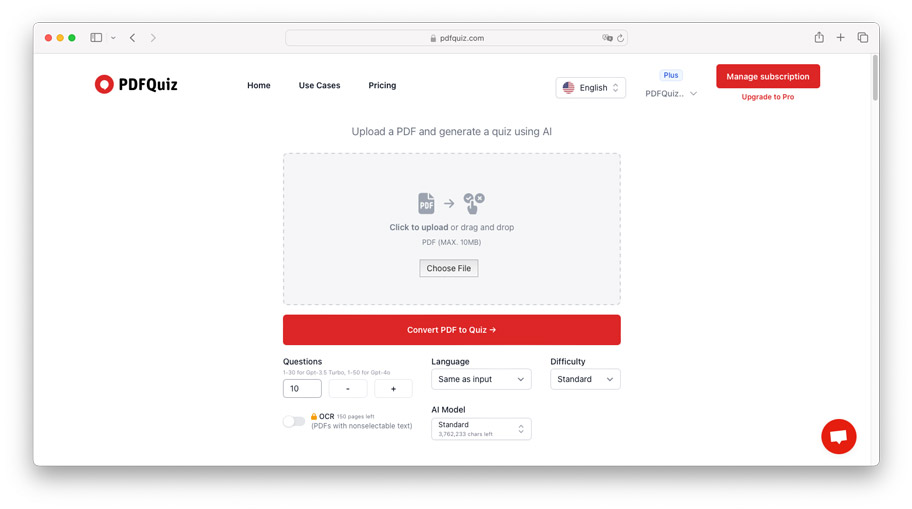
PDFQuiz is centered around turning your documents into practice questions. After uploading a PDF, the tool generates quizzes or questions based on the content, which you can use to check your understanding.
Many students find this helpful because it transforms passive reading into active recall practice. While it often includes basic summarization features, its main strength is the quiz generation based on real class material.
PDFQuiz has a limited free plan, then for more usage it costs $9/month (with character limits).
What is the Best AI Summarizer?
In our estimation, the best AI summarizer depends on how you study, not just on which tool has the most features. If you mostly need quick overviews of long PDFs, a focused AI document summarizer might be enough. If you want to ask questions, create flashcards, or build full study guides, then a broader AI study tool makes more sense.
Here are a few points to consider before you pick one tool as your main choice:
- How often you read long PDFs versus shorter articles or notes.
- Whether you want simple summaries or extra features like quizzes and flashcards.
- How generous the free plan is during busy weeks with many assignments.
- How comfortable you feel with the interface when you are tired or stressed.
Instead of searching for a single perfect Honeybear AI alternative, test a couple of tools and see which one fits your workload and habits. The tool that feels easiest to use regularly is usually the right one for you.
To recap, our suggestion for the best free Honeybear AI alternative is AI Blaze. AI Blaze is your personal AI summarizer and studying assistant that helps you generate study guides, notes, practice quizzes, and more anywhere online.
Give AI Blaze a try for free today!