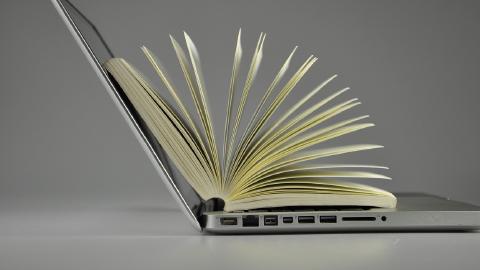How to Professionally Request Time Off Via Email + 10 Templates
Use our tips and templates for crafting the perfect time-off request email.
It can be easy to get caught up in your work sometimes. Working for months and months without a break is difficult and can lead to stress, burnout, and actually reduce your performance at work. That’s why it is important to take breaks sometimes.
Taking time off of work can not only help you relax and settle down after working a lot, but it can also help get your mind in the right place once you get back.
So, you know you want to take some time away from work, but how do you ask? You could say or do something wrong and look bad in front of your coworkers or boss.
Don’t worry! This article will share advice for requesting time off and provide free email templates you can use to email your boss.
What Are Time Off Requests & Why Are They Important?
Time off requests are formal or informal applications employees make to take a break from work for a specific period. These requests can be for various reasons, including vacation, personal time, or health-related issues.
Taking time off of work is crucial because it helps you maintain a healthy work-life balance, reduce burnout, and increase job satisfaction.
By formally requesting time off, employees demonstrate respect for their work commitments and allow employers to plan accordingly, ensuring that productivity and workflow are minimally disrupted.
When You Should Take Time Off of Work
Deciding when to take time off work can be tricky, but it's essential for maintaining a healthy balance between your professional and personal life.
Here are some ideal times to consider planning your time away from the office:
After completing a major project: Taking a break after wrapping up significant work, like a work project can provide a sense of closure and satisfaction.
Your boss' favorite time for you to take off (slow business periods): Align your time off with the company's quieter times to minimize disruption.
When you're feeling burned out: Listening to your mental and physical health cues is crucial for long-term performance. Don't feel bad about taking mental health days every now and then and avoid burnout.
Before starting a new role or project: Recharging before taking on new challenges can help you start on the right foot.
For significant personal events: Weddings, family reunions, or milestone birthdays are moments you shouldn't miss.
When you've accrued excess PTO: Use your benefits rather than losing them, if your company's policy suggests it. Don't be afraid, use that PTO!
Balancing personal needs with professional responsibilities requires thoughtfulness and planning. It's not just about finding the perfect time; it's also about ensuring continuity at work.
Communicating with your team and manager early, especially if you're planning to be away during a busy period or for an extended time, can help manage expectations and workload. This way, you can enjoy your time off knowing everything is taken care of back at the office.
Join 700,000+ who are using Text Blaze templates.
How to Request a Day Off Via Email (Best Practices)
Crafting a time off request that is respectful, clear, and considerate not only demonstrates professionalism but also increases the likelihood of approval.
Here are key best practices to follow when composing your time off request email:
Address the email appropriately: Use a professional greeting and address the email to your direct supervisor or the person responsible for approving time off.
Specify the date(s) clearly: Include the exact date or dates you are requesting off right at the beginning of the email. Clarity is key to avoid any confusion.
Briefly state the reason for your absence: While you don't have to go into personal details, a brief mention of the nature of your absence (e.g., vacation, personal day) is helpful.
Offer a plan for your absence: Suggest how your work will be handled while you're away. This could involve proposing a colleague to cover for you or detailing work you'll complete in advance.
Keep it concise and to the point: Respect your supervisor's time by making your request straightforward and brief.
Express your willingness to discuss further: Indicate that you are open to discussing the request if needed, showing flexibility and consideration for the team's needs.
Thank them for considering your request: A simple thank you can go a long way in maintaining a positive relationship with your supervisor.
Before hitting the send button, review your email to ensure it's polite, clear, and contains all necessary information.
Check out our article How to Professionally Reschedule a Meeting in 2026 if you need to reschedule a meeting because of your time off.
How to Professionally Request PTO
Professionally requesting PTO (Paid Time Off) involves a few key steps:
Check your company's PTO policy to ensure you're aware of the procedure and any notice period required.
When writing your request, include the specific dates of your absence and, if possible, suggest how your responsibilities can be managed in your absence.
Consider nominating a colleague who can cover for you or completing tasks in advance.
- End your email with a note of appreciation for considering your request can also reflect positively on your professional demeanor.
Time Off Request & PTO Email Templates
Crafting a time-off request email can feel daunting, so here are a couple of templates to help you get started:
Copy templates to use them anywhere:
Single Day Off Request Email
When you need just one day away from work, maybe for a personal appointment or a short break.
I am writing to request one day off next week due to personal reasons. I will ensure all my current tasks are up to date before this day.
Thank you for considering my request.
Best,
Join 700,000+ who are using Text Blaze templates.
General Time Off Request Email
For any general time off request, whether it's for vacation or personal reasons, without specifying the nature of the absence.
I would like to request time off from work from {formdate: MMMM Do; name=start} to {time: MMMM Do; at={=start}; pattern=MMMM Do; shift=+7D}. I will make sure all my work is covered during this period.
Thank you for your consideration.
Best regards,
Professional Time Off Request Email
For formally requesting time off while ensuring all professional etiquette is followed.
I am formally requesting time off from {formdate: MMMM Do; name=start} to {formdate: MMMM Do; name=end}, during which I plan to [brief reason, if comfortable sharing]. I have arranged for my responsibilities to be covered and am willing to assist in the transition before my leave.
I appreciate your support and understanding.
Kind regards,
Formal Time Off Request Email
In situations that require a more traditional and highly respectful approach, such as a sabbatical or long-term leave.
I respectfully request a formal leave of absence starting from Monday, due to {formtext: name=reasons; default=personal reasons; cols=15}. I have taken steps to ensure minimal disruption during my absence and am available to discuss this further.
Thank you for considering my request.
Sincerely,
Join 700,000+ who are using Text Blaze templates.
PTO Request Email
Specifically when you're planning to use your accrued Paid Time Off for vacation, personal days, or other reasons.
I would like to utilize my accrued PTO from Monday to Friday next week. I will coordinate with the team to ensure my duties are covered during this period.
Thank you for your understanding.
Best,
Time Off For Personal Reasons Email
When you need time off for sensitive or private matters and prefer not to disclose the specific reason.
I am requesting time off from the {formtext: name=date1; default=10th; cols=5} to the {formtext: name=date2; default=15th; cols=5} for personal reasons. Please rest assured that I will address all pending tasks in advance.
Thank you for your compassion and consideration.
Warm regards,
Mental Health Day Email
When you need a day for mental rest and rejuvenation, highlighting the importance of mental health.
I would like to request a day off on Friday as a mental health day to recharge. I assure you of my commitment to catch up on any missed work promptly.
Thank you for understanding.
Best wishes,
Sick Leave Email
For informing your employer about your absence due to illness and your inability to work.
I am unwell and need to take sick leave starting tomorrow. I will keep you updated on my recovery and availability to return to work.
Thank you for your support during this time.
Kind regards,
Short Leave Email
When you need a few hours off for an appointment or errand and plan to return to work the same day.
I request a short leave on Monday for {formtext: name=reasons; default=personal reasons; cols=15}. I expect to return to work by the following Monday.
Thank you for accommodating my request.
Best,
Join 700,000+ who are using Text Blaze templates.
Extended Leave Email
For requesting a long duration off work, such as for extensive travel, maternity/paternity leave, or long-term medical treatment.
I am writing to request an extended leave of absence from {formdate: MMMM Do; name=start} due to {formtext: name=reasons; default=personal reasons; cols=15}. I’ve outlined a plan for my responsibilities and am eager to discuss further arrangements to ensure a smooth transition.
Thank you for considering my extended leave request.
Sincerely,
How to Automate Common Emails
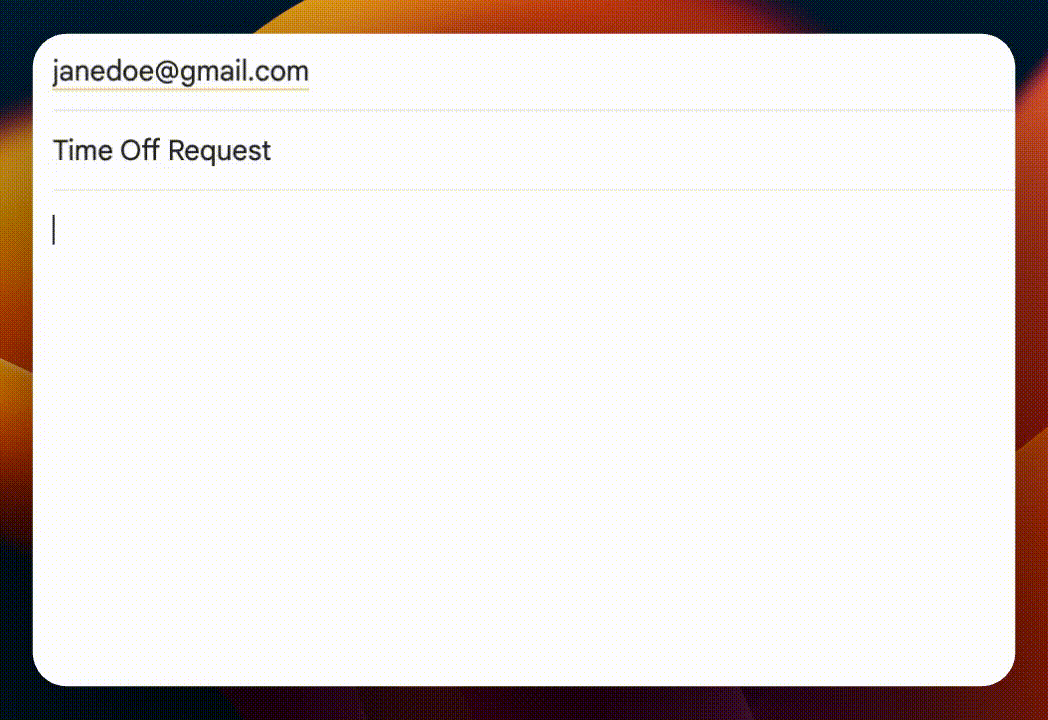
If you find yourself typing the same things over and over (such as time off requests), use Text Blaze to automate them with keyboard shortcuts.
Text Blaze helps you can create smart text templates and insert them anywhere online with keyboard shortcuts!
With Text Blaze, you can:
Automate common emails and repetitive text with dynamic text templates!
Save time on any site/app with Text Blaze!
Boost productivity and reduce mistakes for FREE! Text Blaze is FREE FOREVER!
Join 700,000+ who are using Text Blaze templates.
Use That PTO in 2026!
Requesting time off is a vital aspect of maintaining a balanced professional life. By understanding when to take time off and mastering the art of requesting it professionally, employees can enjoy their breaks without worry.
Remember, the key to a successful time off request is clear communication, consideration for your team's needs, and adherence to your company's policies. With these practices, you're well on your way to securing your well-deserved time off in 2026.
Use Text Blaze to automate common emails, boost productivity, and save time anywhere you work without EVER paying $1!