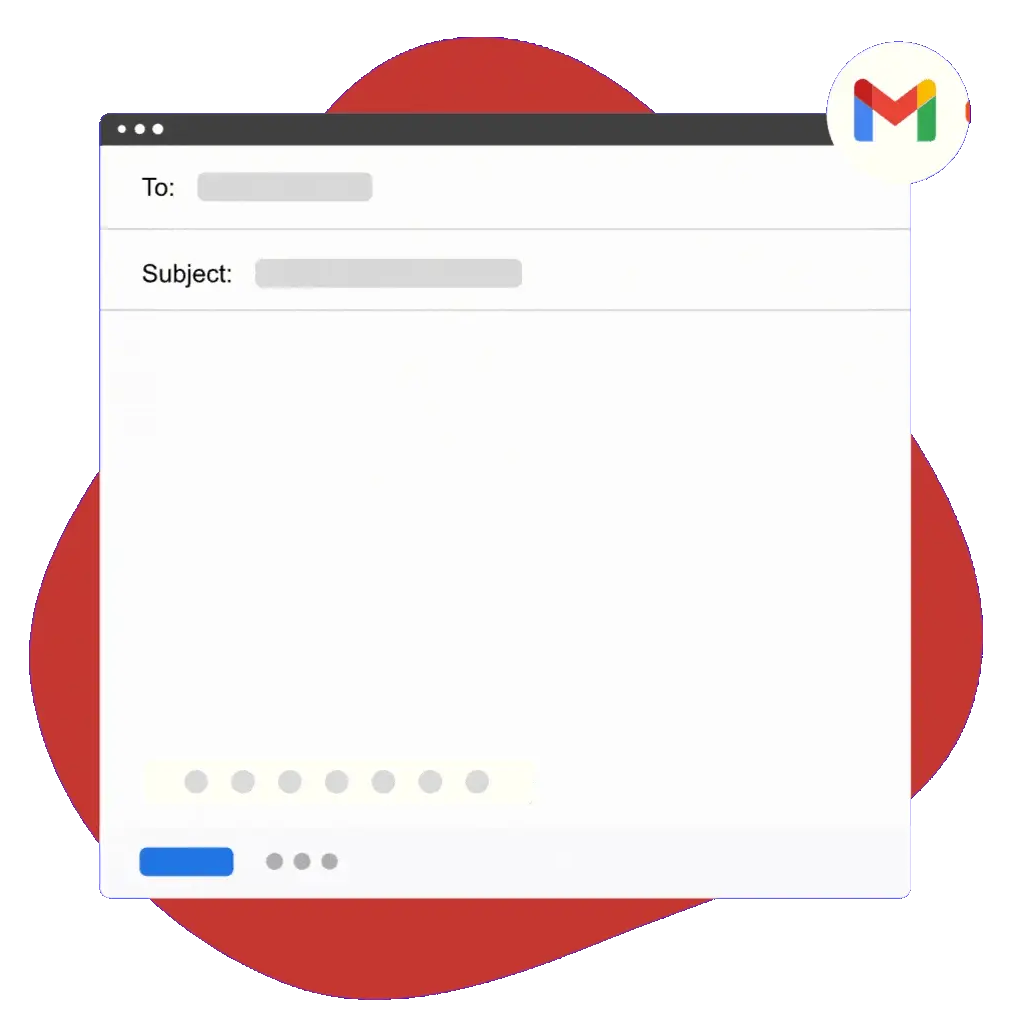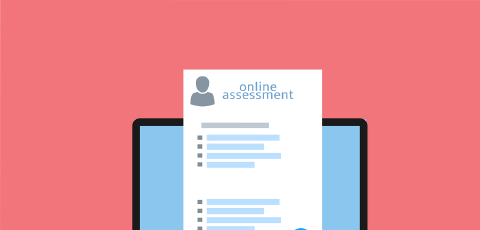Wondering How To Automate Your Work? Start Here
Nobody loves doing boring or time-consuming tasks. It can be really draining, and even lead to burnout if you aren’t careful.
One study showed that nearly 3 in 5 employees (out of 1,500 in the survey) reported at least one symptom of burnout caused by their work.
Automation is one way to help avoid burnout. By automating basic tasks, you can save a lot of time and energy, as well as work more efficiently.
Automation might sound scary, but it can be used as a way to make your work more efficient without requiring any technical knowledge or code. No-code solutions, like Text Blaze, make automation easier than ever.
In this article, we’ll cover why you should look into workflow automation, how to start, and provide some ways to automate basic tasks so that you can save loads of time.
Why Should You Automate Your Work?
Automating various aspects of your work can save lots of time during your workday. Whether it is work you do daily and want to make more efficient or work you just don’t want to do at all, automation can help you out.
You can save time with basic tasks by using automation software to make these tasks easier or faster. Not only that, but you can even fully automate certain tasks so that they require no effort on your part at all. Once you use automation to end repetitive (and boring) tasks, you get to focus your time on meaningful work and get back to what matters most.
What Types of Tasks Should Be Automated?
There are lots of tasks that can be automated to help you save time. For example, appointment or meeting scheduling, email writing and sending, filling forms, information tracking and transferring, or just tasks that consume your time or are boring are good candidates for automation.
How to Start Automating Your Work
There are many ways to automate your tasks or work. Here are a few things to keep in mind:
- Identify which tasks you can automate - The first step is to find out which tasks you have that can be automated at all. These are usually basic, time-consuming tasks that don’t require much personalization.
- Determine which tasks you want to automate - Once you find out which tasks can be automated, you should decide which ones would be worth automating. If it’s something that takes up a lot of your time, it might be worth automating, if possible.
- Look for tools that can help - Automation is made much simpler by many online tools. There are many tools available that can help you automate a wide variety of tasks. Find the tools that help automate the tasks you don’t want to do.
To learn how to automate specific tasks, keep reading!
Ways to Automate Specific Tasks
One of the most hated and time-consuming tasks people have to do during work is writing emails. People hate writing and sending emails, partly because it takes too much time away from other, more important, aspects of their work. Because of this, email is a perfect candidate for automation.
Text Blaze is one solution that can help you end repetitive typing forever. With Text Blaze, you use keyboard shortcuts to quickly insert phrases that you type a lot. These shortcuts can help you create templates that you can customize and use anywhere online. Text Blaze makes email super simple and efficient, as you can use shortcuts to create and send email templates that will save you hours (and hours) each day.
To learn more about how Text Blaze can help you save time with email, visit our Common Work Emails Page.
Appointments/Scheduling
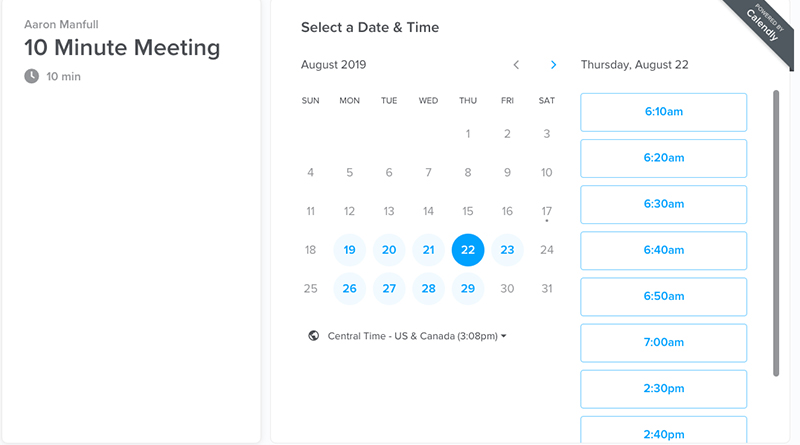
Another commonly automated task is appointment scheduling. Automating appointment scheduling is very useful, as it saves a lot of back and forth between two people who want to meet.
One of the most useful automation tools is Calendly. With Calendly, you never have to worry about the back and forth of appointment scheduling again. People can click on your calendar and find times that work for both of you, which makes Calendly an excellent automation tool.
Social Media
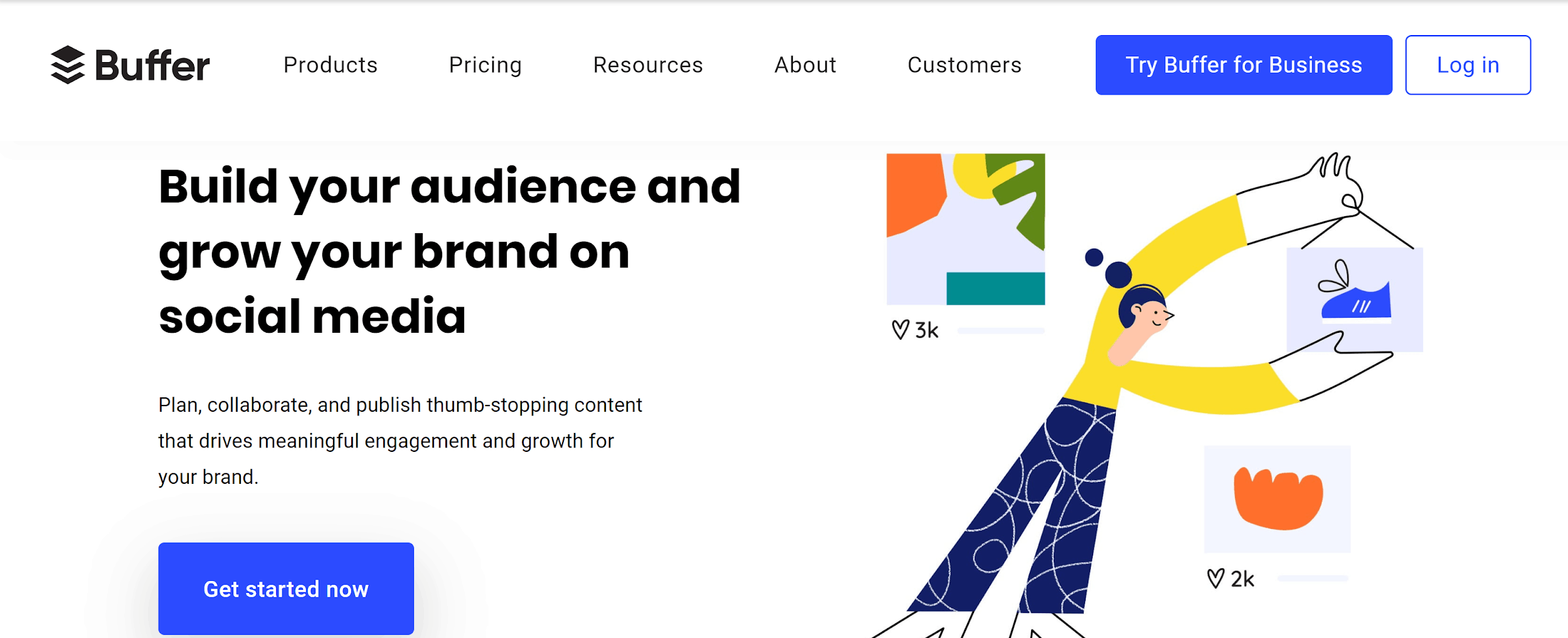
Another task that is commonly automated is social media posting. If you run a business or manage a company’s social media accounts, scheduling social media posts can help you save a lot of time and keep your content calendar organized.
Buffer is a very useful tool to help you with automating social media posts, tracking engagement, and publishing content. With Buffer, social media management has never been easier, making this another quality automation tool.
Process Planning
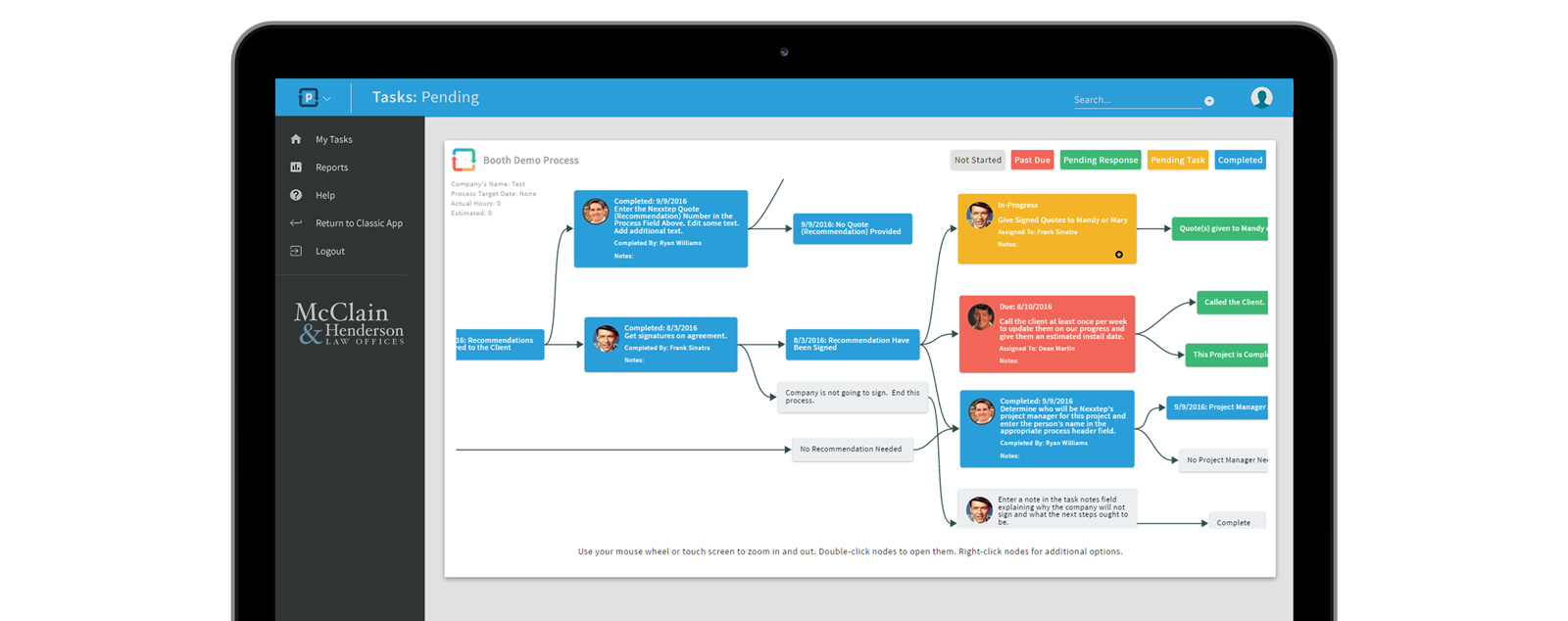
Project management is always important, whether you are managing personal projects or business projects. However, managing these projects can be quite time-consuming and challenging. Automating process planning and management can be very useful.
ProcessPlan is an innovative tool that can help you create, automate, and manage a wide range of business processes. From documentation to execution, ProcessPlan can help you automate process management so that you are always on top of your work.
Workflows
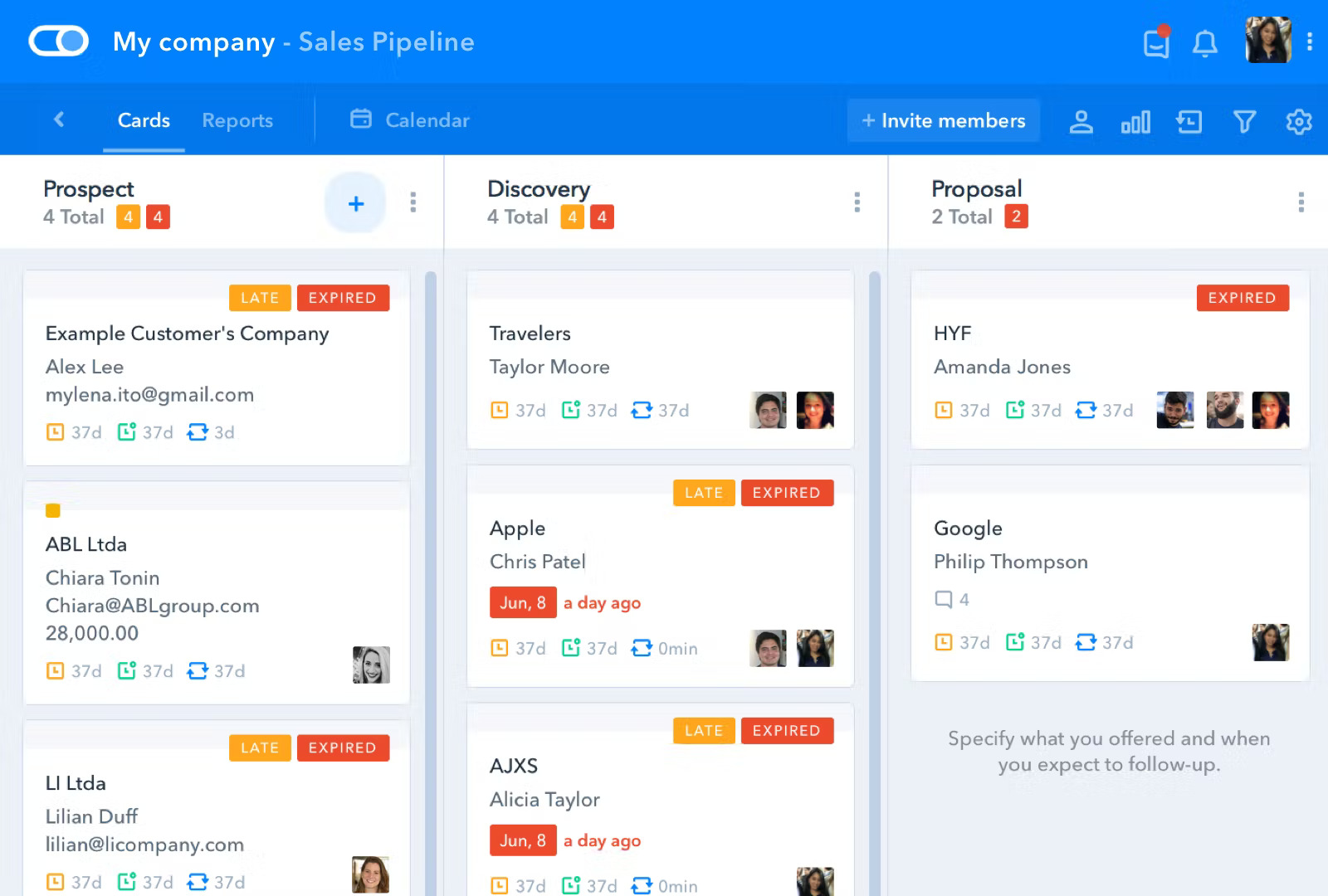
Automating workflows is another way to improve efficiency within your organization. For example, automating onboarding workflows can save you time when a new employee starts at your organization.
Pipefy is one tool that you can use to automate workflows. Onboarding and recruiting can be made simple by using Pipefy’s automation software.
You can also use Text Blaze to automate workflows. With Text Blaze, you can use Text Blaze to fill and submit forms for you as well. Autopilot commands drastically speed up your workflow with automation.
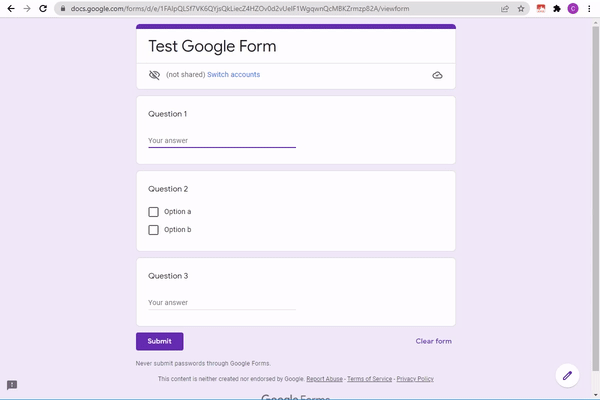
Use Text Blaze to End Repetitive Typing and Automate Workflows
We hope you learned something useful after reading this article. Automation doesn’t have to be scary or difficult. In fact, it can be used to make work easier and more efficient.
Text Blaze helps you end repetitive typing once and for all by using keyboard shortcuts to create templates you can use anywhere online. Download our free Chrome extension, automate basic tasks like typing and email writing to stay on top of your work and save countless hours of your time.
Hi there! You made it all the way down to the bottom of this article. Take a few seconds to share it.
Want to turbo charge your work with templates and snippets? Text Blaze is the fastest way to do that.