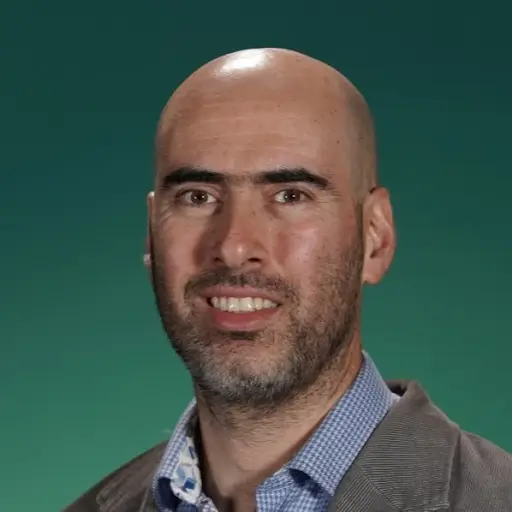[20+ Examples] How to End an Email - The Good, Bad and Ugly
Learn how to end an email in the right way. 20+ examples of business and casual email endings.
How to End an Email - The Good, Bad and Ugly
Have you ever received a well-written email, only to cringe when you read the ending? When worded in the wrong way, it may as well change your mind about the entire email. Needless to say, how you end your email is just as important as its content.
From the Military to Academia, there are countless examples of strictly followed email sign-offs. For example, in the Military it is recommended to use “Very respectfully” to someone above your rank, and “Respectfully” for someone who is below your rank.
But, don’t worry! We will show you how to end an email whether it is a business email or a casual one with examples in this guide. Here’s how to end an email in the good, the bad, and the ugly.
Let’s get started!
Save templates and insert them anywhere using keyboard shortcuts.
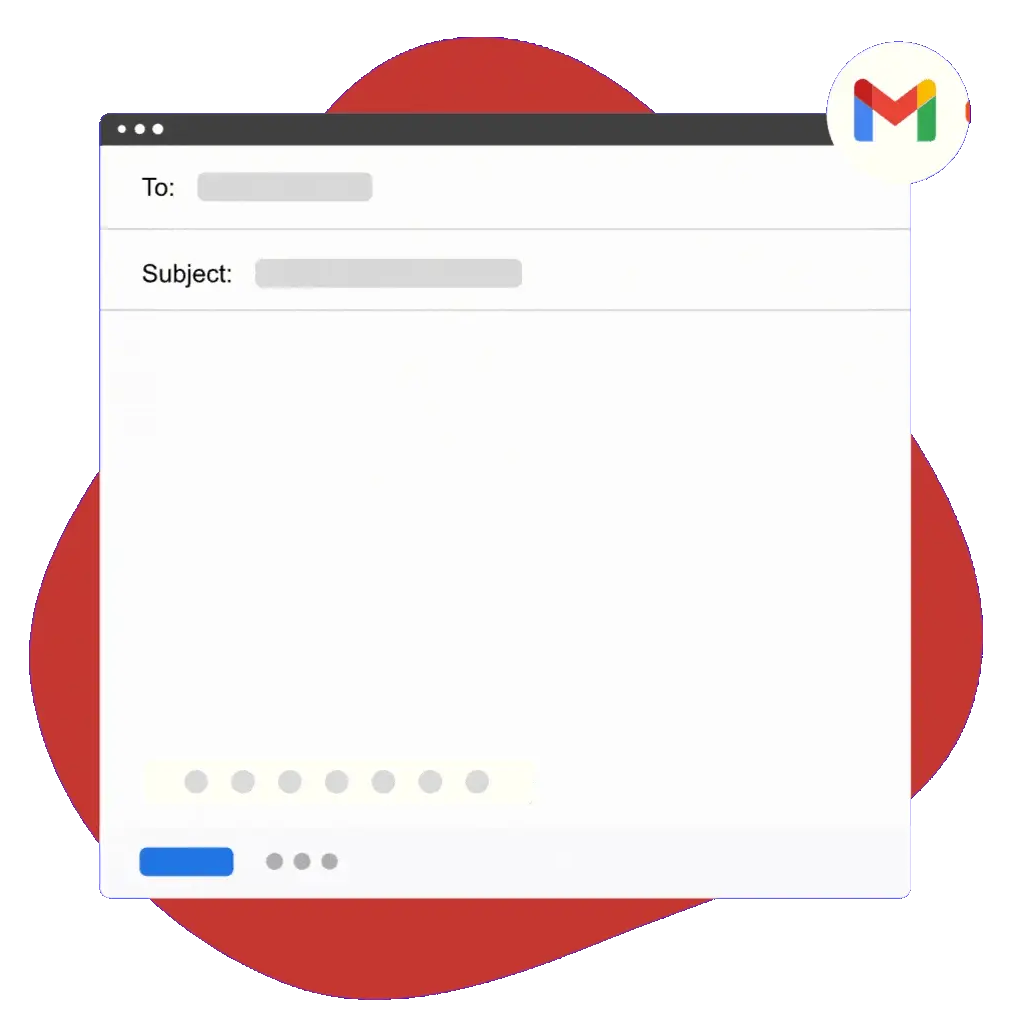
The Good
How To End A Formal Business Email
While there are many ways to close out a formal or professional email, here are a few endings that will always hit the right spot:
Best regards - This is a closing statement that senders use in formal business emails. Therefore, it is always expected and has always worked great when it comes to showing genuine concern and connection for the mail recipient.
Best wishes - When thinking of how to end a letter or an email, this closing always comes to mind. It is the perfect combination of formality and friendliness, showing the recipient that you are professional, yet approachable.
Sincerely - Is there a better way to state your true intentions? “Sincerely”, is a word that says it all! It is the right tone for formal correspondence but may sound a bit too stuffy when used in any other type of email.
6 Additional Examples to End A Formal Business Email
In addition to the above, you can also use the following to end a formal email:
- Thanks in advance
- I appreciate your help
- Thanks for your consideration
- Let me know if there are any issues
- Will follow up with some more information soon
- Respectfully
How To End Friendly or Casual Business Emails
These are the kind of emails that you send to close friends, family, or acquaintances. Therefore, a professional tone is not a requirement. However, these endings will always communicate your love and affection:
Cheers - “Cheers” is always an appreciated way to end a friendly email when you need a response. After all, it takes two (or more) people to make a toast.
Love always - This is a genuine way to showcase love, affection, and concern to the reader of your email. It offers reassurance as your contact will know how you feel about them when they read the email.
Best - This is the perfect substitute for the phrase “best wishes”, which comes off more formal. By ending your email with the word “best”, you will sound fun and playful. However, this ending is only for addressing those that you are familiar with.
8 Additional Examples to End A Casual Business Email
There are so many ways in which you can end a casual business email as you are familiar with the recipient. Some other commonly used ways to end a casual business email are:
- Have a great [Weekend/Holiday/vacation]
- Don’t hesitate to reach out if you need any help
- Good luck with [Meeting/Presentation/Project]
- Thanks
- Warm Regards
- Happy [Day]
- See you around
- Many thanks
The Bad
How Not To End An Email
Here are a few email closings to avoid for both formal and friendly emails:
“Thnxs”, “Ty” or “Rgrds” - Need we say more? Honestly, if you cannot spell out the word “thanks” and “regards” in full, then you are better off not sending the email altogether. Remember, an email is not a conversation app. Always write your words in full.
Jeff (- [your name]) - The idea to end a business email with your first name or initials may seem innocent, but it is often associated with being detached and cold.
Looking forward to hearing from you - Well, this email closing is for both formal and casual emails. While it may sound nice to read, the reality is that it is passive-aggressive. It lets the email recipient know that they must write back and they have no other option.
Yours truly - For hopeless romantics, this may sound like a natural thing to say at the end of an email. But imagine how absurd it sounds when used in a business email or a casual email to your friend. Actually, you do not belong to anyone, let alone your email recipient. So it’s best to avoid this one altogether.
The Ugly
Onto the last picks...These are the worst email endings that you could ever come across:
Writing nothing at all - Excluding an email signature conveys that you do not consider the email as important, or you were too busy or rather lazy to include a closing statement. By choosing not to end an email, you are leaving it open to interpretation, something that you do not want to do.
An initial - Although an initial represents your name, it comes off as detached and unconcerned, especially when you are corresponding for the first time.
Sent from my {name of device} - You may want to show off your type of device but it is not advisable to do so when ending an email. In fact, using a default email signature shows that you could care less about the reader since you could not even take time to amend the signature.
5 Additional Bad Examples of How to End An Email
Adding to the list of bad examples of how to end an email, we have:
- See ya later
- XOXO
- Using any emoji
- Peace out!
- Closings with religious overtones
The Bottom Line
Regardless of the person receiving your email; your boss, colleague, friend, parents, or spouse, we all want to showcase ourselves in the best possible way. Knowing how to end an email in the right way will always set you apart.
Granted, it may be challenging to remember the best ending to use at the appropriate time, but don’t fret! We pride ourselves on an all-in-one solution that will help you save time and increase consistency by eliminating repetitive typing.
Enter Text Blaze.
All you have to do is save text snippets and insert them anywhere on the web using keyboard shortcuts. It is the best way to have a perfect email ending at all times!