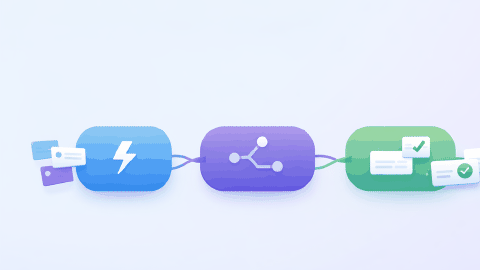How to Humanize AI Text Using AI Humanizers in 2026
Using AI humanizers can help you detect & humanize text generated by AI or ChatGPT.
Many people rely on ChatGPT to generate text quickly, but the results often sound robotic or unnatural. This makes it difficult to connect with readers or achieve the desired tone.
The challenge is finding a way to make AI-generated content sound more human. One way to do that is by using AI humanizer tools to humanize text written by ChatGPT or other AI tools.
Studies show that some people prefer AI-generated content to content written by humans.
In this article, we'll show you how to humanize AI text with the best free AI humanizer tools in 2026!
5 Signs to Help Detect AI-Generated Text
AI-generated text can often be recognized through a few common signs that make it sound less natural. Knowing these signs helps you identify areas where humanization is needed to improve the quality of the content.
Here are 5 signs that help to detect AI-generated content:
Overly formal or stiff language - AI often creates unnecessarily formal phrases. "In conclusion, one must endeavor to ensure efficiency at all times." (Feels rigid and too formal for casual writing.)
Repetitive ideas - AI may restate ideas without adding new value. "The sky is blue. The color of the sky is blue." (Repeats the same point without adding new information.)
Predictable structures - AI-generated text often follows mechanical, repetitive formats. "Firstly, this happened. Secondly, this followed. Thirdly, it ended." (Rigid, step-by-step progression lacks creativity.)
Vague statements - AI tends to generate generalized content that lacks depth. "Technology is important for many industries." (Generic statement without specifics.)
Flat emotional tone - AI output may lack emotional depth or engagement. "The news was received by the group." (Doesn’t convey any emotion or reaction to the news.)
By spotting these signs, you can focus on improving these areas to make the text sound more human. This is especially important when using AI tools like ChatGPT for content creation.
How to Humanize AI Text
Humanizing AI text involves several clear steps to make the content sound more natural and engaging.
Follow these steps to improve AI-generated text and ensure it connects with your readers more effectively.
Step 1: Choose an AI Humanizer Tool
Start by selecting a tool designed to humanize AI-generated content. There are many options out there that can help you get started.
Check out our list of the best AI humanizer tools.
Step 2: Add Your Prompt
Craft a prompt that encourages natural-sounding language from the AI. Be specific about the tone, audience, and style you want, and include any key details or context to guide the AI's response.
Check out our tips for what to include in your prompts below.
Step 3: Adjust the Tone
Ensure that the output matches the tone you want for your content.
For example, if the AI writes, "The company has achieved its goals," adjust it to sound more conversational: "We’ve reached our goals and are excited for what’s next."
Step 4: Use Varied Sentence Structures
AI can rewrite sentences and paragraphs, and if you want to really make it sound human, incorporate a mix of long and short sentences in the text.
For instance, instead of writing, "We offer great services. They meet your needs," vary the structure: "We offer services tailored to meet your specific needs—no matter the challenge."
Step 5: Add Personalization and Examples
Include examples or personal anecdotes to make the content feel more authentic.
For example, "Last year, we helped a small business grow its online presence," adds a human element to the text.
Step 6: Proofread for Awkward Phrasing
Review the output for any awkward or unnatural phrasing.
For instance, change "The situation was managed by the team effectively," to "Our team handled the situation efficiently."
By following these steps, you can effectively humanize AI-generated text and make it more engaging for your readers.
What to Include in Your Prompt to Humanize AI Text Generated by ChatGPT
Creating a well-crafted prompt is essential to generating more human-like text from ChatGPT. The right prompt can guide the AI to produce content that feels natural and engaging.
Here are a few things to make sure you do when writing your prompt:
Specify tone - Clearly state if you want the tone to be casual, formal, or conversational.
Provide context - Include relevant details about the audience or scenario to add depth to the response.
Ask for varied sentence structures - Request a mix of long and short sentences to avoid a rigid or robotic feel.
Include examples or stories - Ask for relatable examples or anecdotes to make the content more engaging.
Avoid robotic language - Specify that you want to avoid overly formal or robotic phrases, and prefer natural language.
By including these elements in your prompt, you can guide ChatGPT to generate more human-like text. This will help ensure that the AI's output feels more authentic and connects better with your audience.
Best Free AI Humanizer Tools
To help make AI-generated text sound more human, there are several free tools available.
Below is a list of the best options in 2026 that you can use to humanize AI text.
1. AI Blaze
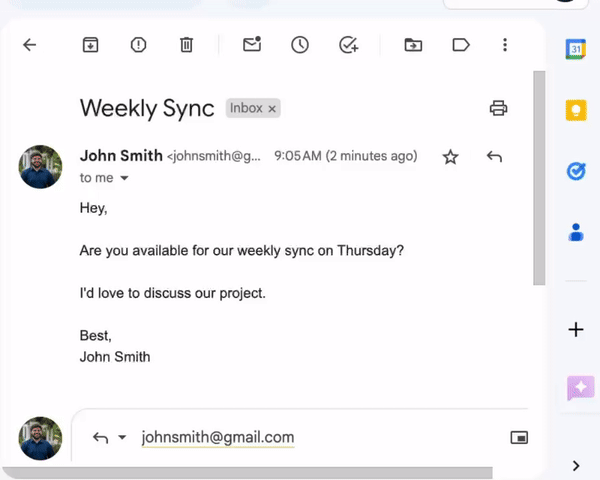
First up on our list of the best AI humanizers is AI Blaze.
AI Blaze is your personal AI writing assistant that helps you rewrite text anywhere you work in order to humanize it, make it more professional, fix mistakes & grammar, and more!
Features
Rewrite paragraphs anywhere with AI AI Blaze helps you reword text & polish messages anywhere with AI!
Improve your writing anywhere you work - AI Blaze can help you write new text for any situation right where you're working!
Instantly use GPT-4 on any site with keyboard shortcuts and a dynamic AI sidebar assistant!
AI Blaze is free! Forget about licenses or 7-day trials: get started with AI Blaze for free!
Pros
- Works on any site with an AI sidebar.
- 100% free.
- Uses context to help personalize & tailor responses to fit each & every situation.
- Provides better responses than other AI tools by using page context (optional).
Cons
- Only works within Chrome (for now)!
Use AI Blaze to rewrite text with AI on any website.
2. HumanizeAI

HumanizeAI specializes in taking raw AI-generated text and transforming it into more natural, human-sounding content.
It provides users with the ability to input AI-generated content and receive suggestions on how to adjust tone, sentence structure, and word choice.
Pros
- Choose different writing styles for humanizing.
- Super fast humanizing.
- Word counter in the text box.
Cons
- You have to go directly to the website to use it.
- Ultra mode is not free.
3. AIHumanize
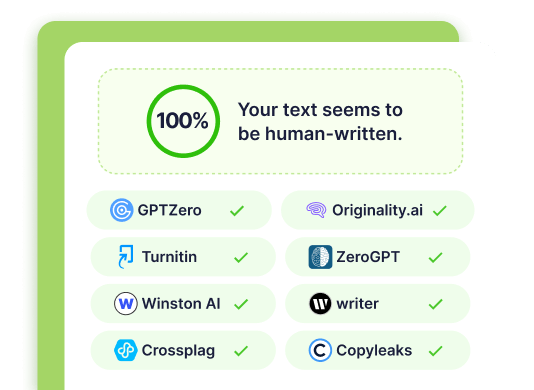
AIHumanize focuses on helping users tailor AI-generated text to better match their writing style.
It offers settings for adjusting tone, level of formality, and even emotional depth, allowing users to create content that feels more personal and relatable.
Pros
- Paste text or simply upload a file for humanizing.
- Choose between AI models.
- Check for AI or humanizing.
Cons
- Don't work outside of the website.
4. Quillbot
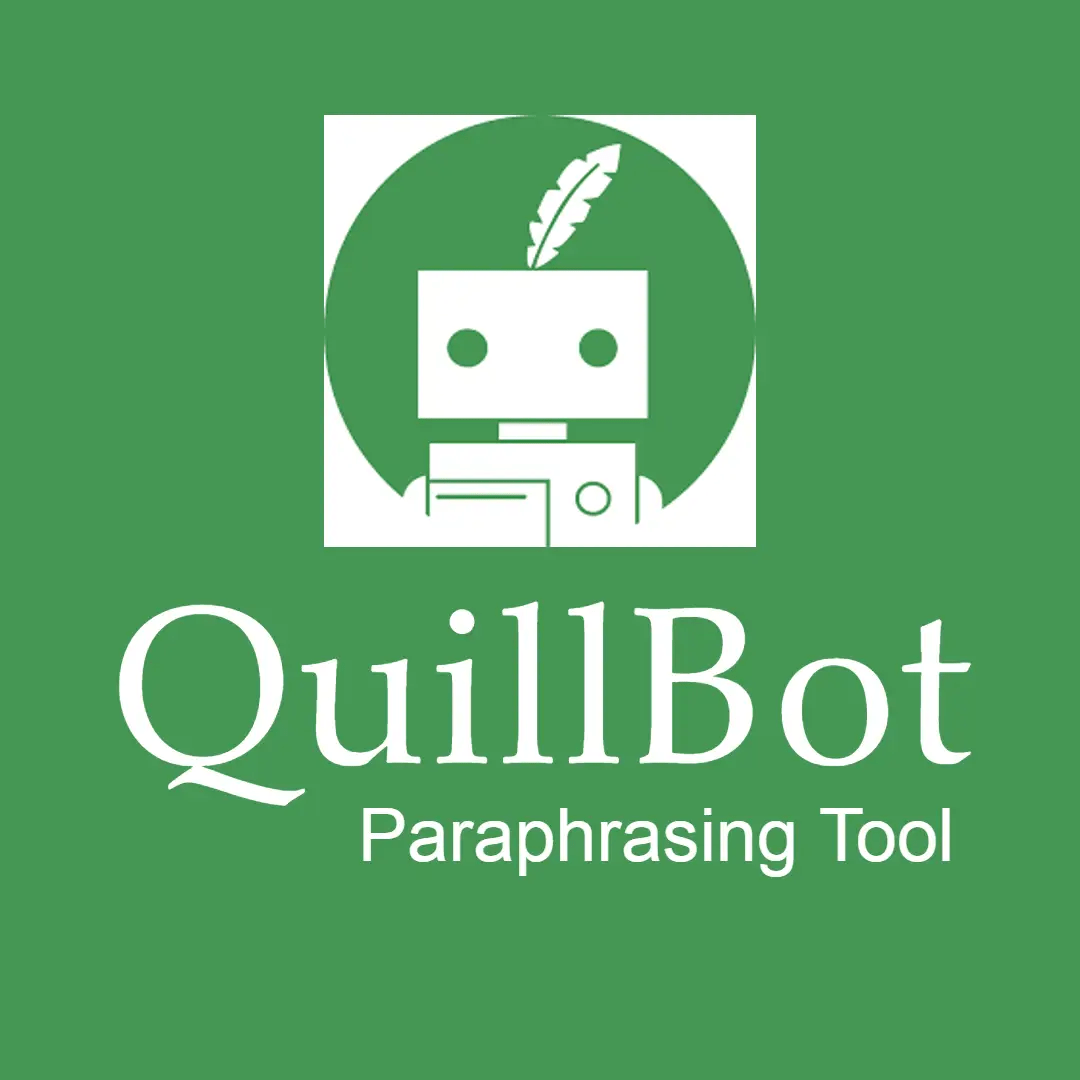
Quillbot is a well-known tool in the paraphrasing space, but it also offers features that help humanize AI-generated content.
By rephrasing AI text, Quillbot can smooth out awkward phrasing and add variety to sentence structures. It also allows users to adjust the tone of the text, making it more formal or casual depending on the context.
Pros
- AI solutions for any task or problem.
- All contained in one place for easy access.
- All-in-one AI tool.
Cons
- Jack of all trades, but doesn't tailor humanized text to your situation.
Use AI Blaze to rewrite text with AI on any website.
5. Undetectable AI
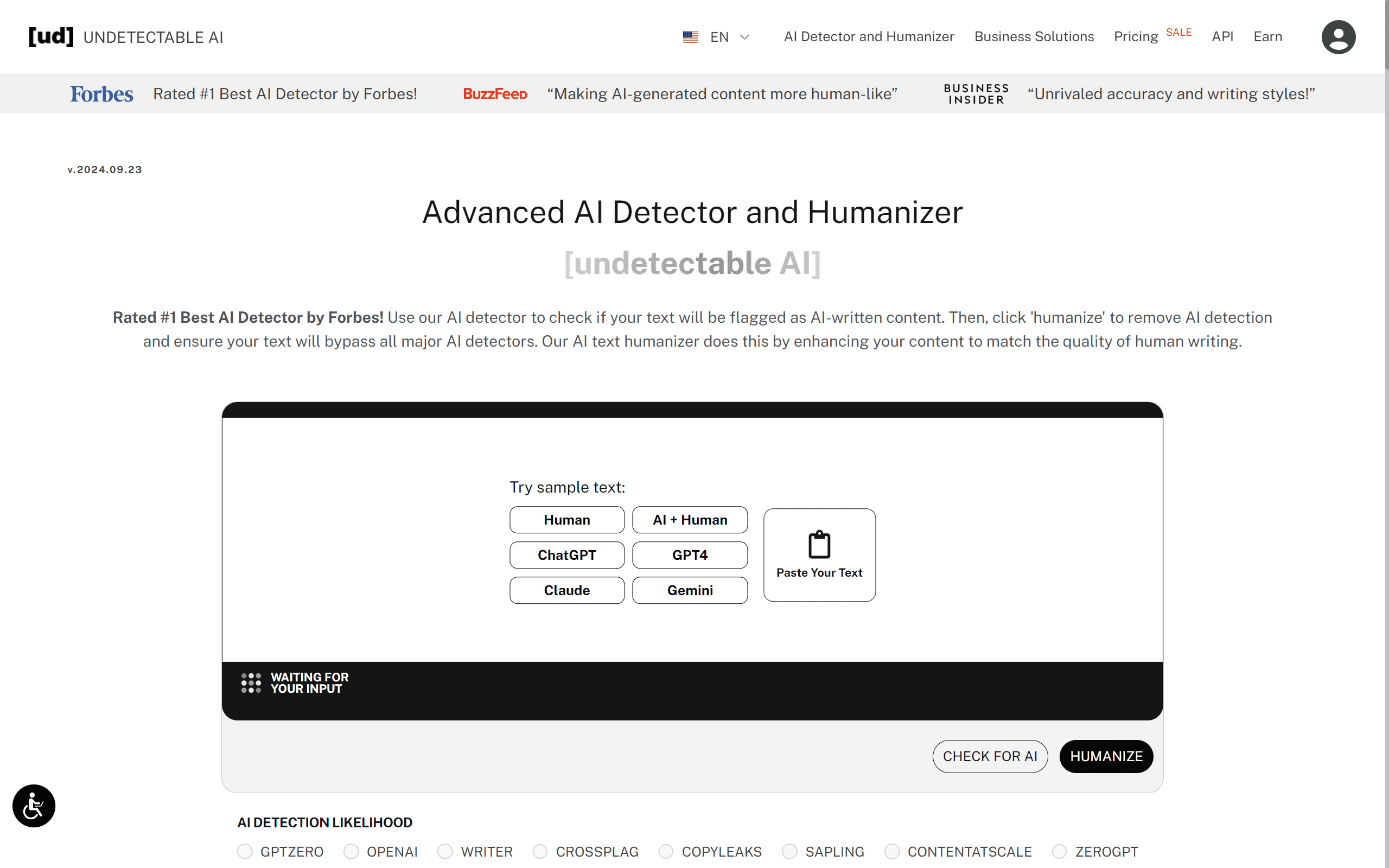
Undetectable AI is a tool designed to help users refine AI-generated text so that it becomes indistinguishable from human writing.
By analyzing the structure and tone of the content, tools like Undetectable AI can suggest edits to make the text sound more natural. It focuses on making AI text sound more conversational and less formal, which is often a key issue with AI-generated content.
Pros
- Choose a model for the AI-generated text you want to humanize.
- Choose a likelihood for AI detection.
- Check for AI or humanize content.
Cons
- Loading time while waiting for humanizing.
Humanize AI Text With AI Humanizers
In 2026, as AI-generated text becomes more prevalent, humanizing that content is essential for effective communication.
AI humanizers help bridge the gap between robotic output and human writing, ensuring that AI can assist in producing content without sacrificing authenticity.
Use AI Blaze to quickly rewrite & humanize AI text anywhere you work for free!