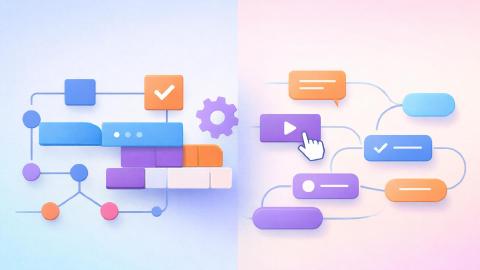How to Make a Study Guide: Steps, Examples, and Templates
Use these tips, examples, and templates to help you make a study guide for your text or exam & study better.
Studying for a test can be stressful, especially when there’s too much information to manage. It’s easy to feel overwhelmed trying to figure out what to focus on.
A study guide solves this by organizing key information, making it easier to review and retain what matters most. Whether you're short on time or just need a clear plan, creating a study guide is a practical way to study smarter, not harder.
Studies show that a majority of students (50.5%) study between 0 and 2 hours per day and 34% study 3-4 hours per day.
In this article, we'll walk you through the steps of how to make a study guide, offer some examples & templates, and even a free AI tool you can use to make study guides in seconds!
Are Study Guides the Best Way to Study for a Test?
Study guides are a popular method for many students because they condense information into an easy-to-review format and make it easier to study for a test.
However, their effectiveness often depends on your learning style and how well they are made. Study guides work best when paired with active study techniques like testing yourself or teaching the material to someone else.
Benefits of Creating Study Guides
Thinking about making a study guide for your next test? Here are a few benefits of creating study guides:
Organizes Information - Study guides consolidate notes, textbooks, and lectures into one structured format.
Improves Focus - Highlighting key concepts ensures time is spent on what matters most.
Enhances Memory - Writing and reviewing the guide reinforces learning and aids retention.
Simplifies Review - A well-made guide makes it easier to revisit material quickly.
Adapts to Learning Styles - Study guides can be customized to suit personal preferences, such as visual or text-heavy formats.
With these benefits, study guides are a reliable tool for test preparation. They help students stay on track and retain the knowledge they need to succeed.
Use AI Blaze to boost your study game
How to Make a Good Study Guide
A good study guide is organized, focused, and includes all the key elements you need to prepare for your test. By following these steps, you can create a study guide that saves time and helps you study effectively.
Here's a step-by-step guide on how to make a good study guide:
Step 1: Gather Your Materials
Start by collecting class notes, textbooks, handouts, and any other resources that contain important information.
Having all the materials in one place ensures that you don’t miss critical details while making your study guide. This step also helps you identify what content needs to be prioritized for your test preparation.
Important Things to Add for Each Subject
Math: Include key formulas, example problems, and step-by-step solutions to challenging concepts.
English: Focus on literary terms, themes, character analysis, and any significant quotes from texts you’ve studied.
Science: Gather diagrams, processes, formulas, and definitions of key scientific terms or concepts.
History: Highlight important dates, events, key figures, and cause-and-effect relationships for historical developments.
Having subject-specific details ensures your study guide is tailored to the test requirements and helps you review efficiently.
Step 2: Identify Key Concepts and Definitions
Focus on the most important ideas, terms, and themes that are likely to appear on the test. This depends on the subject you are studying for.
Highlight key definitions and concepts that need to be memorized or understood in depth. This ensures your guide is targeted and doesn’t waste space on unnecessary information.
Step 3: Organize the Information
Structure your study guide using clear sections with headings, bullet points, or tables. Divide it into logical categories such as definitions, formulas, and sample questions.
Include visuals like diagrams or charts where appropriate to make the guide easier to navigate and understand.
Step 4: Include Formulas, Dates, and Diagrams
Make sure to add critical details like formulas for solving problems, timelines for historical events, or charts that explain processes.
These elements are essential for subjects like math, science, and history. Visual aids can simplify complex ideas and improve retention.
Step 5: Add Practice Questions
Include sample questions or problems to test your understanding of the material. This helps you practice as you study!
Practice questions help you actively engage with the content and prepare for the types of questions that might appear on the test. Try to cover different topics or question formats in this section.
Step 6: Summarize, Don’t Copy
Write concise summaries of the material instead of copying it word-for-word from your notes or textbook. This forces you to think critically and process the information, improving retention.
Summaries also keep your guide short and to the point, making it easier to review.
Step 7: Review and Revise
Regularly revisit your study guide to ensure it includes everything you need and is free of errors.
Make updates as you study to fill in any gaps or refine the content. This helps keep the material fresh and ensures you’re fully prepared for the test.
Best Free AI Study Guide Maker
If you need help with studying, you should consider using AI tools to help you make study guides.
AI Blaze is a free AI study guide maker that helps you quickly generate detailed study guides in seconds, saving you time so you can focus on studying.
AI Blaze is your personal AI studying assistant and AI tutor that helps you quickly generate study guides for any subject.
With AI Blaze, you can use AI to generate study guides based on your textbook, syllabus, or any other course materials in just a few seconds! Plus, it's free!
Features
Generate study guides with AI - Quickly generate study guides on any website to help you study.
Create practice tests & check your answers - AI Blaze can even help you study by generating practice tests, grading your answers, and providing feedback!
Instantly use GPT-4 on any site with keyboard shortcuts and a dynamic AI sidebar assistant!
AI Blaze is free! - Forget about annoying licenses or subscriptions.
Use AI Blaze to boost your study game
5 Things to Make Sure You Include in Your Study Guide
A good study guide needs to cover all the essential elements to ensure you’re fully prepared for your test. Including the right information helps you focus on key areas and avoid unnecessary details.
Here are 5 things you need to make sure that you include in your study guide:
Key Definitions - Include important terms and their meanings to clarify complex concepts.
Formulas or Equations - For math or science, list formulas with brief explanations to help you remember how to use them.
Important Dates/Events - Summarize timelines or events for history or social studies subjects.
Diagrams or Charts - Visual aids simplify difficult topics and improve memory retention.
Sample Questions - Add practice questions to test your understanding and prepare for exam scenarios.
By including these elements, your study guide becomes a comprehensive tool for review. It ensures you’re focusing on the material that matters most while also reinforcing your learning.
3 Study Guide Examples
Study guides can take many forms depending on the subject, tools, and your study style.
Below are three common examples: a math study guide, a study guide created from PowerPoint slides, and a study guide made using Google Docs. Each includes a sample to help you get started.
Example 1: Math Study Guide
A math study guide focuses on formulas, examples, and practice problems. Below is an example for algebra that you can use to help with math homework or tests:
Example 2: Study Guide from PowerPoint
PowerPoint slides are a great starting point for summarizing material into a study guide. Here’s an example based on a biology lecture:
Use AI Blaze to boost your study game
Example 3: Study Guide on Google Docs
A Google Docs study guide can be collaborative and easily updated. Here’s an example for history:
These examples show how you can customize your study guides to fit the subject and your preferred format. Use these templates as inspiration to create guides that suit your needs.
General Study Guide Template
Use this general template to create your own study guide. It’s organized into key sections to help you structure your notes and focus on what’s most important.
Use AI Blaze to Make Study Guides With AI
Study guides simplify the process of preparing for a test by organizing critical information in one place. Whether you create one manually or use AI tools, having a structured guide makes reviewing easier and more effective.
Try using the steps, examples, and templates shared in this article to make your next study session productive and stress-free.
Use AI Blaze to make study guides with AI for any subject for free!