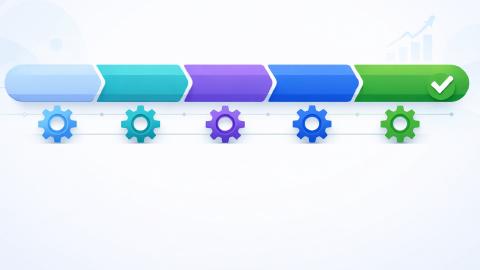How to Translate a PDF With AI & ChatGPT in 2026
Use these tips & apps to translate PDFs with AI and ChatGPT.
Translating PDFs or large documents manually can be time-consuming and prone to errors. Many people struggle with finding an efficient way to handle translations, especially when dealing with multiple languages or long texts.
Using AI tools like ChatGPT solves this problem by offering fast, reliable, and accessible translation options.
This blog covers how to use AI & ChatGPT to translate PDFs, avoid common mistakes, and choose the best tools for the job.
How to Translate a PDF With AI
Translating a PDF with AI is a straightforward process, but there are a few steps to ensure accuracy and efficiency.
Below are key tips to follow when using AI to translate PDFs.
1. Choose Your AI Translator Tool
The first step is selecting the right AI translator for your needs. Choosing the right tool ensures a smoother and faster translation process.
Check out our suggestions below on the 5 best AI translator apps & tools.
2. Write Your Prompt
When using AI tools like ChatGPT, writing a clear and specific prompt is essential.
For example, specify the languages you want to translate between and mention any nuances, like formal tone or technical terms.
A well-written prompt will guide the AI to produce a more accurate translation. Avoid vague prompts that might lead to incomplete or confusing outputs.
3. Verify Context, Meaning, and Region
AI translators can sometimes misinterpret regional dialects, slang, or idiomatic expressions. After getting the translation, review it to ensure the context and meaning are accurate.
This is especially important for professional or technical documents, where small translation errors could lead to misunderstandings. Always double-check for region-specific nuances that the AI might miss.
4. Check Formatting After Translation
After translation, you might notice that the layout or formatting of your PDF has changed. This is common when using AI tools, as they focus on text and might not maintain the original design.
Be prepared to adjust formatting, especially for professional or formal documents.
Use AI Blaze to translate text anywhere online for free.
Mistakes to Avoid When Using AI to Translate Languages
When using AI to translate PDFs, it's easy to make some common mistakes that can reduce the quality of your translations. Avoiding these pitfalls will help you get more accurate results and save time during the process.
Here are a few key mistakes to avoid when using AI to translate languages:
Skipping proofreading - AI translations can sometimes miss nuances or regional phrases, so always proofread the output for accuracy.
Processing large documents all at once - Translating an entire large PDF in one go may overwhelm the AI, leading to incomplete or inaccurate translations.
Relying on a single tool - Different AI tools have strengths in different languages or types of documents. Cross-check your translation with another tool if accuracy is important.
Overlooking file format - After translation, formatting changes may occur, so be prepared to adjust the layout of your translated document.
Ignoring specialized terminology - AI tools can struggle with technical terms or jargon, so make sure to verify these parts of the translation.
By being aware of these common mistakes, you can improve the accuracy of your AI-translated PDFs and avoid additional editing later on.
ChatGPT Translation Prompts
Using clear and specific prompts when translating with ChatGPT ensures better results. The more details you provide, the more accurate and contextually relevant the translation will be.
Below are example prompts for different translation needs.
Translating from English to Spanish
When translating between common languages like English and Spanish, specifying tone can improve accuracy.
Here's an example prompt to maintain professionalism:
- "Translate the following text from English to Spanish, maintaining a formal and professional tone, and ensuring all technical terms remain accurate."
Translating from Spanish to English
When translating from Spanish to English, it's important to maintain the integrity of the original content, especially in professional or technical contexts. Specifying this in your prompt ensures that ChatGPT preserves the original meaning and nuances.
Here's an example prompt you can use:
- "Translate this document from Spanish to English, ensuring that all technical terms and formal language are accurately maintained without losing context or meaning."
5 Best AI Translate Apps & Tools
Various AI translation tools have emerged in 2026, each offering unique features.
Here are five of the best options for translating PDFs and other text-based documents.
1. AI Blaze
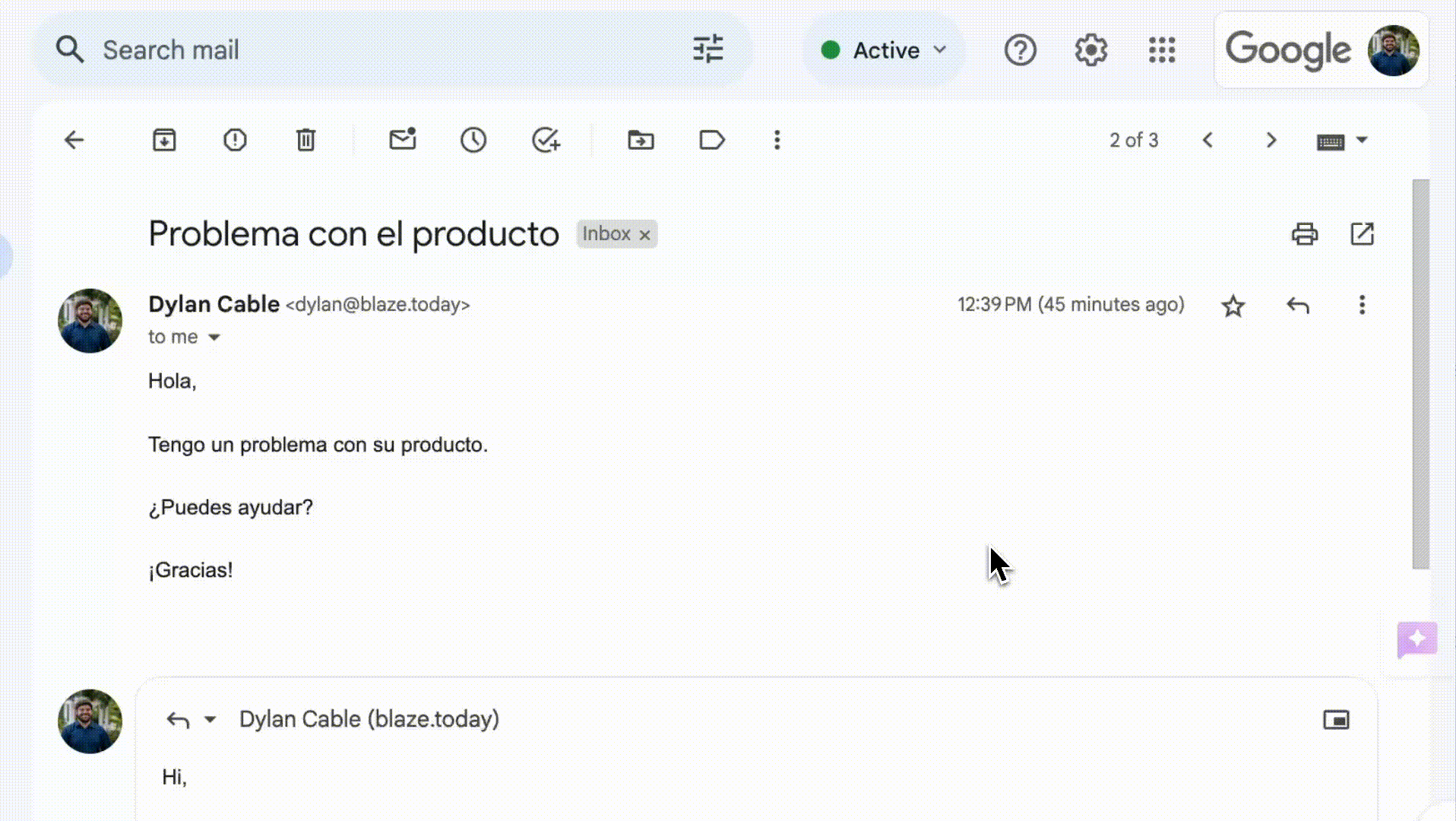
If you are looking for a way to use ChatGPT to translate PDFs, you'll love AI Blaze.
AI Blaze is an AI copilot/assistant Chrome extension that helps you quickly translate a PDF to any language in seconds.
With AI Blaze, you can chat with AI and translate PDFs, emails, messages, images, articles, and more!
Features
Translate text, images, and PDFs anywhere using an AI copilot that helps you translate text in seconds.
Translate any page like articles, PDFs, emails, social media posts, and more!
Instantly use GPT-4 on any site with keyboard shortcuts and a dynamic AI sidebar assistant!
Automate any task with AI, like rewriting text, generating new text, summarizing text, translating text, and much more!
AI Blaze is free! - Forget about annoying licenses or credits.
Use AI Blaze to translate text anywhere online for free.
2. DeepL Translator
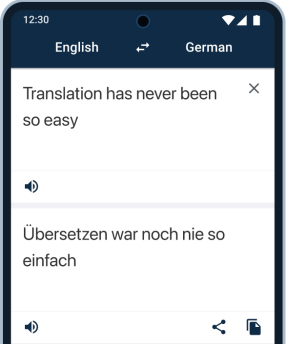
DeepL Translator is a popular AI tool known for its accuracy in language translation.
It works well for translating documents, including PDFs, while preserving the meaning and tone of the original text.
DeepL is particularly useful for those handling professional or academic translations where precision is key.
3. Wordvice AI

Wordvice AI specializes in professional document translation, making it a good choice for users with academic or technical papers.
It offers translation services while maintaining the integrity of the document’s original structure and tone.
For translating PDFs with specialized content, Wordvice AI is a reliable tool.
4. Quillbot AI Translator
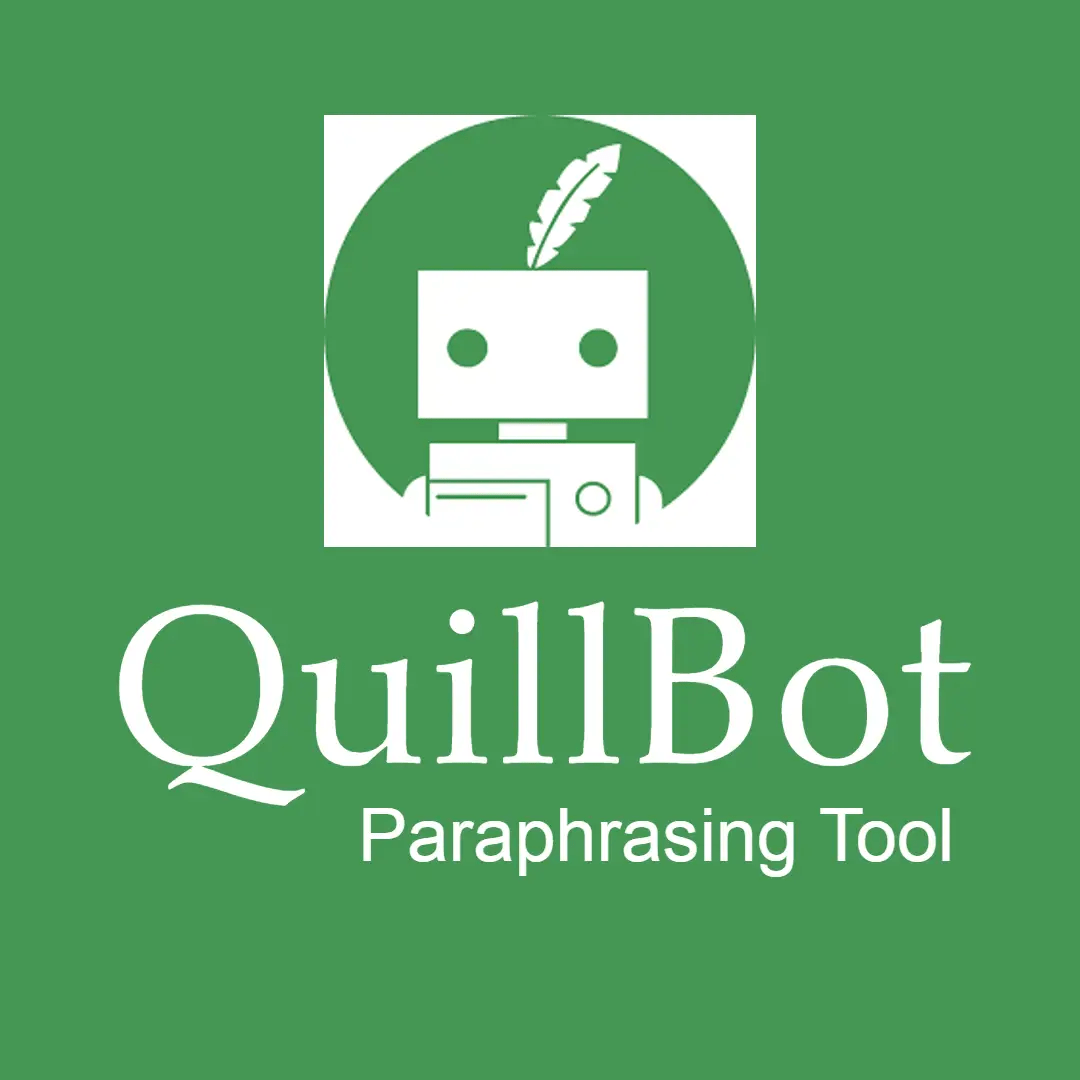
Quillbot AI Translator offers users the ability to translate text from one language to another while preserving meaning and clarity.
It supports multiple languages and integrates with tools like PDF translators to offer easy text conversions.
For basic document translation needs, Quillbot provides a straightforward solution.
Use AI Blaze to translate text anywhere online for free.
5. AI Translator: ChatGPT Powered
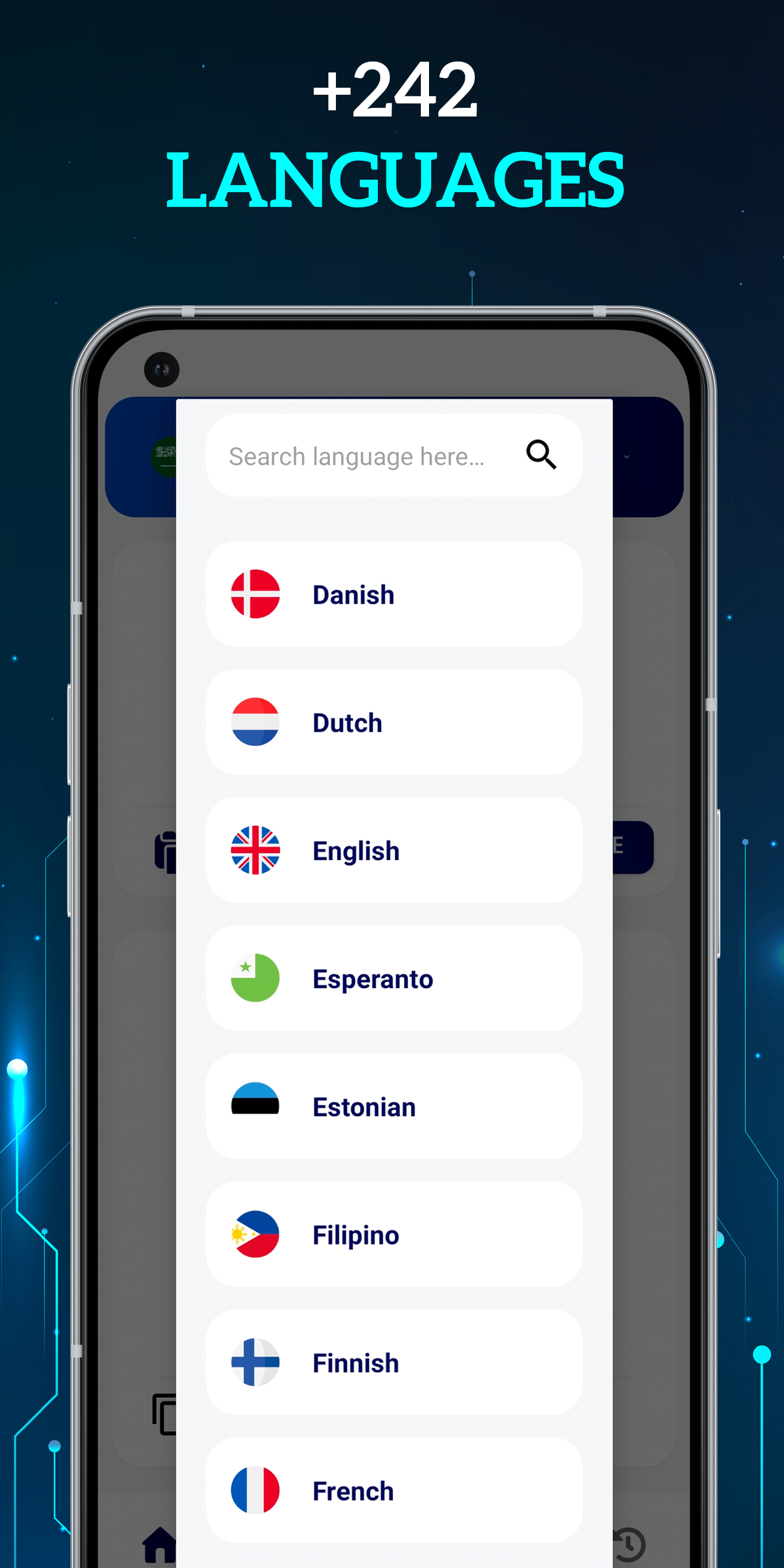
AI Translator, powered by ChatGPT, leverages ChatGPT’s language model to translate documents effectively.
Users can input text or upload PDFs to get quick translations on Android devices.
It’s a flexible tool for handling everyday translation tasks, offering convenience and quick results for those working with multilingual content.
Translate PDFs Effectively With ChatGPT
Translating PDFs with AI in 2026 is easier than ever, thanks to advanced tools like ChatGPT and other AI-powered apps.
By avoiding common mistakes, using appropriate prompts, and choosing the right AI tools, anyone can translate documents accurately and efficiently.
Whether you're handling a business report or personal documents, AI translation tools offer fast and reliable solutions to meet your needs.
Use AI Blaze to quickly translate PDFs to any language using AI for free!