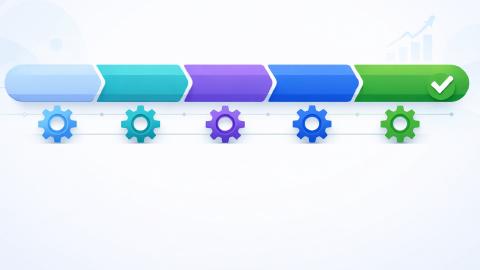How to Translate Images With AI Using Image Translators
Learn how to use AI image translators to translate images to any language using AI.
Tired of the hassle of translating text from images? Many people find it frustrating to manually extract text or switch between different apps just to get a translation.
The process can feel slow, clunky, and error-prone, especially when dealing with multiple languages or unclear images. Luckily, AI-powered tools can simplify the entire process.
ChatGPT can be used for fast, accurate translations by providing clear prompts with specified language pairs and context. It supports multiple languages and allows customization of tone and formality for more precise translations.
In this article, we'll provide a walkthrough on how to use AI to translate images on any website. Let's dive in!
Can AI Translate Text in Images?
Yes, AI can translate text in images, though only certain tools can do it effectively and even less work on any website.
Though, the accuracy of the translation depends on the quality of the image and the clarity of the text.
Here are a few benefits of using AI to translate images:
Quick turnaround time - ChatGPT delivers translations instantly, making it ideal for time-sensitive projects.
Consistent output - Unlike human translators who may have style variations, ChatGPT ensures consistent language and tone across all translations.
Learning capability - As ChatGPT evolves, it continually improves its language model, meaning translations are becoming more refined over time.
No installation required - ChatGPT works directly from the web, so there’s no need to download or install any additional software.
Supports multilingual workflows - ChatGPT can translate between multiple languages in a single conversation, making it easy to handle multilingual projects without switching tools.
By keeping these tips in mind, you can improve the reliability and accuracy of AI-based image translations.
Use AI Blaze to translate images anywhere.
How to Translate Images With AI
Translating text within images has become more accessible with AI advancements.
To effectively translate images using AI, consider the following steps:
1. Choose the Right AI Tool
Find an AI translator tool that supports image translation. Ensure the tool supports the languages involved and provides accurate translations.
Take a look at our suggestions for the best AI image translators below.
Ensure Image Quality
For optimal results, use high-resolution images with clear text. Blurry or low-quality images may lead to inaccuracies during the OCR process.
Ensure the text is legible, and the image is free from obstructions that could hinder recognition.
Understand the Context
AI may struggle with contextual nuances, especially in images containing idioms or culturally specific references.
Review the translated text to ensure it aligns with the intended meaning, and be prepared to make manual adjustments if necessary.
Be Mindful of Formatting
The layout and formatting of text in images can affect translation accuracy. Text arranged in non-linear formats or with complex backgrounds may pose challenges.
Opt for images with straightforward text layouts for better results.
By following these steps, you can enhance the accuracy and reliability of AI-driven image translations, ensuring the output aligns closely with the original content.
Best AI & Image Translators
Several free AI-powered tools can translate text from images. Here are some of the best options:
1. AI Blaze
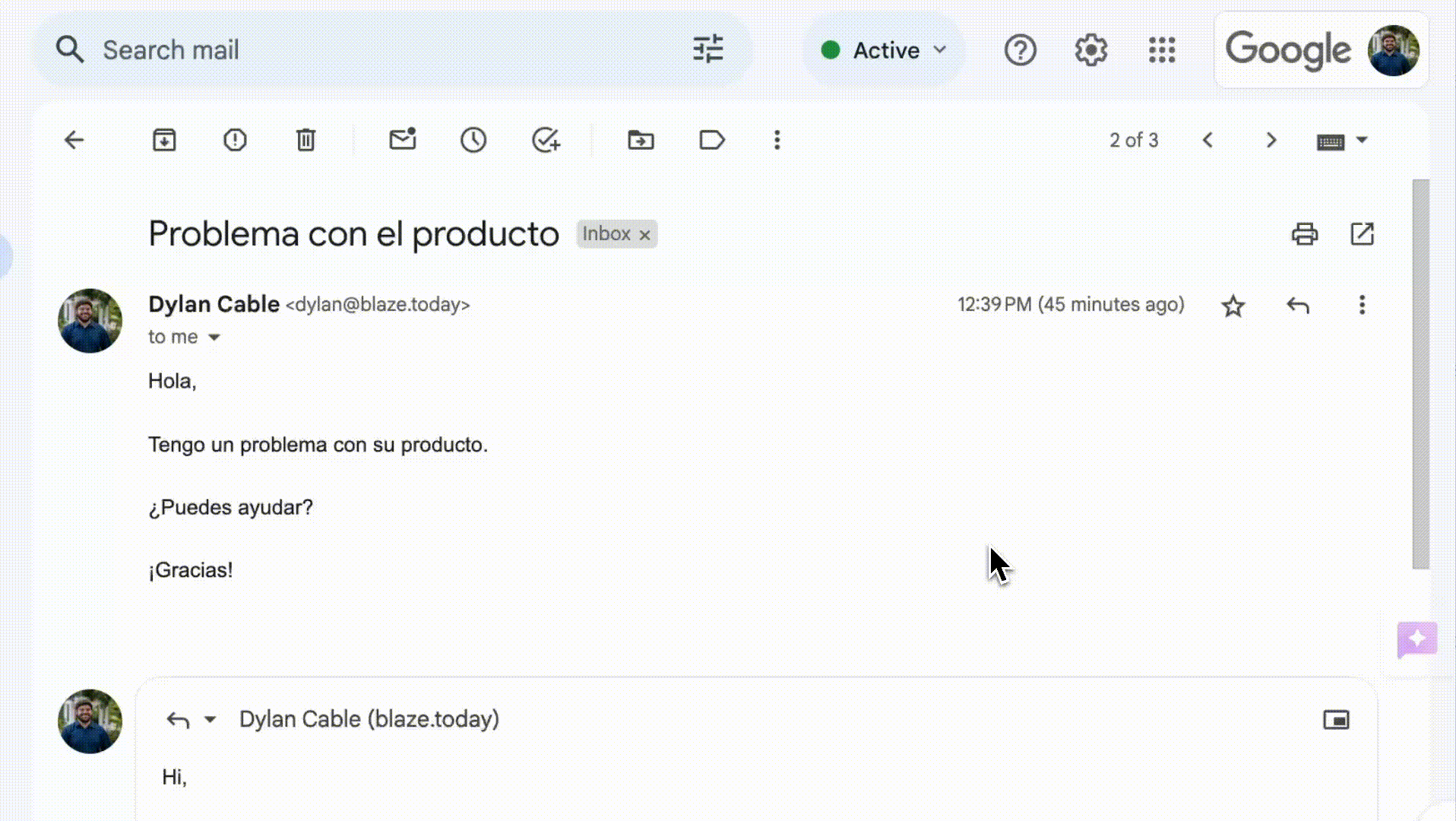
First up on our list of the best AI & image translators is AI Blaze.
AI Blaze is an AI copilot/assistant Chrome extension that helps you quickly translate images to any language on any website, right where you work.
With AI Blaze, you can create & save dynamic prompts and use them anywhere to quickly translate text, images, articles, PDFs, and more!
Features
Translate text, images, and PDFs anywhere using an AI copilot that helps you translate text in seconds.
Translate any page like articles, PDFs, emails, social media posts, and more!
Instantly use GPT-4 on any site with keyboard shortcuts and a dynamic AI sidebar assistant!
Automate any task with AI, like rewriting text, generating new text, summarizing text, translating text, and much more!
AI Blaze is free! - Forget about annoying licenses or credits.
Use AI Blaze to translate images anywhere.
2. Yandex Image Translate
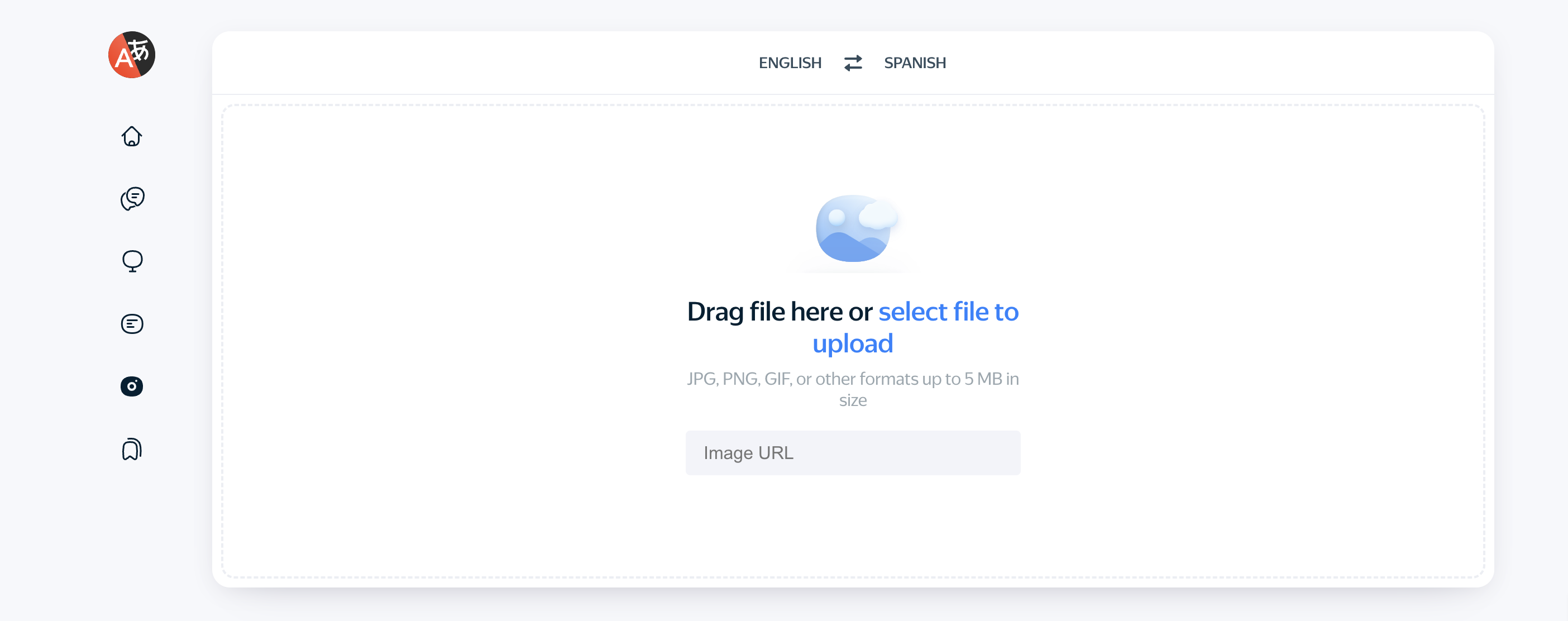
Yandex Image Translate is a free tool that extracts and translates text from images using AI.
It works with a wide range of languages, making it a convenient option for users needing quick translations from photos or screenshots.
The tool’s simple interface allows you to upload an image and get a translation in just a few clicks. It’s useful for everyday translations and eliminates the need for copying text manually.
3. Google Translate Image Scan
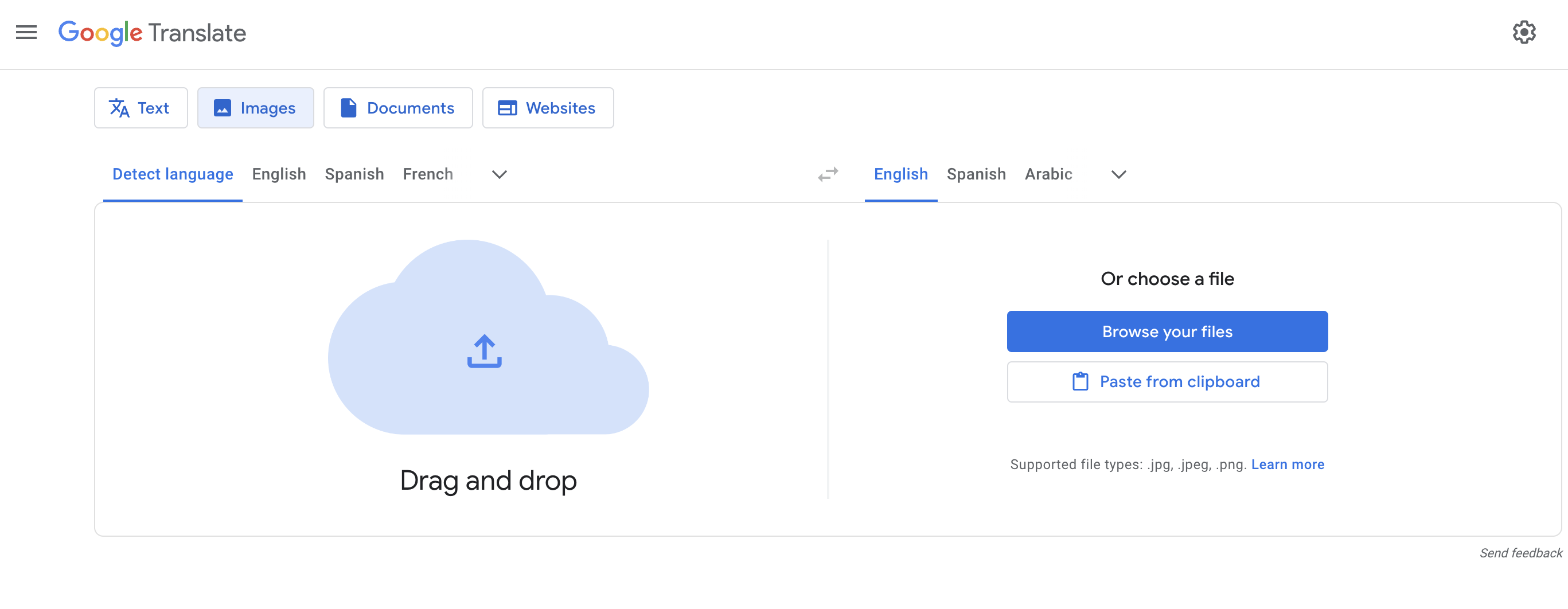
Google Translate offers image translation through its app by scanning and translating text directly from images.
It’s well-known for supporting a large variety of languages and is easily accessible via mobile devices. The app’s real-time translation feature lets you point your camera at text to instantly translate it.
It also works offline with downloaded language packs, making it a good option for travelers.
4. Photo Translator

Photo Translator is an app built specifically for translating text from photos.
It uses AI to extract and translate text from images and supports a large number of languages. You can either take a photo in real-time or upload an existing image for translation.
Its focus on simplicity makes it accessible to users who want quick results without a steep learning curve.
Use AI Blaze to translate images anywhere.
5. TranslateImage

TranslateImage is a basic web-based tool that allows users to upload images and receive translations using AI.
It’s designed to be easy and fast, with no need for additional software or apps. The tool supports multiple file formats and offers translations in several languages.
Its lightweight design makes it ideal for quick translations when you don’t want to install anything.
Translate Images Anywhere!
Translating images with AI is now easier than ever. Whether you’re traveling, studying a new language, or working with foreign documents, these tools save you time and effort.
Try out some of the free options listed and find the one that works best for your needs.
Use AI Blaze to quickly translate images to any language on any website using AI for free!