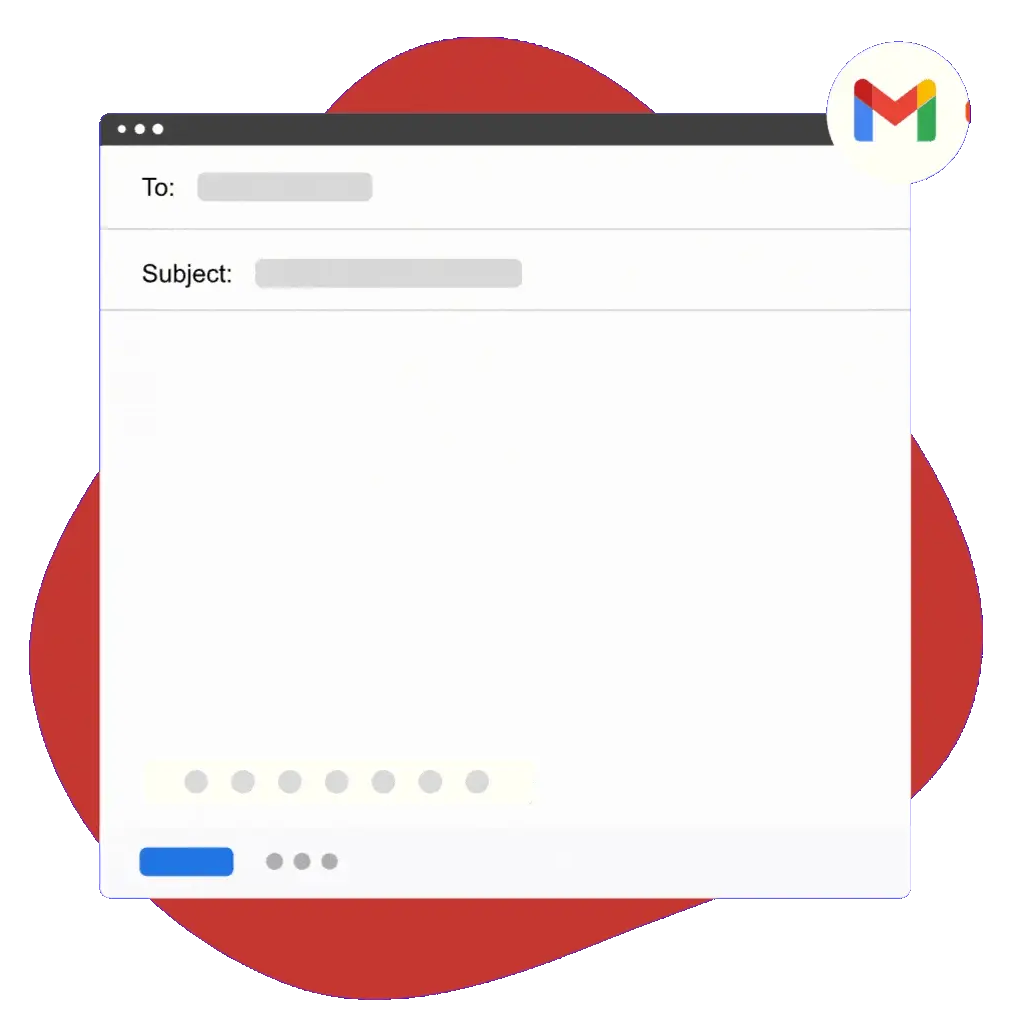10 Ways to Type Faster and More Efficiently
In today's fast-paced world, the ability to type quickly and efficiently is more than just a convenient skill—it's a necessity.
Whether it's for work, school, or personal projects, typing is often the gateway to productivity. The faster one can type, the more time they can save for other tasks.
According to SkillsYouNeed, typing faster helps you get twice as much done in the same amount of time.
In this article, we'll cover how typing faster can help you save time and provide steps you can follow to get started today.
How Does Typing Faster Improve Productivity?
Typing faster is not just about getting words on the screen quicker; it's about freeing up time and mental energy.
Saving Time: The more rapidly you can type, the more time you save. For example, if you're typing up a report that's 10 pages long, shaving off just a few seconds per page can save you several minutes in total. Or if you're responding to dozens of emails daily, increasing your typing speed by even 10% can free up valuable time over the week.
Increasing Focus: Fast typing allows you to keep up with your thoughts and stay in the flow of your work. You don't have to pause and think about where the keys are; your fingers just know. This uninterrupted flow can lead to more focused and efficient work.
Boosting Efficiency: The combination of speed and accuracy means that you'll complete tasks in less time, making room for other activities or more in-depth work on existing projects. Whether it's completing client proposals, writing blog posts, or creating presentations, faster typing translates to quicker completion and better overall productivity.
By optimizing typing speed and accuracy, one can transform the entire work process, making it more streamlined and effective.
Whether you're a professional writer, a student, or someone just looking to make the most of your time, the benefits of typing faster are substantial and worth the effort.
10 Ways to Type Faster & More Efficiently
1. Practice Regularly
Just like learning a musical instrument, regular practice helps reinforce muscle memory and improve speed and accuracy.
Dedicate some time daily or weekly to specific typing exercises, and you will notice an improvement.
2. Utilize Typing Software and Tools
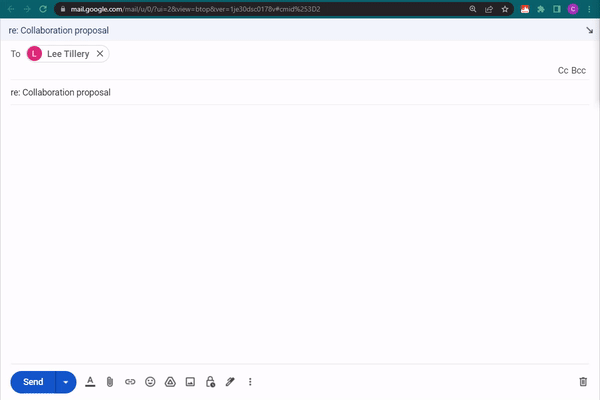
If you're looking for a tool to help you type faster and boost productivity, use Text Blaze. Text Blaze is a tool that helps you automate repetitive typing, type faster, and get more done.
With Text Blaze, you use keyboard shortcuts to insert smart text templates anywhere online. Regardless of the site or app you are working in, Text Blaze can help you 5x your typing to save time and boost productivity.
Benefits of using Text Blaze:
Text Blaze is free forever: you can use Text Blaze to save time and never have to pay for a subscription.
Text Blaze works in any site or app. With Text Blaze, you can speed up your typing anywhere!
Forms (placeholders), dynamic logic, and formulas help you create powerful text templates for any situation.
3. Ergonomic Keyboard and Setup
Investing in a keyboard designed for efficient typing and setting up an ergonomic workspace helps reduce strain and enhances performance.
A good wrist rest or an adjustable chair can make hours of typing much more comfortable, allowing you to focus on the task without discomfort.
4. Monitor Your Progress
Monitoring progress through typing tests and tracking improvements helps set goals and keeps you motivated.
Watching your speed grow from 40 to 60 words per minute is rewarding and encourages continued practice.
5. Avoid Over-Typing
Being concise in your writing saves time. Instead of writing a long-winded email, get to the point quickly, and you'll spend less time typing.
It's not only efficient for you but also appreciated by the reader.
6. Use Keyboard Shortcuts & Hotkeys
Using keyboard shortcuts and hotkeys can help you save time and quickly insert text that you find yourself typing often.
Setting up shortcuts/hotkeys are a great way to quickly boost your productivity and type faster without too much work and set up.
Below are a few examples of shortcuts you can use to type faster:
I'd like to meet to discuss our current project.
Are you available on {formdate: MM-DD-YYYY}?
Looking forward to meeting with you!
7. Proofread as You Type
Taking a little extra care while typing can prevent errors and save time on corrections later.
Instead of revisiting a document several times, cultivating a habit of right-first-time typing makes the entire process smoother.
8. Adopt Correct Posture
Good posture can make typing less physically taxing. Sitting upright with your feet on the ground, wrists level with the keyboard, and monitors at eye level can prevent fatigue and keep you typing at peak performance.
Want to boost your productivity and create a healthy routine? Check out our article Daily Routine Checklist for a list of things you can do to get started.
9. Utilize Autocorrect Features
Modern word processors often include autocorrect and suggestions to streamline the typing process.
By accepting recommended corrections or completions, you can reduce the number of keystrokes and maintain a more steady rhythm in your typing.
10. Stay Healthy
Taking regular breaks, stretching, and maintaining overall health can prevent fatigue and keep your typing speed up. For example, the 20-20-20 rule—looking at something 20 feet away for 20 seconds every 20 minutes—can reduce eye strain and help you stay fresh.
Each of these strategies offers a unique way to enhance your typing speed and efficiency. Whether you're starting from scratch or looking to reach new levels of proficiency, a combination of these tactics will help you become a faster and more effective typist.
Type Faster to Boost Productivity & Get More Done!
Typing faster and more efficiently is not just about the sheer speed but also about increasing productivity and freeing up time for other essential tasks.
By learning touch typing, practicing regularly, utilizing modern tools, and taking care of your physical well-being, you can significantly boost your typing abilities. The benefits are clear, and with some effort, anyone can become a more proficient typist.
Use Text Blaze to type faster, eliminate repetitive typing, and save time.
Hi there! You made it all the way down to the bottom of this article. Take a few seconds to share it.
Want to turbo charge your work with templates and snippets? Text Blaze is the fastest way to do that.