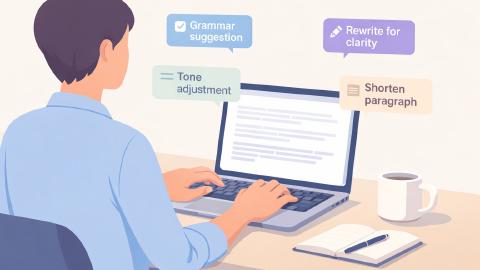10 Tips on How to Use ChatGPT Effectively in 2026: Prompting Guide
Learn how to use ChatGPT effectively and write better prompts with these expert tips.
If you’re new to ChatGPT, it can feel simple to just type a question and wait for an answer. But the real difference between a generic reply and a useful, detailed response comes down to how you write your prompts.
A good prompt gives ChatGPT the clarity it needs to provide you with the exact information or format you’re looking for.
Learning how to guide the AI with strong instructions will save you time, reduce frustration, and help you get results that actually fit your needs.
In this guide, we'll walk you through how to use ChatGPT effectively, write better prompts, and get better results in 2026. Let's dive in!
What Exactly Is ChatGPT and How Is It Used?
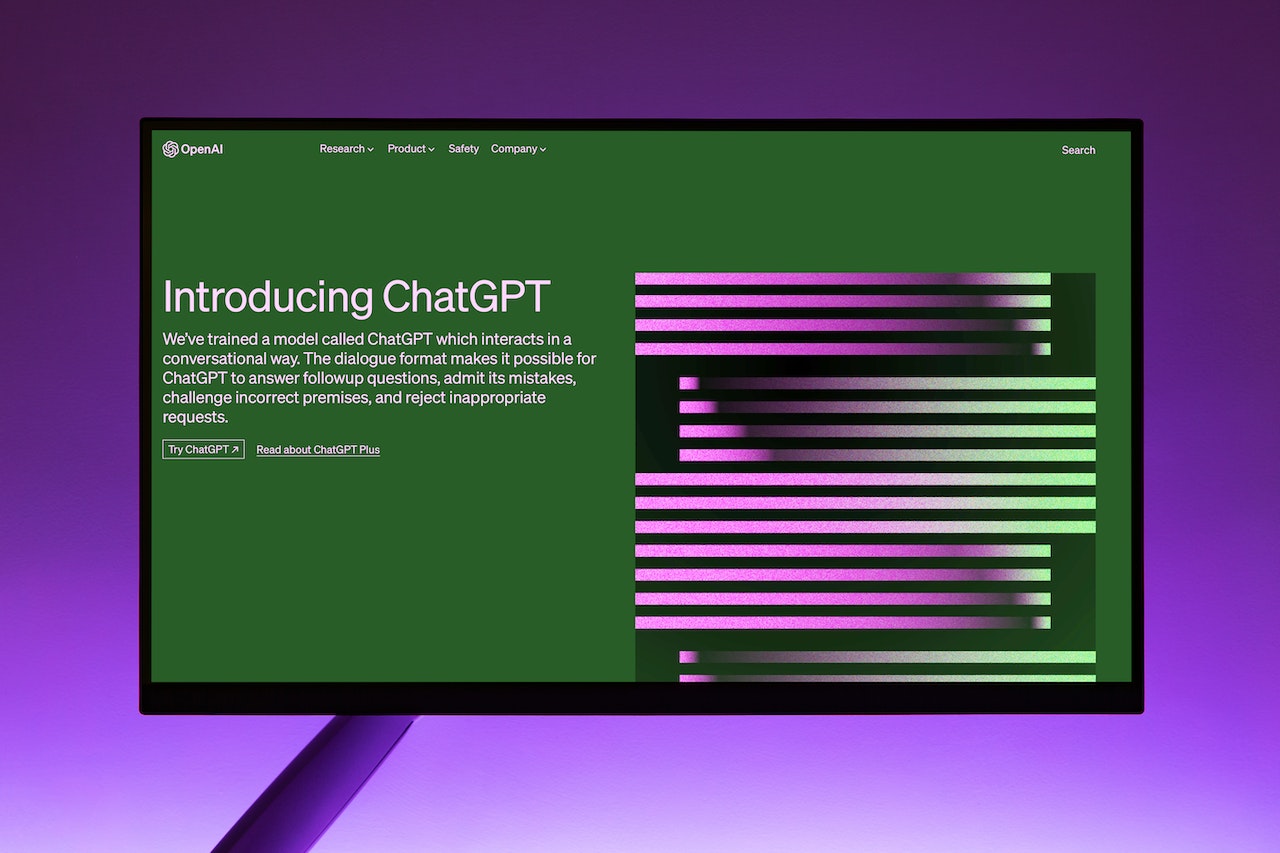
ChatGPT, developed by OpenAI is an AI tool that generates text based on the instructions you give it. It works like a conversational partner that can adapt its answers depending on the detail and structure of your prompts. The better your instructions, the more accurate and helpful the responses will be.
Here are some of the most common ways people use ChatGPT:
Writing help such as emails, blog posts, reports, or social content
Studying and learning through summaries, explanations, and practice questions
Research support for gathering information, comparing ideas, or outlining key points
Work automation with templates, checklists, and repetitive text
Creative projects including brainstorming, storylines, or experimenting with ideas
Problem-solving by breaking down complex tasks, step-by-step guides, or suggesting solutions
How to Use ChatGPT: Beginner Guide
Getting started with ChatGPT is simple, but knowing how to structure your requests makes a big difference.
Here's how to use ChatGPT:
Open ChatGPT and start a new chat - Begin by launching ChatGPT on your browser or app. Starting a new chat clears previous context so you get focused responses.
Type a clear question or request - Instead of something broad like “Tell me about marketing,” ask “Explain three digital marketing strategies I can use for a small business.”
Add context or background details - The more information you provide, the better the response. For example, include your audience, goals, or preferred style.
Ask for a specific format - Tell ChatGPT how you want the answer delivered, such as a list, a table, or a step-by-step guide. This makes the output easier to use.
Review and refine with follow-ups - Read the answer carefully and ask clarifying or follow-up questions. Treat it like a conversation where you guide the AI toward what you need.
Things to Know as a Beginner
If you're new to ChatGPT, here are a few things you need to keep in mind while using it:
ChatGPT responds better when you are specific rather than vague.
You don’t need perfect grammar, but clear phrasing helps.
You can adjust the level of detail by asking for short or long answers.
It’s normal to refine your prompts as you go.
Always check important information, since ChatGPT can be wrong sometimes.
Why Are Prompts So Important With ChatGPT?
Prompts are the foundation of how you interact with ChatGPT. If your instructions are clear and detailed, you’ll get answers that are more accurate, useful, and aligned with your goals.
Here are the main reasons why prompts matter:
Control the quality of responses - Well-written prompts reduce vague or generic answers and help ChatGPT deliver focused results.
Get the right level of detail - Prompts let you decide whether you want a quick summary or an in-depth explanation.
Stay relevant to your goal - By including context in your prompt, you keep ChatGPT aligned with your task instead of drifting off-topic.
Shape the format of the output - You can tell ChatGPT to give you a list, table, outline, or step-by-step breakdown.
Improve efficiency over time - Once you learn how to craft prompts well, you’ll consistently get better results with less trial and error.
Mastering prompts isn’t just about getting better answers. It’s about making ChatGPT a tool that consistently supports your work, studies, and projects in the way you actually need.
Copy our master prompt template to get the best possible output from ChatGPT!
How to Use ChatGPT Effectively: 10 Tips
If you want tools like ChatGPT to deliver useful, accurate, and actionable results, you need to know how to guide it properly. Writing better prompts isn’t about using complicated tricks, it’s about giving clear instructions and treating the AI like a partner in a conversation.
These tips will help you structure your prompts in a way that consistently improves the quality of responses. Once you learn how to do this, ChatGPT can save you time, reduce frustration, and give you outputs that are closer to what you need.
Here are 10 tips you can implement to learn how to use ChatGPT effectively in 2026:
Use the PTCF format
One of the easiest ways to make your prompts clear is to break them into four parts. The PTCF method gives ChatGPT a structure to follow so it knows who to be, what to do, why it matters, and how to deliver the answer.
Here's a breakdown of the PTCF format:
Persona - Tell ChatGPT the role it should act as, like a teacher, marketer, developer, or coach.
Task - Explain the specific action you want, such as writing, summarizing, analyzing, or brainstorming.
Context - Add any background information or details that help tailor the response to your situation.
Format - Define how you want the output delivered, like a list, table, outline, or short paragraph.
Using this structure removes guesswork and makes it much easier to get the type of response you actually need.
Refine the language you use in prompts
The more detail you add, the better ChatGPT understands what you want. For example, instead of saying “Write a blog,” you might say “Write a 700-word blog post with headings about productivity tips for remote workers.”
Being specific doesn’t mean overloading your prompt, it just means giving enough information so there’s no confusion. Provide the context that is necessary for the AI to understand what you are asking it to do.
Writing naturally and conversationally also helps, because ChatGPT is trained to understand human-like language. Clear, simple phrasing leads to clearer responses.
Control the depth of the answer
Sometimes you only need a short answer, while other times you want a full breakdown. Telling ChatGPT how much detail you expect is the best way to avoid answers that are too vague or too long.
Example: You can ask for “3–4 sentences” if you want something brief or “a detailed, step-by-step guide” if you need more.
Without this instruction, ChatGPT may default to something generic. Giving it control signals ensures you get answers that match your needs exactly. This is especially important when generating images with AI.
Define boundaries
It’s just as important to say what you don’t want as it is to say what you do want. For example, you might ask ChatGPT to explain a topic without jargon or without using technical examples.
Setting exclusions helps keep the response focused on what’s relevant to you. This prevents wasted time editing or discarding parts of an answer you didn’t need. The clearer you are with boundaries, the more efficient your prompts become.
Use templates
Google recently published a course on how to write expert-level AI prompts. We read through it and combined it all in one single templated prompt so you don't have to.
With the Text Blaze snippet shown in the video above (copy it here), you can customize and insert prompts right in ChatGPT to get the best output possible.
Here's why you should use this prompt:
You can customize it for any situation and insert it right into ChatGPT in seconds.
It helps you write better prompts every time.
It has a cheatsheet to help you quickly understand what to include in your prompt.
It helps you make sure all required information, detail, and keywords are added, which helps you get the best possible output from ChatGPT.
Turn prompts into conversations
Instead of trying to get everything in one long prompt, treat ChatGPT like a conversation partner. Ask one question, then refine with a follow-up, and let it clarify step by step. This makes it easier for you to guide the direction of the response.
You’ll avoid getting a large, unfocused answer that doesn’t meet your needs. Breaking it down into smaller exchanges also helps ChatGPT understand exactly what you’re looking for.
Ask for step-by-step reasoning
When you need to understand a process, step-by-step prompts give you clearer explanations.
Example:: Instead of asking “How do I write better emails?” you could say “Explain step by step how to write an email that grabs attention.”
This ensures ChatGPT doesn’t skip important details. Step-by-step reasoning is also useful for tasks like solving problems, planning projects, or learning new skills. It gives you a logical structure you can follow easily.
Use the 'poke holes' method
The 'poke holes' method is about giving ChatGPT content to review and then asking it to point out the biggest problems. Instead of only getting a summary or rewrite, you use ChatGPT to stress-test the content so weaknesses are easy to see.
Format to use:
“Review the content below. What are the 3 biggest issues? Suggest improvements for each.”
Example:
Content: [attached document]
Prompt: “Review the content in this document. What are the 3 biggest issues with the content?”
This approach helps you find unclear, weak, or missing points quickly so the final version is sharper and more effective.
Layer instructions for maximum control
Complex tasks work best when you give ChatGPT instructions in layers instead of all at once. Start with a general request, then add more detail in the next prompts to shape the output.
For example, you can ask for an outline first, then expand it into full sections. Layering helps avoid overwhelming the AI with too much direction at once. It also gives you more control over the final result.
Copy our master prompt template to get the best possible output from ChatGPT!
Better prompts > iterating
Iteration (going back and forth with the AI) is helpful, but it shouldn’t be your main strategy. If you start with weak prompts, you’ll spend too much time fixing and repeating.
Focusing on writing strong prompts from the beginning gets you closer to the result you want right away. Use templates (like with Text Blaze) to streamline the process and write quality prompts and get the best results.
Iteration should be a backup, not the default method. By prioritizing better prompts, you save time and get higher-quality results consistently.
Plus, there are many GPT Chrome extensions that help you manage prompts and continue cutting down on the time it takes to use AI tools.
Mastering ChatGPT in 2026
Getting better at ChatGPT is about learning how to give it the right directions. Once you know how to use ChatGPT effectively, your prompts will consistently generate useful, high-quality results.
Use the PTCF format and 'poke holes' method to improve your prompts, and don't be afraid to use templates to streamline the prompt-writing process.
To recap, copy our master prompt to customize prompts and insert them into ChatGPT in seconds, and give Text Blaze a try to write better prompts and get the best possible output from ChatGPT!