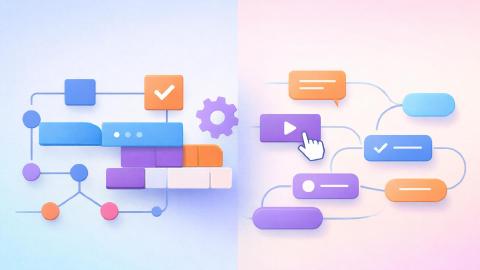How to Use ChatGPT to Check Grammar and Spelling in 2026
Learn how to use ChatGPT and AI to check grammar and spelling and improve your writing in 2026.
Writing clearly takes time, and even the best writers make grammar mistakes. in 2026, many writers are using AI to help catch (and fix) these mistakes.
Using ChatGPT or other AI tools to proofread your work helps you catch small errors, improve sentence flow, and keep your tone consistent. You can check your writing instantly, right where you work, which makes editing faster and easier.
In this guide, we'll explain how to use ChatGPT to check grammar and spelling with AI in 2026. Let's dive in!
What Are ChatGPT Grammar Checkers?
ChatGPT grammar checkers are AI tools that help you review and improve your writing. You can use ChatGPT itself or other AI grammar checkers to catch grammar, spelling, and punctuation mistakes.
These tools go beyond basic corrections by helping you proofread, rephrase sentences, and make your writing clearer.
Since they understand context, they can also give feedback on tone and sentence structure, making your work more natural and polished.
Are ChatGPT Grammar Checkers Worth Using?
If you write regularly, using ChatGPT grammar checkers can make editing faster and more effective. These tools are designed to catch grammar, spelling, and clarity issues while helping you write more naturally.
Here are a few reasons why they’re worth using:
Real-time feedback - AI grammar checkers provide instant corrections (like checking commas) as you write.
Flexible editing - You can use them to fix small grammar mistakes or completely rework sentences.
Context-aware suggestions - They understand meaning and tone, so edits sound natural and consistent.
All-in-one writing support - Most tools combine grammar, spelling, and clarity checks in one place.
Platform integration - Many AI grammar checkers work inside browsers, email tools, and document editors.
If you want to write with more confidence and spend less time editing, AI grammar checkers are a useful addition to your writing process.
Use Grammit to improve your writing anywhere with AI.
How to Use ChatGPT to Check Grammar
You can use ChatGPT or any AI grammar checker to proofread and correct your writing. The process is simple, and most tools work in similar ways.
Here’s how to use ChatGPT or AI tools to check grammar effectively and improve your writing consistency over time:
1. Open ChatGPT or Your Preferred AI Tool
Start by opening ChatGPT or another AI grammar checker. Most tools work directly in your browser or through extensions that check writing as you type. Choose the one that fits best with how and where you write.
If you write often, it helps to pick a tool that’s easy to access from multiple platforms, so you can edit anytime without extra setup.
2. Paste or Upload Your Text
ChatGPT requires you to paste your text or upload a document for review. Other AI grammar checkers can integrate into writing platforms like Google Docs, Word, or email editors, checking your grammar and spelling in real time.
Both options work well, depending on whether you prefer on-demand checks or automated feedback as you write. If you write across multiple apps, using one that integrates seamlessly into your workspace can save a lot of time.
3. Add a Clear, Detailed Prompt
The quality of your results depends on how clear your prompt is. Give the AI enough context to understand what you want to fix.
Here are a few quick tips for writing good prompts:
Be direct about what you want checked (grammar, tone, clarity).
Mention if you want the tone to stay formal or casual.
Ask for explanations if you want to learn from corrections.
Keep it short and specific.
Use examples when possible.
Well-written prompts help the AI understand your writing goals, which leads to more natural and useful edits every time.
4. Review and Compare Suggestions
Look through the AI’s feedback to see how it improves grammar and readability. Read the suggested edits carefully to make sure they fit your intended tone and meaning.
You can also ask the tool for alternate versions if something doesn’t sound right. This review step is important because even the best AI tools can miss context or suggest edits that slightly change your message.
5. Apply or Approve the Changes
ChatGPT can provide rewritten sections or detailed suggestions for you to apply manually. Other AI grammar checkers often include one-click options to accept or reject changes instantly.
Both methods help you polish your writing and finish your edits faster. Taking a moment to review before finalizing ensures the final text still reflects your voice and intent.
Best Free ChatGPT Grammar Checker
If you are looking for an AI tool to check grammar for you, but don't want to copy/paste or upload files into ChatGPT, you will love Grammit.
Grammit is your personal AI grammar checker and writing assistant that uses ChatGPT to help you catch mistakes and improve your writing anywhere you work (no file uploads or copy-pasting necessary).
Here's how Grammit stands out:
AI-powered grammar checking - Grammit uses ChatGPT to help you check your grammar, catch mistakes, and suggest improvements anywhere.
AI writing assistant - Use Grammit to paraphrase, rewrite, and improve your writing. Ask questions and give it custom prompts to get the best results.
Grammit works anywhere - Take Grammit with you anywhere you work to improve your writing.
Privacy first - Grammit puts privacy first and checks your writing directly on your computer using a local, on-device LLM, It never sends your writing to external servers.
Price - Grammit is free!
Use Grammit to improve your writing anywhere with AI.
Prompts for Using ChatGPT to Check Grammar & Writing
Good prompts make a big difference when using ChatGPT or any AI grammar checker. The clearer your instructions, the more accurate and natural the output will be.
Here are three ready-to-use prompts you can try for proofreading, paraphrasing, and rewriting your text:
Proofreading & Checking Grammar
Use this prompt to find grammar, spelling, and punctuation errors while keeping your original tone. It’s designed to help you clean up your text without changing your message.
Your task is to proofread the following text and correct any grammar, spelling, or punctuation errors.
I want the writing to stay clear, professional, and natural, with no unnecessary rewording.
Send a list of the mistakes and errors.
Paraphrasing
Use this prompt when you want to rephrase sentences or paragraphs for clarity or variety. It helps you restate ideas without losing meaning.
Your task is to paraphrase the provided text while keeping the meaning and tone consistent.
I want a version that sounds more natural and flows better for readers.
Provide the rewritten version directly below the original text and maintain the same structure.
Rewriting
Use this prompt when you want to rewrite a section to improve tone, clarity, or overall style. It’s helpful for strengthening weak paragraphs or adjusting your writing for a specific audience.
Your task is to rewrite the text so it sounds more polished, natural, and easy to read while preserving the same ideas.
I want the writing to sound confident, error-free, and ready for publication.
Output the final rewritten version only, formatted cleanly and ready to use.
What is the Best ChatGPT Grammar Checker?
Using ChatGPT and other AI grammar checkers is one of the easiest ways to improve your writing in 2026. These tools help you spot grammar and spelling errors, rewrite unclear sentences, and refine your tone — all in a few seconds.
The 'best' tool is really just the one that fits your situation for the following categories: price, portability, and use case. It depends on what you need and where you write.
To recap, our suggestion for the best ChatGPT and AI grammar checker is Grammit. Grammit is your personal AI grammar checker and writing assistant that works on any website. Give it a try for free today!