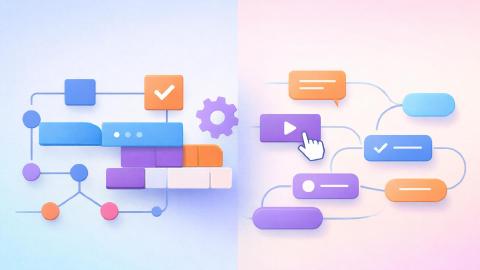How to Write an Email to a Teacher or Professor in 2026
Use this guide to learn how to write a professional email a teacher or professor as a student in 2026.
Not sure how to write an email to a professor or teacher? You're not alone. Many students feel awkward or stressed about sending emails to instructors, especially when they don’t know what to say or how formal to be.
Whether you're asking for help, explaining an absence, or requesting a letter of recommendation, getting the format and tone right matters.
In this guide, we'll break down how to write an email to a teacher or professor as a student in 2026.
Why Is It Important to Properly Write Emails to Teachers & Professors?
Sending a clear, respectful email can make a big difference in how your message is received. Whether you're asking for help, explaining an absence, or requesting a recommendation, how you write matters.
Here are a few reasons why it is important to properly write emails to teachers and professors:
It builds trust and professionalism - A well-written email shows you're serious, respectful, and responsible as a student.
It makes it easier to get a response - Clear subject lines and organized messages help your teacher or professor reply faster.
It helps with future requests - Being polite and professional in your emails now can make it easier to ask for things like letters of recommendation later.
It helps you avoid confusion - Proper emails help reduce misunderstandings and make your message easier to follow.
It reflects well on you - The way you communicate by email is part of how you're perceived, especially in academic settings.
Taking a few extra seconds to format your email properly can save time, avoid issues, and help you build better relationships with your instructors.
How to Write an Email to a Teacher or Professor
Writing an email to a teacher or professor doesn’t have to be stressful. Follow these simple steps to make sure your message is clear, respectful, and easy to respond to.
Here's how to write an email to a teacher of professor:
Start With a Clear Subject Line
The subject line should quickly explain what your email is about. Keep it short but specific, like “Question About Essay Deadline” or “Request to Meet During Office Hours.”
A clear subject helps the recipient prioritize and understand your message before opening it. Avoid vague phrases like “Help” or “Hi.”
Use a Proper Greeting
Always greet your teacher or professor formally. Use “Dear” or “Hello” followed by their correct title and last name, like “Dear Professor Johnson.” If you’re unsure of their title, “Professor” is usually safe.
Avoid casual greetings like “Hey” or using only their first name.
Only use a more personal greeting if that is the relationship you have with them. In general, lean more on the professional side.
Introduce Yourself (If Needed)
If it's your first time emailing them or if you're in a large class, briefly introduce yourself. Include your full name and the course or section you're in.
This helps them place who you are, especially if they teach multiple classes. You can include this in the first sentence of your message.
Get to the Point Quickly
State why you're emailing in the first paragraph. Be clear about what you need, whether it's help with an assignment, clarification on a topic, or something else.
Avoid long explanations or unrelated details. Respect their time by keeping your message focused.
Be Polite and Professional
Even if you're stressed or frustrated, stay respectful in your tone. Use please and thank you when making requests.
Avoid slang or overly casual language. Keeping your tone professional shows maturity and helps you get a better response.
End With a Polite Closing
Wrap up with a brief thank you or note of appreciation. Then add a closing phrase like “Best regards,” “Sincerely,” or “Thank you,” followed by your full name.
If relevant, include your class and section again. This helps ensure they know exactly who you are.
Proofread Before Sending
Before you hit send, take a minute to read through your email. Proofread thoroughly, and fix any typos, unclear phrases, or formatting issues.
If you are frustrated or upset about a grade or something else, take a minute to breathe and calm down before proofreading. Don't send something in the heat of the moment that may get you into trouble.
Make sure everything sounds respectful and easy to understand. A quick review helps avoid misunderstandings and shows you care about your communication.
Use AI Blaze to generate emails anywhere for FREE.
How to Start an Email to a Teacher or Professor
The first few words of your email can set the tone for the entire message. Starting with the right greeting and intro helps you sound respectful and makes it easier for your professor or teacher to respond.
Here's how to start an email to a teacher or professor:
Use a respectful greeting - Start with “Dear” or “Hello” followed by their title and last name, like “Dear Professor Smith.”
Avoid casual language - Don’t use greetings like “Hey,” “Hiya,” or just their first name unless they’ve told you it’s okay.
Double-check their title - If they have a doctorate, use “Dr.” instead of “Mr.” or “Ms.” to show you recognize their position.
Add your course info early - If you're in a large class or emailing for the first time, include your course name or section right after your greeting.
Keep it short and clear - Don’t write a long intro or small talk—get to the point respectfully and clearly.
Starting strong helps your message come across as thoughtful and easy to read. It also improves your chances of getting a helpful reply.
How to Address a Teacher or Professor in an Email
Using the right title shows respect and helps avoid awkward mistakes. If you’re not sure what to call your teacher or professor, it’s always better to be a little more formal.
Here's how to address a teacher or professor in an email:
Dear Professor [Last Name]
Hello Professor [Last Name]
Dear Dr. [Last Name]
Hello Dr. [Last Name]
Dear [Title] [Last Name]
Professor [Last Name],
Dr. [Last Name],
Good morning Professor [Last Name]
Good afternoon Dr. [Last Name]
Dear Instructor [Last Name]
If they sign their emails a certain way or tell you how they prefer to be addressed, go with that. When in doubt, choose the more formal option.
How to End an Email to a Teacher or Professor
Ending your email the right way helps leave a positive impression. A polite closing and your full name make it easier for your teacher or professor to recognize and respond to you. Keep it simple, respectful, and professional.
Here's how to end an email to a teacher or professor:
Best regards, [Your First & Last Name]
Sincerely, [Your First & Last Name]
Thank you, [Your First & Last Name]
Kind regards, [Your First & Last Name]
Respectfully, [Your First & Last Name]
Warm regards, [Your First & Last Name]
Thanks again, [Your First & Last Name]
All the best, [Your First & Last Name]
With appreciation, [Your First & Last Name]
Many thanks, [Your First & Last Name]
After your sign-off, always include your full name and course info if relevant. This helps avoid confusion, especially if your teacher has many students.
How to Write Emails With AI
If you need some help with writing emails to teachers or professors, you should try using AI to help you out. AI can help you write emails or even rewrite existing ones to make them more professional.
If you are looking for an AI email generator, give AI Blaze a try.
AI Blaze is your personal AI email and writing assistant that helps you generate content and improve your writing anywhere you work.
Features
Streamline email writing with AI - AI Blaze can help you write emails and responses to teachers & professors in any situation. It uses context to write better responses.
Improve your writing with AI - Generate text, rewrite text, and improve your writing anywhere you work with AI.
Study better with AI - AI Blaze helps students study better, answer questions, create study guides, and more.
Instantly use GPT-4 on any website - Use keyboard shortcuts or a dynamic sidebar to use AI prompts on any site.
AI Blaze is 100% free for students! Forget about licenses or subscriptions.
Use AI Blaze to generate emails anywhere for FREE.
Email Format & Samples for Students
When you're emailing a teacher or professor, sticking to a simple structure can make your message clearer and easier to respond to.
Here's a basic email format and sample for students:
Subject Line
Write a short and specific subject that clearly explains why you're emailing. Avoid general subjects like “Question” or “Help.”
Instead, use something like “Request for Extension – BIO101” or “Question About Monday’s Class.” This helps your email get noticed and understood right away.
Greeting
Start with “Dear” or “Hello” followed by their correct title and last name, such as “Dear Professor Wilson.” If you’re unsure of their title, “Professor” is usually a safe choice.
Avoid using their first name or casual greetings like “Hey.” A respectful greeting sets the right tone for your message.
Introduction (If Needed)
If it’s your first time emailing or you’re in a large class, include your full name and course information in the first sentence. This helps them identify who you are right away.
Something simple like “My name is Jamie Lee from your PSY101 class” works well. It saves time and avoids confusion.
Message Body
Get to the point clearly and respectfully. Use short paragraphs to explain what you need or ask your question.
Avoid long explanations or unnecessary details. Keep your message focused so it’s easier to read and respond to.
Sign-Off
End with a polite closing such as “Best regards,” “Sincerely,” or “Thank you.” Then include your full name and class information again if needed.
This makes your message easy to trace and reply to, especially if they teach multiple classes. A proper sign-off shows attention to detail and professionalism.
Use AI Blaze to generate emails anywhere for FREE.
Example Emails to Teachers & Professors
These email templates are meant to be starting points. You can copy and paste them, then customize the details—like course name, topic, or reason—based on your situation. Keep the tone respectful and the message clear.
Asking for Something
Use this when you're asking a question, need help, or want to clarify something. Be polite and direct about what you're requesting.
Missing Class
Use this if you know you'll miss class and want to let your instructor know ahead of time. Include how you plan to catch up on the material.
Being Sick
Use this if you’re feeling unwell and need to miss class or request extra time. Keep it brief but respectful.
Letter of Recommendation
Use this if you’re asking for a letter for a program, scholarship, or opportunity. Give them time and offer to share more info.
Keep Your Emails Clear, Polite, and Easy to Read
Writing to a teacher or professor doesn’t have to be complicated. Just focus on being respectful, clear, and direct. Use a proper subject line, start with the right greeting, explain your message in a few short paragraphs, and end with a polite sign-off.
Following these simple steps can help you get faster replies, avoid confusion, and leave a positive impression. Whether you're asking for help, missing class, or requesting a recommendation, a well-written email makes all the difference.
To recap, our suggestion for the best AI tool to help with writing emails to teachers & professors is AI Blaze. AI Blaze is your personal AI email & writing assistant that helps you write emails and improve them anywhere you work. Plus, AI Blaze is 100% free for students!