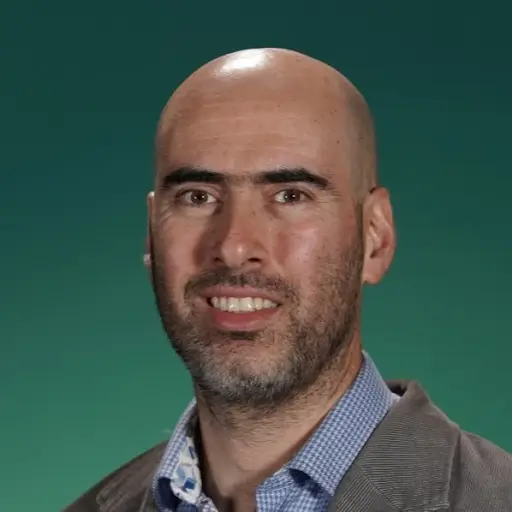How to Introduce Two People Via Email With 5 Ready-to-Use Examples
Making introductions is part of growing your network and personal brand. Learn to do it with ease.
Introducing two people over email is an essential networking skill. On top of helping others, it can help you build your personal brand and create relationships that will help you down the line.
Initially, sending an introduction email may look daunting, but once you do it a few times, you quickly get the hang of it. Here are a few things to keep in mind when sending an introductory email.
Save your introduction template as a Text Blaze template and use them with a keyboard shortcut.
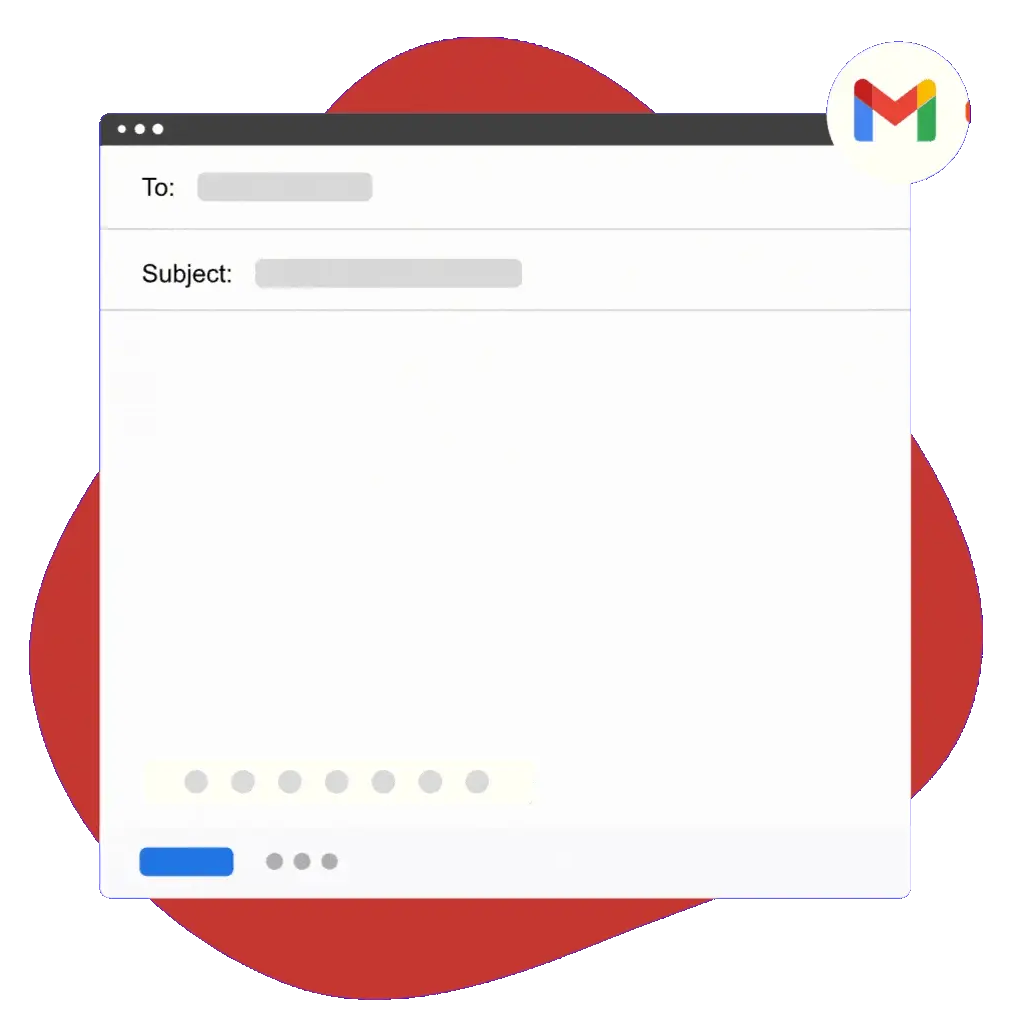
1. Make sure you have permission
Don’t send an introductory email out of the blue. Get in touch with both recipients first to ask if they’d be willing to connect with the other person. Offer them context; Tell them why you want to make the introduction and why it’s worth their while. People are generally open to making new networking connections, but it’s important to respect their wishes if they declines the offer.
2. Add a short description for each side
In the introduction email, provide each recipient with a short description of the other individual. This description should provide sufficient context, help the new acquaintances get to know each other more effectively and convey what they can gain from the connection. You can write the descriptions yourself or – even better – ask each contact to provide their own short written blurb.
3. Add links to LinkedIn pages or other relevant platforms
Make sure to add a professional link to help the two parties do some more research if they’re interested. Links to the LinkedIn profile page are common, but other links (blog, portfolio, website) may be more applicable in some contexts.
4. Be clear about what each side is looking for
After introducing each party, provide some additional information regarding exactly what each party is looking for. As the email writer, you are the intermediary between these two people. Make it clear why you introduce them and what each party hopes to achieve or gain from the experience. By offering clear, concise contextual information, you’ll help start the relationship on the right foot.
5. Thank the person who’s volunteering their time
Even though you have already asked permission, it’s good practice to thank the person who’s volunteering their time as part of your email body. It doesn’t have to be anything grand. Just a simple acknowledgment of appreciation will suffice.
6. Include a clear next step
Make sure it is clear who needs to follow up first. Typically, this will be the person looking to gain the most from the introduction. Something as simple as “Steve, you can take it from here” should suffice. If you want, you can also add “Feel free to move me to BCC”.
7. Have an introduction email template ready to go
Whether you’re sending out introductions regularly, or only every once in a while, it can help keep a template ready to go. Text Blaze can help you save time and increase the quality of your introductions by having a customizable template ready to go.
5 introduction email samples
Asking to make an introduction
Scott, my former colleague and a current Corp.Inc employee is looking for a new job, and I thought he could benefit from talking to you and learning about opportunities at your company. He’s one of the most capable support representatives I’ve worked with and I’m sure you’ll enjoy talking to him.
Is it ok if I make the introduction?
Thanks, John
I have a very promising contact who I think you’d love to meet. I know that you’ve been looking for a new PA and I think Craig would be an excellent candidate. He is currently a PA at SportsCo, an have received multiple acknowledgements for his work. Would you like me to set up an introduction for you?
Let me know.
Best regards, Lauren
Introduction email templates
Use this template to easily create introduction emails using Text Blaze. See what it looks like in action below.
{formtext: name=name2; cols=10}, {formtext: name=name1; cols=10} {formtext: name=person 1 introduction; cols=50}.
You can take it from here.
Thanks, Lauren
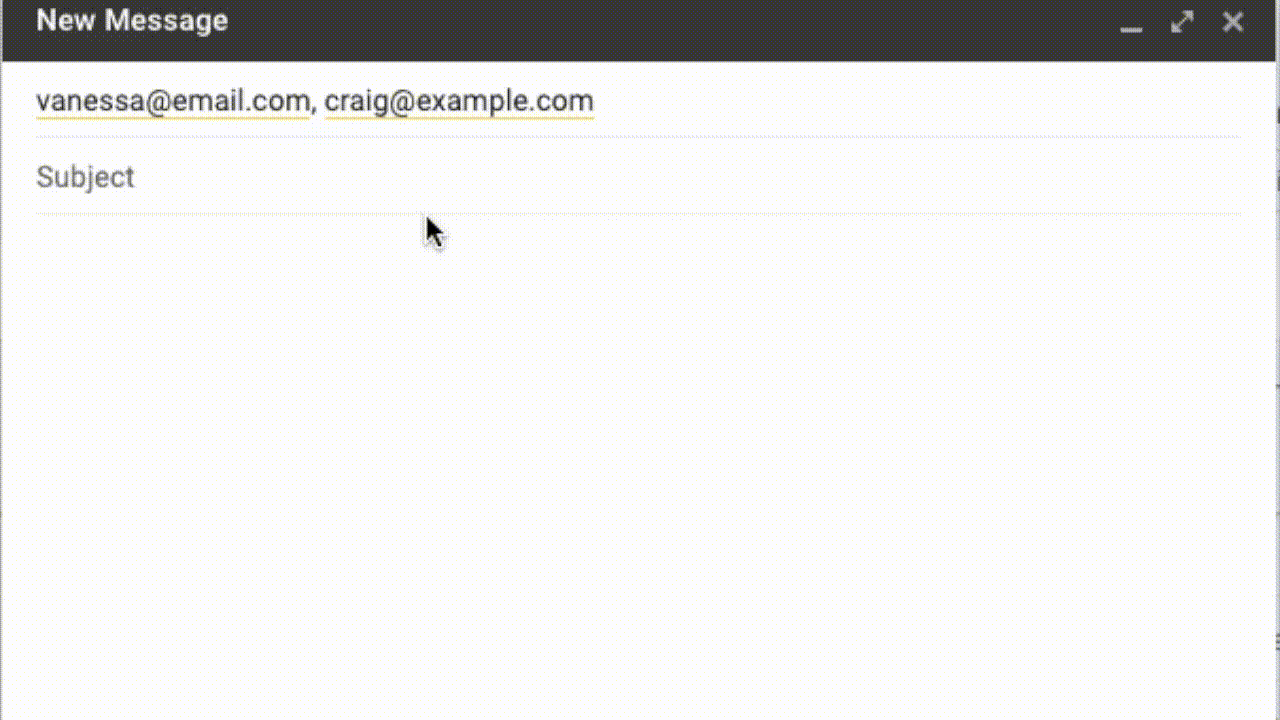
Introduction email examples
I discussed this introduction with both of you, so I’ll keep this short.
Vanessa, Craig has been a dog walker for the last 5 years and is recommended by all of customers. I’m sure he can be a great fit for your team. Thanks for offering to discuss open roles in your company with him.
Craig, Vanessa is a serial entrepreneur and currently the owner of DogWalker.com. She‘s excited about discussing open roles at DogWalker with you.
You can take it from here.
Thanks, Lauren
I wanted to introduce you to my fried Craig. Craig is a senior designer with tech.net and formerly head of design for startup.com. He’ll be happy to learn more about the open designer position at NewCorp. Thanks for taking the time to chat with him.
Craig, Vanessa is the head of design at NewCorp, and one of the brightest people I know. I’m sure you’ll enjoy discussing design concepts with her.
Thanks, Lauren
I wanted to take this opportunity to introduce you to one another as I think you’ll be a great team.
Vanessa, you mentioned that you were looking for an accountant to help you with your books? Craig is an excellent accountant who I trust completely. Craig is also thinking of going Freelance, and since you have had great success starting your own business, I thought you might be able to help him out with some advice for going solo for the first time?
Kind regards, Lauren
Email introduction etiquette just got easier
Introducing two people over email is pretty simple. Try to act the same as you would when introducing two people in person - don’t ambush anyone, keep it light and help them. All that’s left to ask is – are there two people in your life that need an introduction?