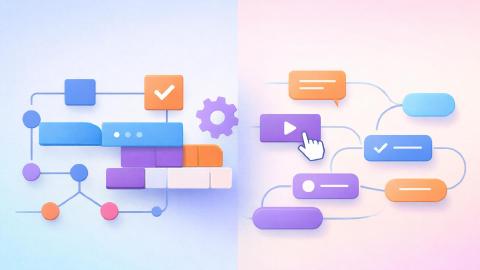5 Best Humbot AI Alternatives for Students in 2026
Use these Humbot AI alternatives to humanize text and improve your writing in 2026.
You used AI to help with an assignment, but you aren't sure what to do to get help. Sound familiar?
It’s frustrating when your writing isn't up to standards. Even after editing, it still needs more work.
Humbot AI is one tool students try to fix this. It rewrites your text to sound more natural and less like it came from a chatbot.
If you’re running into issues with Humbot or just want better results, don't worry, there are other great AI humanizers out there to help you improve your writing.
In this article, we'll list out the 5 best Humbot AI alternatives students can use to humanize text in 2026. Let's dive in!
What is Humbot AI?
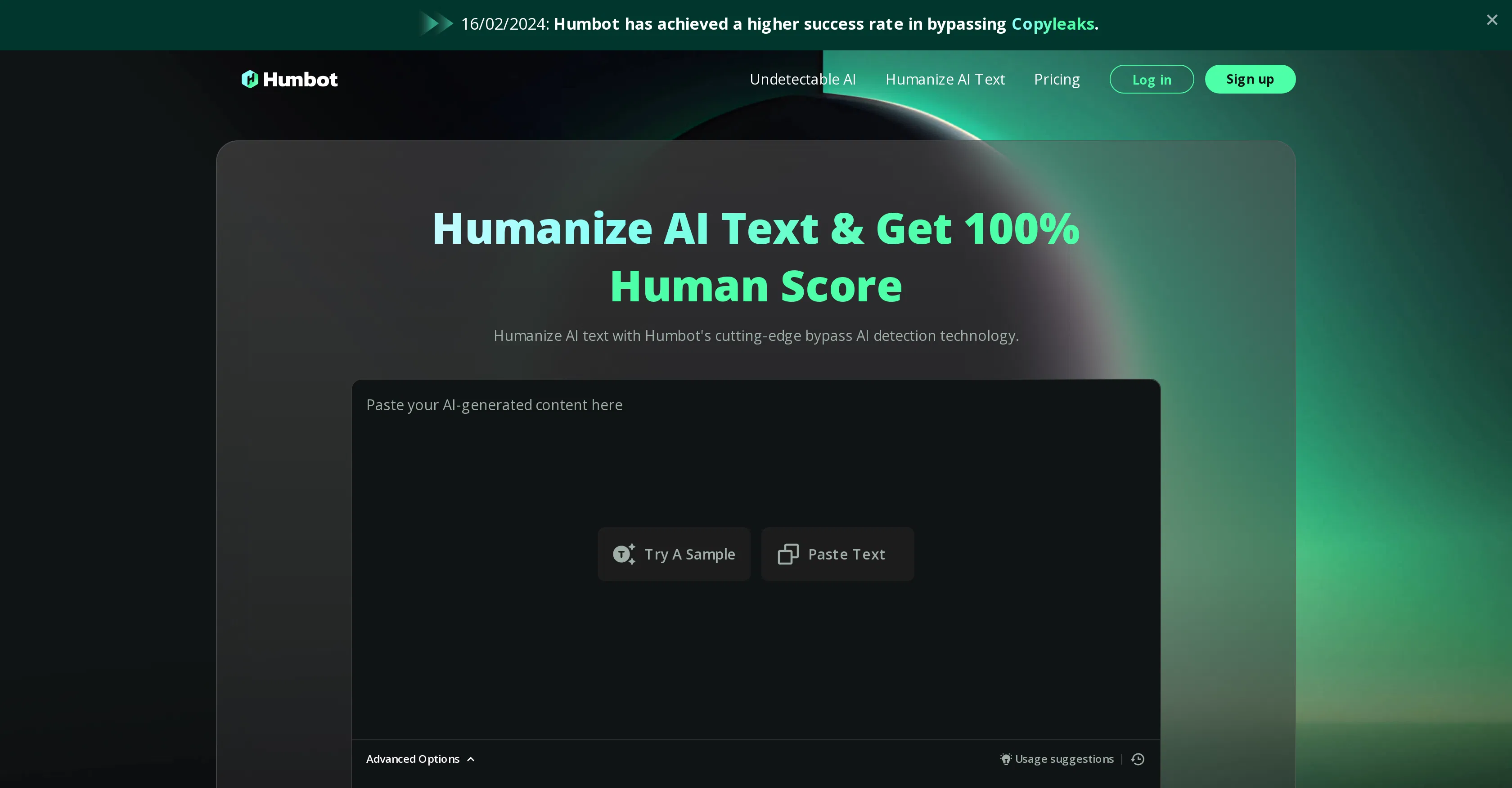
Humbot AI is a tool designed to rewrite AI-generated text and make it more human. \
AI humanizers use paraphrasing techniques and sentence restructuring to replace AI patterns. They're mainly used by students, writers, and content creators who want their work to feel more authentic.
While it helps with humanizing AI writing, some users want tools with different features. That’s why many students are looking for other options.
Is Humbot AI Free?
Humbot AI offers a 300 word trial for free to let you see if the tool works for you. Beyond that, you have to pay to get more words.
Some students prefer looking for a free Humbot AI alternative that doesn’t have usage caps or locked features.
Use AI Blaze improve your writing anywhere you work for FREE.
Do AI Humanizers Actually Work?
AI humanizers can help students rewrite AI-generated text in a more natural tone. These tools are especially useful when you need help with detailed proofreading.
Here are a few ways AI humanizers are useful for students:
Rewrite robotic-sounding text - Makes writing sound more like a real student wrote it.
Keep your original meaning - Rewrites content without changing your message or argument.
Save time on edits - Cuts down the back-and-forth of rewording text manually.
Improve your writing flow - Helps break up repetitive sentence structures and awkward phrasing.
If you're thinking about using AI to help with writing, these tools are a good place to start. They help catch mistakes and improve your writing.
5 Best Humbot AI Alternatives
Humbot AI is helpful, but it’s not the only tool that can make AI writing sound more human.
Here's our list of the 5 best Humbot AI alternatives for students:
1. AI Blaze
First up on our list of the best Humbot AI alternatives is AI Blaze.
AI Blaze is your personal AI writing assistant that helps you improve and proofread your writing, humanize it, and eliminate grammatical errors.
With AI Blaze, you can write essays/papers and check them for mistakes, structure issues, and content suggestions anywhere you work using AI!
Features
Proofread your writing with AI - AI Blaze helps you fix mistakes and identify areas for improvement.
Humanize your writing with AI - AI Blaze can humanize your writing, rewrite it to make it sound more natural, and improve your writing anywhere online.
Summarize any text, image, article, or PDF - Generate notes, citations, and summaries on any website with AI.
Instantly use GPT-4 on any site with keyboard shortcuts and a dynamic AI sidebar assistant!
AI Blaze is free! - Forget about annoying licenses or subscriptions.
- 100% free for students.
- Works on any website.
- Dynamic prompts.
- Only available on Chrome.
Use AI Blaze improve your writing anywhere you work for FREE.
2. Undetectable AI
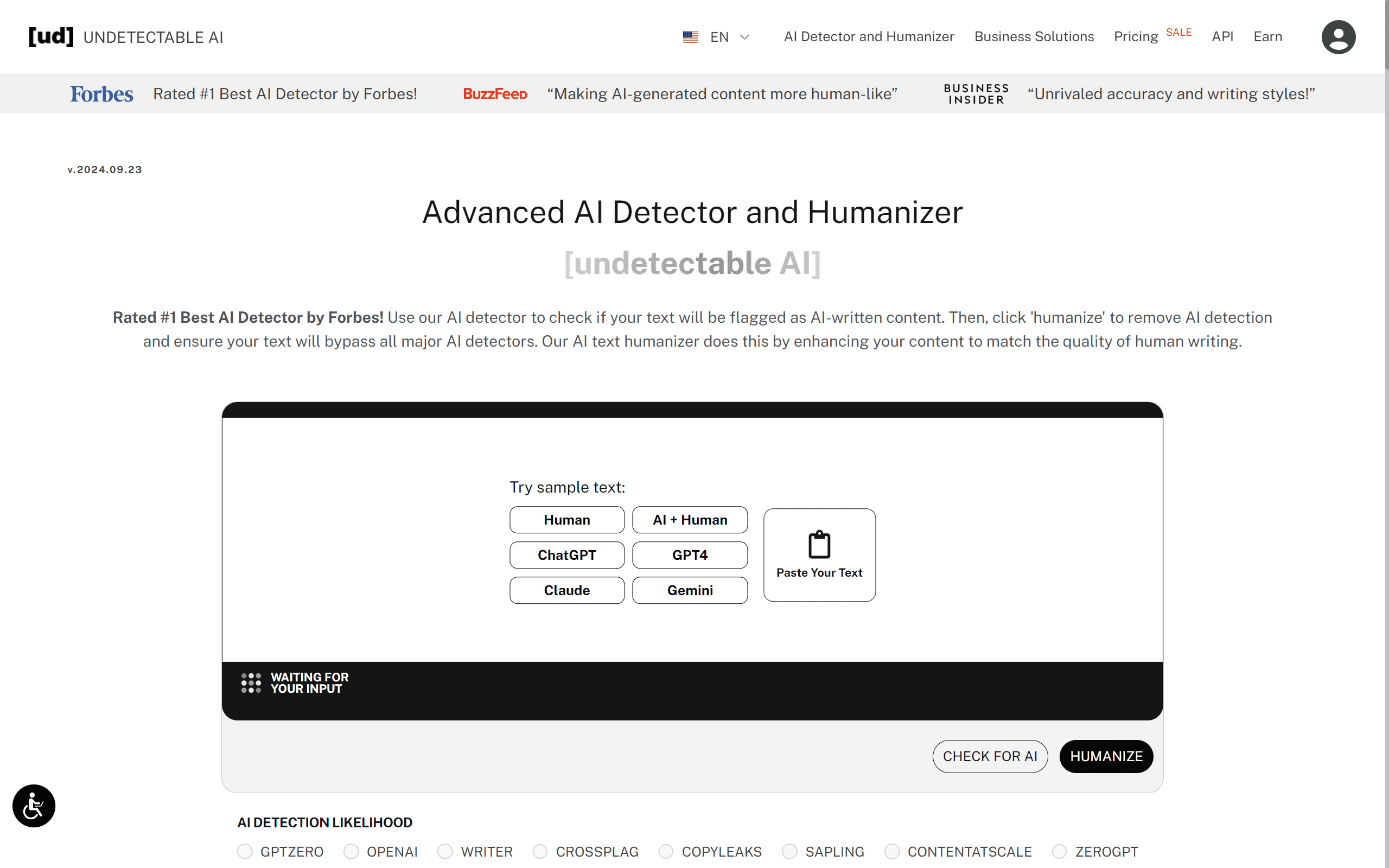
Undetectable AI focuses on reducing how robotic your content sounds. It offers different rewriting modes based on the type of content, like academic or casual writing.
Tools like Undetectable AI are helpful when you need quick rewrites for tone and style.
3. Grubby AI
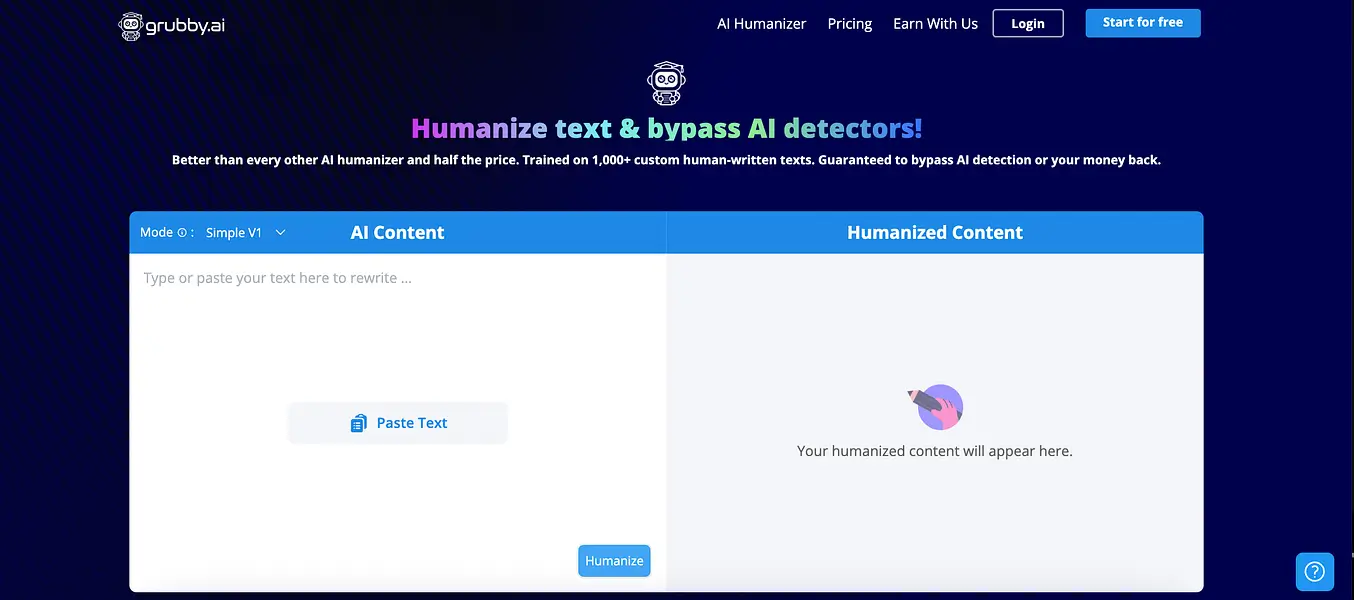
Grubby AI Humanizer is a simple rewrite tool built for speed and ease of use. You paste in your text, click a button, and it rewrites your content with more human-like phrasing.
Similar tools to Grubby AI are best used for short paragraphs or general cleanup before submitting assignments.
4. Phrasly AI

Phrasly AI gives students more control over how different their rewrites are from the original. You can choose how much the tool changes your text and whether to focus on tone or structure.
It aims to rewrite AI-generated content so it feels more natural while still keeping your message clear. It’s a good option for students who want to experiment with different rewrite styles.
Use AI Blaze improve your writing anywhere you work for FREE.
5. Humanize AI

HumanizeAI is designed specifically to help users rewrite AI-generated content so it sounds more human. It goes line by line to restructure sentences and remove patterns that tools like GPT often use.
Students can tweak the rewrite level to balance between sounding human and keeping the original meaning.
Write Confidently With AI
Each of the Humbot AI alternatives above lets you rewrite AI text in a way that sounds more natural. Try them out, use better prompts, and help you become a better writer.
To recap, our suggestion for the best free Humbot AI alternative is AI Blaze. AI Blaze is your personal AI writing assistant that helps you humanize text and improve your writing on any website for free.