10 Best LinkedIn InMail Templates for Recruiters (Free and Ready To Use)
Grab candidates' attention with your InMail with these templates
While LinkedIn is a highly effective way to recruit potential candidates, it's important that you send messages that stand out from the multitude of others LinkedIn In-Mails from recruiters just like you.
Your InMail will likely go unread if it doesn’t make a great impression on the candidate. Luckily, we’ve put together this ultimate list of the ten best LinkedIn InMail templates for recruiters, with free LinkedIn message templates that are ready to use.
What is InMail?
InMail is a feature for premium LinkedIn users. It allows you to send messages to users that you aren’t connected with. If you have a standard (free) account, you can only send messages to people you are already connected to.
Although this might not sound very important, it can be useful if you are recruiting for a position. It allows you to send messages to people you aren’t connected to while also trying to recruit them for your position.
Why is it important?
InMail is very useful for companies and recruiters. There are LOTS of qualified candidates on LinkedIn, and using InMail is one way to recruit new employees that is both cost-effective and fast.
You can send messages to potential employees quickly, and without the hassle of going through other, external, job sites.
Using InMail effectively can be difficult because if your message doesn't grab attention, the recipient might just glance past it and not read it. That’s why we put together this article; to help you improve your InMail messages.
Here are some tips:
- Keep it concise. (ideally, under 100 words)
- Make your subject line short and specific
- Include the candidate's name in the subject line
- Show you’ve done your research on the candidate
- If applicable, mention LinkedIn or personal connections you have in common
- Compliment them on their skills or experience
- Showcase how the position would be a great fit for them
- Keep some details a mystery
- Understand that they are busy
- Include a compelling call to action.
How Can Text Blaze Help?
Text Blaze can help you automate your InMail messaging. Keyboard shortcuts help you type efficiently and save time. Formfields and commands can help you create templates that you can use to send InMail messages with ease. Not only that, but you can get value out of Text Blaze without a subscription.
We are looking for an awesome designer to join our dynamic team at ProForce. I can just imagine you thriving in this role.
Do you have any time this week for a brief chat on the phone? I know you’ve got a lot on your plate right now, but I’ll happily work around your schedule.
Excited to talk with you,
We’re looking for a copywriter that is creative and pays attention to detail. It looks like that might just be you! I would love to speak to you about this opportunity. Is there a good day and time this week that I could call you and tell you more about the position? Let me know what works best for you.
Looking forward to chatting with you.
We’re looking to bring on an excellent dog trainer here at PetJump, and I would love to talk to you about the position.
Do you have any time this week that we could schedule a quick chat? Let me know when would work best for you.
Looking forward to talking with you.
Would you consider working for another company? We are currently looking for a sales manager here at Jewels Inc, and I believe you’d be a great fit.
Would you like some more info about this position?
Regards,
We have a few positions here at SlideTeam that I would love to tell you about.
Would you like to find out more about these opportunities?
If so, I would love to chat with you!
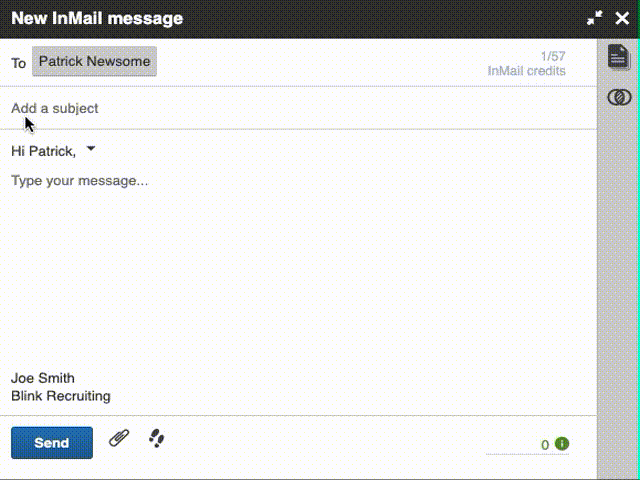
Would you be open to having a quick phone conversation about a position we have available here at Agency Five? Let me know how your schedule looks this week.
Regards,
We’re looking for the perfect Front Desk Manager right now to join the Pursuit family of hotels. I can see that this position would be an ideal fit for your skill level, with lots of growth opportunities.
Would you like to find out more?
We’ve currently got a few positions available in our customer care center for people with magnificent customer service skills (like yourself).
Would you like to have a chat with me sometime this week about this fantastic opportunity? Let me know when works best for you.
Looking forward to speaking with you.
Fortress Health is currently looking to fill a few roles in the customer service center, and we share your views about the importance of the environment.
I’d love to chat with you about this opportunity - do you have a few spare minutes today when we could have a quick phone conversation?
Sincerely,
I’m head of recruiting for TreeBranch Agency, and we’re looking for a marketing superstar to join our talented team. I think you’ve got what it takes to be an awesome candidate for this role.
Would you like to hear more about this position?
Regards,
Conclusion
Sending personalized InMail messages doesn’t mean you have to write a completely new message for every candidate. In fact, you can use tools like Text Blaze to speed up the process.
Text Blaze allows you to save time by saving text snippets and inserting them anywhere on the web using keyboard shortcuts. Now that the repetitive typing is out of the way, you’ll have more time to find your perfect candidate.




