10 Professional Introduction Email Templates in 2026
Use these templates to professionally introduce yourself to clients, customers, coworkers, and other businesses.
Introduction emails are a common way to make a first impression in the professional world. They serve as a formal yet friendly way to introduce yourself or your business to someone else.
A well-crafted introduction email can set the tone for a successful relationship, whether it's with a new client, a potential customer, or a business partner. These emails are important because they help build trust and establish a line of communication right from the start.
In this article, we'll show you how to write an introduction email whether you are emailing a client, a customer, a coworker, and even another business. Give the 10 introduction email templates below a try!
Why Send an Introduction Email?
Sending an introduction email is like knocking on someone's door before entering. It's a polite and professional way to make your presence known. You wouldn't just barge into someone's office unannounced, right? An introduction email serves a similar purpose. It gives the other person a heads-up that you'd like to engage with them in some way.
Introduction emails are important because they set the tone for a new professional relationship, helping to build trust and establish a line of communication from the outset.
Moreover, introduction emails can help you stand out. In a world full of spam and generic messages, a well-written introduction can capture attention. It shows that you've put thought into reaching out, and that you value the relationship you're hoping to build.
Who Should I Send Introduction Emails to?
Introduction emails aren't just for one specific group of people. They can be sent to various individuals or entities depending on the situation.
Clients
If you're working on a project or offering a service, sending an introduction email to your clients is a good idea. This email can outline who you are, what you do, and how you can be of service. It's a way to start the relationship on a positive note.
Additionally, this initial contact can also serve as a reference point for future interactions. It can include important details like how and when you'll be available for communication, setting the stage for a smooth working relationship.
Customers
For businesses, especially those in retail or e-commerce, introduction emails to customers can be very beneficial. These emails can welcome new customers, introduce them to your product range, and even offer special discounts as a warm welcome.
A well-crafted introduction email can also provide useful information, like customer support contacts or how to navigate your online store, making it easier for the customer to engage with your business.
Coworkers
When you're new to a team or department, sending an introduction email to your coworkers is a courteous and effective way to break the ice. This email can briefly explain your role, your background, and perhaps a personal tidbit or two to make you more relatable.
It's not just about saying "hi," though. An introduction email to coworkers can also clarify how you'll fit into ongoing projects and the team's overall goals. It sets the stage for collaboration and helps you integrate more quickly into the team dynamic.
Businesses
If you're looking to collaborate or form a partnership, an introduction email to another business is essential. This email can outline what your business does and how a partnership could be mutually beneficial.
It's also an opportunity to showcase your company's strengths and unique selling points. You can include case studies or testimonials to add credibility and make a compelling case for why the other business should consider partnering with you.
Join thousands of teams who are using Text Blaze templates.
How to Introduce Yourself in an Email To Clients and Customers
Introducing yourself via email doesn't have to be difficult. Follow these steps to introduce yourself to anyone online:
Start with a clear subject line: Make it clear and relevant. For example, "Introduction: [Your Name], Your New Account Manager at [Company]."
Include a formal greeting & personalize: Begin the email with a formal but friendly greeting. Use the recipient's name if you know it, like "Dear [Client's or Customer's Name]."
State the purpose: In the first sentence, clearly state why you're sending the email. For example, "I'm reaching out to introduce myself as your new account manager."
Introduce yourself: Briefly mention your name and your role. Keep it simple and to the point.
Explain your role: Go into a little more detail about what your role entails and how it relates to them.
Add your credentials: If applicable, mention any credentials, experience, or skills that make you particularly suited to assist them.
Optional: Add a call to action: End the email by suggesting the next steps. This could be setting up a meeting, a phone call, or simply inviting them to respond to the email for further discussion.
Include a professional signature: Always end with a professional signature that includes your full name, position, and contact information.
Proofread: Before hitting send, make sure to proofread the email for any typos or errors. A well-written email reflects well on you and your company.
By following these steps, you'll be well on your way to crafting a professional and effective introduction email to clients and customers.
10 Introduction Email Example Templates
Feel free to use these 12 introduction email examples, customize them to fit your needs, and professionally introduce yourself to someone over email.
Introduction Email to Client
If you need to introduce yourself to a client, use the following email templates for a quick, effective, introduction:
I am Jane, and I will be managing your account at {formtext: name=company; default=Text Blaze; cols=10}. I'm looking forward to working closely with you to meet your needs.
I'll be in touch soon to discuss next steps. Please feel free to reach out if you have any questions.
Best,
Introduction Email to Customer
Sending an introduction or welcome email to a new customer can positively impact customer relationships and lead to more sales. Use this template to send an introduction email to a customer.
I'm Jane, nice to meet you. Here at {formtext: name=company; default=Text Blaze; cols=10}, we really appreciate each and every customer who supports us.
To show our appreciation, here's a 10% discount on your first purchase.
Please reach out if you have any questions for me whatsoever.
Cheers,
Introduction Email to New Team
If you're new to a team, an introduction email can help form a relationship between you and your team members and start you off on the right foot. Use this template to quickly introduce yourself to your team:
I'm John, nice to meet all of you. I'm new to the team, and I'm excited to contribute to our goals and work together.
Feel free to reach out if you'd like to connect!
Best,
Business Introduction Email
If you're reaching out to another business a B2B introduction email can help you get your foot into the door and create an opportunity for future collaborations. Use this template and customize it as needed:
I'm Jane, and I work at {formtext: name=company; default=Text Blaze; cols=10}. At Text Blaze, we focus on:
{formparagraph: name=services; default=consulting, done-for-you services, personal connections; cols=30}
I'd love to hop on a call to learn more about you and your business. Please let me know if you are interested.
Sincerely,
Company Introduction Email
Introducing your company is important if you're reaching out to someone for the first time. Use this template to do it professionally:
I'm Jane, the Head of Relations at {formtext: name=company; default=Text Blaze; cols=10}. I'd like to take a moment to introduce myself and offer myself at your service.
I'd love to chat to learn more about what you do at {formtext: name=company2; default=ACME; cols=10}. Are you available {formmenu: today; tomorrow; default=next week}?
Best,
New Point of Contact Email
If you become the new point of contact for a team or company, you need to send an introduction email to your clients, coworkers, or customers to inform them. Give the following template a try to introduce yourself with ease:
I'm Jane, your new point of contact at {formtext: name=company; default=Text Blaze; cols=10}. Nice to meet you :)
I'd love to meet to get everything set up and hit the ground running. Are you available on {formdate: MM/DD/YYYY}?
Best,
Warm Introduction Email
If you're introduced to someone by a client, customer, or coworker, an introduction email helps you create a relationship and start off with a warm introduction. The template below can help you send a warm intro professionally:
I've heard great things about you from {formtext: name=name; default=Jane; cols=10}. I'm John, the Head of Marketing for {formtext: name=company; default=Text Blaze; cols=10}.
I just wanted to reach out and let you know that I'm here if you have any questions or need absolutely anything from me.
I'm looking forward to connecting.
Warm regards,
New Account Manager Introduction Email
If you are a new account manager at a company, you need to send an introduction email to introduce yourself to your new team, and let them know who you are and what you're about.
I'm Jane, your new account manager. I'm excited for the opportunity to work with you.
Please let me know if you have any questions for me. Excited to work with you!
Sincerely,
Virtual Introduction Email
When working remotely, communication is even more important for teams, and introduction emails are necessary. When you start working remotely, you need to send an introduction email to quickly introduce yourself to your coworkers, customers, or clients.
I'm Jane, and I'll be working with you virtually. Looking forward to a successful collaboration.
Please reach out if you need anything from me.
Best,
Account Transition Email
When you transition to a new account, you should send an introduction email to your new client(s) to quickly let them know who you are and form a line of open contact. Use this template to professionally reach out to them:
I'm Jane, taking over from {formtext: name=name; default=Jeff; cols=10}. I'm committed to providing you excellent service.
If you have any questions about your account, please reach out!
Best,
How to Automate Repetitive Emails
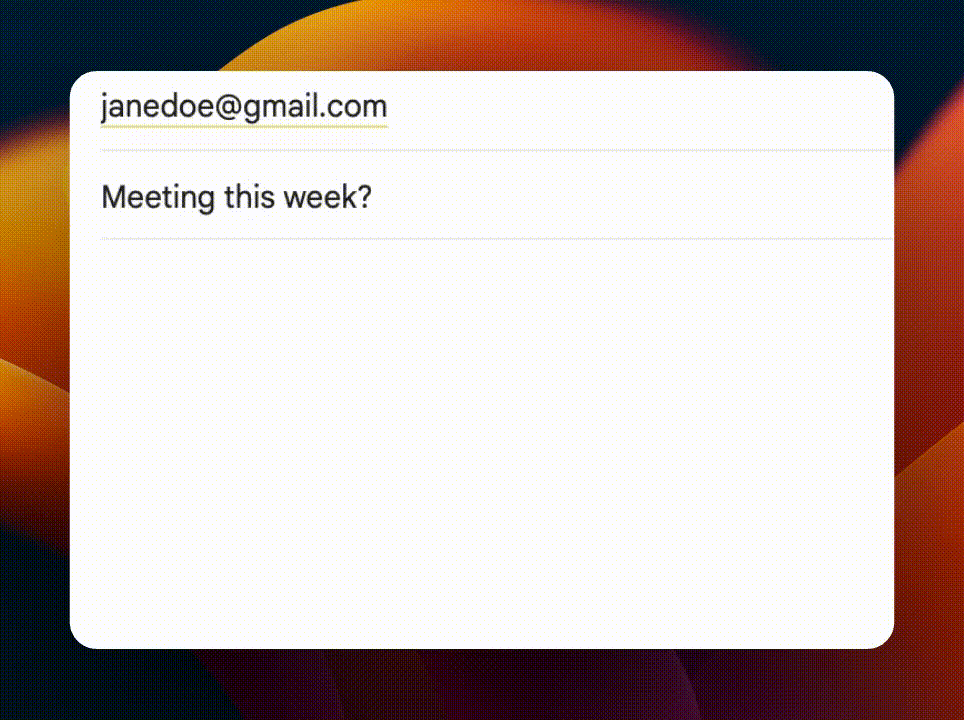
To quickly automate repetitive emails, use Text Blaze. Text Blaze is a tool that helps you create smart text templates and insert them anywhere online using keyboard shortcuts.
With Text Blaze, you can create email templates for any situation, customize them to maintain your personal touch, and insert them in Gmail, Outlook, and anywhere else online with keyboard shortcuts.
Not only that, but Text Blaze is free forever! You can use Text Blaze to automate repetitive typing and save time without ever needing to pay for a subscription!
Check out the video below to learn how you can use Text Blaze to create dynamic Gmail templates!
Join thousands of teams who are using Text Blaze templates.
Send Professional Introduction Emails With Ease!
Introduction emails are a vital tool in establishing new professional relationships. Whether you're reaching out to clients, customers, or other businesses, a well-crafted introduction email sets the stage for a successful interaction. Remember to keep it professional, clear, and focused on how you can be of benefit to the recipient.
Use Text Blaze to automate repetitive typing, save time, and create email templates for any situation!




