5 Best Khanmigo Alternatives Teachers Need to Try in 2026
Use these Khanmigo alternatives to generate lesson plans and automate your work with AI on any website.
Trying to support every student, create lesson plans, grade work, and keep up with admin tasks is exhausting. Many teachers are turning to AI tools to lighten the load, but not every tool actually helps.
AI tools for teachers help save time, simplify lesson planning, and give detailed feedback faster.
Khanmigo is one AI tool that many educators are using because it is a part of Khan Academy. However, it may not work best for everyone, which is why we're covering the tools in this article.
In this blog post, we'll list out the 5 best Khanmigo AI alternatives teachers can use to save time in 2026.
What is Khanmigo AI?

Khanmigo is an AI assistant built by Khan Academy. It’s designed to support both students and teachers.
Like many Khan Academy reviews indicate, Khanmigo is a popular tool for teachers. Though it may not be the best option for all educators.
What Does Khanmigo Do?
Khanmigo is designed to assist both teachers and students with day-to-day classroom tasks. It offers a mix of tutoring, planning help, and support with grading and communication.
Here are a few things Khanmigo AI offers:
AI tutoring - Helps students review, reflect, and work through problems with conversational AI.
Lesson and activity suggestions - Gives teachers quick ideas for lessons, class activities, worksheets, and assignments.
Student feedback - Supports grading by generating comments or helping review open-ended responses.
Classroom assistance - Acts like a teaching assistant to handle routine or repetitive tasks.
While it’s helpful in many areas, some teachers may find they need more flexibility or control than Khanmigo provides.
Use AI Blaze to generate lesson plans & save time.
Are AI Tools Actually Worth It For Teachers?
Most teachers don’t need flashy tech. They need tools that actually save time, improve learning, and make daily work easier.
Here's why using AI tools is actually worth it as an educator:
Save time on repetitive tasks
AI tools can take over the small, time-consuming jobs like writing directions, drafting parent emails, or creating worksheets. This gives teachers more breathing room during the day.
You can use those extra minutes to focus on students or catch up on other priorities.
Personalize student support
When you have students at different levels, AI can help adjust content to meet each one where they are.
Whether it’s rewriting a reading passage or generating extra practice questions, it saves time while supporting differentiation. You still decide what to use, but the tool gives you a head start.
Get quick teaching ideas
If you’re stuck staring at a blank page before class, AI can suggest warm-ups, activities, or discussion prompts.
It’s like having a creative assistant that never runs out of ideas. This helps break through planning fatigue and keeps lessons fresh.
Support grading and feedback
AI can help you review student work and draft feedback that you can quickly tweak and send. It’s not about replacing your judgment, but speeding up the parts that slow you down.
Many teachers use AI tools to provide faster, more consistent responses and direct feedback.
Focus on students, not admin
Less time spent generating documents or managing busywork means more time working directly with your class. AI tools help cut down the behind-the-scenes effort so you can be present where it counts.
It’s not about doing more—it’s about doing less of what drains your energy.
What to Look for in Khanmigo AI Alternatives
Not every AI tool is built with classroom needs in mind, so it’s important to choose one that fits how you actually work. Whether you’re planning lessons, grading, or responding to parents, the right features can make a big difference.
Here are a few features to look for in Khanmigo AI alternatives:
Works on any website - Lets you use AI support wherever you’re already teaching, planning, or grading.
Handles different tasks - Supports more than just tutoring, like feedback, communication, and content creation.
Easy to learn - Doesn’t waste time with complicated menus or long tutorials.
Customizable prompts - Lets you tailor AI outputs to match your teaching style and classroom goals.
Protects student data - Keeps student information private and avoids storing sensitive content.
These features help make sure the AI tool actually saves you time instead of adding more to your plate.
5 Best Khanmigo AI Alternatives
If Khanmigo isn’t the right fit or you’re looking for something more flexible, there are other tools that support planning, feedback, and classroom tasks.
Here's our list of the 5 best Khanmigo AI alternatives:
1. AI Blaze
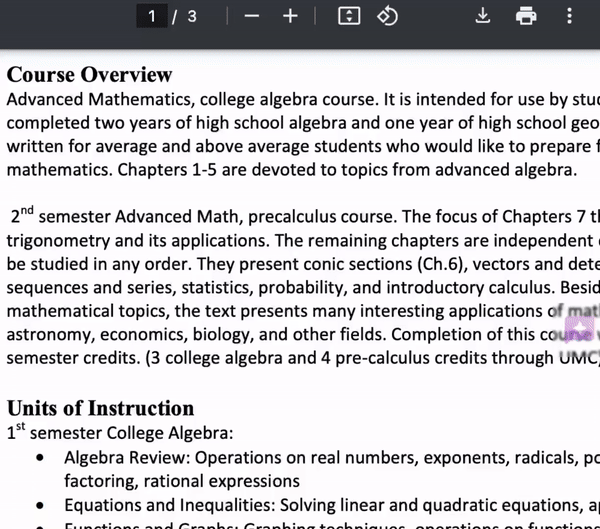
First up on our list of the best Khanmigo AI alternatives is AI Blaze.
AI Blaze is the ultimate AI assistant that helps you quickly generate lesson plans, generate text, grade essays, provide feedback, and much more!
Simply open your syllabus or course schedule, ask AI Blaze to generate the lesson plan, and AI Blaze will create it based on your standards, assignments, and timelines.
Features
Generate lesson plans with AI - Generate high quality lesson plans for any class using AI.
Grade & check essays & assignments - Use AI to provide feedback and grade/check essays, papers, and assignments.
Give personalized feedback with AI - AI Blaze helps you use context and generate personalized feedback for each student.
Generate content and rewrite text - Change the reading level of text and generate content like worksheets.
- Works on any website.
- Uses context for better responses.
- Dynamic prompts.
- Only available on Chrome.
Use AI Blaze to generate lesson plans & save time.
2. Flint AI
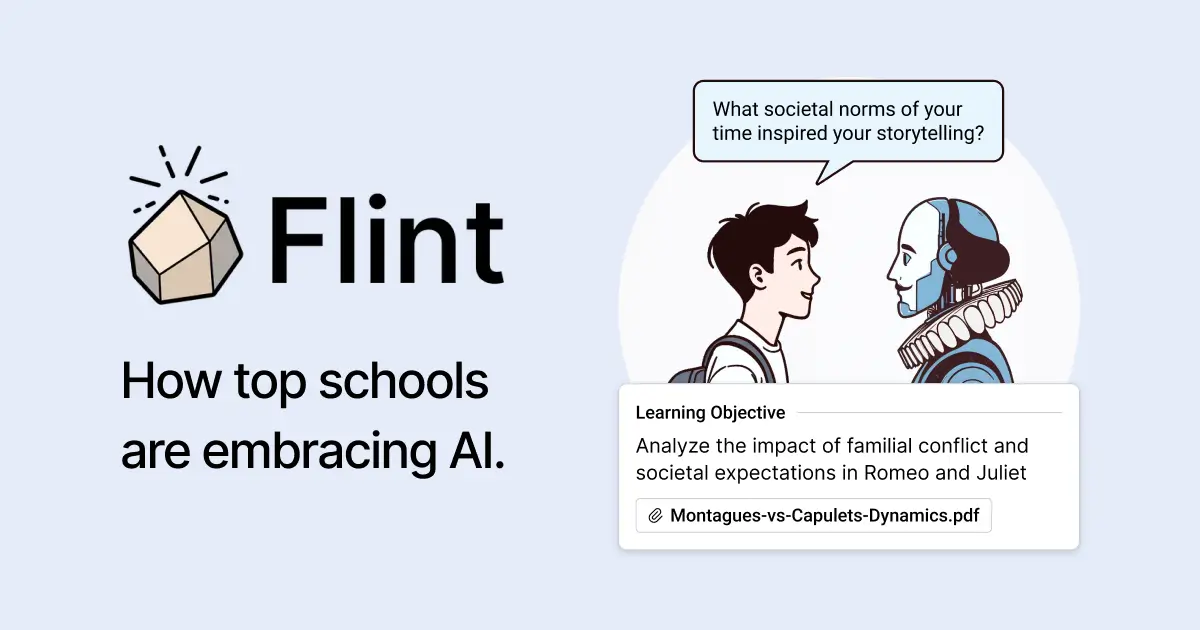
Flint AI helps teachers generate classroom materials like quizzes, warm-ups, and worksheets. You enter what you want the activity to focus on, and the tool provides content you can copy into Google Docs or Slides.
It’s often used for lesson planning or filling in gaps during prep periods. The tool also works well for teachers who need materials that can be quickly adapted for different groups.
3. Class Companion
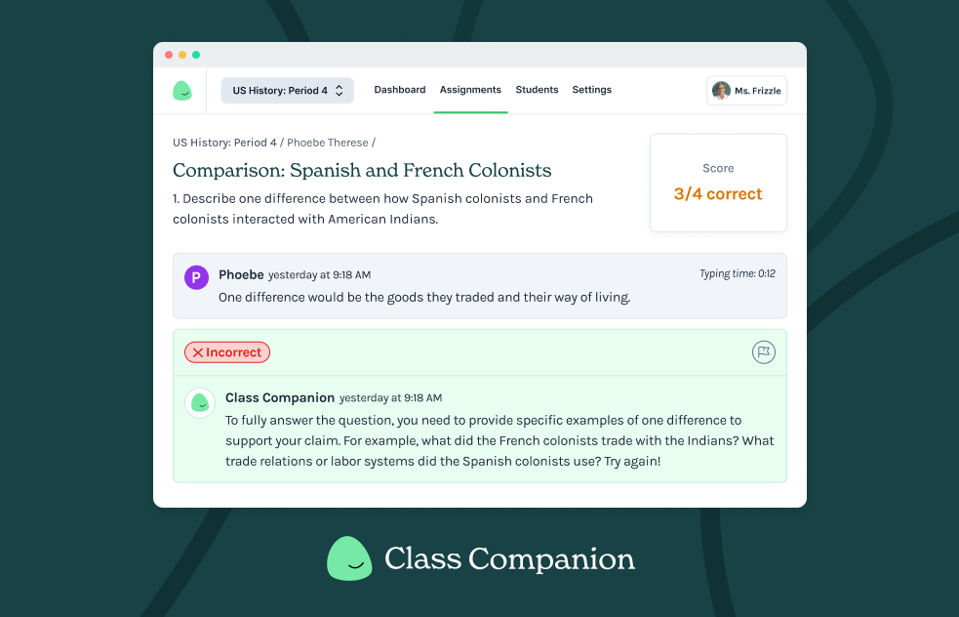
Class Companion focuses on grading support and student feedback. Teachers upload assignments and apply a rubric, and the AI suggests draft feedback you can review and edit.
This makes it easier to give consistent comments on open responses or essays. It helps cut down the time spent grading while keeping your input in the loop.
4. Magic School AI

Magic School AI offers a wide set of tools for lesson planning, IEP writing, parent communication, and more. Each tool is organized by task, so teachers can quickly choose what they need.
You enter your teaching goal or topic and get a structured result to edit and use. Tools like Magic School AI are designed to match common teaching workflows and classroom scenarios.
Use AI Blaze to generate lesson plans & save time.
5. Eduaide AI
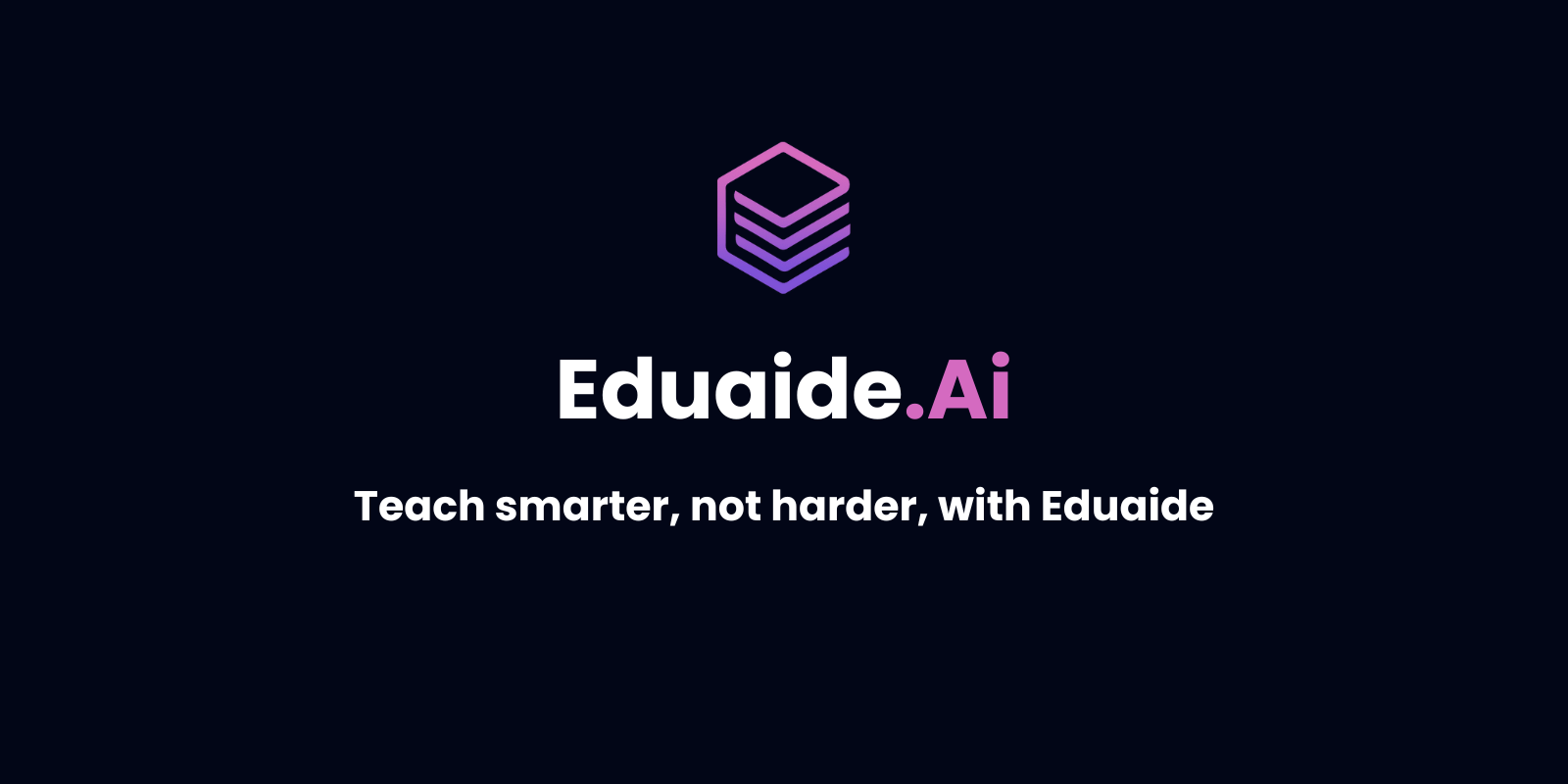
Eduaide AI supports instructional planning by generating lesson content, prompts, and classroom activities. You can adjust the grade level and subject to get more tailored results.
It’s especially useful for creating discussion starters or building scaffolded lesson steps. Teachers also use it to build review materials and exit tickets quickly.
10 AI Prompts for Teachers (Copy These)
If you’re using an AI tool but not getting helpful results, the issue is usually the prompt.
Here are ten ready-to-use prompts that work well for lesson planning, grading, feedback, and everyday classroom tasks:
Give specific feedback on this 8th-grade writing sample based on clarity, organization, and use of evidence.
Create five warm-up questions that review multiplying and dividing fractions for a middle school math class.
Rewrite this message to parents to sound clear, professional, and positive.
Create a short quiz with five multiple-choice and two short answer questions about the causes of the American Revolution.
Summarize this article so it’s understandable for 6th-grade students, keeping the main points and definitions.
Draft a polite email response to a parent asking about their child’s missing homework.
Suggest three follow-up activities for students who finish early after a lesson on ecosystems.
Write a comment for a report card that highlights a student’s improvement in class participation.
Generate open-ended discussion questions based on this short story for a 7th-grade English class.
Turn this paragraph into a reading comprehension worksheet with three questions and an answer key.
Smarter Teaching Starts With Smarter Tools
Teaching won’t ever be easy, but the right tools can make it less overwhelming. If Khanmigo isn’t working for you—or if you just want more options—there are other AI tools for teachers that can actually make a difference.
Try a few and see what fits into your day. You don’t have to use everything, just what actually helps.
To recap, our suggestion for the best Khanmigo AI alternative is AI Blaze. AI Blaze is your personal AI teaching assistant that helps you generate lesson plans, give feedback, generate content, and more!




