Ultimate Guide On LinkedIn Connection Request Messages + Templates
Use these templates to send personalized LinkedIn connection request messages with ease.
LinkedIn is the place to be for professionals! It’s where people come together to find new opportunities, learn new things, and build exciting connections in their industry.
According to LinkedIn, 8 people are hired on LinkedIn EVERY MINUTE.
But here’s the thing — it all starts with a simple connection request message. It’s more than just a click; it’s your first hello, the start of something that could be really great. That little message can open doors, start friendships, and even kick off amazing work partnerships.
So, let’s make sure you get it right, and create connection request messages that stand out and make a real impact. In this article, we'll cover everything you need to know about LinkedIn connection request messages and provide templates you can use to get started today.
What Makes a Good Connection Request Message on LinkedIn?
Crafting that perfect connection request message on LinkedIn can feel a bit like writing a note to someone you admire — you want to strike the right chord without sounding too forward or, worse, robotic.
Let’s break down what goes into making a good connection request message, one where your personality shines through, encouraging fruitful connections to blossom.
Start with a Polite Greeting
A polite greeting doesn’t just warm the heart but also sets a friendly tone for the conversation. Start your message with a simple “Hi [Name],” to make it feel personal and inviting.
Compliment or Appreciate Their Work
People love to be recognized for their work. Adding a compliment or noting something you admire about their work or profile can create a positive first impression. It shows that you have taken the time to know them before reaching out.
Mention Common Interests
If you have common interests or shared connections, bring that up. It’s a great way to establish a common ground and foster a conversation that isn’t just about work but shared passions and interests.
Be Clear and Concise
While it’s great to add personal touches, remember to keep your message clear and concise. Avoid writing a long paragraph; instead, stick to a few sentences that convey your intention to connect clearly.
Express Your Intent Clearly
Why do you want to connect with this person? Be transparent about your intentions, whether it is to seek advice, share insights, or collaborate on potential projects. It gives the other person a clear understanding of why you wish to connect.
For example, if you are reaching out to a Key Opinion Leader (KOL), you might want to mention that you admire their thought leadership in your industry and would value their insights on specific topics relevant to your work.
Being upfront about why you're connecting with someone of their stature shows respect for their expertise and time.
End with a Friendly Close
Round off your message with a friendly sign-off. It could be something simple like “Looking forward to connecting” or “Best regards.” It gives a neat end to your warm and inviting connection request message.
So there we have it, your roadmap to crafting a connection request message that not only looks good but feels good too! Keep these tips in hand while writing your next LinkedIn connection request message, and watch your network grow with meaningful connections.
Join 700,000+ who are using Text Blaze templates.
Things to Keep In Mind While Sending a Connection Request Message
Sending that perfect connection request message is almost an art form. Before you start drafting, here are some bullet points to remember that could be your brushstrokes to a masterpiece:
Do Your Homework: Research the person’s profile to understand their background and interests. It helps in personalizing your message and shows that you are genuinely interested in connecting.
Avoid Sounding Generic: Steer clear of generic messages that are easily recognizable. Crafting a personalized message will help you stand out and resonate more with the recipient.
Spelling and Grammar Matter: Ensure your message is free from spelling and grammar errors. A well-written message portrays professionalism and attention to detail.
Be Respectful: Approach with a respectful attitude. Recognize that the person’s time is valuable and express your gratitude for the potential connection.
Follow-Up Wisely: If the person accepts your request, follow it up with a thank you message and gradually build the conversation without rushing into business or demands.
Maintain a Professional Tone: While it’s good to be friendly, maintain a professional tone that is suitable for a business networking platform like LinkedIn.
Keeping these points in mind while crafting your connection request message will help you build a network that is both professional and warm, setting the stage for fruitful collaborations in the future.
What To Include In Your Connection Request Message (With Examples)
Crafting a LinkedIn connection request that stands out involves including the right elements that not only catch the recipient’s eye but also resonate with them on a personal level.
Here we have dissected a high-quality connection request message into its essential components, each accompanied with a basic example to get you started:
Friendly Greeting
Begin with a warm and friendly greeting that includes the recipient's name to add a personal touch.
Example: "Hi [Name], I hope you're doing well!"
Compliment or Recognition
Recognize or compliment the individual’s work, posts, or achievements to initiate a positive rapport.
Example: "I came across your recent post on [Topic] and really admired your insights."
Common Grounds or Interests
Mention any common interests, shared connections, or groups to establish a mutual understanding.
Example: "I noticed that we both are part of the [Group Name] group on LinkedIn."
Purpose of Connection
Clearly state the reason why you want to connect, highlighting what drew you to their profile.
Example: "Your experience in [Industry/Role] is quite impressive, and I believe connecting with you would be mutually enriching."
A Hint of Mutual Benefit
Showcase how the connection can be mutually beneficial, fostering a two-way relationship.
Example: "I am keen on learning from your experiences while sharing the knowledge I have gathered in [Your Expertise Area]."
Friendly Closure
End the message with a friendly yet professional closure, showing openness to future interactions.
Example: "Looking forward to possibly connecting and learning from each other."
Remember, while these components guide you in crafting your message, it's your authenticity and warmth that will truly make it stand out. Feel free to tweak the examples to suit your style and the person you are reaching out to!
Examples of Bad LinkedIn Connection Request Messages (Avoid These)
The "Immediate, Unsolicited Sales Pitch"
"Hello [First Name] - are you in need of [services/products]? I think your company could really benefit from using us. What do you think? Let me know."
The "Was This Written By AI?"
"Hi! I use LinkedIn to share content on [list of topics]. I am looking to grow my network by connecting with [Industry/Sector Name] professionals. Would it be possible for me to add you?"
The "I've Been Stalking You"
"Hi [First Name], Just been taking a look at your profile. We obviously mix in similar circles. Why don’t we connect on here? I look forward to hearing from you."
How to Automate LinkedIn Connection Request Messages
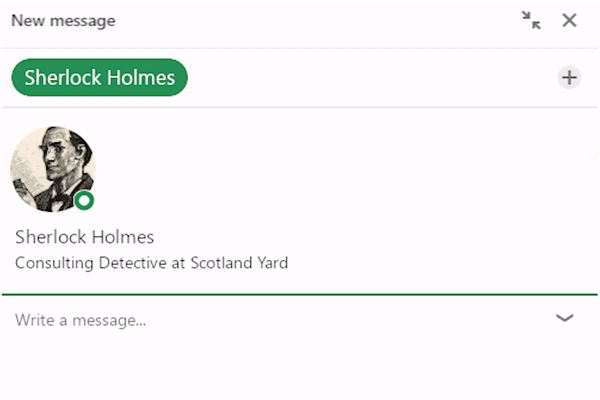
Personalizing every message is very important, but it can be time-consuming, especially if you're looking to expand your network substantially.
To automate your LinkedIn connection request messages without losing your personal touch, use Text Blaze. Text Blaze helps you create smart text templates that you can insert in LinkedIn using keyboard shortcuts.
With Text Blaze, you can create LinkedIn connection request message templates for any situation and personalize your messages using forms to make sure you sound authentic.
Not only that, but using Text Blaze, you can automatically grab profile information (such as names) and include it in your messages to make sure they are personalized.
Join 700,000+ who are using Text Blaze templates.
LinkedIn Connection Request Message Templates
General Connection Request Messages
I noticed we have some mutual connections. I worked with {formtext: name=Mutual Connection;default=Jane;cols=8} on {formtext: name=Project Description;default=a recent project;cols=15} and he spoke very highly about you.
I’d love to be a part of your network here.
I recently implemented the advice you offered on your recent post on {formtext: name=topic; default=marketing;cols=8}. It was incredibly helpeful for me. I appreciate your advice and I’d love to connect with you.
Looking forward to hearing from you!
We’ve never met, but I came across your profile when I was looking for professionals sharing content around {formtext: name=topic;default=LinkedIn marketing; cols=15}, I really loved what you wrote there! Very keen to connect with you and talk with you about a few questions I have on {=topic}.
I’m genuinely thrilled to be working with you at {formtext: name=company; default=Text Blaze;cols=10}. I cannot wait to hit the ground running and start making an impact. There’s a lot to be excited about and I’m looking forward to joining you on this journey.
It was great meeting you at {formtext: name=event name; default=the live show;cols=10} recently. I really enjoyed our conversation and I learned a lot about {formtext: name=topic;default=LinkedIn marketing; cols=15} and will surely put this knowledge to good use. I’d love to have you as a connection on here - so we can stay in touch.
Join 700,000+ who are using Text Blaze templates.
Sales Connection Request Messages
I saw you recently commented on my LinkedIn post about {formtext: name=topic;default=marketing; cols=10}. Would you accept my invitation so I can share the video?
I saw from your recent post that you’re looking for {formtext: name=tips;default=marketing tips; cols=12}. I recently wrote a guide that should be exactly what you were looking for. Would you like me to send it across?
Recruiting Connection Request Messages
I'm a recruiter at {formtext: name=company;default=Text Blaze;cols=15}, and I'd love to connect so we can discuss some hiring opportunities. Please reach out if you're interested.
I see that you're looking for work in the {formtext: name=industry; default=marketing;cols=10} industry. I'm a recruiter at {formtext: name=company;default=Text Blaze;cols=10} and I'd love to connect to show you some opportunities in the {=industry} field.
Personalize Your Connection Request Messages to Boost Your Networking!
Crafting a stellar LinkedIn connection request message is about blending authenticity with precision. Remember to keep it genuine, do a bit of homework on the person you’re reaching out to, and clearly state why you wish to connect.
And hey, don’t shy away from using automation tools like Text Blaze to add that personal touch effortlessly. Happy connecting!
Use Text Blaze to automate your LinkedIn connection request messages, personalize them to maintain your personal touch, and upgrade your networking with ease!


