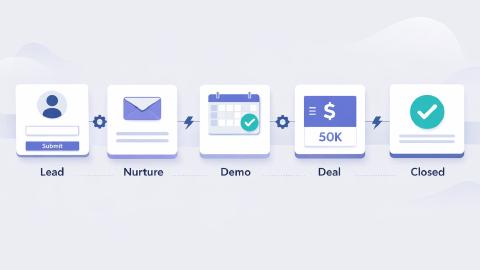3 Best AI LinkedIn Headline Generators + Good Headline Examples
Use these AI LinkedIn headline generators and examples to optimize your LinkedIn profile.
A great LinkedIn headline can make or break the first impression you leave on potential employers, collaborators, or clients. With so many profiles to choose from, crafting a headline that stands out is key.
According to LinkedIn profiles with stronger headlines get 21x more page views than profiles with weak headlines.
If you’re unsure where to start, AI tools can simplify the process. In fact, they can help you generate compelling headlines that fit your goals.
In this guide, we'll walk you through how to use AI LinkedIn headline generators and even provide examples of good LinkedIn headlines so you can get started today.
What is a LinkedIn Headline Generator?
A LinkedIn headline generator is a tool designed to help users create impactful and professional headlines for their LinkedIn profiles.
These tools use AI algorithms to craft headlines and summaries that resonate with your target audience. They take into account the information you provide, such as your job title, industry, and skills, and generate optimized suggestions.
Using these tools to generate a strong LinkedIn headline ensures your profile stands out by highlighting your unique skills and value proposition.
AI tools like these help you automate work on LinkedIn and save you time.
Benefits of Having a Strong LinkedIn Headline
Your LinkedIn headline is one of the first things people notice about your profile, making it a critical component for creating a lasting impression.
A well-crafted headline can help you attract the right opportunities and build credibility with your audience.
Here are the key benefits of having a strong LinkedIn headline:
It grabs attention: A compelling headline captures the viewer's attention immediately. With recruiters spending only seconds on each profile, your headline needs to stand out.
It showcases your expertise: A well-written headline highlights your professional strengths, making it clear what you bring to the table.
It improves searchability: Keywords in your headline can improve your profile’s visibility in LinkedIn’s search results, helping recruiters find you more easily.
It communicates your value: A strong headline communicates your unique value proposition, helping you differentiate yourself from others in your field.
It builds credibility: A professional and concise headline reinforces your credibility and makes your profile look polished.
It encourages action: Whether it’s connecting, hiring, or collaborating, an engaging headline motivates viewers to take the next step.
By leveraging the right tools and strategies, you can create a headline that sets your profile apart from the competition and aligns with your professional goals.
Use AI Blaze to generate LinkedIn headlines.
Tips & Prompts for Generating Headlines For LinkedIn Profiles
Crafting a strong LinkedIn headline can be daunting, but breaking it down into key strategies makes the process more manageable.
Here are some practical tips to help you create headlines that stand out and resonate with your target audience.
Focus on Your Value
Your headline should communicate what makes you unique and valuable to potential employers or clients. Think about the key outcomes you deliver in your role or industry.
For example, instead of just listing your job title, highlight how you impact your organization, such as “Boosting Revenue Through Strategic Product Development.”
This approach ensures that your headline speaks directly to the needs of your audience.
Highlight Your Skills
Including your most relevant skills in your headline immediately shows what you excel at.
A clear focus on your expertise makes it easier for recruiters or collaborators to see how you align with their goals. Be specific to avoid generic statements that don’t add value.
Be Clear, Not Vague
Avoid using generic terms like “Experienced Professional” that don’t convey specific information about you.
Clarity ensures your profile resonates with the right audience and makes you memorable. A detailed yet concise headline can also enhance your credibility.
Use Keywords
Incorporating keywords relevant to your field boosts your profile’s visibility in LinkedIn searches. Consider terms that hiring managers or industry peers are likely to use when searching for someone with your skills.
For example, a software engineer might include “Full-Stack Developer” or “Python Expert” in their headline.
Strategic keyword usage ensures your profile gets discovered by the right people.
Tailor to Your Goals
Your headline should reflect your current goals, whether it’s job hunting, networking, or showcasing expertise. If you’re looking for new opportunities, include phrases like “Open to New Roles” or “Seeking Product Manager Positions.”
Aligning your headline with your professional objectives helps you connect with the right audience. Being intentional about your goals makes your headline both authentic and impactful.
Example Prompts for Inspiration
If you’re stuck, use prompts to spark ideas for your headline. For instance:
Write a LinkedIn headline for a teacher specializing in personalized learning techniques.
Generate a headline for a customer service representative experienced in handling high-volume inquiries.
Create a LinkedIn headline for an administrative assistant skilled in office management and scheduling.
Write a LinkedIn headline for a sales associate with a track record of exceeding targets.
Generate a headline for an IT support specialist focused on troubleshooting and system optimization.
These prompts can guide you toward crafting a headline that reflects your unique strengths and aspirations.
Best Free LinkedIn Headline Generators
When it comes to crafting a LinkedIn headline, AI tools can save time and provide fresh, impactful ideas. These headline generators take the guesswork out of the process by offering suggestions tailored to your industry, skills, and goals.
These tools help you create personalized LinkedIn headlines, and even generate summaries too!
Below are three of the best free LinkedIn headline generators to consider.
1. AI Blaze
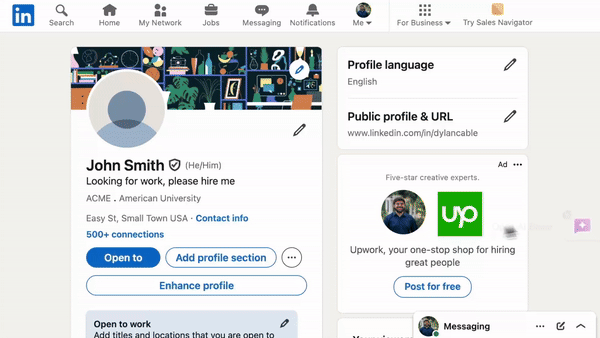
If you are looking for a way to generate LinkedIn headlines with AI, give AI Blaze a try!
AI Blaze is the ultimate AI assistant and copilot that can help you optimize your LinkedIn profile by generating headlines that help you stand out.
Simply give AI Blaze your experience, skills, and goals and it will generate a personalized headline for your LinkedIn profile!
Features
Optimize your LinkedIn profile with AI - Get personalized recommendations and generated headlines for your profile.
Generate LinkedIn headlines with AI - Generate personalized LinkedIn headlines for your profile using your experience and skills.
Instantly use GPT-4 on any site with keyboard shortcuts and a dynamic AI sidebar assistant!
AI Blaze is free! - Forget about annoying licenses or subscriptions.
Use AI Blaze to generate LinkedIn headlines.
2. Taplio Headline Generator

Taplio’s headline generator is designed to optimize LinkedIn headlines by leveraging platform-specific insights.
It generates suggestions based on the role or industry you specify, helping users create headlines that appeal to recruiters and connections.
The tool emphasizes aligning headlines with LinkedIn’s search algorithms, improving your profile’s discoverability. It also integrates with Taplio’s broader LinkedIn content tools, offering an additional layer of profile enhancement.
3. Copy AI Headline Generator
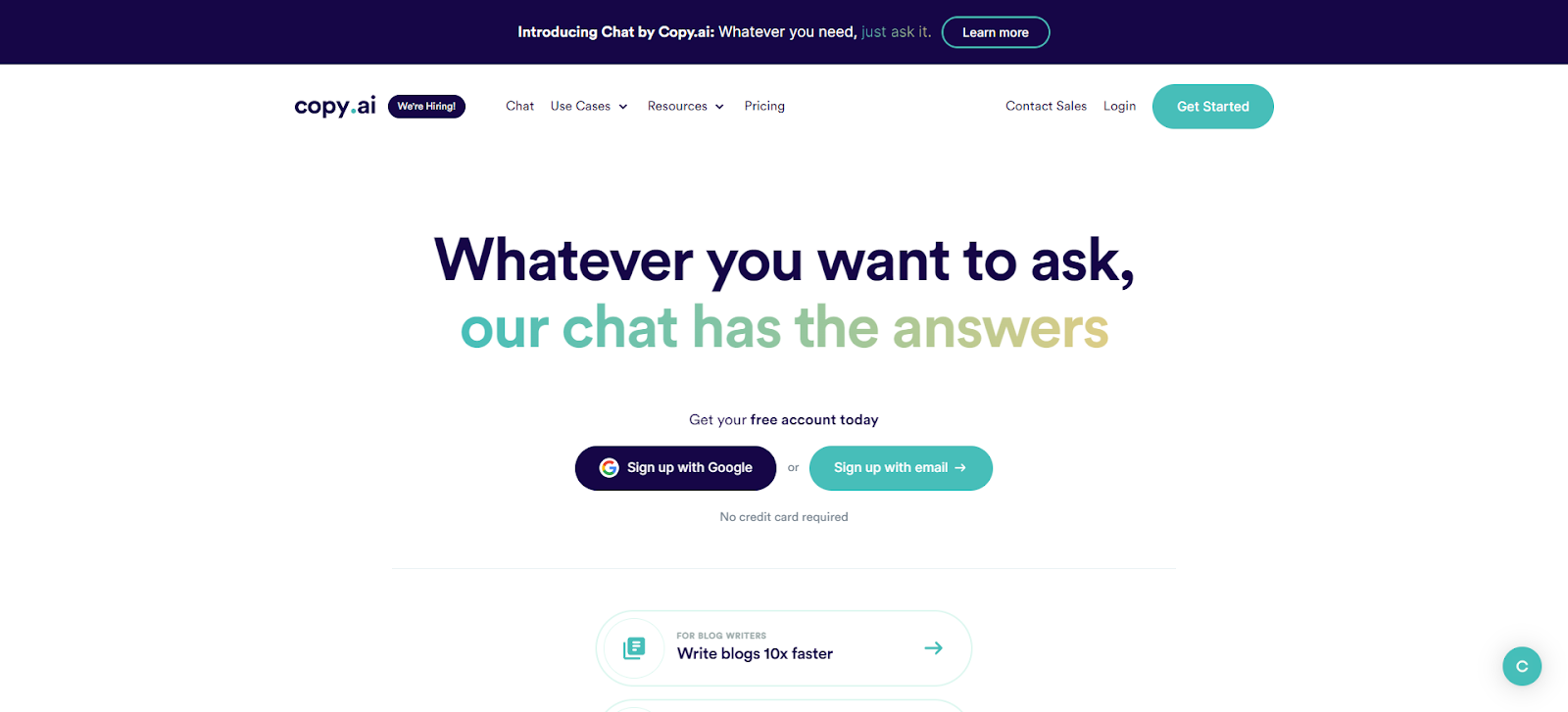
Copy AI offers a flexible approach to crafting LinkedIn headlines, allowing users to adjust the tone and style of the suggestions
The tool focuses on creating headlines that reflect the user’s skills, goals, and industry keywords. Its AI generates multiple options, providing variety for users who want to experiment with different headline formats.
Beyond LinkedIn, Copy AI’s functionality extends to other professional uses, making it a multipurpose tool for profile optimization.
Good LinkedIn Headline Examples
A strong LinkedIn headline is clear, specific, and highlights your unique skills or value proposition.
A good LinkedIn headline should communicate your expertise and align with the goals of your target audience, whether that’s recruiters, clients, or collaborators.
Here are some examples to inspire your own LinkedIn headline:
Marketing Specialist focused on SEO and digital strategy
Data Analyst leveraging insights to drive business growth
Project Manager skilled in agile methodologies and team leadership
Sales Representative exceeding quotas in B2B environments
Software Engineer specializing in full-stack development
Graphic Designer creating impactful visual branding
Customer Service Representative delivering exceptional client support
Human Resources Professional focused on talent acquisition and retention
IT Specialist solving complex system issues and optimizing workflows
Financial Advisor helping clients achieve long-term financial goals
Content Writer crafting engaging and SEO-friendly copy
Product Manager launching innovative solutions to meet customer needs
Operations Manager improving efficiency in supply chain processes
Teacher designing personalized learning plans to improve student outcomes
Administrative Assistant ensuring smooth day-to-day office operations
These examples show how a well-crafted headline can highlight your skills and make your profile more appealing. Tailor your headline to your strengths and goals to create a compelling first impression on LinkedIn.
Stand Out With AI-Generated LinkedIn Headlines
Creating a LinkedIn headline that grabs attention and communicates your value is crucial for standing out.
By using these tools and following the tips shared here, you can craft a headline that enhances your LinkedIn profile and opens doors to new opportunities.
Use AI Blaze to generate LinkedIn headlines using AI for free!