10 Professional LinkedIn Summary Examples in 2026
Having a professional LinkedIn summary helps your profile stand out from the crowd in 2026.
LinkedIn is one the most popular professional sites today, and for good reason, as it helps 8 people get hired every minute!
One way to make your profile stand out among the millions of LinkedIn profiles is to upgrade your LinkedIn summary. Having a compelling, professional LinkedIn summary can make your profile stand out and get noticed.
Think of the LinkedIn summary as a personal hello to the world. It's a small space where people can share a big piece of who they are and what they can do.
In this article, we'll cover everything you need to know about LinkedIn summaries, as well as tips you can use to write one and work faster on LinkedIn today.
What Is a LinkedIn Summary?
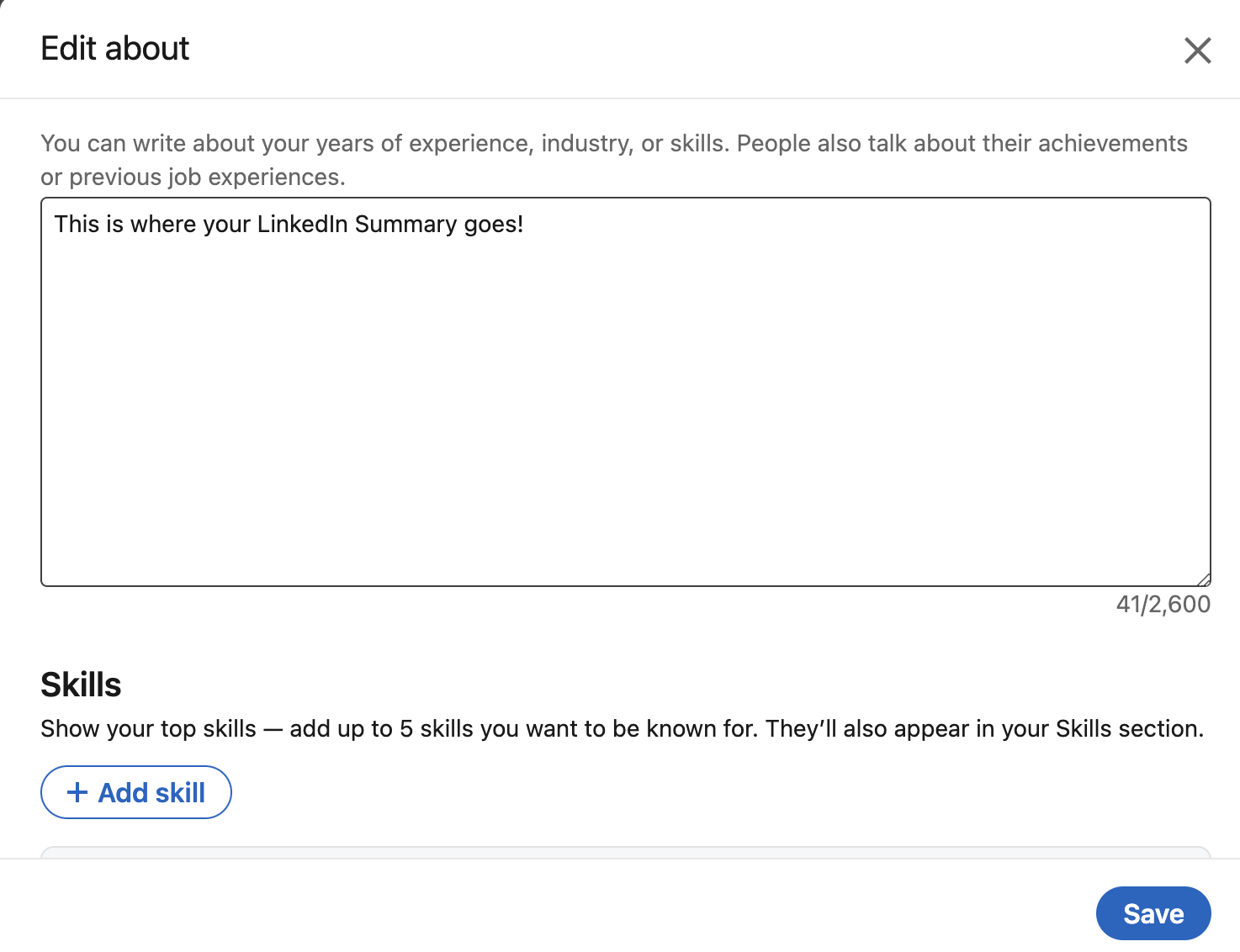
A LinkedIn summary is that section right at the top of your profile, just under your photo and headline. It gives you up to 2600 characters to tell your story in a way that showcases your personality, skills, and ambitions.
Think of a LinkedIn summary as your elevator pitch; it's your chance to grab attention and encourage people to read more about you.
But it’s not just about listing down your skills or experiences. It’s about narrating your professional journey in a way that reflects who you are and what you stand for in the professional world. It’s your space to shine, to show your uniqueness, and to give a glimpse into your professional persona.
What Is the Point of a LinkedIn Summary?
So, why bother with a LinkedIn summary? Well, it serves as your handshake, your first impression, and a quick way to convey your value to potential connections. It helps in painting a fuller picture of you, beyond just your job titles and educational qualifications.
Moreover, a well-crafted summary can aid in SEO optimization, making your profile more discoverable to people looking for professionals in your field.
It’s a space where you can strategically place keywords that highlight your skills and expertise, thereby increasing your visibility on the platform.
Use AI Blaze to generate LinkedIn summaries & headlines.
What To Include In Your LinkedIn Summary
Crafting the perfect LinkedIn summary involves weaving together various elements that showcase who you are as a professional. Here's a breakdown of what to include:
A Strong Opening Line: Start with a sentence that encapsulates your professional identity and grabs attention.
Overview of Your Experience and Skills: Briefly highlight your background, but keep it engaging and conversational.
Achievements and Projects: Don't hesitate to mention the milestones you've reached and the projects that fill you with pride.
Your Goals: Clearly state what you are looking for, be it networking opportunities, job openings, or collaborations.
A Personal Touch: Add a hint of your personality by sharing a hobby or a personal value that aligns with your professional persona, making your summary more relatable and human.
Remember, the goal is to paint a comprehensive yet concise picture of yourself, blending the professional with the personal to create a summary that truly resonates with viewers.
Tips for Writing a Professional LinkedIn Summary
Writing a professional a LinkedIn summary that stands out doesn't have to be a stressful task. Here are some tips to help you craft a summary that is both professional and personal:
Keep it Simple and Genuine: Start with a draft and refine it until it mirrors your professional journey and aspirations.
Use Keywords Judiciously: Incorporate relevant keywords to enhance your profile’s visibility, but avoid overstuffing.
Avoid Jargon: Use straightforward language that is easy to understand, steering clear of industry jargon that might confuse readers.
Update Regularly: Ensure your summary reflects your current professional stance by updating it regularly, keeping it fresh and relevant.
Proofread: Before hitting save, proofread your summary to weed out any typos or grammatical errors, presenting a polished and professional front.
By following these tips, you'll be well on your way to crafting a LinkedIn summary that effectively showcases your strengths and personality.
How to Add a Summary on LinkedIn
Adding a summary to your LinkedIn profile is a straightforward process. Here's how you do it:
Now that you know where to find and add the summary section let's dive into how you can work faster on LinkedIn.
How to Generate LinkedIn Summaries With AI
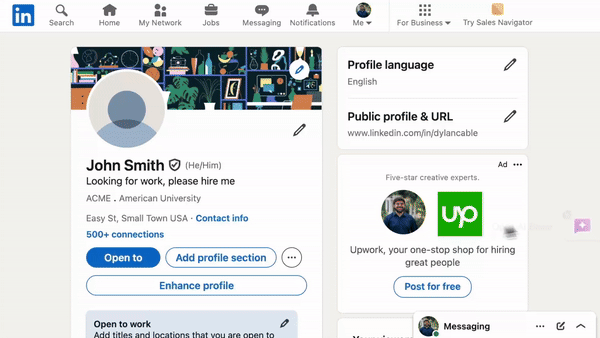
If you are looking for a way to generate LinkedIn summaries with AI, give AI Blaze a try!
AI Blaze is the ultimate AI assistant and copilot that can help you optimize your LinkedIn profile by generating summaries & headlines for you.
Simply give AI Blaze your experience, skills, and goals and it will generate a personalized headline or summary for your LinkedIn profile!
Features
Optimize your LinkedIn profile with AI - Get personalized recommendations and generated summaries for your profile.
Generate LinkedIn summaries with AI - Generate personalized LinkedIn summaries for your profile using your experience and skills.
Instantly use GPT-4 on any site with keyboard shortcuts and a dynamic AI sidebar assistant!
AI Blaze is free! - Forget about annoying licenses or subscriptions.
Use AI Blaze to generate LinkedIn summaries & headlines.
10 LinkedIn Summary Examples
To help you craft a summary that stands out, here are 10 examples that follow the tips we discussed earlier:
The Experienced Manager
Summary example:
"With a decade of leadership in the tech sector, I foster innovation and encourage continuous learning. I'm eager to collaborate on projects that shape the future."
The Creative Thinker
Summary example:
"I bring ideas to life through innovative design and creativity. Let's collaborate to create groundbreaking concepts that resonate."
The Fresh Graduate
Summary example:
"A recent marketing graduate eager to apply fresh and modern strategies in the digital landscape. I bring enthusiasm and a willingness to learn to any team."
The Industry Veteran
Summary example:
"Leveraging years of experience to guide companies to success through careful financial planning and strategy development. I'm here to navigate the complexities of the financial sector."
The Tech Whizz
Summary example:
"Passionate about coding and finding innovative solutions. I'm here to turn technical challenges into opportunities for success."
The Marketing Maverick
Summary example:
"I create campaigns that resonate and foster strong connections between brands and people. Let's work together to tell stories that stick."
The HR Guru
Summary example:
"Specialized in building teams that thrive together, fostering environments where talent can flourish. Let's create a workspace where everyone succeeds."
The Sustainability Advocate
Summary example:
"Dedicated to promoting green initiatives in the corporate world. Let's collaborate to build a future that is both sustainable and successful."
The Sales Superstar
Summary example:
"Expert in driving sales through a customer-centric approach. I'm here to foster understanding and collaboration, turning potentials into profits."
The Lifelong Learner
Summary example:
"Committed to continuous learning and growth. I'm eager to foster a culture of improvement and innovation."
Feel free to draw inspiration from these examples and tailor them to suit your unique journey and aspirations. Remember to keep it simple, authentic, and free of jargon to truly resonate with your audience.
Work Faster On LinkedIn and Write Professional Summaries!
There you have it, folks! Crafting a professional LinkedIn summary is your chance to showcase your personality, skills, and ambitions in a nutshell.
Remember to keep it conversational, authentic, and updated to resonate well with your professional persona. And don’t forget to work smarter on LinkedIn to build meaningful connections efficiently. Happy networking!
Use AI Blaze to generate personalized LinkedIn summaries and optimize your LinkedIn profile using AI for free!




