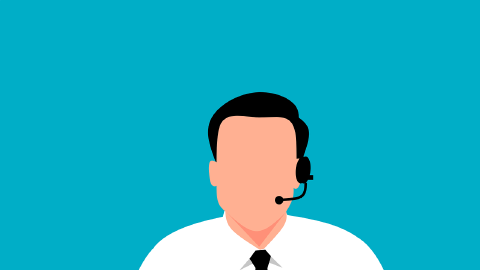14 Live Chat Canned Response Templates in 2026
Using these live chat responses can help you provide high-quality support in any situation.
Customer support has evolved significantly over the years, and one of the most impactful advancements has been the introduction of live chat support systems. Live chat has become an essential tool for businesses seeking to provide immediate, efficient service to their customers.
However, live chat support is not without its challenges. Customer support representatives often find themselves handling multiple queries simultaneously, all requiring quick and accurate responses.
According to Salesforce, 80% of customers say that customer experience is just as important as products and services.
Using canned responses, you can ensure that you're providing high quality support. These pre-written replies serve as a valuable resource for support reps, enabling them to offer consistent and timely assistance.
In this article, we have provided 14 live chat canned response templates that you can use to provide high-quality customer support in 2026.
What are Canned Responses? (Definition)
Canned responses are replies that you can quickly use to answer common questions. They are especially useful in customer support situations.
While working in support, you might receive the same question multiple times a day. Questions like “Can I get a refund…” and “How do I change my password…” are examples of when canned responses would be useful.
Here are some times when canned responses can be useful:
- apologizing for delayed responses when communicating with customers
- answering customer refund requests
- thanking a customer for their feedback
- apologizing for inconveniences
Using canned responses can help you provide answers to these questions without wasting time or getting burnt out.
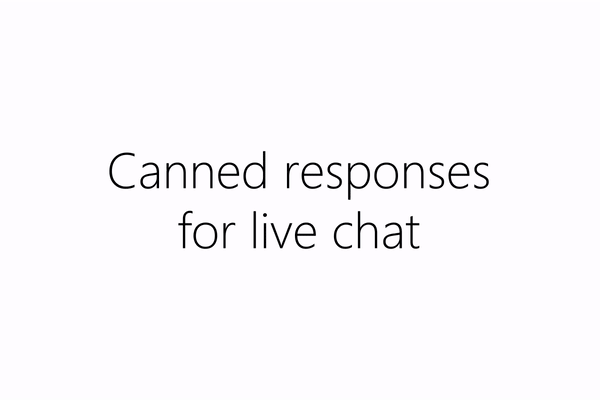
Pros & Cons of Canned Responses (Things to Keep in Mind)
Canned responses can be a useful tool when used carefully. Here are the pros & cons for using canned responses:
Pros
Boost Efficiency: One of the primary benefits is the time saved. Canned responses enable you to answer common questions instantly, increasing the number of customers you can assist during a workday.
Consistency: With pre-written messages, you maintain a uniform tone and language. This can be particularly useful for maintaining brand consistency across different support reps and platforms.
Reduced Mistakes: Manually typing responses increases the likelihood of typos and errors. Using canned responses helps minimize this risk, ensuring accurate and professional communication.
Easier Training: New hires can get up to speed faster when they have a set of pre-approved responses to rely on. It's an excellent way to acclimate them to the brand's tone and customer service expectations.
Customer Satisfaction: Quick, accurate answers can significantly boost customer satisfaction. When customers get immediate and relevant assistance, they are more likely to have a positive view of your service.
Cons
Impersonal Interaction: The biggest downside is the risk of sounding robotic or impersonal. Personalizing/customizing your canned responses can help avoid this.
Context Matters: Not every question fits neatly into a pre-written response. In complex or nuanced situations, a canned reply may miss the mark, leaving the customer frustrated.
Over-Reliance: The convenience of canned responses may lead to overuse. This can cause support agents to become too reliant on them, overlooking the need for personalized interaction when necessary.
Potential for Misuse: In the hands of an inexperienced rep, canned responses can do more harm than good. If a pre-written message is sent as a reply to an unrelated query, it can confuse and alienate the customer.
Join 700,000+ who are using Text Blaze templates.
How to Use Canned Responses During Live Chat Situations
Diagnose the Customer's Issue
Before anything else, you need to grasp what the customer is dealing with. Canned responses can assist in gathering additional details, but first, get a clear picture of the customer’s problem. Proper ticket routing is crucial for quality customer support.
Balance Speed and Quality
While canned responses can expedite your replies, don't rush through the interaction. Take a moment to understand each customer’s unique situation. That way, you not only respond quickly but also offer a tailored solution that actually solves the problem.
Preload Your Canned Messages
To capitalize on the efficiency of canned responses, have a set of go-to templates at your fingertips. This enables you to send quality replies swiftly, benefiting both you and the customer. Read on to learn how to set up shortcuts/hotkeys for canned responses.
Add a Personal Touch
A canned response shouldn't sound robotic. Customize your templates to include the customer's name or reference their specific issue. Personalized support elevates the customer experience, making your support not just fast, but also relatable and effective.
By following these guidelines, you can make canned responses a powerhouse tool in your live chat support strategy.
How to Set Up Live Chat Canned Responses
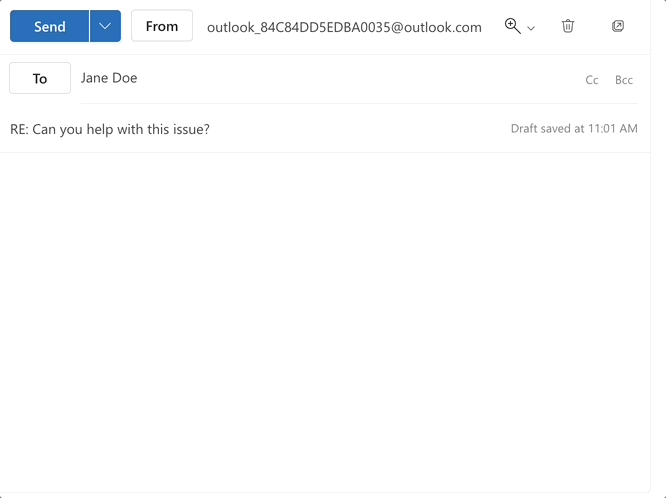
To set up live chat canned responses that work anywhere online, use Text Blaze. Text Blaze helps you create smart live chat templates and insert them anywhere using keyboard shortcuts.
Using Text Blaze, you can create canned responses, insert them anywhere, and improve your customer service using keyboard shortcuts. The best part? It's 100% free.
3 key facts about Text Blaze:
You can get value out of Text Blaze without ever needing to pay for a subscription.
Text Blaze works on any support site or app.
Forms, placeholders, dynamic logic, and formulas help you personalize your canned responses to ensure you're providing high-quality customer support.
Join 700,000+ who are using Text Blaze templates.
Live Chat Canned Response Templates
Copy templates to use them anywhere:
Repetitive Phrases
These canned response templates can be use to quickly insert common, repetitive phrases in live chat scenarios.
Customizable Canned Responses
These live chat canned response templates can be used to personalize your canned responses and ensure you're providing high-quality customer service.
I just wanted to inform you that we’ve investigated your request. We've found that your issue exists and that the problem is on our end.
Our team is already working to resolve this issue for you.
By a rough estimate, it should be fixed at {time: h:mm A; shift=+2h}, but we will keep you updated on the progress anyway.
The issue you reported should now be resolved. We appreciate that you notified us of this issue, and we will make sure it does not happen again.
Don't worry, your refund is issued, and will reach your account in 3 business days.
Unfortunately, we are unable to provide you with a refund at this time. The deadline for a refund for your product was on {time: MM-DD-YY; shift=-3D}.
I'm Adam, and I'm a customer support agent at Sales Corp. I saw your message, and that you are currently experiencing a problem with one of our products or services.
Check out our Customer Support page for more customer support templates!
Join 700,000+ who are using Text Blaze templates.
Use Live Chat Canned Responses to Ensure High-Quality Customer Support
Customer support, and live chat support, can be difficult. However, Text Blaze helps make the process pain-free by helping you automate your chat messages while also maintaining a personal feel. You can respond to customers quickly while still showing them that you are a real person, ready to resolve their issues.
You can also check out our Customer Support page for more customer support templates!