How to Set Up Mac Automation to Work Faster in 2026
Automating your work on Mac helps you work faster and get more done in less time. Here's how to set it up.
Are you looking to streamline your workflow and make your Mac work smarter for you? Welcome to our guide on Mac automation!
Automating your work on Mac can turn tedious, repetitive tasks into a thing of the past, giving you more time to focus on what really matters.
According to McKinsey, 60% of people can automate up to 30% or more of their work.
Whether you're a seasoned Mac user or just getting started, this post will show you how Mac automation works and guide you through setting it up.
Get ready to unlock a new level of efficiency and simplicity in your daily computer use!
What Is Mac Automation?
Mac automation involves programming your Mac to automatically carry out tasks, thereby saving you time and effort. It's like having a digital assistant within your Mac, handling tedious or repetitive tasks.
This capability ranges from simple tasks like organizing files to more complex sequences involving multiple applications. The key advantage of Mac automation lies in its customization – you can tailor automated tasks to suit your specific needs, whether for personal use or professional workflows.
You can automate work on Mac with the following:
- Built-in Mac apps
- Keyboard shortcuts/abbreviations
- External automation tools
By automating these tasks, your Mac becomes not just a tool, but an active participant in your daily activities.
Benefits of Automating Work On Mac
Automating your work on a Mac isn't just about saving time; it's about enhancing your overall computing experience in several significant ways.
By introducing automation into your daily routine, you can transform how you interact with your Mac. Here are some key benefits you'll enjoy:
Boost your productivity: Automation takes over repetitive tasks, freeing up your time for more important or creative activities.
Increase consistency and accuracy: Automated processes minimize human errors, ensuring tasks are completed accurately and uniformly.
Boost efficiency & task management: Automation streamlines workflows, making processes quicker and more efficient.
Reduce stress & human error: By handling routine tasks, automation reduces the mental load and stress associated with managing repetitive activities.
Incorporating these benefits into your workflow not only makes your tasks easier but also transforms your overall interaction with your Mac.
With the right automation tools and a bit of setup, you can unlock these advantages and enjoy a more streamlined, efficient, and enjoyable computing experience.
Join 700,000+ who are using Text Blaze templates.
How to Automate Work On Mac: 7 Ways to Automate Your Work
Automating your Mac can transform your computing experience, making it more efficient and enjoyable.
Here are seven powerful tools and methods to help you automate your Mac:
Shortcuts App
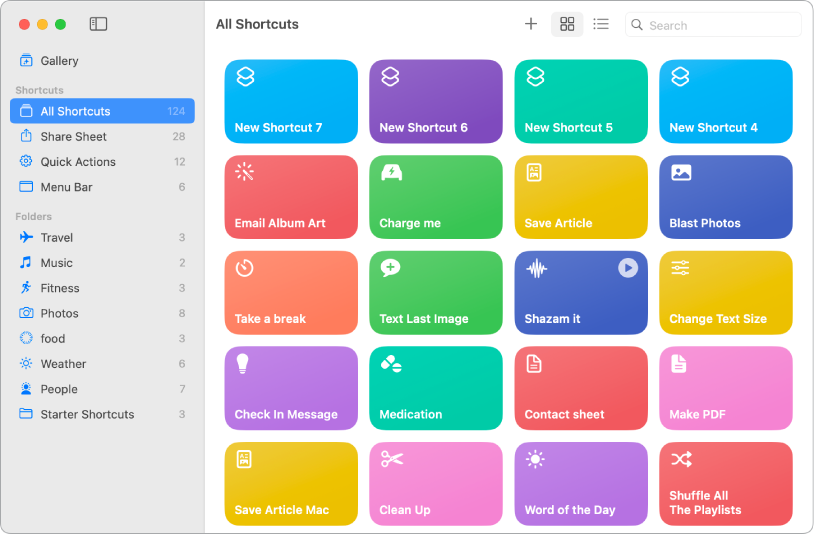
The Shortcuts app, introduced in macOS Monterey, offers a user-friendly interface for automating tasks. It allows you to create custom workflows by combining a series of tasks from different apps.
For instance, you can set up a shortcut to automatically organize files, send scheduled emails, or control smart home devices. The app's flexibility lets you tailor shortcuts to your specific needs, whether for professional or personal use.
The Shortcuts app is a great way to start with Mac automation due to its simplicity and effectiveness. However, if you're looking for advanced automation, there are better options available.
Mac Keyboard Shortcuts
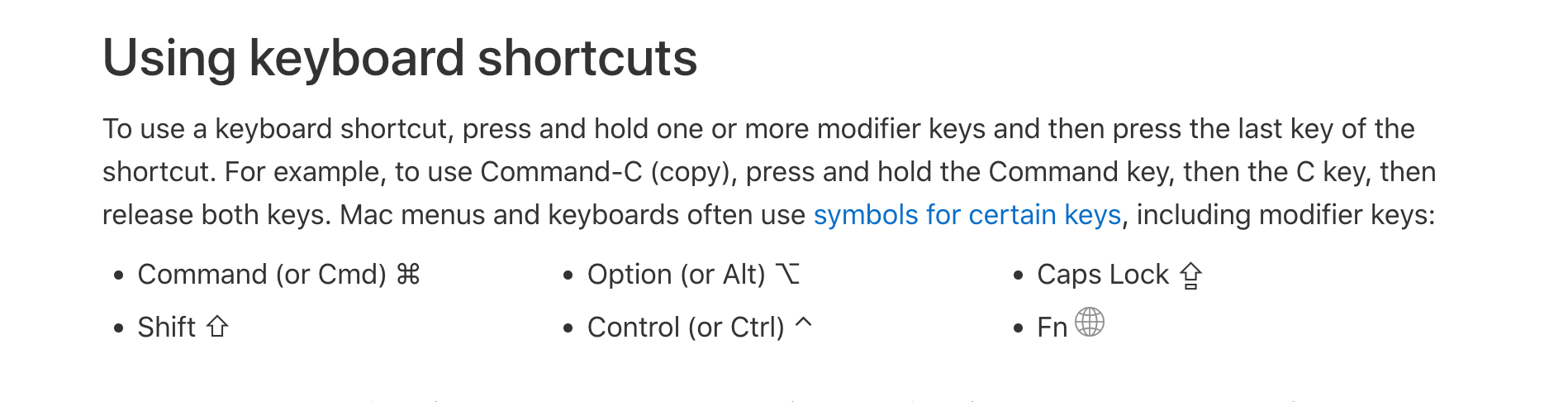
Using Mac's built-in keyboard shortcuts is a straightforward way to automate your daily tasks.
These shortcuts enable you to perform common actions quickly, such as copying and pasting text, taking screenshots, or navigating between apps.
Moreover, you can customize your own shortcuts in System Preferences to suit your specific workflow needs. This form of automation is incredibly effective in saving time and reducing the physical strain of repetitive tasks.
However, the customization options are limited with Mac's built-in keyboard shortcuts. Read on to learn more about how to create dynamic keyboard shortcuts for Mac.
Need help with Mac keyboard shortcuts? Check out our Mac Keyboard Shortcuts Guide & Cheat Sheet for more information!
Mac Automator
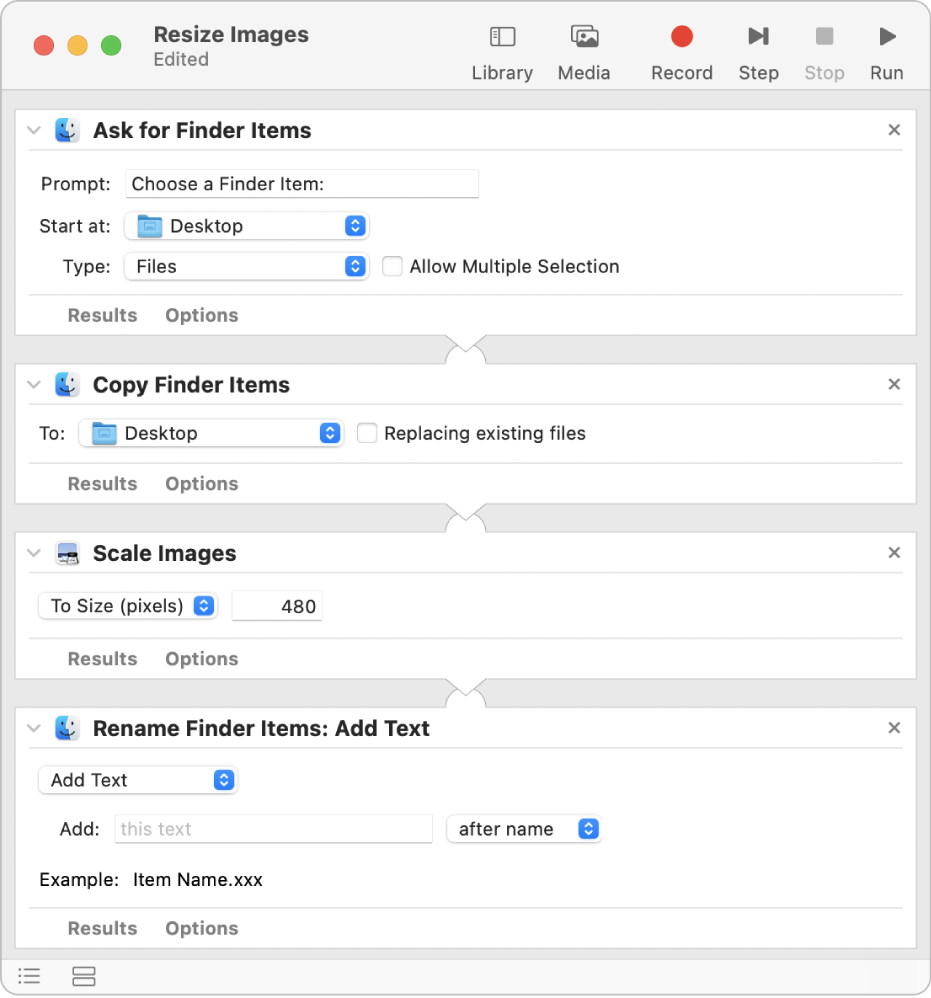
Automator is a native macOS application that allows you to create custom workflows for automating complex tasks.
It's designed with a user-friendly drag-and-drop interface, making it accessible to users of all skill levels. With Automator, you can handle tasks like resizing batches of images, renaming files in bulk, or creating automated backups.
Its versatility makes it an invaluable tool for both personal and professional automation needs. However, it can be a bit on the advanced side, making it an option for people who want advanced, complicated automations.
Read on to learn about a simple yet useful automation tool for Mac.
Text Blaze
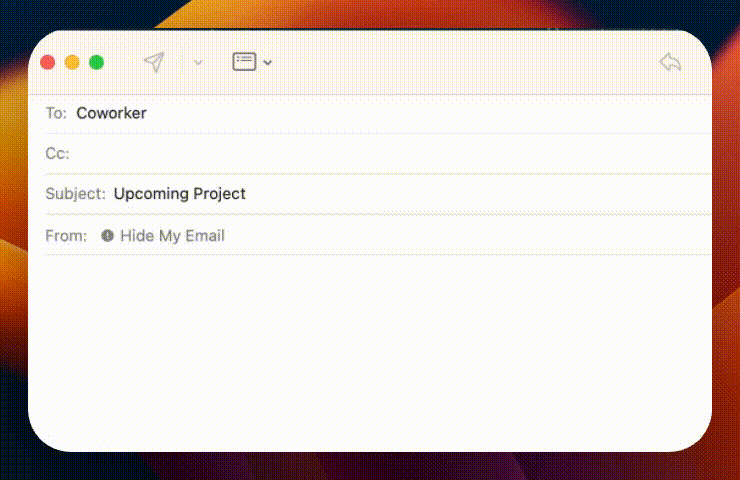
If you're looking for a simple yet powerful way to automate your work on Mac, give Text Blaze a try. Text Blaze offers dynamic keyboard shortcuts to help you automate work without the headache of a complex setup that accompanies other automation tools.
Text Blaze allows you to create intuitive text templates and insert them anywhere on Mac using keyboard shortcuts. With Text Blaze, you can:
Automate repetitive tasks with keyboard shortcuts (for free)!
Create templates for repetitive phrases, common emails, and much more!
Streamline workflows and reduce human error with powerful automation.
Using Text Blaze, you can create templates to help you automate work and insert them absolutely anywhere using keyboard shortcuts.
Want an all-in-one Mac automation tool to help you automate work on any site or app? Give Text Blaze a try for free today!
Join 700,000+ who are using Text Blaze templates.
Kandji
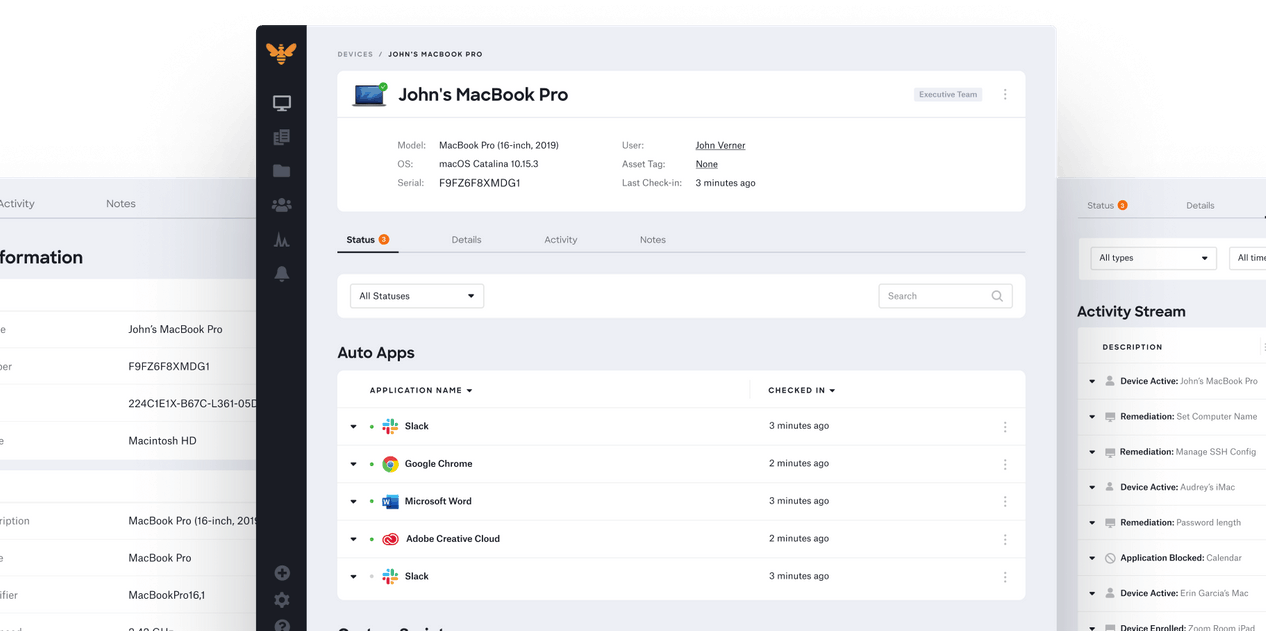
Kandji is a device management tool that offers a comprehensive solution for automating the management of Apple devices in a professional setting.
One of its standout features is the Auto Apps function, which facilitates automated patch management of macOS applications. This feature ensures that all apps in the device fleet are consistently updated to their latest versions, enhancing security and performance.
Additionally, Kandji takes care of various compatibility and security settings, such as Privacy Preferences Policy Control and Kernel Extensions, ensuring a smooth and secure user experience.
JAMF
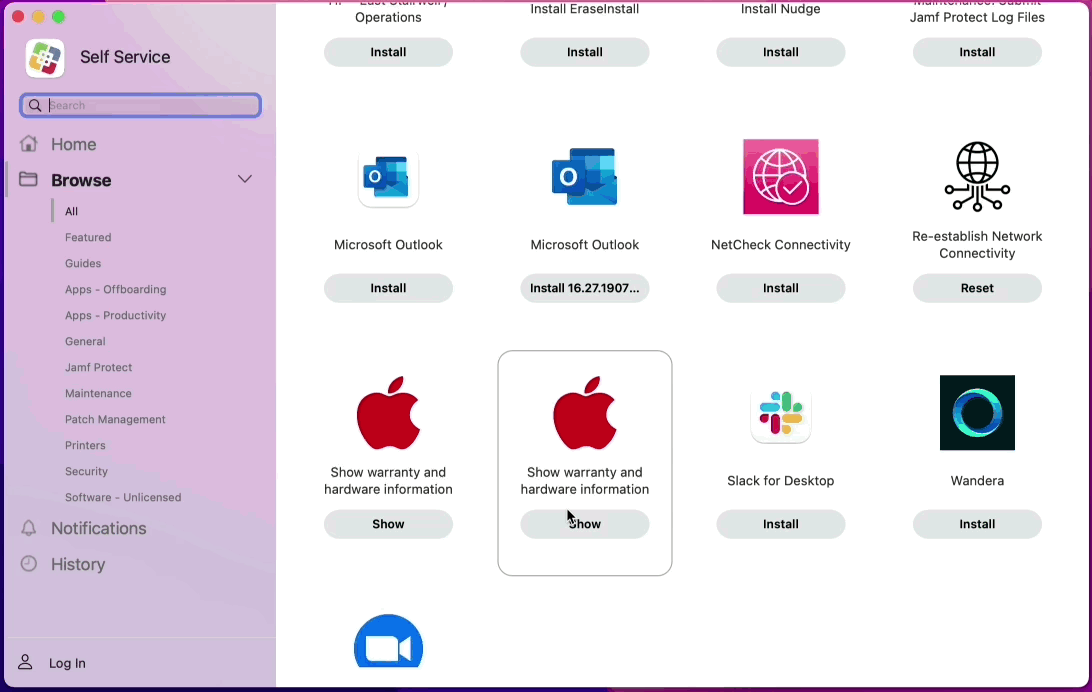
JAMF is a comprehensive management tool for Apple devices used in businesses and educational institutions.
It automates processes like deploying applications, managing device configurations, and ensuring security across a network of devices.
JAMF is particularly valuable in large organizations where managing a high volume of devices manually would be impractical. Its automation features save time and resources, making device management more efficient and effective.
Join 700,000+ who are using Text Blaze templates.
Alfred
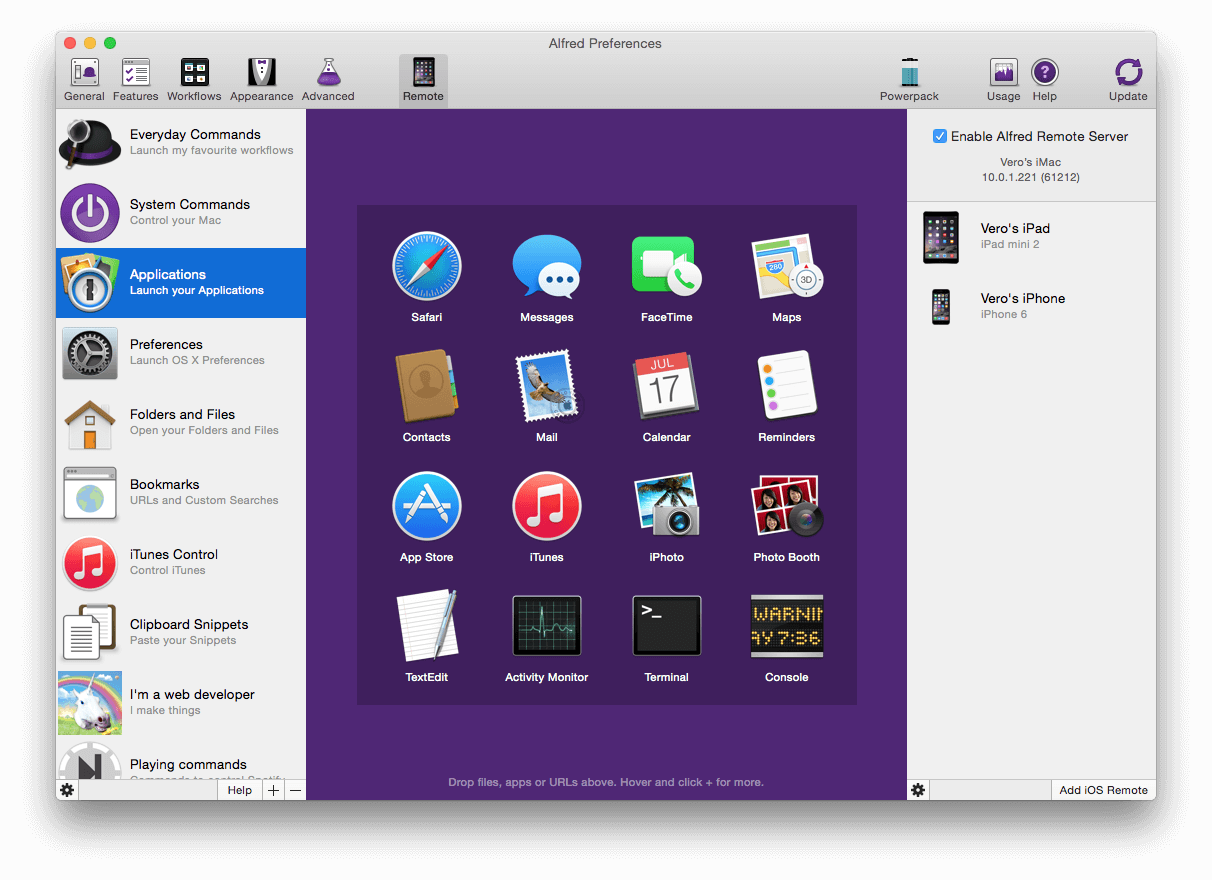
Alfred is an advanced productivity application that takes Mac automation to the next level.
It functions as a powerful launcher, allowing you to search your Mac and the web, control your Mac with custom workflows, and perform a variety of tasks with simple keyboard commands.
Alfred's ability to create custom workflows makes it incredibly powerful for automating complex tasks, enhancing your productivity and transforming how you interact with your Mac.
Looking for an alternative to Alfred? Check out our Best Alfred Alternatives for more useful Mac automation tools!
Work Faster With Mac Automation!
Mac automation is a powerful tool for enhancing productivity and efficiency, offering a range of methods to streamline and simplify tasks on your Mac. By embracing these automation options, you can transform your Mac into a more efficient and effective partner in your daily computing tasks.
Use Text Blaze to automate repetitive typing, streamline workflows, and boost productivity with dynamic keyboard shortcuts!

