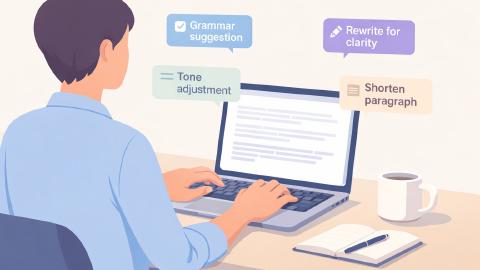8 Great Free Magic School AI Alternatives in 2026
Use these alternatives to Magic School AI to generate lesson plans and save time with AI.
Teachers often struggle to find enough time to create high-quality lesson plans while managing their busy schedules. Balancing grading, classroom management, and administrative tasks leaves little room for in-depth planning.
This challenge makes it difficult to consistently deliver engaging, effective lessons. AI tools, like Magic School AI, help solve this problem by generating lesson plans quickly and efficiently.
Research shows that 3 in 5 teachers have already integrated AI into their daily teaching practices and workflows.
Though, there are many AI tools (like lesson plan generators) that can help you save time and get things done.
In this article, we'll cover the 8 great free Magic School AI alternatives that you can use to generate lesson plans and save time with AI.
What is Magic School AI?

Magic School AI is an AI-based tool that helps teachers create lesson plans, activities, and other classroom resources.
It’s designed to save time by automating parts of the planning process and providing ready-made templates for various subjects and grade levels.
While it offers helpful features, it may not meet everyone’s needs due to its pricing, feature limitations, or specific focus. This is why many educators look for alternatives that better suit their teaching style or budget.
Is Magic School AI Free?
One big factor for determining which tools your school or classroom uses is price. Wondering how much Magic School AI costs? Here's a breakdown.
For educators on tight budgets, the free plan may suffice, but many prefer exploring alternatives with more robust free options.
Whether Magic School AI's pricing aligns with your needs depends on how frequently you plan lessons and what level of customization you require.
Use AI Blaze to generate lesson plans & save time.
What to Look For in Magic School AI Alternatives
Finding the right AI tool can make lesson planning faster and more effective for busy educators. The best alternatives offer features that align with teaching needs, saving time without sacrificing quality.
Here are a few features that you should really keep in mind when looking for Magic School AI alternatives:
Ease of Use - Choose a tool with a simple interface that minimizes the learning curve.
Customization Options - Look for tools that allow lesson plans to be tailored to specific class needs.
Free Plan Features - Evaluate free plans to ensure they include enough value for regular use.
Resource Variety - Opt for tools with diverse templates, multimedia, and ready-to-use activities.
Integration with Platforms - Tools that connect with systems like Google Classroom are more convenient.
Time-Saving Features - Automation and pre-filled templates reduce the time spent on repetitive tasks.
Scalability - Ensure the tool supports various subjects or larger classes as needed.
By focusing on these factors, educators can find tools that simplify their workload while enhancing the quality of their lessons. Choosing the right alternative ensures a better balance between planning time and classroom engagement.
8 Best Magic School AI Alternatives
If Magic School AI doesn’t meet your needs, there are plenty of other tools and Chrome extensions that can help streamline lesson planning.
Each of the alternatives listed below offers unique features designed to save time and support effective teaching, giving educators the flexibility to find what works best for their classrooms.
Here's our list of the 8 great Magic School AI alternatives:
| Tool | Description |
|---|---|
| AI Blaze | AI teaching assistant for generating lesson plans, grading essays, and providing feedback. |
| Diffit | Creates differentiated lesson plans and activities for students with varying abilities. |
| Brisk Teaching | Provides ready-to-use templates and outlines for lesson planning. |
| Eduaide AI | Generates lesson plans, assessments, and classroom resources. |
| Slidesgo | Creates visually appealing lesson presentations using customizable templates. |
| Quizizz AI | Generates quizzes, games, and interactive classroom activities. |
| Study Fetch | Provides structured lesson plans and classroom resources. |
| Coursebox | All-in-one platform for creating comprehensive curriculum and lesson plans. |
1. AI Blaze
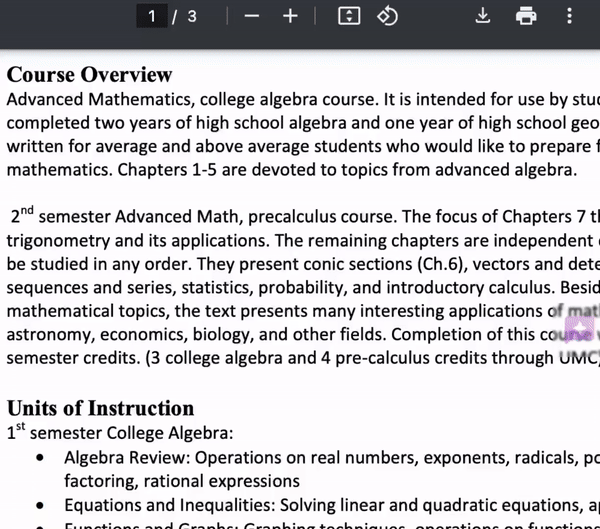
First up on our list of the best free Magic School AI alternatives is AI Blaze.
AI Blaze is the ultimate AI assistant that helps you quickly generate lesson plans, generate text, grade essays, provide feedback, and much more!
Simply open your syllabus or course schedule, ask AI Blaze to generate the lesson plan, and AI Blaze will create it based on your standards, assignments, and timelines.
Here's what makes AI Blaze stands out:
Generate lesson plans with AI - Generate high quality lesson plans and guided notes for any class using AI.
Grade & check essays & assignments - Use AI to provide feedback and grade/check essays, papers, and assignments.
Give personalized feedback with AI - AI Blaze helps you use context and generate personalized feedback for each student.
Generate content and rewrite text - Change the reading level of text and generate content like worksheets.
- Works on any website.
- Uses context for better responses.
- Dynamic prompts.
- Only available on Chrome.
Use AI Blaze to generate lesson plans & save time.
2. Diffit

Diffit focuses on creating differentiated lesson plans and activities for students with varying abilities.
Teachers can input a topic, and the tool generates materials at different levels of difficulty to suit diverse learners. It also offers pre-made templates aligned with educational standards, making it easier to create consistent lessons.
Diffit’s emphasis on differentiation ensures that all students, whether advanced or needing extra support, can engage with the content.
3. Brisk Teaching

Brisk Teaching simplifies lesson planning by providing ready-to-use templates and outlines.
Teachers can quickly generate detailed lesson plans by selecting a subject and grade level, with options to customize the content further.
Some tools like Brisk Teaching also includes creative activity ideas to complement lesson plans, such as group projects and multimedia tasks.
4. Eduaide AI
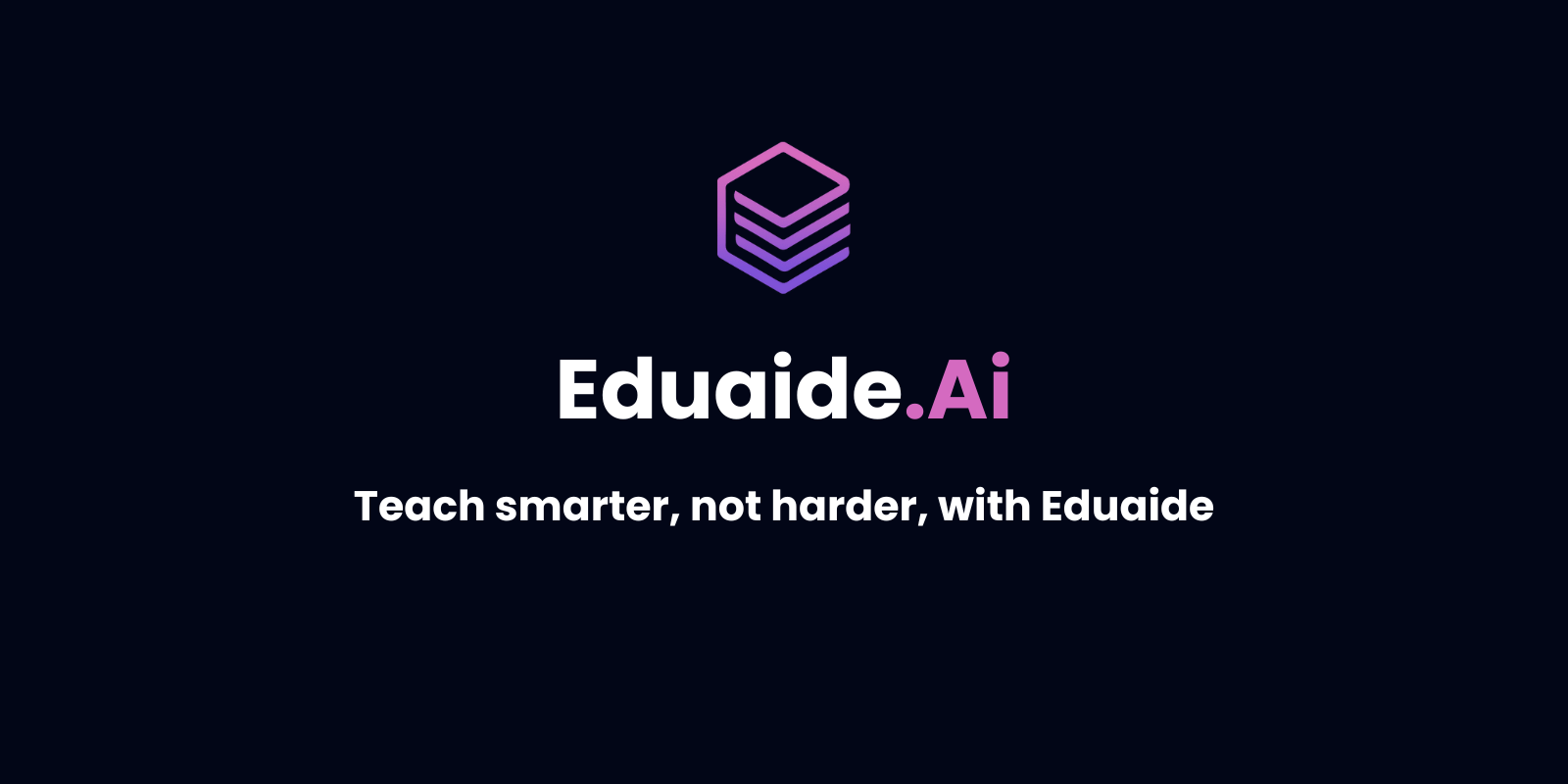
Eduaide AI is a platform that generates lesson plans, assessments, and classroom resources tailored to specific teaching goals.
It includes tools for creating interactive lessons and tracking student progress through integrated analytics. Teachers can use its pre-made rubrics and assessment templates to streamline grading and feedback.
Most tools like Eduaide are compatible with digital classroom tools like Google Classroom, making it easy to share materials with students.
5. Slidesgo

Slidesgo helps teachers create visually appealing lesson presentations using customizable templates.
It offers a wide range of designs that can be adapted to any subject or grade level, with options to include animations and multimedia elements. Teachers can either start with blank slides or use pre-designed layouts to save time.
Slidesgo’s templates are available in multiple languages, making it useful for bilingual or multilingual classrooms.
Use AI Blaze to generate lesson plans & save time.
6. Quizizz AI
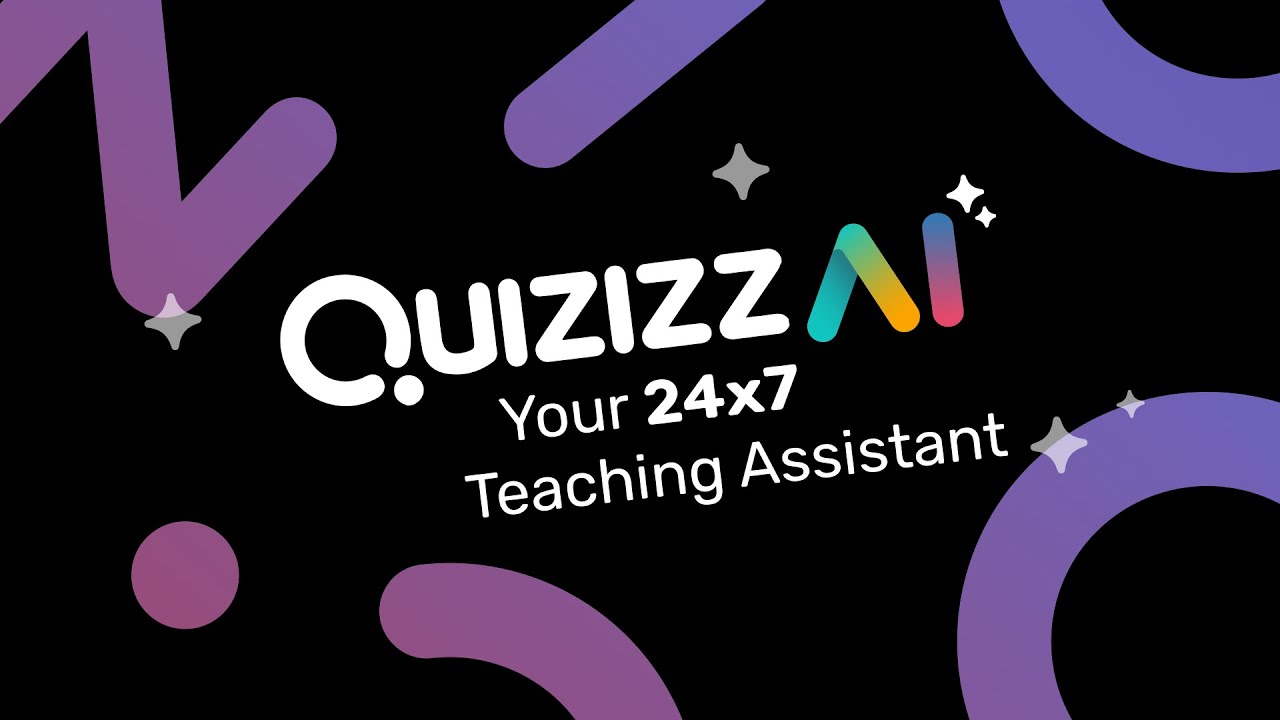
Quizizz AI specializes in generating quizzes, games, and other interactive activities for classrooms.
Teachers can input a topic, and the tool creates tailored questions that align with the lesson objectives. It also supports real-time assessments, allowing educators to track student understanding as they teach.
Quizizz integrates with classroom platforms for easy assignment sharing and grading.
7. Study Fetch
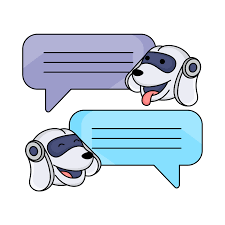
Study Fetch provides structured lesson plans and classroom resources designed to save planning time.
Teachers can input their topic or learning goals, and the tool generates detailed plans complete with activities and assessments. It also offers multimedia resources to enhance lesson delivery, such as videos and graphics.
Study Fetch includes collaborative features, allowing teachers to share and edit plans with colleagues.
8. Coursebox

Coursebox offers an all-in-one platform for creating comprehensive curriculum and interactive lesson plans with AI.
Teachers can select educational standards and learning objectives, and the tool generates fully-developed course materials with engaging activities.
It specializes in creating blended learning experiences that combine traditional teaching with digital components.
Tips for Implementing AI Tools for Teachers
AI tools can be a powerful way to save time and improve the quality of lesson planning. To get the most out of these tools, it’s important to use them strategically and adapt their outputs to your specific classroom needs.
Here are our tips for using AI tools for teachers:
Start with Clear Objectives
Before using an AI tool, define the goals of your lesson. Whether it’s introducing a new concept or reinforcing previous learning, having a clear purpose ensures the tool generates relevant content.
This helps you avoid generic results and makes it easier to customize the materials for your students.
Experiment with Free Plans
Many AI tools offer free versions that provide basic features. Experimenting with these plans lets you test the tool’s functionality before committing to a paid version.
Use this trial period to determine if the tool aligns with your teaching style and classroom requirements.
Customize Outputs
AI-generated lesson plans and resources are a starting point, not a finished product. Take the time to adjust the content to fit your students’ needs, including modifying examples, activities, or assessments.
Personalizing the outputs ensures they align with your teaching objectives and classroom dynamics.
Integrate with Existing Platforms
If your school uses platforms like Google Classroom or Microsoft Teams, choose AI tools that integrate seamlessly with them.
This compatibility makes it easier to share materials and manage assignments. Integration also reduces the need to switch between multiple tools, saving valuable time.
Incorporate Multimedia
Many AI tools provide options for adding videos, images, and other multimedia to lesson plans. Use these features to create engaging and interactive lessons that cater to different learning styles.
Multimedia elements can help students better understand and retain the material.
Plan for Accessibility
When using AI-generated materials, ensure they are accessible to all students. This includes considering different learning abilities, languages, and any accommodations required.
Accessibility helps create an inclusive classroom environment where all students can thrive.
Which AI Tool is Your New Favorite?
AI tools like Magic School AI are transforming the way teachers approach lesson planning.
Whether you prioritize differentiation, collaboration, or visual appeal, there’s an AI tool tailored for your needs. Try these tools today and discover how they can revolutionize your classroom!
To recap, our suggestion for the best free Magic School AI alternative is AI Blaze. AI Blaze is your personal AI teaching assistant that helps you generate lesson plans and save time using AI anywhere you work for free!