5 Free Magical AI Alternatives for Workflow Automation in 2026
Use these Magical AI alternatives to help you automate workflows and repetitive typing with AI and text expansion in 2026.
Work can be busy, and you don’t want to spend the majority of your time each day worrying about typing. It’s just not realistic. Using online tools to help you automate this process can be extremely beneficial.
If you've been looking for a text expansion or workflow automation tool to help you spend less time on repetitive typing tasks, then chances are you've come across Magical AI.
While Magical AI is well-known, there are quite a few free alternatives to Magical that you might be interested in.
In this article, we’ll discuss the 5 best free alternatives to Magical AI to help you automate workflows in 2026. Let's dive in!
What Is Magical AI?
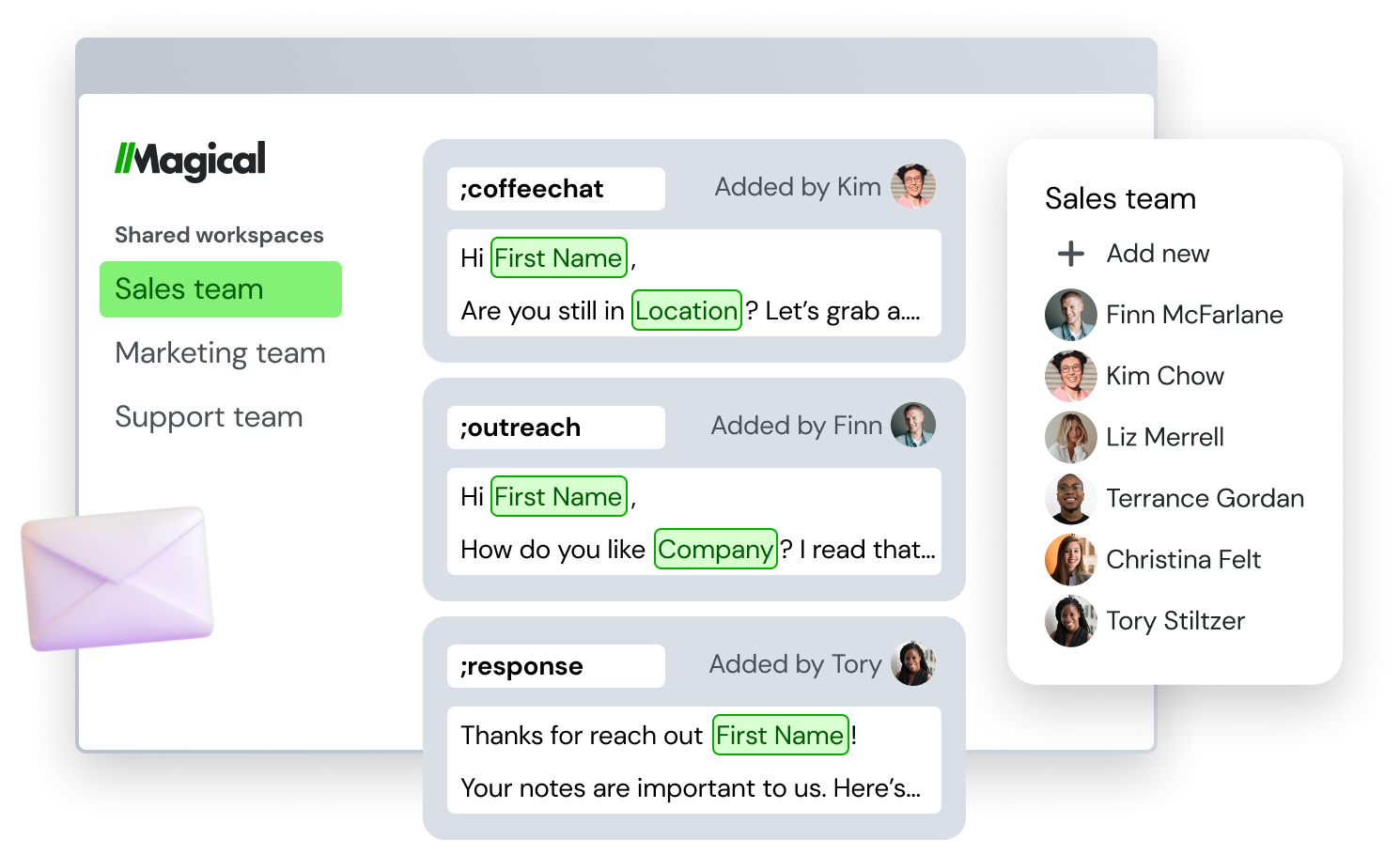
Magical AI is a workflow automation tool and text expander designed to streamline repetitive tasks and enhance productivity across digital workspaces.
Here are a few things that Magical AI helps with:
Workflow Automation
Magical allows you to create personalized shortcuts that automate entire sequences of actions. These shortcuts eliminate the need for manual repetition of common tasks.
With Magical's workflow automation, you can transform complex multi-step processes into simple keystrokes.
Agentic AI
Agentic AI is a system of AI tools that help you automate your work and do things for you without a lot of oversight. AI assistants, in short, do repetitive work for you.
AI tools are great because they can be customized to fit your exact workflows.
Text Expansion
Magical creates text templates that help you replace text quickly. These smart templates save users countless hours on repetitive typing tasks.
The text expansion feature allows you to maintain consistency in your communications while reducing the mental load of rewriting similar content.
Data Transfer
Tools like Magical help you read data from websites and autofill it wherever you need it. This enables effortless movement of information between applications, eliminating copy-paste inefficiencies.
The data transfer capabilities help maintain workflow continuity even when working across multiple platforms and programs.
Join 700,000+ who are using Text Blaze templates.
Why Should I Use AI Agents and Text Expanders?
AI agents and text expanders are becoming increasingly essential tools for modern professionals looking to streamline their workflows and maximize productivity.
Here are the benefits of using these tools:
Increased workflow efficiency - These tools automate routine tasks like scheduling, data entry, and email responses, freeing up valuable time for higher-level work.
24/7 availability - Unlike human assistants, AI agents and text expanders never sleep, take breaks, or go on vacation.
Reduced human error - These tools follow precise instructions without fatigue-related mistakes.
Personalized experience - Modern AI tools learn from your preferences and adapt to your working style over time.
Cost-effective solutions - Implementing these tools is typically more affordable than hiring additional staff.
Incorporating AI agents and text expanders into your workflow doesn't mean replacing human creativity or judgment, but rather enhancing your capabilities.
What to Look for in Magical AI Alternatives
When searching for an alternative to Magical AI, it's essential to consider specific features that will best suit your workflow and productivity needs.
Here are a few things to look for in Magical AI alternatives:
Dynamic text expansion - Choose tools offering advanced features like variables, conditional logic, and placeholders for dynamic templates.
Compatibility & integrations - Ensure the text expander works across all your platforms (Windows, Mac, Chrome) and integrates smoothly with the applications you use most frequently.
Free plans - Evaluate what functionality is available without payment and whether the free tier offers enough features to meet your needs before committing to a paid subscription.
Workflow automation - There are a lot of text expanders out there, but not all of them can help you fully automate workflows instead of just repetitive typing.
By carefully evaluating these key factors, you'll be able to select a Magical AI alternative that truly enhances your productivity rather than adding another complicated tool to your workflow.
5 Free Magical AI Alternatives in 2026
While Magical AI offers a great set of features for managing repetitive workflows and typing, it's not the only player in the game.
These alternatives are especially useful for those who are looking for different features or who prefer a cheaper option.
Here's our 5 best Magical AI alternatives in 2026:
| Tool | Description | Price |
|---|---|---|
| Text Blaze | Free all-in-one text expander, workflow automation, and data transfer tool. Works on Chrome, Windows, and Mac. | Free forever. |
| TextExpander | Simple, effective text expansion with keyboard shortcuts. | 30 day free trial. |
| Zapier AI | Connect apps and automate workflows across sites. | Free plan offers unlimited basic zaps. |
| AutoHotKey | Scripting and typing automation for Windows. | Free, open-source. |
| Espanso | Open-source text expansion and hotkeys. | Free, open-source. |
1. Text Blaze

If you are looking for an all-around text expander with near limitless use cases, give Text Blaze a try.
With Text Blaze, you can automate repetitive typing and save time using keyboard shortcuts that work on any site or app! Text Blaze allows you to create smart text templates that work anywhere you do.
Here's why you should use Text Blaze instead of Magical:
Text Blaze works on Chrome, Windows, and Mac - Via Text Blaze's Chrome Extension, Windows app, and Mac app, you can save time using shortcuts on any site or app.
Dynamic templates with placeholders - Create powerful, context-aware templates with forms (placeholders), business rules, calculations, data transfers, and much more1
Automate data transfer and form-filling - Quickly read and transfer data across sites and autofill forms.
Text Blaze is perfect for teams - Use powerful sharing & collaboration features to give your team's productivity a massive upgrade. Learn more here.
Automate workflows with AI - Use AI on any website to improve your writing and automate workflows.
Text Blaze is free forever - Text Blaze is free forever, meaning you can use the free version forever without ever having to pay for a subscription.
Join 700,000+ who are using Text Blaze templates.
2. TextExpander

TextExpander helps you store and expand commonly used text snippets using short abbreviations. It supports both static and dynamic content, and works across apps and platforms.
Unlike Magical AI, TextExpander is more focused on personal and team productivity through consistent messaging. Tools like TextExpander are especially useful for support, sales, and documentation teams.
3. Zapier
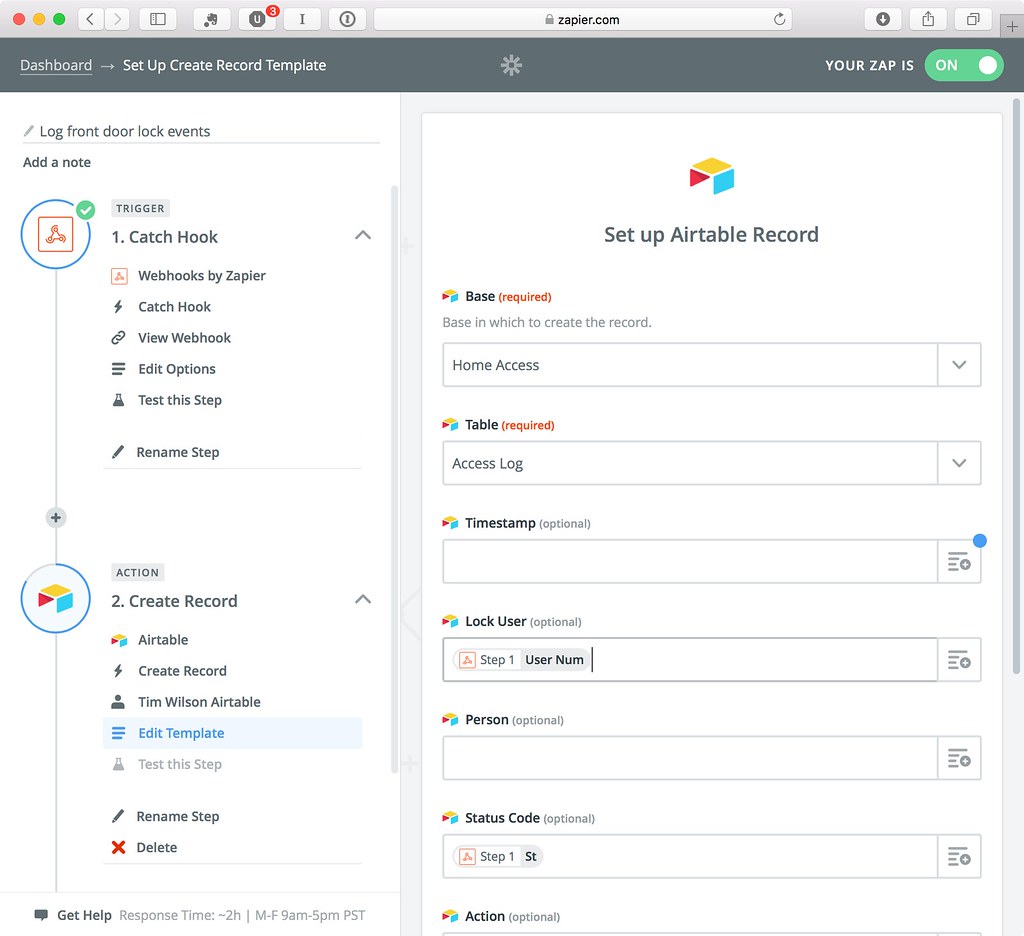
Zapier lets you build AI agents that connect different apps together. You can create workflows that trigger based on events, send messages, or process text using ChatGPT.
Tools like Zapier are more focused on automation than text expansion, but they're useful if you want to build hands-off AI workflows. Great for users who want to go beyond templates and build logic-driven agents.
4. AutoHotKey
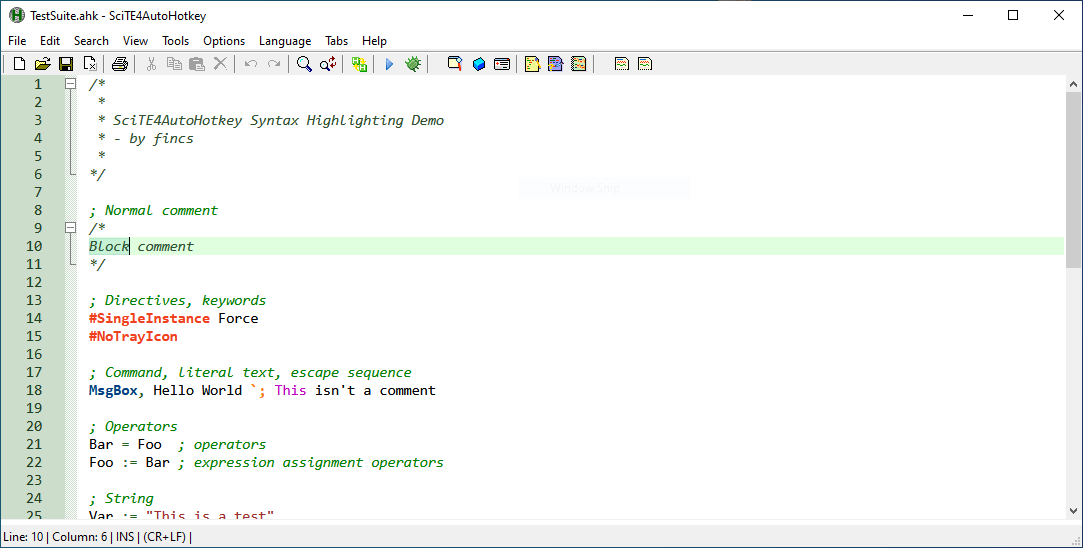
AutoHotKey is a scripting tool for Windows that lets you create custom keyboard shortcuts, text replacements, and automation scripts.
It's not beginner-friendly, but it's one of the most powerful ways to build your own mini agents for text expansion and more. If you're technical and want something fully customizable, this is a strong alternative to Magical AI.
5. Espanso
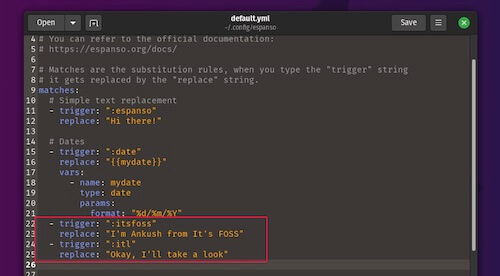
Espanso is a free, open-source text expander that works across Windows, macOS, and Linux. It uses a simple configuration file to define text shortcuts and supports dynamic content like dates, clipboard content, and custom scripts.
It's pretty lightweight and it is privacy-focused since everything runs locally on your machine. It's solid for developers and tech-savvy users who want a no-frills text expansion tool without cloud dependencies.
Which Magical Alternative is the Best?
While Magical AI offers workflow automation features, the five alternatives we've explored provide excellent free options to boost your productivity in 2026.
Each of the tools covered above offers different features and pricing. Ultimately, your choice depends on what features you are focusing on and what pricing you are okay with. Some tools focus on text expansion only, while others offer that in addition to workflow automation.
Determine which features you must have, eliminate the tools that don't offer them, then test out the rest to see which Magical alternative works best for you.
Our suggestion for the best free Magical AI alternative is Text Blaze. Text Blaze is trusted by 700,000+ to automate workflows and repetitive typing. It's the highest rated text expander and workflow automation tool on Chrome! Plus, it is 100% free to use.

