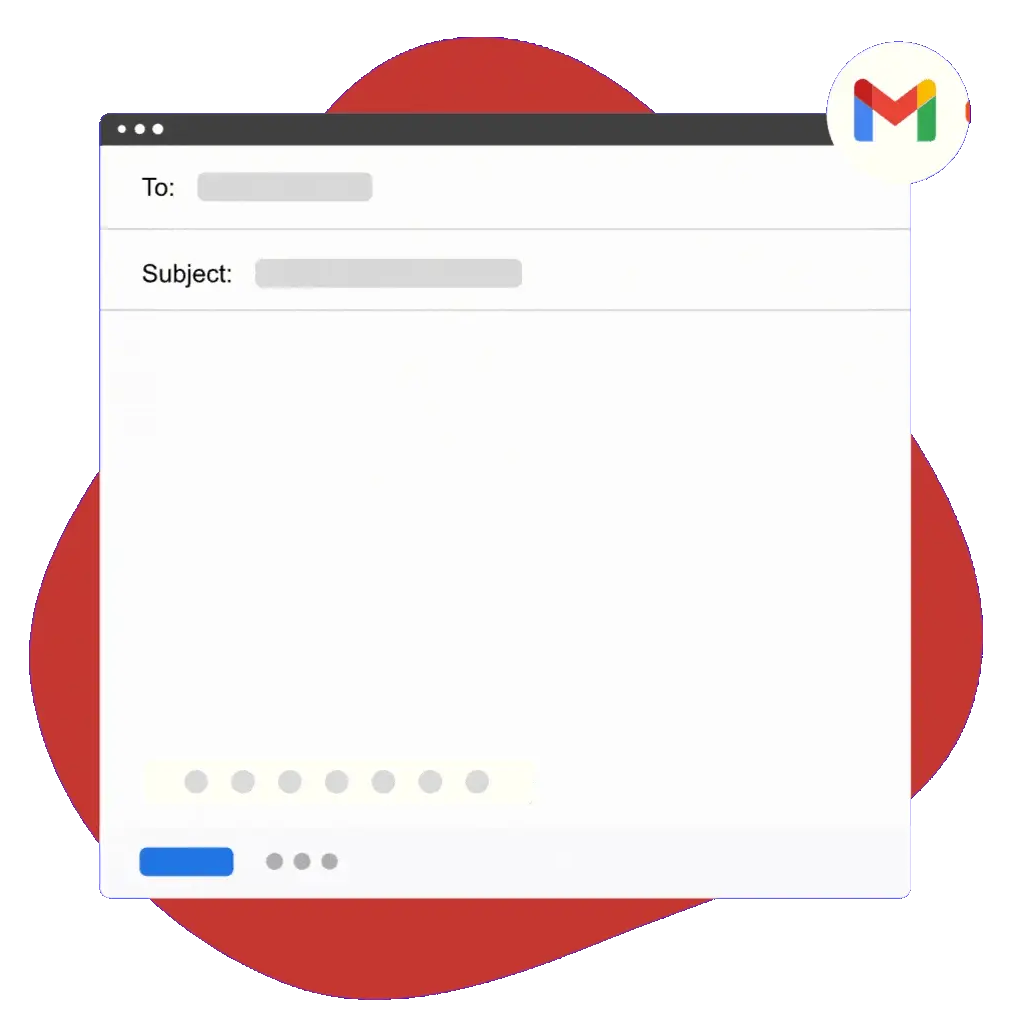6 Best Free Magical Text Expander Alternatives in 2024
Work can be busy, and you don’t want to spend the majority of your time each day worrying about typing. It’s just not realistic. Using online tools to help you automate this process can be extremely beneficial.
If you've been looking for a text expansion tool to help you spend less time on repetitive typing tasks, then chances are you've come across Magical Text Expander.
While Magical Text Expander is well-known in the marketplace, there are quite a few free alternatives to Magical that you might be interested in. Some that might even offer greater benefits to their users.
In this article, we’ll discuss free alternatives to Magical Text Expander, their features, operating systems, prices, and reviews to help you find the text expander that is best for you.
What Is Magical Text Expander?
Magical Text Expander is a powerful tool for managing repetitive text, ideal for various users who frequently type similar content.
Here's a closer look at its key features:
Custom Keyboard Shortcuts: Allows you to create personalized shortcuts (or hotkeys) for any text you use regularly.
AI Text Expansion: Expands short abbreviations into full text phrases, sentences, or paragraphs with the use of powerful AI.
Customizable Templates: Offers the ability to create and modify templates for text expansions to fit different needs.
Clipboard History: Maintains a history of your clipboard for easy access to recently copied text.
These features make Magical Text Expander a popular tool for text expansion. However, if it's not the best fit for you, don't worry! We'll cover the best alternatives to Magical for text expansion.
How to Use Magical Text Expander & Text Expansion Tools
Using Magical, as well as other text expanders, is fairly simple. Here's how to do it:
- Create a snippet & assign it a shortcuts.
- Assign text to be inserted when the shortcut is typed.
- Type the shortcut to expand the text and replace the shortcut.
Text expansion helps you quickly insert text and reduce annoying repetitive typing.
What Is Autofill?
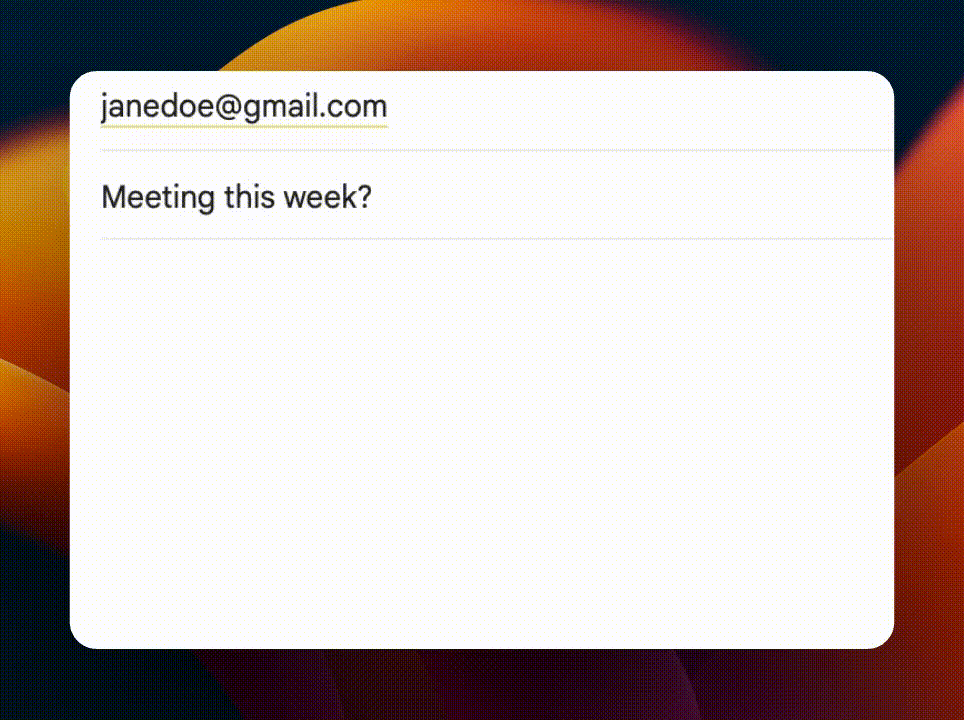
Autofill is like a helpful friend who remembers all the small details for you. It's like having someone who knows exactly what to put in every box, making your online experience smoother and quicker.
Here’s why many of us find autofill so handy:
It Saves You Time: Think less typing, more doing. Autofill fills out forms in a blink, saving you precious minutes.
It Reduces Mistakes: Ever typed your email wrong or misspelled your own address? Autofill keeps those oops moments at bay.
Convenience at Your Fingertips: Filling forms and typing repetitive text becomes as easy as a click, making online tasks less of a chore.
It's Easy on the Hands: Less typing means your fingers get a well-deserved break.
Autofill is not just a feature; it's your personal assistant in the digital world, making sure you spend less time typing and more time enjoying the things you love online.
6 Best Free Magical Alternatives in 2024
While Magical Text Expander offers a great set of features for managing repetitive text, it's not the only player in the game. The year 2024 has seen the rise of several free alternatives that offer similar, and sometimes unique, functionalities.
These alternatives are especially useful for those who are looking for different features or who prefer a cheaper text expansion tool.
In this section, we'll explore the top five free alternatives to Magical Text Expander, highlighting their key features and what sets them apart, helping you make an informed choice for your text expanding needs.
1. Text Blaze

If you are looking for an all-around text expander with near limitless use cases, give Text Blaze a try.
With Text Blaze, you can automate repetitive typing and save time using keyboard shortcuts that work on any site or app! Text Blaze allows you to create smart text templates that work anywhere you do.
Here's why you should use Text Blaze instead of Magical:
Text Blaze works anywhere you do - Via Text Blaze's Chrome Extension, Windows app, and Mac app, you can save time using shortcuts on any site or app.
Text Blaze is free forever - Text Blaze is free forever, meaning you can use the free version forever without ever having to pay for a subscription.
Dynamic templates with placeholders - Create powerful, context-aware templates with forms (placeholders), business rules, calculations, data transfers, and much more1
Text Blaze is perfect for teams - Use powerful sharing & collaboration features to give your team's productivity a massive upgrade. Learn more here.
AI Text Expansion - Text Blaze allows you to use AI to get stuff done in a fraction of the time.
Best Free Text Expander - Text Blaze is the #1 rated productivity extension on the CWS with a rating of 4.9 and 1100+ reviews, compared to Magical's 4.6 rating.
2. Auto Text Expander
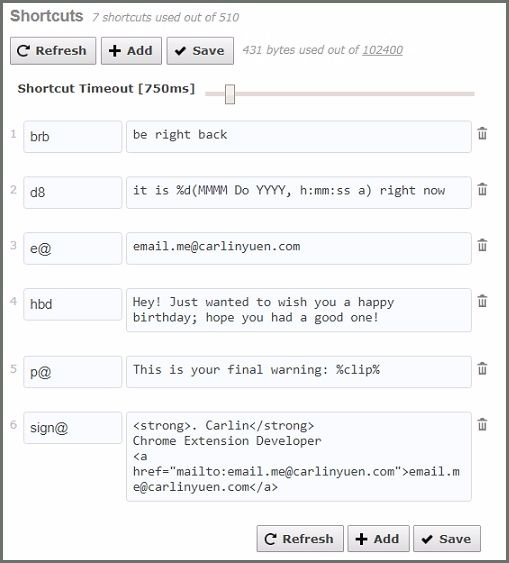
Auto Text Expander For Chrome is a no-nonsense Chrome extension that allows you to create shortcuts and use them within Chrome.
It's similar to built-in text expansion options, but available for any site on Chrome browsers.
With Auto Text Expander, privacy is key, as your typing history or browsing history is not sent to external third parties when using the tool.
Pricing
- Free
3. TextExpander

TextExpander is a popular text expansion tool used to create templates for teams.
With TextExpander, you can share snippets within your company/organization, coworkers, and friends as well as create customizable templates with fill-in-the-blank snippets.
Multi-device - TextExpander you to sign in to your account on more than one device.
Operating System - TextExpander works on macOS, Windows, and Linux.
Pricing - There are currently no free versions of TextExpander. But, TextExpander offers the following pricing plans:
Life Hacker - $3.33 per month
Team - $8.33 per user, per month
Enterprise - Must contact for pricing, based on needs and usage
4. PhraseExpress
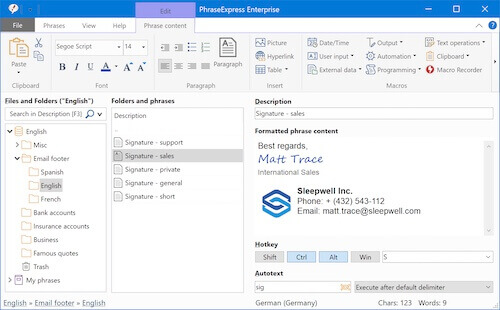
PhraseExpress is another tool with capacity for customization of dynamic phrases to personalize messages using shortcuts.
Here are some of its key features:
- Secure - Offers “end-to-end” phrase file AES encryption, and restricted user interface to prevent operating errors.
- Personalized - You can use different background colors and dynamic phrases to create a more personalized experience.
- Multi-level folder hierarchy - You can create a multi-layered folder structure for optimal organization.
- Versatile - You can insert snippets as RichText, HTML, and Word text
- Operating System - PhraseExpress works on Mac, Windows, and iOS(iPhone and iPad).
- Pricing - PhraseExpress offers free access for personal use only.
5. aText
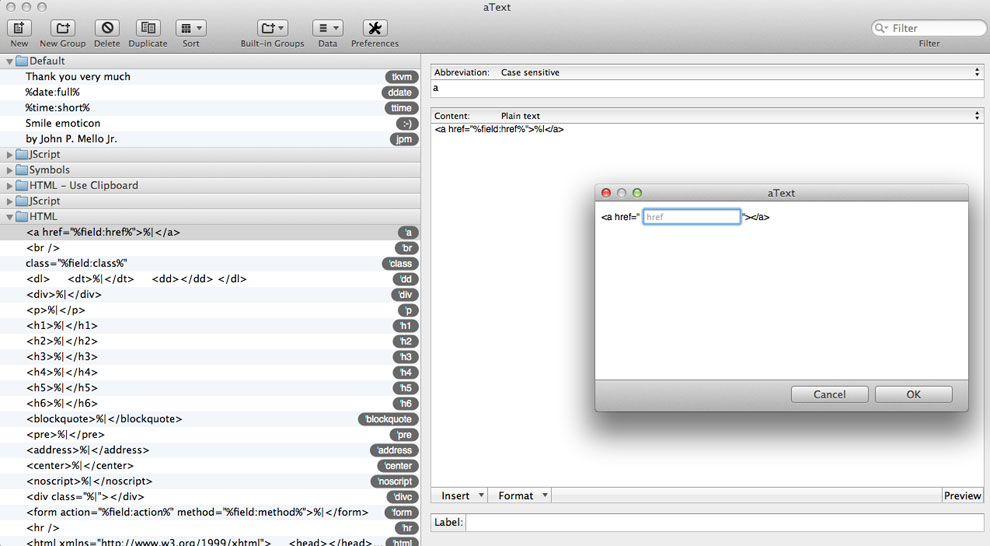
Another text expander, aText, has quite a few advanced features, making it a solid option if you are looking for an alternative to Magical.
- Importable- You can import snippets from CV file, Automaton, SpellCatcherX, and more.
- Built-in snippets- Built-in snippets for spell checks, HTML, and JavaScript.
- Capitalization Focus - Offers an autocorrection on capitalization errors.
- Advanced Functions - Includes date-time scripts, keystroke, AppleScript, and Shell Script.
- Cloud Sync - aText syncs with iCloud Drive, Dropbox, OneDrive, Google Drive, and shared network folders.
- Operating System - aText runs on macOS and Windows (Monterey & Ventura).
- Pricing - aText offers a free-trial as well as license purchases.
6. AutoHotKey
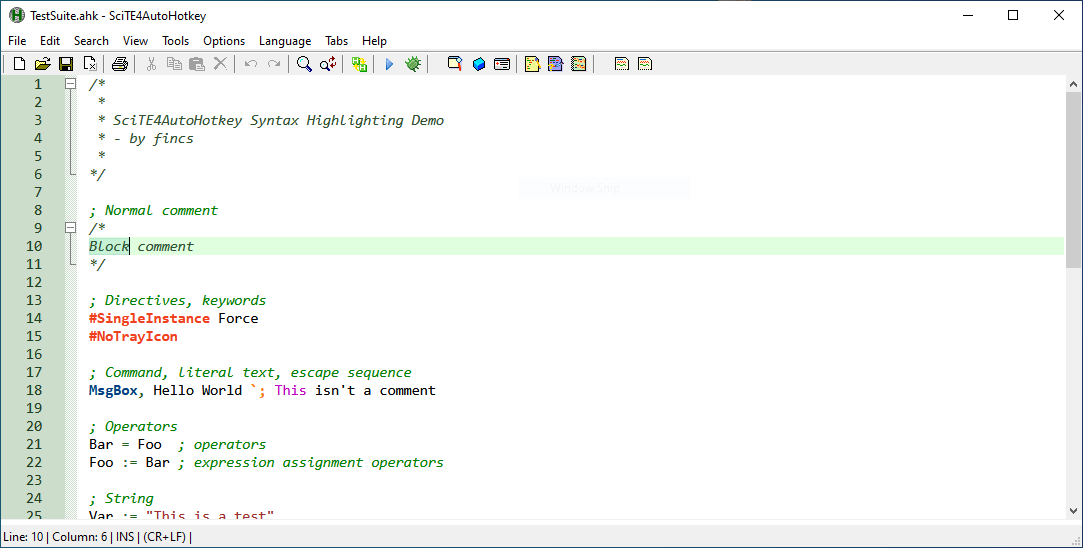
AutoHotKey is an open-source, free keyboard macro program only for Windows.
- Open source -AutoHotKeys is open source, which allows users to assess security and change the code.
- Shortcuts - You can set up shortcuts for frequently used phrases
- Automatic signatures - You can set up automatic signatures to insert as a snippet.
- Operating System - AutoHotKey only works on the Windows operating systems.
- Pricing - AutoHotKey is free.
Magical Text Expander FAQs
What Is a Text Expander?
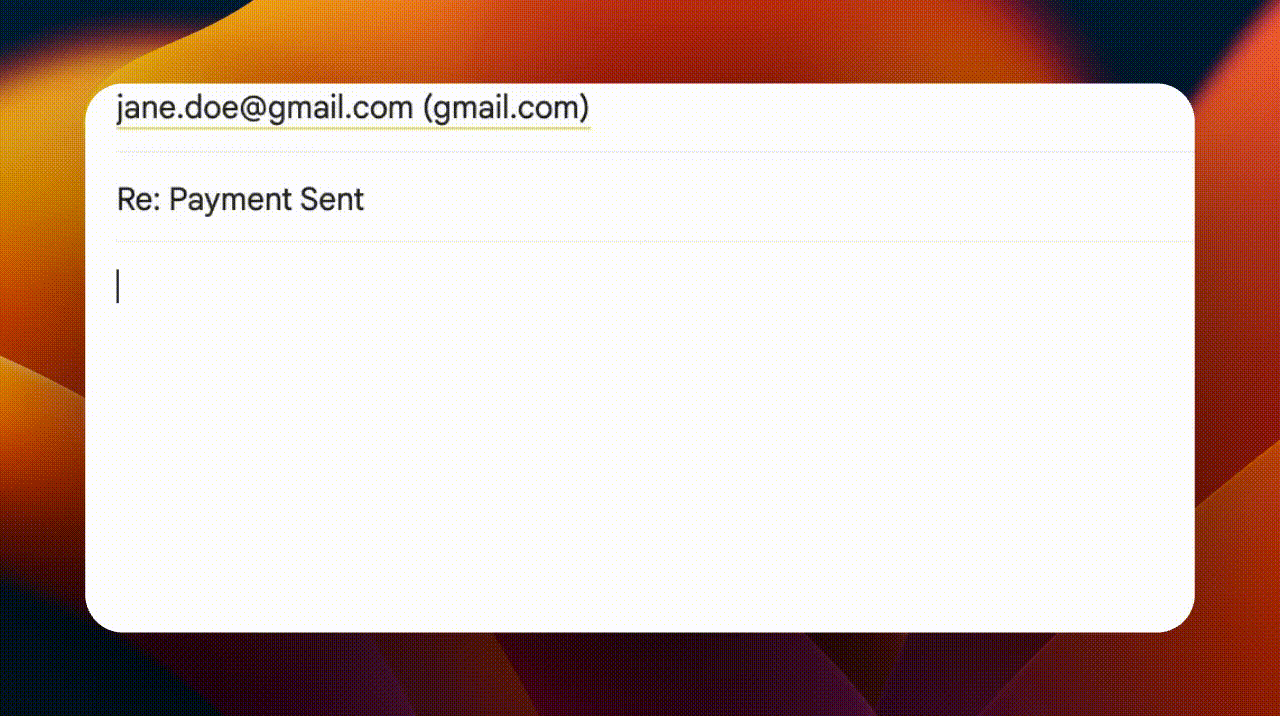
Text expanders are tools that help you get rid of repetitive typing by assigning frequently-typed phrases to shortcuts. When you type the shortcuts, the phrase is inserted and replaces the shortcut.
With text expanders, you can:
- automate emails
- create templates for common messages
- stop typing things over and over manually
Best Text Expanders For Chrome
Which text expanders are available for Chrome? Well, many of the text expansion tools available are compatible with Chrome browsers.
Here are the X text expanders available for Chrome:
Which Text Expander Is Right For Me?
Using text expanders can have a lot of benefits, primarily helping you be productive and spend less time typing. There are many options regarding text expanders, and we hope that this article gave you some insight into which one is best for you.
If you still aren’t sure which is best for you, go ahead and give Text Blaze a shot. It’s free to download and you can use many of our unique features immediately upon creating an account. You can visit our website or our gallery to learn more about how people use Text Blaze to save time.
Hi there! You made it all the way down to the bottom of this article. Take a few seconds to share it.
Want to turbo charge your work with templates and snippets? Text Blaze is the fastest way to do that.