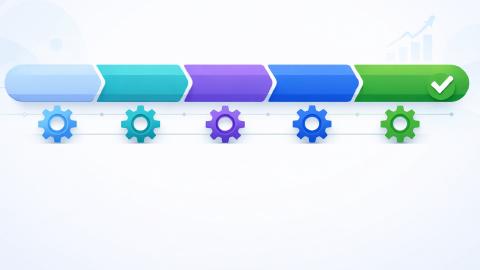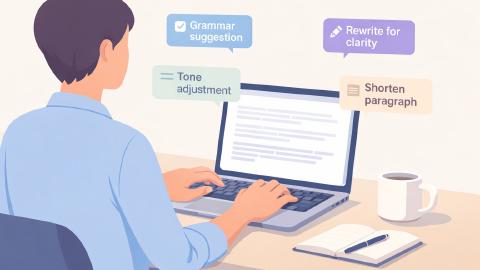5 Best Free MaxAI Alternatives to Try in 2026
Looking for an AI assistant? Use these MaxAI alternatives and Chrome extensions to chat with AI on any webpage.
A lot of people want an AI assistant that actually helps with daily tasks—without bouncing between apps or copying and pasting text.
Tools like MaxAI are popular, but some users hit limits or want features that better match their workflow.
Whether it’s chatting with AI, rewriting content, or summarizing a webpage, having the right assistant in your browser makes a difference.
In this article, we'll cover the 5 best free MaxAI alternatives you should try in 2026. Let's dive in!
What is MaxAI?
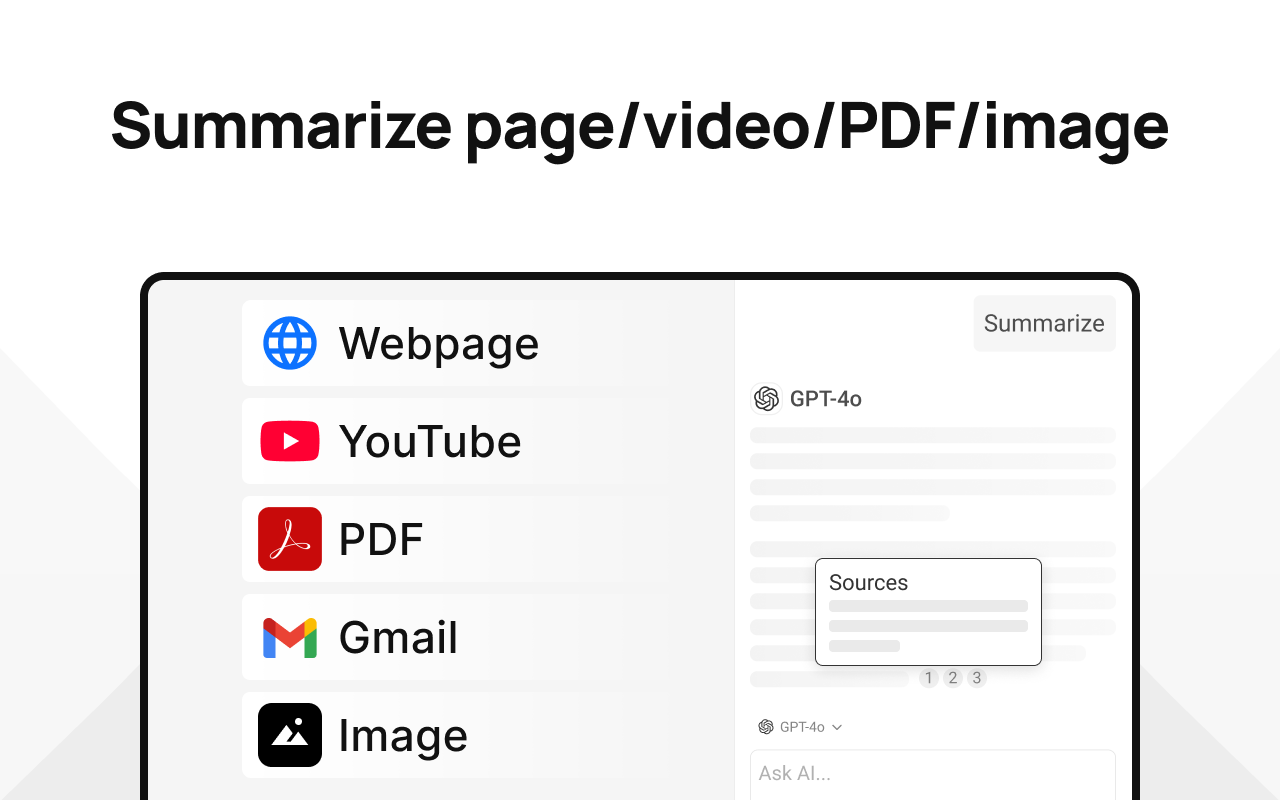
MaxAI is an AI Chrome extension that helps users with tasks like rewriting text, summarizing articles, and chatting with an AI assistant inside any website.
It’s designed to speed up how you interact with content across the web using built-in AI features. Users can highlight text and trigger AI tools without leaving the tab they’re working in.
Is MaxAI Free?
MaxAI offers a free plan with unlimited chats, but it only includes 3 Pro chats per day and limited file uploads. To get more features and higher usage limits, you have to upgrade to a paid plan.
If you're hitting those limits or want more flexibility, it's worth checking out a MaxAI alternative.
Use AI Blaze to save time with AI on any website.
Why Use AI Chrome Extensions?
AI Chrome extensions let you access helpful tools directly inside your browser, so you don't have to keep switching between tabs or apps.
They’re useful for writing, summarizing, researching, and chatting with AI while staying focused on the page you’re working on.
Here are a few reasons you should consider using an AI Chrome extension:
Stay on the Page - Use AI tools without leaving the website or app you're working in.
Speed Up Workflows - Quickly rewrite, summarize, or generate content from any open page.
Do More with Less Clicks - Highlight text and trigger actions without copying or pasting.
Reduce Distractions - Avoid switching tabs or logging into other tools just to use AI.
Great for Multitasking - Useful for replying to emails, doing research, or working on documents all at once.
If you rely on AI for daily tasks, using a Chrome extension makes it faster, easier, and more integrated into how you already work.
Look for These Things in MaxAI Alternatives
Not every AI extension works the same way, especially if you're using it for more than just writing help. If you're looking for a smart assistant in your browser, these are the features that actually make a difference.
If you are looking for a MaxAI alternative, make sure it has these features:
AI Chat - The assistant should be ready to answer questions, give suggestions, or help with writing wherever you are.
Dynamic Prompts - Look for tools that let you create or reuse prompts for different tasks like replying to emails or summarizing articles.
Quick Access - You shouldn’t have to dig through menus—AI tools should be available in one click or with a keyboard shortcut.
Page Context - Good tools read the content on your screen and use it to give better answers or summaries.
Works Anywhere - Make sure the extension functions across websites like Google Docs, Gmail, Notion, and beyond.
If an AI tool checks all these boxes, it’s more likely to be useful day after day.
5 Best Free MaxAI Alternatives
If you're not fully satisfied with MaxAI or just want something that fits your workflow better, there are other tools worth trying.
Here's our list of the 5 best free MaxAI alternatives:
1. AI Blaze
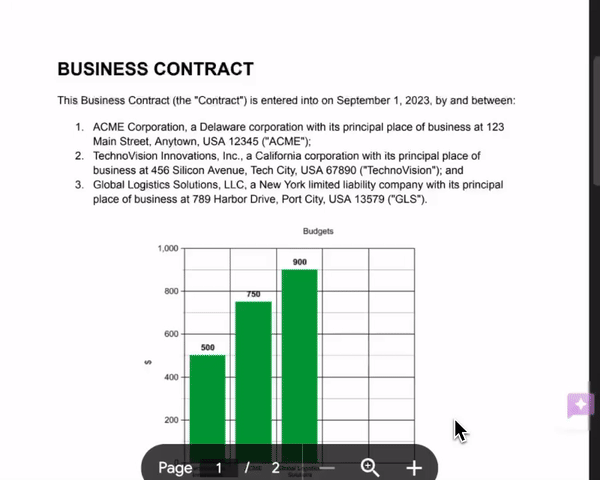
First up on our list of the best free MaxAI alternatives is AI Blaze.
AI Blaze is your personal AI assistant that helps you answer questions, improve your writing, summarize anything, and save time!
Features
Answer questions with AI - Get the answer to any question you have with AI.
Improve your writing with AI - Generate text, rewrite text, and improve your writing (paraphrase & humanize) anywhere you work with AI.
Summarize text, articles, and PDFs - Generate summaries of text, articles, and PDFs (including ones with images) in seconds.
Instantly use GPT-4 on any website - Use keyboard shortcuts or a dynamic sidebar to use AI prompts on any site.
Use AI Blaze to save time with AI on any website.
2. Sider AI
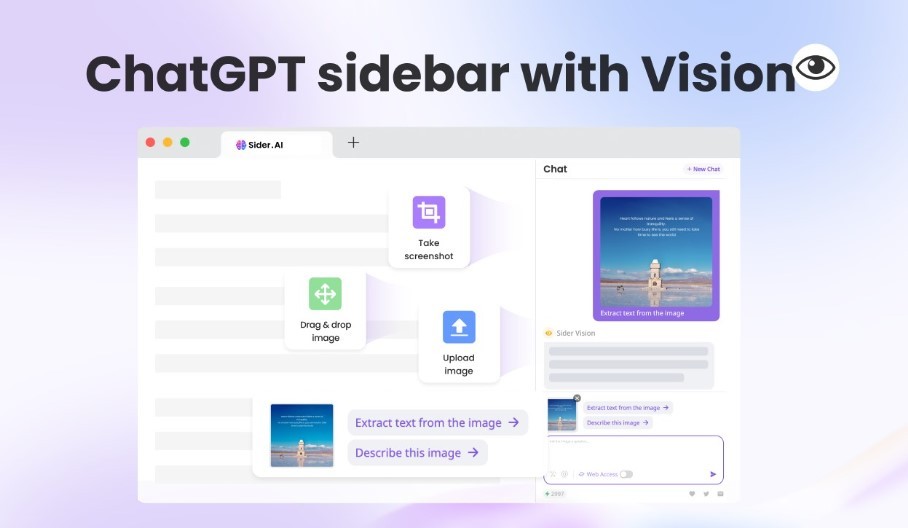
Sider works well for reading, summarizing, and chatting with long content like PDFs or web articles.
It adds a sidebar to your browser where you can interact with the AI while viewing documents. You don’t need to upload files since it reads from the page directly.
Tools like Sider AI are a solid choice if your AI use is more research-based.
3. AIPRM
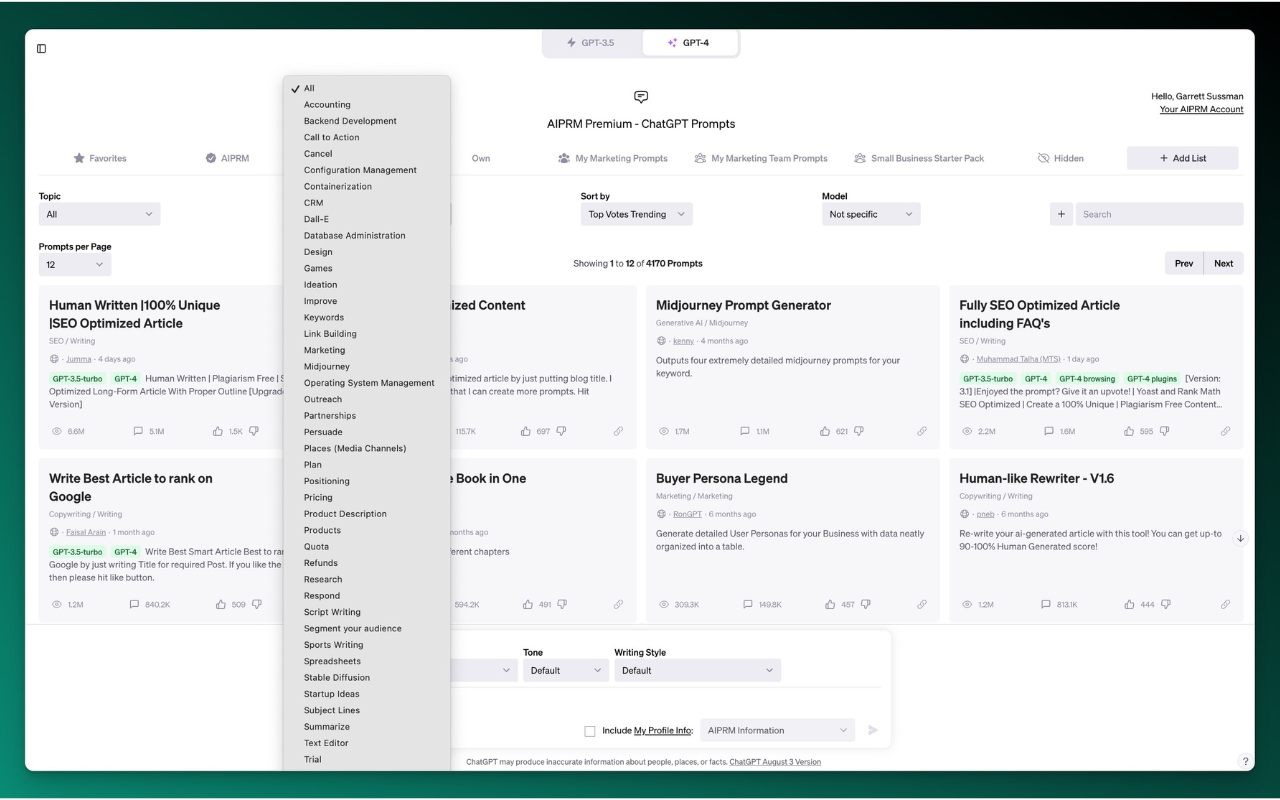
AIPRM for ChatGPT focuses on prompt management instead of general AI chat.
You get access to a list of public prompts built by other users, which you can apply directly in ChatGPT. Sites like AIPRM are useful for repeatable tasks like SEO writing, outlines, and responses.
4. Monica AI
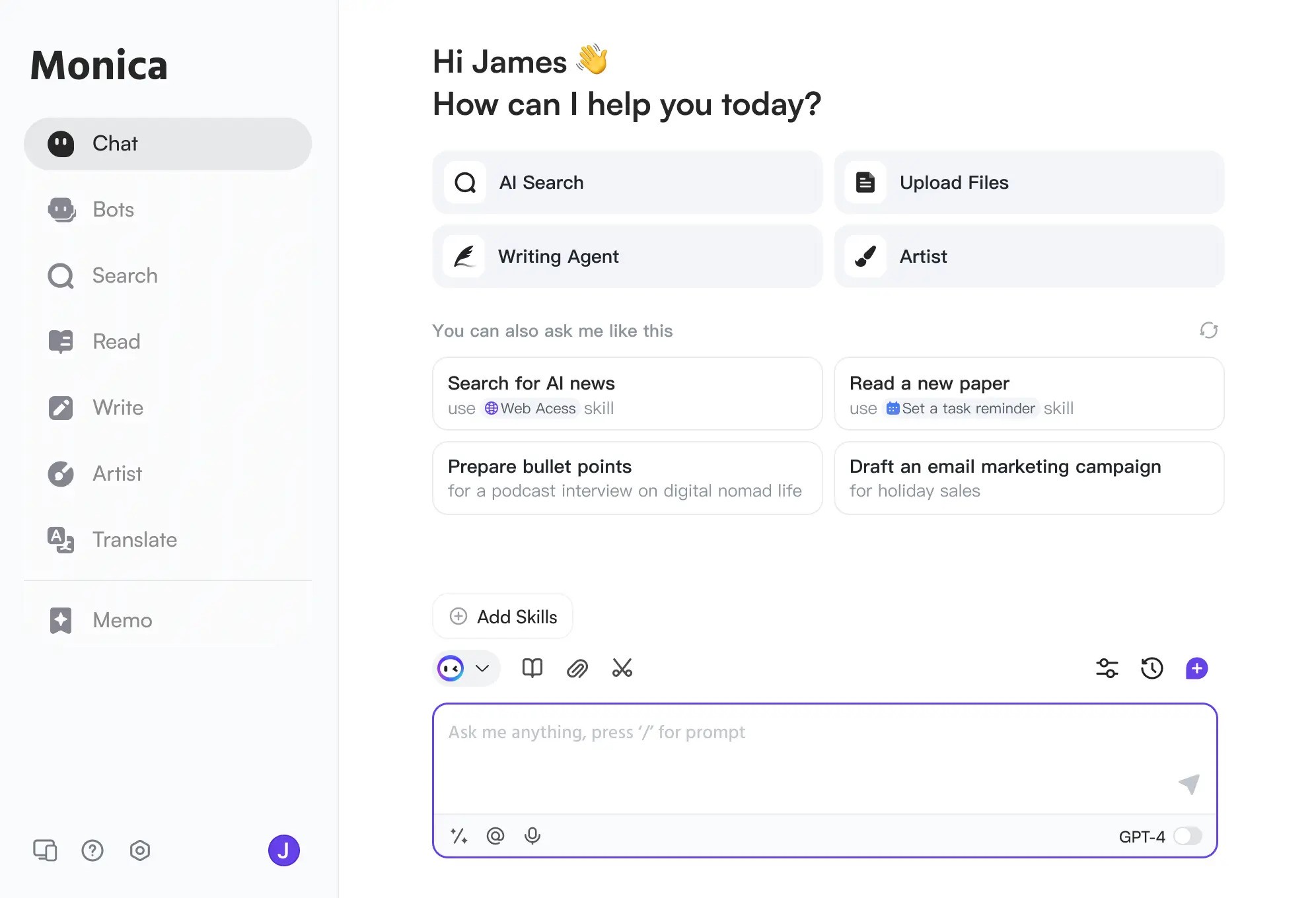
Monica AI runs in a small popup and offers rewriting, translating, summarizing, and chatting features. It’s designed to assist with short, task-based actions like email replies or content cleanup.
You can trigger actions with shortcuts and reuse saved prompts. Tools like Monica AI work well for users who want a lightweight writing assistant without clutter.
5. Voila AI
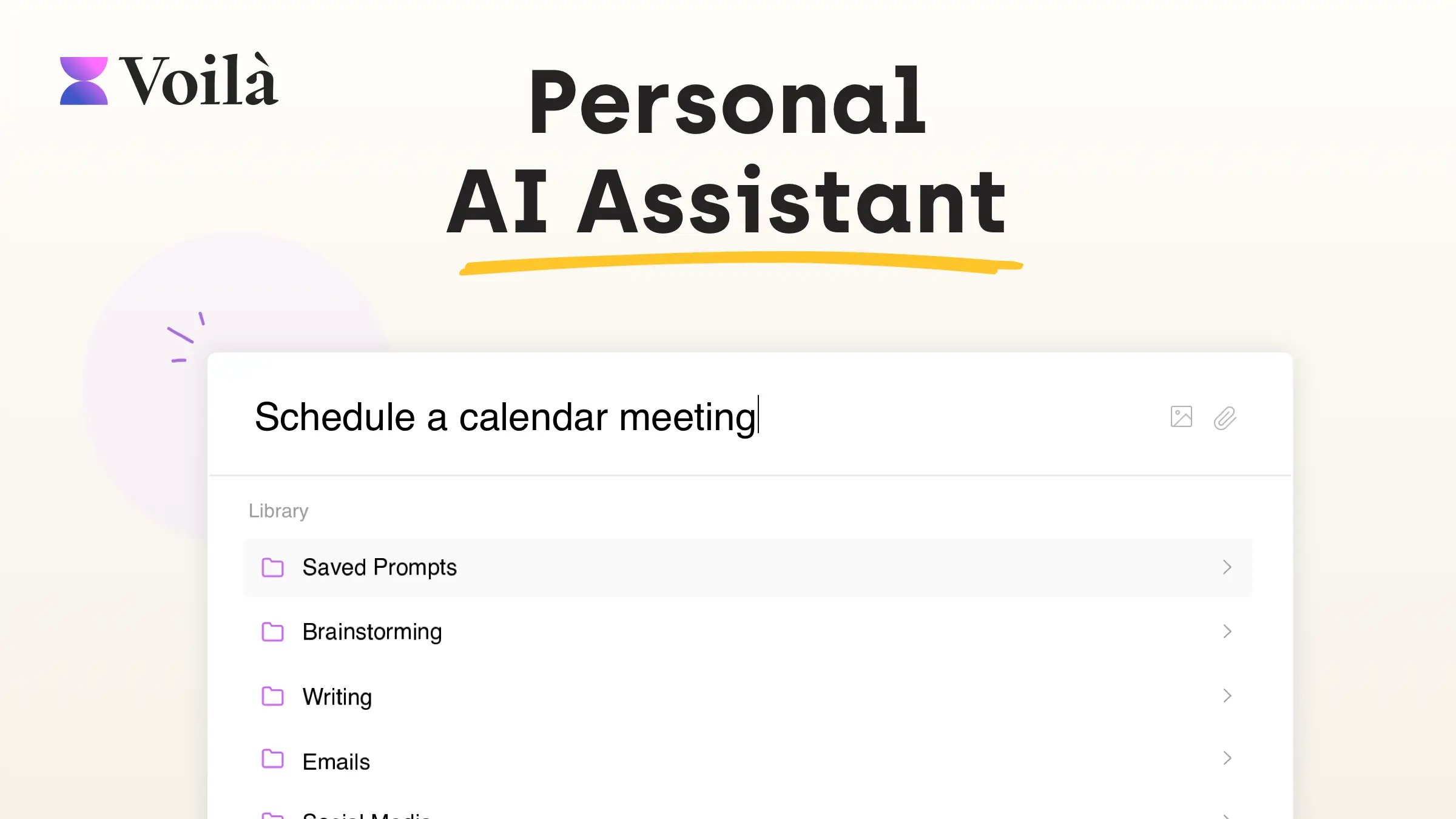
Voila AI provides floating chat and assistant tools on top of any web page. It supports rewriting, explaining text, and answering questions in context.
The assistant stays available as you browse, making it easy to multitask. This tool is a good fit for people who need quick help while working across different types of content.
Try Something That Fits Your Workflow
MaxAI is a helpful tool, but it's not the only option. Depending on what you’re trying to get done, whether it's writing, editing, or research, these MaxAI alternatives might give you more control or smoother features.
Try a few and see which one actually fits how you work. The best fit for you depends on what you are looking for.
To recap, our suggestion for the best free MaxAI alternative is AI Blaze. AI Blaze is your personal AI writing and chat assistant that helps you answer questions and improve your writing on any website.